Adjustments to Movement Records
This chapter covers the following topics:
- Making Adjustments
- Manual Record Adjustments
- Making Retroactive Price Adjustments
- Automatic Record Adjustment
Making Adjustments
To make accurate declarations, Oracle's Movement Statistics solution gives you the ability to make adjustments to movement statistics records. You may make adjustments either:
-
before you make your declaration
-
after you have made your declaration
In general, changes to declared movement records may be required due to:
-
a return of goods
-
an adjustment of prices
-
a data correction on a movement record
Note that declaring adjusted movement records is governed by rules and regulations of the different EU countries. It is assumed that you are familiar with the specific requirements of your country.
Manual Record Adjustments
This section review making manual adjustments to movement records.
Making Adjustments to Records before Declaration
You may modify existing movement records at any time before they are declared. Before making adjustments to records, you must determine their status.
Records with the following status may be adjusted, without modifying their status:
-
open
-
verified
Records with the following status may be adjusted, you will be required to modify their status to open before making any adjustment:
-
frozen
-
summarized
-
aggregate
-
export
-
ignore
Once the status has been updated to open, you may make adjustments to the records. After making adjustments, you will be required to reverify the records, either on-line or by running the Movement Statistics Exception Report in preparation for making a declaration.
Making Adjustments to Records after Declaration
It is strongly recommended that you do not modify an existing movement record that has been previously declared. Making modifications to declared records raises the possibility of declaring the same record twice, that would affect the accuracy of your declaration.
If a previously declared movement record requires adjustment, create a separate, manual adjustment record instead. You create a manual adjustment record with the corrected values and declare the manual record as your adjustment. The original record is not modified. The benefits of creating manual adjustment records is two-fold:
-
you do not report the same transaction record twice
-
an audit trail of the original transaction and the adjustment transaction
To create a manual adjustment record, use the Miscellaneous Transaction Type:
Movement Statistics Summary
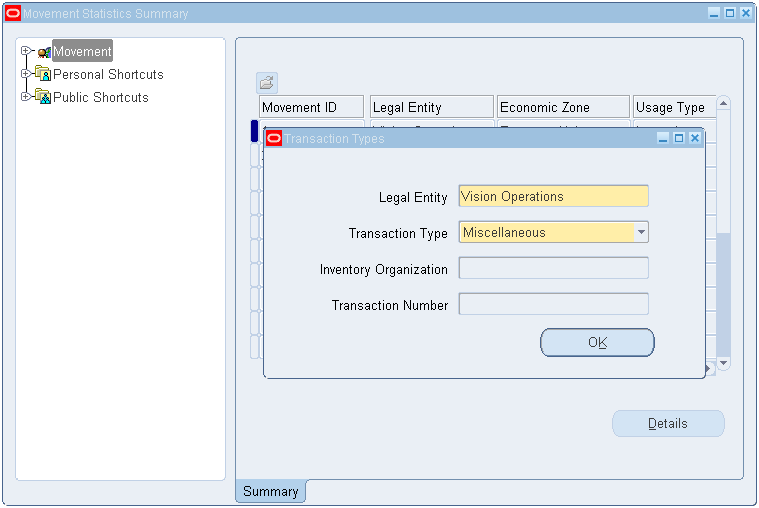
Using the Movement Statistics Detail form, you would create the necessary adjustment record:
Movement Statistics Detail
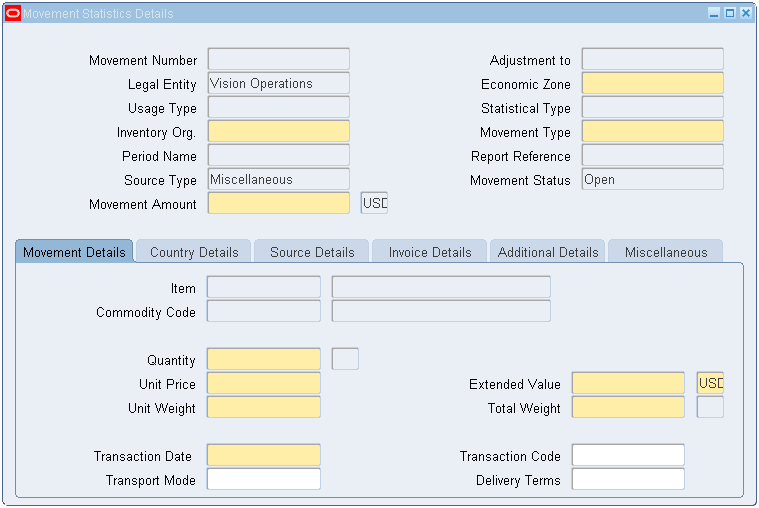
Making Retroactive Price Adjustments
Retroactive pricing is generally not used within the countries of the European Union, where movement statistics for INTRASTAT reporting is used. It can be used when a company is given special dispensation from their government to do so.
Users of Oracle Purchasing can update purchase order prices retroactively, regardless of whether the order has been received or invoiced. Consequently, purchase orders that have been processed by the movement statistics processor must be adjusted with the new prices. The movement statistics processor creates an arrival movement record for purchase order receipts. To update the price information on an arrival record, you must:
-
Determine which PO receipts have been affected by retroactive prices adjustments.
-
Identify the arrival movement record corresponding to the price adjusted PO receipt.
-
Determine the movement status of the movement record.
-
Update the arrival movement record or create new arrival movement record (if the movement status indicates update).
-
Create an arrival adjustment record (if the movement status indicates creation).
Step 1: To determine which PO receipts have been affected by retroactive prices adjustments:
You have two ways of determining if a PO has been affected by a price adjustment:
-
Review the output after running the concurrent program Retroactive Price Update of Purchasing Documents. This is a concurrent program in Oracle Purchasing.
-
When you or an Oracle Purchasing user manually updates the prices of releases or standard purchase orders, note the release numbers or purchase order numbers of the purchasing documents that have been updated.
Note: You must use Oracle Purchasing for both these functions.
Step 2: To identify the arrival movement record corresponding to the price adjusted PO receipt:
After you have determined the releases and purchase orders that have been price adjusted, you must identify and locate the arrival movement record corresponding to the adjusted PO receipt.
In the Find Movement Statistics window you can locate the arrival movement record by searching for either the purchase order number or the receipt number:
In the Advanced tab, enter the following data:
-
Source Type: Purchase Order
-
Document Number: Purchase Order Number or
-
Document Number: Purchase Order Number
-
Transaction: Receipt Number
-
Find the record using the Find button. The arrival movement statistics record corresponding to the PO receipt is displayed.
Note: If the release or purchase order has not been received or if the Movement Statistics Processor has not been run, an arrival movement record will not exist for the release or purchase order.
Step 3: To determine the movement status of movement statistics record:
After you have located the arrival movement record, the status of the movement record is determined.
-
Navigate to the Movement Statistics Details window.
-
Find the Movement Status field.
-
The possible status of a movement record include:
-
Open
-
Verified
-
Frozen
-
Pending
-
Ignore
-
Export
-
EDI
-
-
If the status of the movement record is Open or Verified, you can either:
-
Update the existing arrival movement record.
-
Create a new arrival movement record.
-
-
If the status of the movement record is either Frozen, Export, or EDI, you can create a new arrival adjustment movement record.
-
If the status of the movement record is either Pending or Ignore, do not update an existing movement record or create an new movement record.
Step 4: To update movement statistics record:
If the status of the arrival movement record status is either Open or Verified and it has been invoiced, update the existing arrival movement record.
Note: Update a movement record only if it has been invoiced. Never adjust a movement record that has not been invoiced.
To update an arrival movement record, complete the following steps:
-
Navigate to the Movement Statistics Details window, Additional Details tab.
-
Know the amount of the PO was price adjusted (this information is available from the output files of the Retroactive Price Update of Purchasing Documents concurrent program or from the notes taken when a PO was price adjustment).
-
Enter the price adjustment, as either a fixed amount or a percentage. The price adjustment will automatically update the Statistical Value. Also, consider the following points:
-
The Statistical Value is not displayed on the Movement Statistics windows.
-
The Movement Amount is not updated by the price adjustment.
-
The Invoice Amount is not updated by the price adjustment.
-
The Statistical Value is only displayed on the Movement Statistics Reports.
Note: The Movement Amount reflects the most current invoice amount before a price adjustment is applied. When invoiced, the Movement Amount is updated to reflect the current invoice price.
-
The Statistical Value is declared along with the Movement Amount.
-
-
Save your work.
Step 5: To create arrival movement statistics record
Alternatively, instead of updating an existing arrival movement record, you can create a new arrival movement record if the movement record status is either Open or Verified, and if it has been invoiced. Complete the following steps to create an arrival movement:
-
Navigate to the Movement Statistics Summary window.
-
Select File > New to display the Transaction Types window. Enter the Legal Entity, and Transaction Type = Miscellaneous.
-
Click OK.
Automatic Record Adjustment
The Movement Statistics Exception Report will automatically create the following movement statistics records:
-
Arrival Adjustment Records
-
Dispatch Adjustment Records
Arrival or dispatch adjustment records will only be created for movement records that have not been invoiced. If the record has been previously invoiced and declared an adjustment record will not be created. If you must modify an existing record that has been both invoiced and declared, you will need to create a manual adjustment.
Arrival Adjustment Records
The Movement Statistics Exception Report will create an Arrival Adjustment Record under the following conditions only (all the following conditions must be met):
-
The arrival record was not invoiced in the reporting period in which it was created.
-
The arrival record is invoiced, but in a later reporting period.
-
The status of the arrival record is FROZEN.
-
The reporting period when the arrival record was created is closed.
If these conditions are met, a new Arrival Adjustment record will be created referring to the original arrival record. The status of the adjustment record will be open and you will be required to verify this record and declare as you would any movement record. The invoice information will be included in the adjustment record. Note that the original record will not be modified and the status will remain frozen. You will declare the arrival adjustment record in the period for which it was created.
Dispatch Adjustment Records
The Movement Statistics Exception Report will create an Dispatch Adjustment Record under the following conditions only (all the following conditions must be met):
-
The dispatch record was not invoiced in the reporting period in which it was created.
-
The dispatch record is invoiced, but in a later reporting period.
-
The status of the dispatch record is FROZEN.
-
The reporting period in which the dispatch record was created is closed.
If these conditions are met, a new Dispatch Adjustment record will be created referring to the original dispatch record. The status of the adjustment record will be open and you will be required to verify this record and declare as you would any movement record. The invoice information will be included in the adjustment record. Note that the original record will not be modified and the status will remain frozen. You will declare the dispatch adjustment record in the period in which it was created.