Implementation Tools and Process
This chapter provides a quick overview of the implementation and hand-off processes and tools you use during these processes.
This chapter covers the following topics:
- Overview of Tools
- Initial Phase of Implementation
- Middle Phase of Implementation
- End Phase of Implementation
- Hand-off Details
Overview of Tools
This section provides a brief overview of the tools you use during implementation. All these tools are available later for use by system administrators.
Setup Scripts
Some Demantra products, such as DSM, assume that your database contains specific levels, parameter settings, and other configuration options. Demantra provides setup scripts that perform all the required configuration for these products. See “Other Configuration”.
Business Modeler
You use the Business Modeler for most configuration tasks, including the following tasks:
-
Defining all elements used in worksheets: levels, series, units of measure, indexes and exchange rates
-
Defining level methods
-
Defining integration
-
Defining components and users
-
Setting parameters
The Business Modeler is desktop-based and looks like this; this example shows the wizard for configuring series:
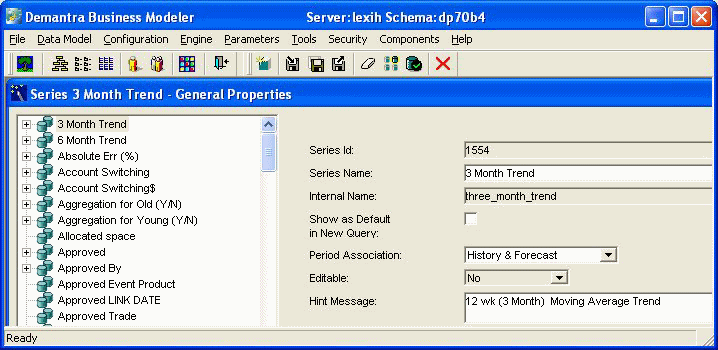
Workflow Manager
You use the Web-based Workflow Manager enables you to create and manage workflows or automated processes. The Workflow Manager looks like the following:
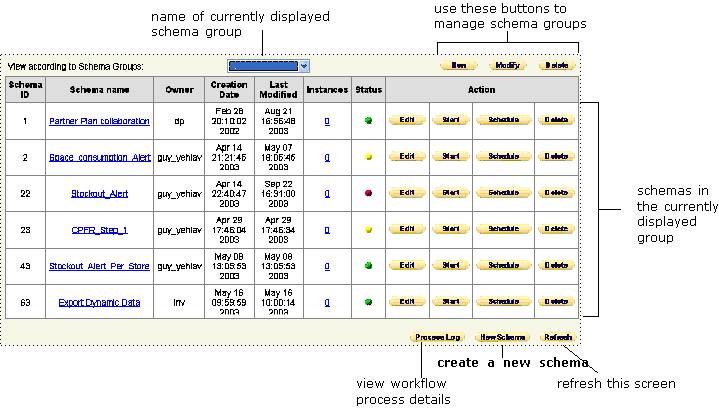
For information on creating and managing workflows, “Creating Workflows” and “Managing Workflows”.
Analytical Engine
The Analytical Engine reads data from the database, generates a forecast and performs other analyses, and writes the forecast to the database.
You use the following tools to configure the Analytical Engine:
-
The Business Modeler, where you configure causal factors, the forecast tree, and parameters that control the engine. Here you can also define engine profiles.
-
The Engine Administrator, where you specify additional engine settings. You save the settings in an XML file for convenience. You can open and use settings files that you have previously saved.
Some of the configuration details are different for the two engine versions (Promotion Effectiveness and demand planning), as noted in the engine manuals.
You use the Engine Administrator to specify logging options, choose machines to run the engine (if you have the Distributed Engine), to choose batch or simulation mode, and to start the engine run.
The Engine Administrator looks like the following:
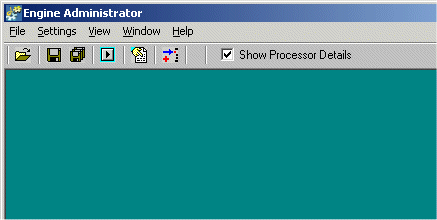
For information on configuring and running the engine, see “Configuring and Running the Analytical Engine”.
Business Logic Engine
The Business Logic Engine evaluates client expressions in the background so that Demantra can update series that use client expressions. The main way to run the Business Logic Engine is to call it from within a workflow step. You specify the worksheet to be evaluated. See “BLE Step”.
Collaborator Workbench Administrator
You can use the Web-based Collaborator Workbench Administrator to configure Collaborator Workbench as follows:
-
Specify the items on the Planning Applications and Tools and Applications menus.
-
Specify which of those menu items are available to each user.
-
Specify the default layout of the core content panes (such as My Tasks).
-
Specify which core modules are available to each user.
The Collaborator Workbench Administrator looks like the following:
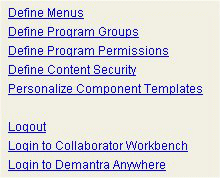
See “Administration”.
Initial Phase of Implementation
In the initial phase of an implementation, you gather information and perform groundwork. It is important to analyze the business and demand planning requirements of the enterprise. Generally, you complete a questionnaire that outlines the enterprise business model, products, workflow, sales data, and distribution channels. The information usually includes the following:
-
Sales history, including what was sold, where, the quantity and the dates on which an item was shipped
-
Other operational/logistics data relating to sales history
-
Item and location information
-
Information about the various item and location hierarchies that are meaningful to this organization
-
For Promotion Effectiveness: Information on sales promotions
-
Required lowest-level time resolution
After gathering this information, you should create a detailed design document for later use during the implementation process. The design process itself is beyond the scope of the Demantra documentation.
Middle Phase of Implementation
The main implementation phase uses many tools. Here the steps are grouped loosely into three areas:
-
Configuring data and the engine
-
Setting up integration and workflow
-
Setting up users; configuring and customizing the user interfaces
Data and the Engine
For any implementation, you typically perform all the following tasks:
Integration, Workflow, and Automation
During a typical implementation, you typically perform at least some of the following tasks:
Users and User Interfaces
During a typical implementation, you typically perform at least some of the following tasks:
End Phase of Implementation
The end phase of an implementation includes the following general steps.
Fine-Tuning
After you define the data model and the components, it is often necessary to iterate by making adjustments to both the data model and the components.
-
You may need to use the Business Modeler for the following tasks:
-
Make series and levels available or unavailable
-
Further customize the components
-
-
You may need to adjust the worksheets. To do so, you use the worksheet wizard. See the Oracle Demantra Demand Management User's Guide or other user manual.
Delivering the Solution
To deliver the solution, you must perform the following general tasks:
-
Wrap the database procedures. See “Wrapping Database Procedures”.
-
Make sure that all server machines are configured correctly.
-
Set up the client machines and verify that each can run the Demantra software.
-
Run the Analytical Engine, examine the results, and tune the Analytical Engine as needed.
-
Perform acceptance testing with the qualified users.
-
Train users and provide hand-off details. Here you must train end users and one or more designated administrators who will be responsible for maintaining the system in the future.
Hand-off Details
When the system goes online, you should provide the following information to the end users and one or more designated administrators who will be responsible for maintaining the system in the future.
Hand-off Details for the Users
When you hand off the solution to the users, be sure to provide details on the following implementation-specific topics:
-
The worksheets that you have pre-configured for the solution: the purpose of each and intended users, as well as the levels, series, and other details that describe those worksheets.
-
The level hierarchies and the purpose of each level. Make particular note of the levels that are used in the forecast tree, as those affect the Analytical Engine.
-
The series and their interrelationships.
-
Which data each user can see.
-
How often new data is imported.
-
How often the engine runs.
-
Workflows that require user participation.
Also, make sure that users are familiar with the basic concepts, as documented in the user manuals. In particular, make sure they know how to make and save changes in the worksheets, as well as understand why changes do not always immediately appear in the worksheets.
Hand-off Details for the System Administrator
When you hand off the solution to an administrator, be sure that the administrator understands how to keep the solution running. Depending on how Demantra is configured, it needs some or all of the following:
| Component | When needed | See |
|---|---|---|
| Database | Always | Information for Oracle or SQL Server |
| Workflow Engine | If workflows are being used | “Managing Workflows” |
| Web server | If solution uses any Web-based components | Documentation for the Web server |
| Possible other background processes | Varies | Contact the implementors of your Demantra system |
Also, be sure to provide details on the following implementation-specific topics:
-
The specific automated processes that the solution uses, including any database procedures that must be scheduled to run periodically
-
How often the Analytical Engine runs
-
Any workflows that are in the solution
-
How many components have been defined and who owns them; user IDs and initial passwords; permissions for each user
-
User groups, their memberships, and their purposes
The administrator will probably have to add, remove, or change permissions for users, also described in “Managing Security”.