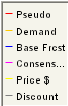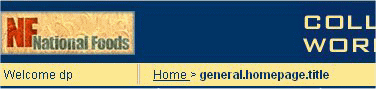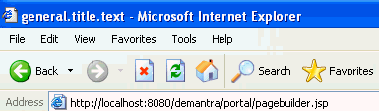Fine Tuning and Scaling Demantra
Typically you adjust parameters to control your solution's global behavior, including various defaults and performance settings. This chapter provides an overview of most of the parameters, grouped into specific areas.
This chapter covers the following topics:
- Basic Parameters
- Application Server
- Collaborator Workbench
- Database
- Date/Time Formats
- Integration
- Item Aggregation
- Logs and Old Data
- Proport Mechanism
- EngineOutputThreshold
- Simulation
- Solution Branding
- Threading
- Workflow
- Worksheets
- Languages
- Configuring User Productivity Kit (UPK)
Basic Parameters
For reference, Demantra stores basic configuration information in the following parameters. Unless otherwise noted, you should not change these parameters after going live:
Application Server
The APS queue uses the following parameters:
Collaborator Workbench
The following parameters control Collaborator Workbench. Also see "Solution Branding" for parameters that control Collaborator Workbench titles.
-
"General"
-
"My Tasks"
-
"Who's Online"
-
"Content Panes"
General
The following parameters control Collaborator Workbench in general:
Also see "Customizing Demantra Web Pages".
My Tasks
The following parameter affects the My Tasks pane of Collaborator Workbench:
| Parameter | Description |
|---|---|
| general.userList.tasks | Specifies whether the My Tasks module displays the Create Task button: |
Who's Online
The following parameters control the Who's Online pane of Collaborator Workbench:
Content Panes
The following parameters control the default behavior of graph-type content panes:
See also
"Email"
"Workflow"
"Worksheets"
Database
The following parameters control how Demantra connects to and uses the Demantra database.
-
"General Database Settings"
-
"Database Connections"
-
"Oracle Tablespaces"
-
"Technical Settings"
For additional parameters that specify which database Demantra connects to, see the Oracle Demantra Installation Guide.
General Database Settings
Database Connections
The following parameters control Oracle Demantra's database connections:
Oracle Tablespaces
For Oracle databases, Demantra writes to multiple tablespaces, as specified during installation. The tablespace assignments are controlled by parameters, which you can edit through the Business Modeler. Make sure that these parameters refer to tablespaces within the appropriate database user, and make sure each has enough storage. Additional parameters control the default initial sizes and how much storage is added.
* You set these parameters during installation.
Oracle recommends that you use the standard names for these tablespaces, as documented in the Oracle Demantra Installation Guide. Then it is easier for you to share your database with Oracle Support Services in case of problems.
Technical Settings
The following parameters should be adjusted only by someone experienced with databases:
See also
"Integration"
Date/Time Formats
The following parameters control the formats of date and date/time values throughout Demantra:
If you are using any of the Demantra Web-based software, Demantra can automatically send email on specific occasions, for example, within workflows. To enable this, first set up an administrator email account on an SMTP server; this account will be the originator of all Demantra's automatic messages. You will probably need the help of the IT department to get this account configured correctly, depending on the network security.
Then use the parameters in this section to specify that email account for use by Demantra.
-
"Configuring Demantra Email"
-
"Strings Used in Demantra Email"
Configuring Demantra Email
First, the following parameters specify the email account from which Demantra Web-based software will send email.
Strings Used in Demantra Email
In addition, the following parameters control the strings used in the email messages that Demantra sends.
Integration
The following parameters control import and integration in Demantra. These parameters apply only to the core Demantra tools
Item Aggregation
For improved performance, you can configure Demantra to aggregate data by items and use that aggregated data whenever possible. In this case, Demantra maintains the branch_data_items table in addition to the usual tables. Demantra uses this table whenever possible; it does not use the table whenever you need to view specific locations or filter by location. To configure Demantra in this manner, set the UseItemsAggri parameter.
Note: Also be sure the DYNAMIC_SYNC is scheduled to run periodically to keep the branch_data_items table up to date.
Logs and Old Data
The following parameters control how long Demantra keeps various kinds of historical data:
| Parameter | Description |
|---|---|
| audit_history_length | Number of months of audit data to keep. |
| log.history | The number of days for which workflow history is kept. |
Also see "Logging Messages of the Application Server".
Proport Mechanism
Parameters That Control Behavior
Parameters That Affect Performance
Proport handles large amount of data processing and can require a substantial amount of time and system resources. It is possible to improve run time performance using parallelization and by grouping the Proport process into several iterations.
To do this, define the following parameters in the init_params table for each engine profile:
Example:
ProportTableLabel = 'Item'
ProportRunsInCycle = 10
ProportParallelJobs = 2
When running Proport with these settings in the example above, processing occurs for all combinations associated with 1/10 of the Item level members. Each execution invokes 2 parallel jobs in the DBMS_JOB queue. Proport is called ten times before all combinations have been processed.
Use caution when choosing the level by which Proport will be broken into separate tasks. The process will treat each member as equal and will not be aware that some members contain far more data than others. Selecting an inappropriate level could result in an uneven processing time between different session runs.
Example:
ProportTableLabel = 'Segment'
ProportRunsInCycle = 5
ProportParallelJobs = 4
If there are 10 segments, then each Proport process will execute on 2 (10/5) segments and use 4 parallel processes. If a specific segment contains a much larger number of items than other segments, then processing of this specific segment require more time to run.
EngineOutputThreshold
The forecast for certain combinations may not change significantly between runs, this typically occurs for steady sellers, or extremely slow moving items. Writing out a new forecast in this case would have only marginal benefit to the supply chain. However, it would add cost in:
-
Engine I/O processing
-
The noise of minute variations in the production forecast
The parameter "EngineOutputThreshold" provides control over whether to write the forecast for a combination that has changed very little. Example: If the new value is 3% larger than the old value, and the EngineOutputThreshold is 5%, then the engine will not output the new value, and the old value will remain. In this case the new value would need to be at least 5% larger or smaller than the old value before it replaces the existing forecast value. Note that if either the old value or new value is zero, then the difference will be calculated as 100% (unless they're both zero, in which case the difference would be 0%).
Simulation
When a user starts a large simulation, it is useful to check the size of that simulation and provide a warning if it will take a long time to run. You may also want to prevent too-large simulations from being run at all.
You can configure Demantra to detect large simulations and display a message to the user, to confirm that this is what the user wants to do. You use the following parameters:
| Parameter | Purpose |
|---|---|
| SimWarnSize | Specifies the threshold size of a simulation that is large enough to trigger a warning message to the user. Specify this as a percentage of the total number of combinations. |
| SimMaxSize | Specifies the threshold size of a simulation that is too large to run. If a user tries to perform a simulation of this size, Demantra displays a message and does not attempt the simulation. Specify this as a percentage of the total number of combinations. |
| MatrixCombs | Indicates the number of combinations currently in the mdp_matrix table. This information can be useful in helping you to set SimMaxSize and SimWarnSize. |
You should run some trial simulations on the solution hardware and set threshold values that are appropriate for the actual users.
Solution Branding
The following parameters control titles throughout the Demantra solution:
Threading
Demantra uses threading mechanisms in multiple places. Threading is a general mechanism that uses system resources more effectively to run several tasks in parallel.
-
"Threading for the Attribute Update Mechanism"
-
"Threading for the Update Mechanism"
-
"Threading for Updating Parallel Values"
-
"Threading for Promotion Copy/Paste"
-
"Threading for Methods"
-
"Threading in the Web Worksheets"
-
"Threading in the Business Logic Engine"
Threading for the Attribute Update Mechanism
This thread pool uses the following parameters:
| Parameter | Description |
|---|---|
| threadpool.attributesUpdate.per_comb | Maximum number of threads that a single thread can use. |
| threadpool.attributesUpdate.size | Maximum number of allowed threads for this thread pool. This should be less than MaxDBConnections. |
| threadpool.attributesUpdate.time-out | Idle time-out period. This specifies how long (in milliseconds) a thread is left unused before it is ended automatically. |
Threading for the Update Mechanism
The update mechanism saves data to the database. This thread pool uses the following parameters:
Threading for Updating Parallel Values
This thread pool uses the following parameters:
Threading for Promotion Copy/Paste
Another thread pool handles copying and pasting promotions. This thread pool uses the following parameters:
Threading for Methods
Another thread pool handles level methods. This thread pool uses the following parameters:
Threading in the Web Worksheets
The Web worksheets also use threading
Threading in the Business Logic Engine
The Business Logic Engine uses threading as follows: The thread pool specifies the number of parallel BLE tasks, each of which loads a different combination of the worksheet, runs the calculation engine on it, and saves the data back to the database. The number of threads in the pool is affected by the system resources, mainly the number of CPUs that the machine has (each thread runs on a different CPU). The following parameters control this threading mechanism:
Workflow
The following parameters control the Workflow module:
See also
"Solution Branding" "Collaborator Workbench" "Email"
Worksheets
The following parameters affect the Web-based worksheets. They are grouped into several areas:
-
"General Worksheet Behavior"
-
"Worksheet Performance"
-
"Worksheet Designer"
For another way to improve performance, see also "Managing Level Caching".
The following parameters control the default behavior of the Web-based worksheets
The following parameters affect the performance of the Web client:
Worksheet Designer
The following parameters control the defaults in the worksheet/content designer
See also
"Collaborator Workbench"
Parallel Hints for Worksheets
Some worksheets access a large amount of data which can cause them render slowly. A parallel hint can be implemented to improve performance for such worksheets. A hint specifies the number of threads used by the worksheet query and can be applied to two parts of the worksheet: generation of the combinations and retrieval of data to be displayed in the worksheet.
Warning: Use caution when implementing worksheet hints. When a large number of users simultaneously access the database, too many hints can overwhelm the database connection pool and substantially decrease performance.
Setting a hint requires manually adding a row to the WORKSHEET_HINTS table; this task should be performed only by an experienced system or database administrator.
The WORKSHEET¬_HINTS table contains the columns in the table below.
| QUERY_ID | USER_ID | CONTEXT_ID | POPULATION_HINT | DATA_HINT |
|---|---|---|---|---|
| Q | 0 | 0 | The hint to be used for worksheet Q with any user and any context in the Population SQL | The hint to be used for worksheet Q with any user and any context in the Population SQL |
| Q | U | 0 | The hint to be used for worksheet Q with user U and any context in the Population SQL.For all other users besides U, the generic hint defined above is used, if one exists. | The hint to be used for worksheet Q with user U and any context in the Data SQL.For all other users beyond U, the generic hint defined above is used. |
| Q | U | C | The hint to be used for worksheet Q with user U and context C in the Population SQL.For all other contexts and for the same user U, the above row is used. For all other users, the generic hint is used, if one exists. | The hint to be used for worksheet Q with user U and context C in the Data SQL.For all other contexts and for the same user U, the hint in the row above is used.For all other users, the generic hint is used. |
The POPULATION_HINT and DATA_HINT columns contain the actual hint as an SQL string. For example, to specify that the query should use 8 threads when accessing the branch_data table, this field would be "parallel(branch_data 8)".
The QUERY_ID, USER_ID, and CONTEXT_ID columns specify the circumstances when this hint would be used.
QUERY_ID specifies the internal ID of the worksheet for which the hint should be applied.
USER_ID specifies for which user the hint will apply when opening the worksheet. When this field is set to zero, the hint will apply to all users.
CONTEXT_ID specifies the level member name; it corresponds to the level member that is selected when a worksheet is opened with the "Open With" menu option. If the CONTEXT_ID is zero, then the hint will apply to all contexts. If the worksheet is opened without “Open With,” this setting is ignored.
Languages
Oracle Demantra is available in multiple languages. At installation, you choose a default language and application objects and platform data appear in that language. For the available languages, see Oracle Demantra Installation Guide.
Important: For non-ascii languages, see the note regarding text editor capability in the section Logging Messages of the Application Server.
These application objects appear in the default language:
-
Series
-
Series groups
-
Series lookup tables
-
Levels
-
Level members
-
Level attributes
-
Level methods
-
Worksheets
-
Workflows
-
Workflow messages
These platform data appear in the default language:
-
Button labels
-
Tool tips
-
Object descriptions
-
Menu items
-
Error messages
-
Printed user's guides and web help; non-user's guides are available only in U.S. English
When you are logging in, Oracle Demantra displays the language for your instance. You cannot change it.
Oracle recommends that if you extend the Oracle Demantra model to include additional series, worksheets, and workflows, do so in the default language.
You can edit worksheet data using the offline worksheet mechanism; however, you cannot edit its definition, for example, the displayed series, the applied filters, and the types of graphs.
When you take a worksheet offline, you see its objects, for example, series, levels, and drop-down menus, in the default language; see Oracle Demantra User's Guide.
When you export a worksheet to Microsoft Excel, the data appears in the default language of the user who exported it.
Oracle recommends that you import item master data in the default language. This includes both regular levels, for example, item and location, and general levels, for example, promotions, supply plans, and bills of material. However, there is no requirement that all of your item master data must be in one language.
ASCII-only Fields in the Desktop Application
Most Business Modeler and Demand Planner fields work with non-ASCII characters, for example, characters in languages, Chinese, Japanese, Korean and Russian. However, some are only available for ASCII characters. Oracle Demantra indicates the fields that are only available for ASCII input by red field titles.
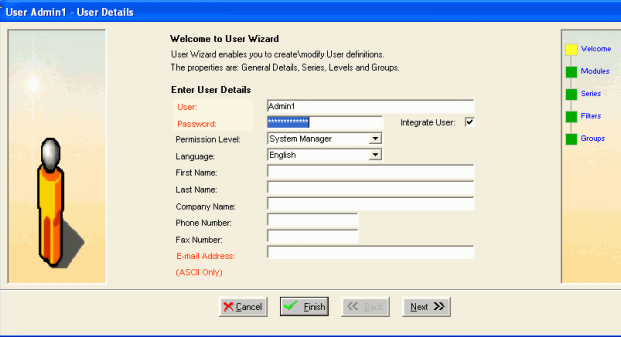
Date Display
Business Modeler series Display Format results in the same number of digits per date element across locales but the order of date elements and the separator complies with the locale.
For example, you operate in a French locale. This table shows how the Business Modeler choice maps to the Web display.
| Business Modeler Format | Localized Format |
|---|---|
| MM/dd/yyyy | dd.MM.yyyy |
| MM/dd/yy | dd.MM.yy |
| MM-dd-yyyy | dd.MM.yyyy |
| dd.MM.yyyy | dd.MM.yyyy |
| dd.MM.yy | dd.MM.yy |
| dd/MM/yyyy | dd.MM.yyyy |
| dd/MM/yy | dd.MM.yy |
| E, MMM. dd yyyy | E, MMM. dd yyyy |
| E MM/dd/yyyy | E MM.dd.yyyy |
| E MM-dd-yyyy | E MM.dd.yyyy |
| E dd/MM/yyyy | E dd.MM.yyyy |
| E dd.MM.yyyy | E dd.MM.yyyy |
| MM-dd-yy | dd.MM.yy |
The default language does not typically have an effect on the display of dates, times and numbers.
Oracle Demantra derives the default date display format from the operating system locale. Locale refers to the location where your instance conducts business. For example, you set the locale in operating system Microsoft Windows XP in the Control Panel > Regional and Language Settings.
To refine your date display, use Worksheet Designer, navigate to region Time, click Advanced, and modify the advanced time settings.
Number and Currency Display
Oracle Demantra derives the default number and currency display format from the operating system locale. Locale refers to the location where your instance conducts business. For example, you set the locale in operating system Microsoft Windows XP in the Control Panel > Regional and Language Settings.
The Business Modeler series display format for a number provides a representation of how it is displayed. For example, it provides the standard display formats to reflect the number of decimal places and uses this to determine the need for radix points and thousand separators. Locale controls the delimiters. If a series display property is #,####.##, it displays in:
-
North American locales as 1, 234.56
-
European locales as either 1.234,56 or 1 234,56
However, determining the currency from the locale may not always be accurate, especially if you report in a currency different from the operating system locale. For example:
-
Your default language may be used in multiple areas with different currencies. You have an instance using language Chinese Simplified, but you could report currency in, for example, China Yuan Renminbi (CNY) or Singapore Dollars (SGD).
-
If you have a default language that corresponds to one currency, you may want to report it in a different currency. Your language is French (Canada) that corresponds to currency Canadian Dollars (CAD), however, you want to report in United States Dollars (USD)
If your business requires reporting in multiple currencies or a currency different from the locale, Oracle recommends that you:
-
Use series titles as a means of clarifying currency, for example, Budget (USD) instead of Budget $.
-
Display the currency without a currency indicator or symbol, for example, Budget (USD) = 2,000 instead of Budget = $2,000
Handling Customer-Specific Strings
In order to correctly display customer-specific strings in non-English languages, the operating system client locale, and several database parameters, must be set appropriately. These user-defined strings may include worksheet names, workflow names and messages, and strings for Dynamic Open Link compatibility.
Ensure the following parameters as set as listed below:
-
NLS_LENGTH_SEMANTICS = CHAR
-
NLS_CHARACTERSET = AL32UTF8
-
NLS_LANG = language_territory.characterset
For details about configuring Oracle to support Globalization, see Oracle Database Installation Guide for Microsoft Windows or the Oracle Database Globalization Support Guide.
Configuring User Productivity Kit (UPK)
If you have licensed and installed UPK, perform the following to launch UPK from Oracle Demantra Web help.
-
Install and configure UPK on a Web server. Refer to UPK documentation for details.
-
Launch Business Modeler, and then locate the LaunchUPK parameter.
-
In the Value field, enter a valid URL to launch UPK.
For example: http://server name/virtual directory name/index.html
-
Save the changes.
-
Log in to Demantra, and then click Help from Collaborator Workbench, Workflow Manager, or from within a worksheet.
-
Click the “UPK” link. The Player should launch successfully.