Other Administration
Demantra provides a Web-based interface to perform other, less common administrative tasks, described here.
This chapter covers the following topics:
- Other Web-based Administration Tools
- Logging Messages of the Application Server
- Managing Level Caching
- Viewing and Modifying Cache Properties
Other Web-based Administration Tools
Browse to the following case-sensitive URL:
http://server name/virtual directory/admin
For example:
http://frodo/demantra/admin
The following page appears:
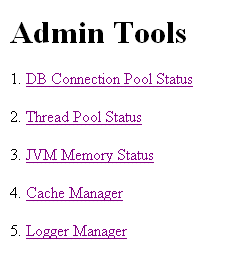
Ignore options 1, 2, and 3, which are currently non functional.
Logging Messages of the Application Server
By default, the Application Server writes logs into the directory Demantra_root/Collaborator/virtual_directory/portal/logs. These logs record activity of the server and clients.
To change the behavior of this logging, edit the file Demantra_root/Collaborator/virtual_directory/portal/conf/logconf.lcf. In this file, you can specify items such as the following:
-
Name and location of the log file
-
Maximum size of the log file
-
Number of log files to keep
For details, see the comments in Demantra_root/Collaborator/virtual_directory/portal/conf/logconf.lcf.
Important: If the default language uses a non-ASCII character set (such as Korean, Japanese, Chinese, Russian) then the text editor for viewing server log files must support the UTF-8 character set. Otherwise the text may not display correctly.
Managing Level Caching
Because caching is a trade-off between memory and speed, a new caching mechanism allows you to specify the needed caching policy on a level-by-level basis, depending on the size and usage patterns of your levels.
Specifying Level Caching Policies
To specify how to cache a given level, edit the group_tables_cache table, as follows:
By default, Demantra uses the following caching policy for each level:
-
CACHE_TYPE is SIMPLE (meaning that CACHE_CAPACITY is ignored)
-
CACHE_IS_LAZY is "0" = false
-
ENABLE_STATISTICS is "0" = false
-
ENABLE_DEBUG is "0" = false
Recommended Settings
Any level with more than 10,000 members should be cached. When levels contain 10,000 or more members, system memory may be consumed rapidly and performance significantly affected, especially when retrieving worksheets and data. Therefore, it is recommended that implementations with 10,000 or more members do the following:
-
Set CACHE_IS_LAZY to '0'.
-
Set CACHE_TYPE to 'LRU'.
-
Set CACHE_CAPACITY to the desired number of members to cache per level (i.e. the count of rows returned by CACHE_LOAD_EXTRA_WHERE + delta, where delta is the number of expected future members that will be loaded).
-
If it is not possible to predefine the range of level members using CACHE_LOAD_EXTRA_WHERE, then set CACHE_CAPACITY to a value less than 10,000.
-
Define CACHE_LOAD_EXTRA_WHERE and CACHE_LOAD_EXTRA_FROM. This will enable level members to be cached in memory when the application server starts up, rather than retrieving them from the database.
Viewing and Modifying Cache Properties
-
Browse to the following case-sensitive URL:
http://server name/virtual directory/admin
For example:
http://frodo/demantra/admin
-
A page like the following appears.
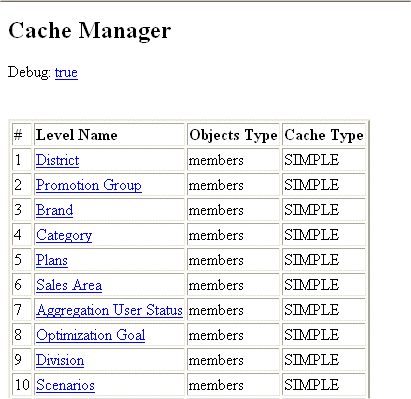
This page lists each level in your system, along with the CACHE_TYPE setting for that level.
-
Click a level.
A page like the following appears.
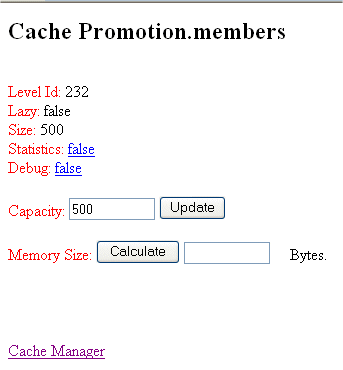
This screen shows the following details:
Level ID Internal Demantra identifier for the level. Lazy Indicates whether the cache for this level is completely loaded upon server startup.
If true, the cache is not loaded on startup.Size Indicates the maximum number of members in the cache. Statistics Specifies whether the server should collect statistics on use of this cache. Click the true/false link to change this setting. Debug Specifies whether the server should record information for possible use in debugging issues related to this cache. Click the true/false link to change this setting. Capacity Specifies the maximum number of members of this level that the cache can include.
You can enter a new value and click Update to save the new value.
This option is shown only if the CACHE_TYPE is LRU.Memory Size Click the Calculate button to see how much memory this cache is currently using.