Creating a Standard Error Process
This chapter describes the creation of a standard error process.
This chapter covers the following topics:
Creating a Standard Error Process
Overview
A standard error process is a database procedure (named COMPUTE_STD_ERR) that calculates the standard error between two specified series, at specified aggregation levels. You run this procedure from a Workflow using the Stored Procedure Step that runs COMPUTE_STD_ERR. You can use this standard error calculation, for example, to define and maintain the safety stock levels that are needed to meet demand according to a predefined service level and replenishment cycle.
Aggregation Levels Used in Standard Error Calculation
When you calculate standard error, you specify two aggregation levels. The standard error is calculated for each combination of those two levels. You can use the following combinations of levels:
-
Item level and location level
-
Item level and matrix level
-
Location level and matrix level
-
Matrix level and another matrix level
The target series (which you define to display the result of the calculation) must be defined on the corresponding dimension in the mdp_matrix table.
To create a standard error process:
-
Start the Business Logic Engine user interface
-
Click Safety Stock > Safety Stock Process.
The wizard displays a screen where you specify the aggregation levels where the standard error is to be calculated.
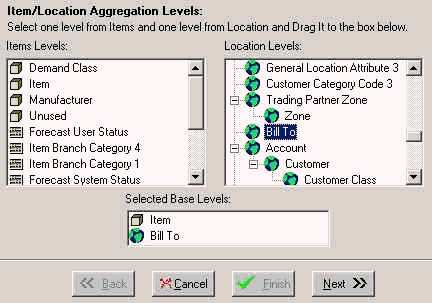
This screen displays two lists of aggregation levels. The left list contains all the item levels and all the matrix levels. The right list contains all the location levels and all the matrix levels.
-
Specify the levels as follows:
-
Drag a level from each list to the Selected Base Levels field at the bottom of the screen.
-
To remove a level from the Selected Base Levels field, right-click it and select Delete Level.
-
-
Click Next.
The wizard displays a screen where you specify the range of dates for which the standard error is to be calculated.
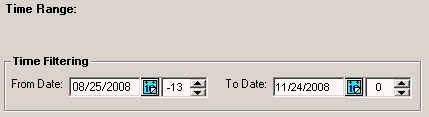
-
Specify dates as follows:
-
In the From Date spin box, select the number of base time buckets by which to go back. This is the date from which standard error is to be calculated.
-
In the To Date spin box, select the number of base time buckets by which to go back. This is the date to which standard error is to be calculated.
-
-
Click Next.
The wizard displays a screen where you specify the series to use in the calculation.
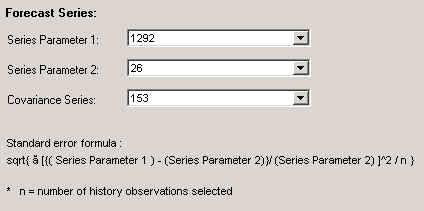
-
Specify the forecast series as follows:
-
In Series Parameter 1, select the series to use as Series Parameter 1 in the standard error formula.
-
In Series Parameter 2, select the series to use as Series Parameter 2 in the standard error formula.
-
In Series Covariance, select the series to use as the standard error calculated for the combination.
-
-
Click Next.
The wizard displays a screen where you can review your choices.
-
Do one of the following:
-
To change a setting, click Back repeatedly until you reach the screen that has the setting. Then change it as needed.
-
When you are finished, click Finish. The wizard then creates a database procedure named COMPUTE_STD_ERR. You must run this procedure from a Workflow (use the Stored Procedure Workflow step).
-
To cancel without saving changes, click Cancel.
-
Generating Safety Stock
Once calculated, the Standard Error can be used to drive a simple safety stock calculation in Demantra. A series can combine the standard error with a desired service level and the replenishment time associated with the time and generate a suggested safety stock. An example for such a series in a weekly system would have the expression:
-
consensus plan * z_val ( service level) * error standard * sqrt ( ( repl cycle / 7 ) )
where consensus plan, service level, error standard, replenishment cycle are all series.
If the requirement calls for a more complicated safety stock calculation, Oracle Inventory Optimization can be used.