Understanding the Advanced Planning Analytical Framework
This chapter covers the following topics:
- Understanding the Advanced Planning Command Center Analytical Framework
- Roles
- The Dimension Model
- Measures
- Dashboards
- Archiving Plans and Scenarios
- Setting up Profile Options
Understanding the Advanced Planning Command Center Analytical Framework
The Advanced Planning Command Center (APCC) is designed to be the single repository of all planning data generated by multiple Advanced Planning applications. This planning data is the collection of all planning facts and dimensions. It is organized into several functional groups at an aggregate level so that users can analyze key metrics. This enables the user to quickly identify problem areas in any planning scenario and drill to the cause of the problem.
This diagram illustrates the overall architecture of the Advanced Planning Command Center’s analytical framework:
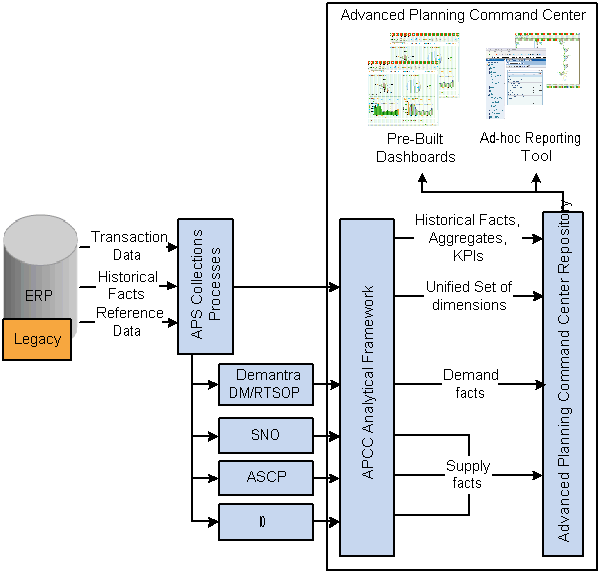
The analytical framework provides this functionality:
-
It cleanses the data so that all facts have a common set of conforming dimensions.
-
It pre-builds aggregates on most of the facts to enable fast and easy reporting.
-
It extracts, transforms, and loads the facts into the repository.
-
It archives different versions of each measure for trend comparison.
-
It combines different facts into composite metrics, or ratios, that are available for users.
The analytical framework delivers the metadata on all the facts, dimensional hierarchies, and the inter-relationships using the Oracle Business Intelligence - Enterprise Edition (OBI-EE) format. This format is saved as an .rpd file. System administrators can use the OBI-EE administration tool, which is not part of this application, to:
-
View or modify the metadata.
-
Enhance or customize the facts, calculations, and so on.
-
Create new facts based on custom data.
Please refer to the most current version of the Oracle Business Intelligence Server Administration Guide for more information on how to use this tool.
Important: Please contact Oracle Support before using the OBI-EE Administrator tool and making any changes to the APCC metadata. Some changes may not be supported during subsequent upgrades.
The analytical framework is designed to answer top business questions such as, “What is the overall impact of a new product launch, by my competitor, on my supply chain?” The analytical framework provides model data from Demand Management and Strategic Network Optimization (SNO) to answer these operational questions in a specific functional area:
| Operational Question | Functional Area |
|---|---|
| Are my inventory levels at the right location, for the right products, within the required levels, and are they stable? | Inventory Analysis |
| How efficient is my supply chain in minimizing costs and maximizing profits? | Supply Chain Costs |
| How efficient is the utilization of my manufacturing capacity? | Manufacturing Efficiency |
Advanced Planning Applications
The applications that contribute to the APCC planning facts are:
-
Advanced Supply Chain Planning (ASCP).
-
Inventory Optimization (IO).
-
Distribution Requirements Planning (DRP).
-
Strategic Network Optimization (SNO).
-
Demantra Demand Management.
-
Demantra Real-Time Sales and Operations Planning.
Advanced Planning Command Center Objectives
The primary objectives of the APCC application are:
-
To provide a consolidated view of all planning-related data.
-
To enable a holistic view of the planning problem.
Not just demand-focused or supply-focused.
-
To enable an analytical platform to compare all key metrics together such as financial, sales, manufacturing, and so on.
-
To enable a unified user interface that provides the ability to drill into individual applications for detailed analysis.
-
To bring together all stakeholders, which enables fast reconciliation of conflicting business priorities.
Advanced Planning Command Center Features
The key features of the APCC application are:
-
A single repository of all data across all planning applications.
-
A unified dimension model that is harmonized for all metrics.
-
A rich collection of more than 200 metrics and more than 20 dimension hierarchies.
-
Real-time data aggregation, currency conversions, and calculated KPIs.
-
Role-specific, prebuilt dashboards that can be customized at the user-level.
-
Analysis of multiple scenarios in parallel for what-if simulation.
-
Plan archival, which lets users analyze the trends of key metrics in a plan.
-
Interactive graphs and pivot tables that can be exported to Microsoft Excel or Adobe Acrobat.
The Analytical Framework
The analytical framework is based on these building blocks:
-
Roles.
-
Subject areas.
-
Dashboards.
-
Measures or facts.
-
Dimensions and hierarchies.
Each user role has direct access to one dashboard that is available by default. This dashboard is customized with the appropriate analytical content and the primary measures that the role would want to analyze. From the dashboard, users can navigate to multiple areas based on their needs.
Each page in the dashboard contains a set of metrics that analyze a functional area such as inventory analysis.
Dashboards contain all primary measures from a set of work areas and are specific to a user role. For example, the dashboard for an inventory analyst contains primary measures from work areas such as inventory analysis, supply chain costs, and profitability.
The dashboards can be customized at a user level. For example, a vice president of supply chain can have a dashboard consisting of analytical work areas with different levels of aggregation, while a supply chain analysts’ dashboard can have more detailed data that is needed for detailed analysis.
Roles
When logging into the Oracle E-Business Suite (EBS) application, the user can quickly navigate to one of the two seeded dashboards, using the seeded role responsibility.
This table lists the seeded role or responsibility and the associated dashboard:
| Role or Responsibility | Dashboard |
|---|---|
| Sales and Operations Planning Analyst | Sales and Operations Planning Dashboard |
| Supply Chain Analyst | Supply Chain Analyst Dashboard |
The Dimension Model
The APCC analytical framework uses a set of common conforming dimensions that are related to the relevant facts.
This diagram illustrates the dimension model that is used to drill into primary and secondary measures:
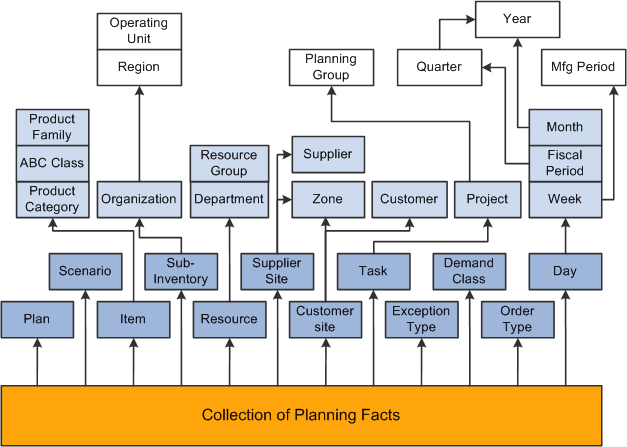
Note: Each fact or measure supports only a subset of these dimensions.
End Items and Parent Model
In addition to the standard dimensions, APCC supports the following optional dimensions that are enabled only as needed.
-
End item
-
Parent Model (in a Configure to Order environment)
In some cases planners need the ability to analyze components by the specific end item or the model in which they are used. End item and parent model dimensions support this requirement. These are enabled only for Oracle Advanced Supply Chain Planning (ASCP) Plans and not for other supply plan types, for example then are not enabled for SNO, etc. These are enabled only for 2 supply measures, Order Quantity and Total Supply.
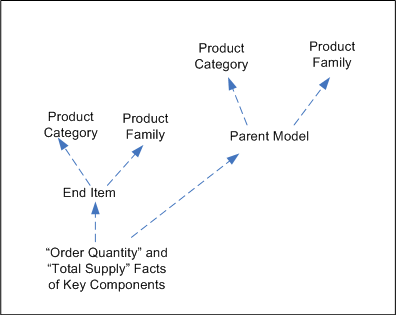
These End Item and Parent Model dimensions enable APCC to analyze a few supply facts of key components or options for Parent Model.
End Item Dimension
The end item dimension is enabled only for key components that require analysis by the planners using this new dimension.
The key components are identified by a specific category set. All the items that have an item-category assignment in that category set are treated as key components. The name of the category set is set up or defined in the new profile option "MSC: APCC Key Component Category Set". Items that are not critical and do not need this analysis should not have any assignment in this category set.
The following is an example of how to use the category set:
| Category Set: INV_ITEMS | Category Set: NEW KC CATEGORY SET |
Category: Category 1
|
Category: Category KC1
|
Category 2
|
In this case, the category set Inv.Items is the general category set used by APCC for all category based reporting and the category set New KC Category Set is for identifying the subset of items that need the End Item dimension enabled. The profiles are set as follows:
MSC: APCC Category Set 1 = Inv.Items
MSC: Key Component Category Set = New KC Category Set
Using this setup,all the items that are not part of the New KC Category Set will not have this new dimension enabled.
The ETL that is necessary to populate this new dimension in the APCC repository is triggered only when the new profile option, MSC: Enable Model & End Item dimensions in APCC, is enabled. If this profile is turned off or is not setup, the necessary ETL is not triggered. The new ETL program is applicable and is triggered only for ASCP plans and Total Supply and Order Quantity facts.
The end item dimension splits the above facts using ASCP's full pegging information by the end item. For example, if there is a Planned Order of 100 on Day1 end pegged to multiple end items, the fact repository contains the appropriate splits. This enables allows users to build a pivot table report of these types.
Below is an example of reports that have been built by using the new End Item dimension:
| Org | Item | End Item | Measure | Wk 1 | Wk 2 | Wk 3 |
| TST:M1 | CM66321 | AS66313 | Planned Orders | 1000 | 1000 | 1000 |
| TST:M1 | AS18947 | Planned Orders | 1000 | 1000 | 500 | |
| TST:M1 | AS66312 | Planned Orders | 200 | 100 | 400 | |
| TST:M1 | CM66321 (Total) | CM66321 (Total) | CM66321 (Total) | 2200 | 2100 | 1900 |
| Org | End Item | Component Item | Planned Orders | Total Supply |
| TST:M1 | AS66313 | CM66321 | 1000 | 1000 |
| TST:M1 | CM66666 | 1000 | 1000 | |
| TST:M1 | CM66111 | 200 | 100 |
Parent Model Dimension
In an assemble to order environment, it is important to understand how the supplies of different options are being driven by the different models.
The following setups are required to enable this dimension in APCC.
-
If the forecast is based on Demantra Demand Management consensus forecast fed into Oracle Advanced Supply Chain Planning, the publish process from Demantra must be configured appropriately. It should publish only the independent forecasts at the Model level, and any other independent demands at lower levels. It should also publish the Planning percentages for the options. The standard seeded data integration profile does not do this.
-
The ASCP Plan that is using the forecast as a demand schedule should have the plan option Explode Forecast set to Yes, that is, checked.
-
All option classes and options should have the forecast control attribute set to "Consume and Derive".
Users can also combine the two dimensions, Parent Model and End Item, and build reports to slice and dice not only the options but also the components under them, in case the options are make items.
This analysis is limited to the immediate parent model. In case of a multi-level model, this feature gives the ability to analyze only by the immediate parent model.
Using a simple structure, an example is shown below:
Top Model
-
Parent Model
-
Option Class
-
Option (Make item)
-
Key Component
-
-
-
| Key Component | Parent Model | Shipments | Planned Orders | Total |
| 8GB PC2-5300 240-PIN RDIMM RAM | Sun Sparc M4000 | 100,000 | 200,000 | 300,000 |
| Sun Sparc M5000 | 30,000 | 10,000 | 40,000 | |
| Sun Sparc M8000 | 500,000 | 1.000.000 | 1,500,000 | |
| 630,000 | 1,210,000 | 1,840,000 |
New Dimensions Profile Options
Two new profile options support the new dimensions:
-
MSC: APCC Key Component Category Set
Description: The name of the category set that identifies the items (like key components) and their categories that will have new dimensions of End Item and Parent Model enabled in APCC repository.
Site: Can be set at site, responsibility or user level
-
MSC: Enable Model & End Item dimensions in APCC
Description: Enables or disables the ETL processing required to populate the end item and parent model dimensions in the APCC. When set to ‘Yes’, the ETL is enabled. When set to ‘No’, the ETL is disabled.
Site: Can be set at site, responsibility or user level.
Measures
Measures are grouped into functional areas in order to keep them organized.
The functional areas are:
-
Inventory Analysis.
-
Overall Plan Health.
-
Supply Chain Costs and Profitability.
-
Replenishment Planning.
-
Demand Satisfaction.
-
Manufacturing Efficiency.
-
Sourcing Efficiency.
-
Forecasting.
-
Network Design.
-
Integration with Oracle Rapid Planning
The Inventory Analysis Functional Area
This table lists the primary measures of the Inventory Analysis functional area:
| Measure | Description | Conforming Dimensions | Aggregate Rules |
|---|---|---|---|
| Projected available balance - value (functional currency) | Projected Available Balance value in functional currency | Scenario, Plan, Organization, Item, Time | All dimensions except time = Sum Time dimension = Last |
| Projected available balance - value in IO plan (functional currency) | Projected Available Balance value in functional currency | Scenario, Plan, Organization, Item, Time | All dimensions except time = Sum Time dimension = Last |
| Projected available balance - value (reporting currency) | Projected Available Balance value in reporting currency | Scenario, Plan, Organization, Item, Time | All dimensions except time = Sum Time dimension = Last |
| Projected available balance - value in IO plan (reporting currency) | Projected Available Balance value in reporting currency | Scenario, Plan, Organization, Item, Time | All dimensions except time = Sum Time dimension = Last |
| Projected available balance - units | Projected Available Balance - quantity | Scenario, Plan, Organization, Item, Time | All dimensions except time = Sum Time dimension = Last |
| Projected available balance - units in IO plan | Projected Available Balance - quantity | Scenario, Plan, Organization, Item, Time | All dimensions except time = Sum Time dimension = Last |
| Projected available balance - days of cover | Ratio (percentage) of Projected Available Balance (quantity) to average demand in the plan | Scenario, Plan, Organization, Item, Time | All dimensions except time = Sum Time dimension = Last |
| Projected available balance - days of cover in IO plan | Ratio (percentage) of Projected Available Balance (quantity) to average demand in the plan | Scenario, Plan, Organization, Item, Time | All dimensions except time = Sum Time dimension = Last |
| Projected available balance - % of total demand | Ratio (percentage) of Projected Available Balance (quantity) to total demand in the plan | Scenario, Plan, Organization, Item, Time | All dimensions except time = not applicable Time dimension = not applicable |
| Projected available balance - % of total demand in IO plan | Ratio (percentage) of Projected Available Balance (quantity) to total demand in the plan | Scenario, Plan, Organization, Item, Time | All dimensions except time = not applicable Time dimension = not applicable |
| Carrying Cost – value (functional currency) | Carrying cost value in functional currency | Scenario, Plan, Organization, Item, Time | All dimensions except time = Sum Time dimension = Sum |
| Carrying Cost – value in IO plan (functional currency) | Carrying cost value in functional currency | Scenario, Plan, Organization, Item, Time | All dimensions except time = Sum Time dimension = Sum |
| Carrying Cost – value (reporting currency) | Carrying cost value in reporting currency | Scenario, Plan, Organization, Item, Time | All dimensions except time = Sum Time dimension = Sum |
| Carrying Cost – value in IO plan (reporting currency) | Carrying cost value in reporting currency | Scenario, Plan, Organization, Item, Time | All dimensions except time = Sum Time dimension = Sum |
| Supplies pegged to excess | The quantity of supplies pegged to excess demand | Scenario, Plan, Organization, Item, Time | All dimensions except time = Sum Time dimension = Sum |
| Stock outs | Number of times projected available balance is expected to be negative | Scenario, Plan, Organization, Item, Time | All dimensions except time = Sum Time dimension = Sum |
| Projected available balance - % of safety stock | Projected Available Balance - quantity measured as percentage of required safety stock. | Scenario, Plan, Organization, Item, Time | All dimensions except time = not applicable Time dimension = not applicable |
| Projected available balance - % of safety stock in IO plan | Projected Available Balance - quantity measured as percentage of required safety stock. | Scenario, Plan, Organization, Item, Time | All dimensions except time = not applicable Time dimension = not applicable |
| Fill rate | Fill rate of the end demands based on quantity satisfied on time (for ASCP, SRP, DRP, SNO plans) | Scenario, Plan, Organization, Item, Time, Customer, Demand class | All dimensions except time = Avg Time dimension = Avg |
| Service level | Service Level (achieved) based on quantity satisfied on time (only in case of IO plans) | Scenario, Plan, Organization, Item, Time, Customer, Demand class | All dimensions except time = Avg Time dimension = Avg |
| Inventory turns | Ratio of annualized cost of goods sold to average projected available balance | Scenario, Plan, Organization, Item, Time | All dimensions except time = Avg Time dimension = Avg |
| Inventory turns in IO plan | Ratio of annualized cost of goods sold to average projected available balance | Scenario, Plan, Organization, Item, Time | All dimensions except time = Avg Time dimension = Avg |
| Total Supply | Sum of all supplies | Scenario, Plan, Organization, Item, Time | All dimensions except time = Sum Time dimension = Sum |
| Total Demand | Sum of all demands | Scenario, Plan, Organization, Item, Time, Customer | All dimensions except time = Sum Time dimension = Sum |
| Planned Orders | Recommended planned order quantity | Scenario, Plan, Organization, Item, Time | All dimensions except time = Sum Time dimension = Sum |
| Scheduled Receipts | Scheduled Receipt quantity from current open supplies | Scenario, Plan, Organization, Item, Time | All dimensions except time = Sum Time dimension = Sum |
| On hand | Beginning on hand | Scenario, Plan, Organization, Item, Time | All dimensions except time = Sum Time dimension = Sum |
| On hand in IO plan | Beginning on hand | Scenario, Plan, Organization, Item, Time | All dimensions except time = Sum Time dimension = Sum |
| Minimum Inventory Level | Minimum inventory level | Scenario, Plan, Organization, Item, Time | All dimensions except time = Sum Time dimension = Last |
| Maximum Inventory Level | Maximum inventory level | Scenario, Plan, Organization, Item, Time | All dimensions except time = Sum Time dimension = Last |
| Safety stock | Safety stock quantity | Scenario, Plan, Organization, Item, Time | All dimensions except time = Sum Time dimension = Last |
| Safety stock in IO plan | Safety stock quantity | Scenario, Plan, Organization, Item, Time | All dimensions except time = Sum Time dimension = Last |
| Order Quantity | Order quantity | Scenario, Plan, Organization, Item, Time, Priority, Customer, Supplier, Ship method, Demand class, Order type, Project | All dimensions except time = Sum Time dimension = Sum |
| Order Quantity in IO plan | Order quantity | Scenario, Plan, Organization, Item, Time, Priority, Customer, Supplier, Ship method, Demand class, Order type, Project | All dimensions except time = Sum Time dimension = Sum |
The Overall Plan Health Functional Area
This table lists the primary measures of the Overall Plan Health functional area:
| Measure | Description | Conforming Dimensions | Aggregate Rules |
|---|---|---|---|
| Exceptions - Count | Exceptions - Count | Scenario, Plan, Organization, Item, Resource, Time, Customer, Supplier, Exception Type, Project | All dimensions except time = Sum Time dimension = Sum |
| Exceptions - Value (functional currency) | Exceptions - Value in functional currency | Scenario, Plan, Organization, Item, Resource, Time, Customer, Supplier, Exception Type, Project | All dimensions except time = Sum Time dimension = Sum |
| Exceptions - Value (reporting currency) | Exceptions - Value in reporting currency | Scenario, Plan, Organization, Item, Resource, Time, Customer, Supplier, Exception Type, Project | All dimensions except time = Sum Time dimension = Sum |
| Exceptions - Days | Exceptions - Days | Scenario, Plan, Organization, Item, Resource, Time, Customer, Supplier, Exception Type, Project | All dimensions except time = Sum Time dimension = Sum |
| Exceptions - Quantity | Exceptions - Quantity | Scenario, Plan, Organization, Item, Resource, Time, Customer, Supplier, Exception Type, Project | All dimensions except time = Sum Time dimension = Sum |
| Exceptions - Ratio | Exceptions - Quantity | Scenario, Plan, Organization, Item, Resource, Time, Customer, Supplier, Exception Type, Project | All dimensions except time = Avg Time dimension = Avg |
| Safety Stock violations | Number of times the inventory fell below safety stock | Scenario, Plan, Organization, Item, Time | All dimensions except time = Sum Time dimension = Sum |
| Use Alternate Sources (count) | Number of times alternate sources were recommended | Scenario, Plan, Organization, Item, Time | All dimensions except time = Sum Time dimension = Sum |
| Use Alternate Suppliers (count) | Number of times alternate suppliers were recommended | Scenario, Plan, Organization, Item, Time | All dimensions except time = Sum Time dimension = Sum |
| Planned Orders within Planning Time Fence | Number of planned orders within the planning time fence | Scenario, Plan, Organization, Item, Time | All dimensions except time = Sum Time dimension = Sum |
| Planned Orders exceeding Order Modifiers | Number of planned orders with quantity more than order modifier quantity | Scenario, Plan, Organization, Item, Time, Supplier, Project | All dimensions except time = Sum Time dimension = Sum |
| Planned Orders created before work orders | Number of planned orders created before an existing work order | Scenario, Plan, Organization, Item, Time, Supplier, Project | All dimensions except time = Sum Time dimension = Sum |
| Planned Orders | Planned order quantity | Scenario, Plan, Organization, Item, Resource, Time | All dimensions except time = Sum Time dimension = Sum |
| Independent Dem Qty | End demand quantity | Scenario, Plan, Organization, Item, Time | All dimensions except time = Sum Time dimension = Sum |
| Dependent Dem Qty | Intermediate demand quantity | Scenario, Plan, Organization, Item, Time | All dimensions except time = Sum Time dimension = Sum |
| Items with no activity | Number of items with no activity | Scenario, Plan, Organization, Item, Time | All dimensions except time = Sum Time dimension = Sum |
| Avg Qty of supply pegged to highest priority dem | Avg Qty of supply pegged to highest priority dem | Scenario, Plan, Organization, Item | All dimensions except time = Sum Time dimension = Sum |
| Late Demand Satisfaction factor | Demand lateness measured as quantity of end demands unmet on due date times the number of days late | Scenario, Plan, Organization, Item, Time, Priority, Customer, Demand class | All dimensions except time = Sum Time dimension = Sum |
| Production to plan | Percentage of actual production to planned production | Scenario, Plan, Organization, Item, Time | All dimensions except time = not applicable Time dimension = not applicable |
| Shipments to plan | Percentage of actual shipments to planned shipments | Scenario, Plan, Organization, Item, Time | All dimensions except time = not applicable Time dimension = not applicable |
The Supply Chain Costs and Profitability Functional Area
This table lists the primary measures of the Supply Chain Costs and Profitability functional area:
| Measure | Description | Conforming Dimensions | Aggregate Rules |
|---|---|---|---|
| Revenues (functional currency) | Revenues (in functional currency) | Scenario, Plan, Organization, Item, Time | All dimensions except time = Sum Time dimension = Sum |
| Revenues (functional currency) in IO plan | Revenues (in functional currency) | Scenario, Plan, Organization, Item, Time | All dimensions except time = Sum Time dimension = Sum |
| Revenues (reporting currency) | Revenues (in reporting currency) | Scenario, Plan, Organization, Item, Time | All dimensions except time = Sum Time dimension = Sum |
| Revenues (reporting currency) in IO plan | Revenues (in reporting currency) | Scenario, Plan, Organization, Item, Time | All dimensions except time = Sum Time dimension = Sum |
| Revenues (functional currency) - Cum | Cumulative Revenues (in functional currency) | Scenario, Plan, Organization, Item, Time | All dimensions except time = Sum Time dimension = Sum |
| Revenues (functional currency) in IO plan - Cum | Cumulative Revenues (in functional currency) | Scenario, Plan, Organization, Item, Time | All dimensions except time = Sum Time dimension = Sum |
| Revenues (reporting currency) - Cum | Cumulative Revenues (in reporting currency) | Scenario, Plan, Organization, Item, Time | All dimensions except time = Sum Time dimension = Sum |
| Revenues (reporting currency) in IO plan - Cum | Cumulative Revenues (in reporting currency) | Scenario, Plan, Organization, Item, Time | All dimensions except time = Sum Time dimension = Sum |
| Gross Margin % | Gross margin (percentage) | Scenario, Plan, Organization, Item, Time | All dimensions except time = Sum Time dimension = Sum |
| Gross Margin % in IO plan | Gross margin (percentage) | Scenario, Plan, Organization, Item, Time | All dimensions except time = Sum Time dimension = Sum |
| Cum Gross Margin % | Cumulative Gross margin (percentage) | Scenario, Plan, Organization, Item, Time | All dimensions except time = Sum Time dimension = Sum |
| Cum Gross Margin % in IO plan | Cumulative Gross margin (percentage) | Scenario, Plan, Organization, Item, Time | All dimensions except time = Sum Time dimension = Sum |
| Gross Margin (functional currency) | Gross margin in functional currency | Scenario, Plan, Organization, Item, Time | All dimensions except time = Sum Time dimension = Sum |
| Gross Margin (functional currency) in IO plan | Gross margin in functional currency | Scenario, Plan, Organization, Item, Time | All dimensions except time = Sum Time dimension = Sum |
| Gross Margin (reporting currency) | Gross margin in reporting currency | Scenario, Plan, Organization, Item, Time | All dimensions except time = Sum Time dimension = Sum |
| Gross Margin (reporting currency) in IO plan | Gross margin in reporting currency | Scenario, Plan, Organization, Item, Time | All dimensions except time = Sum Time dimension = Sum |
| Gross Margin (functional currency) - Cum | Cumulative Gross margin in functional currency | Scenario, Plan, Organization, Item, Time | All dimensions except time = Sum Time dimension = Sum |
| Gross Margin (functional currency) in IO plan - Cum | Cumulative Gross margin in functional currency | Scenario, Plan, Organization, Item, Time | All dimensions except time = Sum Time dimension = Sum |
| Gross Margin (reporting currency) - Cum | Cumulative Gross margin in reporting currency | Scenario, Plan, Organization, Item, Time | All dimensions except time = Sum Time dimension = Sum |
| Gross Margin (reporting currency) in IO plan - Cum | Cumulative Gross margin in reporting currency | Scenario, Plan, Organization, Item, Time | All dimensions except time = not applicable Time dimension = not applicable |
| Sales / Avg Inventory value | Ratio of actual sales to average inventory value | Scenario, Plan, Organization, Item, Time | All dimensions except time = Sum Time dimension = Sum |
| Total Supply Chain costs (functional currency) | Sum of manufacturing, purchasing, transportation and carrying costs in functional currency | Scenario, Plan, Organization, Item, Time | All dimensions except time = Sum Time dimension = Sum |
| Total Supply Chain costs in IO plan (functional currency) | Sum of manufacturing, purchasing, transportation and carrying costs in functional currency | Scenario, Plan, Organization, Item, Time | All dimensions except time = Sum Time dimension = Sum |
| Total Supply Chain costs (reporting currency) | Sum of manufacturing, purchasing, transportation and carrying costs in reporting currency | Scenario, Plan, Organization, Item, Time | All dimensions except time = Sum Time dimension = Sum |
| Total Supply Chain costs in IO plan (reporting currency) | Sum of manufacturing, purchasing, transportation and carrying costs in reporting currency | Scenario, Plan, Organization, Item, Time | All dimensions except time = Sum Time dimension = Sum |
| Total Supply Chain costs (functional currency) - cum | Cumulative Sum of manufacturing, purchasing, transportation and carrying costs in functional currency | Scenario, Plan, Organization, Item, Time | All dimensions except time = Sum Time dimension = Sum |
| Total Supply Chain costs in IO plan (functional currency) - cum | Cumulative Sum of manufacturing, purchasing, transportation and carrying costs in functional currency | Scenario, Plan, Organization, Item, Time | All dimensions except time = Sum Time dimension = Sum |
| Total Supply Chain costs (reporting currency) - Cum | Cumulative Sum of manufacturing, purchasing, transportation and carrying costs in reporting currency | Scenario, Plan, Organization, Item, Time | All dimensions except time = Sum Time dimension = Sum |
| Total Supply Chain costs in IO plan (reporting currency) - Cum | Cumulative Sum of manufacturing, purchasing, transportation and carrying costs in reporting currency | Scenario, Plan, Organization, Item, Time | All dimensions except time = Sum Time dimension = Sum |
| Total Supply Chain costs - % of revenue | Total Supply Chain costs - % of revenue | Scenario, Plan, Organization, Item, Time | All dimensions except time = Sum Time dimension = Sum |
| Total Supply Chain costs - % of revenue in IO plan | Total Supply Chain costs - % of revenue in IO plan | Scenario, Plan, Organization, Item, Time | All dimensions except time = Sum Time dimension = Sum |
| Carrying Cost (functional currency) | Carrying cost value in functional currency | Scenario, Plan, Organization, Item, Time | All dimensions except time = Sum Time dimension = Sum |
| Carrying Cost (functional currency) in IO plan | Carrying cost value in functional currency | Scenario, Plan, Organization, Item, Time | All dimensions except time = Sum Time dimension = Sum |
| Carrying Cost (reporting currency) | Carrying cost value in reporting currency | Scenario, Plan, Organization, Item, Time | All dimensions except time = Sum Time dimension = Sum |
| Carrying Cost (reporting currency) in IO plan | Carrying cost value in reporting currency | Scenario, Plan, Organization, Item, Time | All dimensions except time = Sum Time dimension = Sum |
| Carrying Cost (functional currency) - Cum | Cumulative Carrying cost value in functional currency | Scenario, Plan, Organization, Item, Time | All dimensions except time = Sum Time dimension = Sum |
| Carrying Cost (functional currency) in IO plan - Cum | Cumulative Carrying cost value in functional currency | Scenario, Plan, Organization, Item, Time | All dimensions except time = Sum Time dimension = Sum |
| Carrying Cost (reporting currency) - Cum | Cumulative Carrying cost value in reporting currency | Scenario, Plan, Organization, Item, Time | All dimensions except time = Sum Time dimension = Sum |
| Carrying Cost (reporting currency) in IO plan - Cum | Cumulative Carrying cost value in reporting currency | Scenario, Plan, Organization, Item, Time | All dimensions except time = Sum Time dimension = Sum |
| Variance of PAB over mean | Variance of PAB over mean | Scenario, Plan, Organization, Item, Time | All dimensions except time = Sum Time dimension = Sum |
| Manufacturing cost (functional currency) | Manufacturing cost value in functional currency | Scenario, Plan, Organization, Item, Time | All dimensions except time = Sum Time dimension = Sum |
| Manufacturing cost (functional currency) in IO plan | Manufacturing cost value in functional currency | Scenario, Plan, Organization, Item, Time | All dimensions except time = Sum Time dimension = Sum |
| Manufacturing cost (reporting currency) | Manufacturing cost value in reporting currency | Scenario, Plan, Organization, Item, Time | All dimensions except time = Sum Time dimension = Sum |
| Manufacturing cost (reporting currency) in IO plan | Manufacturing cost value in reporting currency | Scenario, Plan, Organization, Item, Time | All dimensions except time = Sum Time dimension = Sum |
| Purchasing cost (functional currency) | Purchasing cost value in functional currency | Scenario, Plan, Organization, Item, Time | All dimensions except time = Sum Time dimension = Sum |
| Purchasing cost (functional currency) in IO plan | Purchasing cost value in functional currency | Scenario, Plan, Organization, Item, Time | All dimensions except time = Sum Time dimension = Sum |
| Purchasing cost (reporting currency) | Purchasing cost value in reporting currency | Scenario, Plan, Organization, Item, Time | All dimensions except time = Sum Time dimension = Sum |
| Purchasing cost (reporting currency) in IO plan | Purchasing cost value in reporting currency | Scenario, Plan, Organization, Item, Time | All dimensions except time = Sum Time dimension = Sum |
| Resource cost in functional currency | Resource cost value in functional currency | Scenario, Plan, Organization, Resource, Time | All dimensions except time = Sum Time dimension = Sum |
| Resource cost in reporting currency | Resource cost value in reporting currency | Scenario, Plan, Organization, Resource, Time | All dimensions except time = Sum Time dimension = Sum |
| Transportation cost (functional currency) | Transportation cost value in functional currency | Scenario, Plan, Organization, Item, Time, Ship method | All dimensions except time = Sum Time dimension = Sum |
| Transportation cost (functional currency) in IO plan | Transportation cost value in functional currency | Scenario, Plan, Organization, Item, Time, Ship method | All dimensions except time = Sum Time dimension = Sum |
| Transportation cost (reporting currency) | Transportation cost value in reporting currency | Scenario, Plan, Organization, Item, Time, Ship method | All dimensions except time = Sum Time dimension = Sum |
| Transportation cost (reporting currency) in IO plan | Transportation cost value in reporting currency | Scenario, Plan, Organization, Item, Time, Ship method | All dimensions except time = Sum Time dimension = Sum |
| Manufacturing cost (functional currency) - Cum | Cumulative Manufacturing cost value in functional currency | Scenario, Plan, Organization, Item, Time | All dimensions except time = Sum Time dimension = Sum |
| Manufacturing cost (functional currency) in IO plan - Cum | Cumulative Manufacturing cost value in functional currency | Scenario, Plan, Organization, Item, Time | All dimensions except time = Sum Time dimension = Sum |
| Manufacturing cost (reporting currency) - Cum | Cumulative Manufacturing cost value in reporting currency | Scenario, Plan, Organization, Item, Time | All dimensions except time = Sum Time dimension = Sum |
| Manufacturing cost (reporting currency) in IO plan - Cum | Cumulative Manufacturing cost value in reporting currency | Scenario, Plan, Organization, Item, Time | All dimensions except time = Sum Time dimension = Sum |
| Purchasing cost (functional currency) - Cum | Cumulative Purchasing cost value in functional currency | Scenario, Plan, Organization, Item, Time | All dimensions except time = Sum Time dimension = Sum |
| Purchasing cost (functional currency) in IO plan - Cum | Cumulative Purchasing cost value in functional currency | Scenario, Plan, Organization, Item, Time | All dimensions except time = Sum Time dimension = Sum |
| Purchasing cost (reporting currency) - Cum | Cumulative Purchasing cost value in reporting currency | Scenario, Plan, Organization, Item, Time | All dimensions except time = Sum Time dimension = Sum |
| Purchasing cost (reporting currency) in IO plan - Cum | Cumulative Purchasing cost value in reporting currency | Scenario, Plan, Organization, Item, Time | All dimensions except time = Sum Time dimension = Sum |
| Resource cost in functional currency - Cum | Cumulative Resource cost value in functional currency | Scenario, Plan, Organization, Resource, Time | All dimensions except time = Sum Time dimension = Sum |
| Resource cost in reporting currency - Cum | Cumulative Resource cost value in reporting currency | Scenario, Plan, Organization, Resource, Time | All dimensions except time = Sum Time dimension = Sum |
| Transportation cost (functional currency) - Cum | Cumulative Transportation cost value in functional currency | Scenario, Plan, Organization, Item, Time | All dimensions except time = Sum Time dimension = Sum |
| Transportation cost (functional currency) in IO plan - Cum | Cumulative Transportation cost value in functional currency | Scenario, Plan, Organization, Item, Time | All dimensions except time = Sum Time dimension = Sum |
| Transportation cost (reporting currency) - Cum | Transportation cost value in reporting currency | Scenario, Plan, Organization, Item, Time, Ship method | All dimensions except time = Sum Time dimension = Sum |
| Transportation cost (reporting currency) in IO plan - Cum | Transportation cost value in reporting currency | Scenario, Plan, Organization, Item, Time, Ship method | All dimensions except time = Sum Time dimension = Sum |
The Replenishment Planning Functional Area
This table lists the primary measures of the Replenishment Planning functional area:
| Measure | Description | Conforming Dimensions | Aggregate Rules |
|---|---|---|---|
| VMI Inventory – value (functional currency) | Projected Available Balance value (in functional currency) of vendor managed items | Scenario, Plan, Organization, Item, Time | All dimensions except time = Sum Time dimension = Last |
| VMI Inventory – value (reporting currency) | Projected Available Balance value (in reporting currency) of vendor managed items | Scenario, Plan, Organization, Item, Time | All dimensions except time = Sum Time dimension = Last |
| VMI Inventory - % of total inventory | Ratio (percentage) of projected available balance value in {functional currency} of vendor managed items to the total projected available balance of all items. | Scenario, Plan, Organization, Item, Time | All dimensions except time = Sum Time dimension = Last |
| VMI items stockout days | Sum of stock out days of vendor managed items | Scenario, Plan, Organization, Item, Time | All dimensions except time = Sum Time dimension = Sum |
| VMI items service level | Fill rate of the end demands of vendor managed items based on quantity satisfied on time | Scenario, Plan, Organization, Item, Time, Customer, Demand class | All dimensions except time = Avg Time dimension = Avg |
The Demand Satisfaction Functional Area
This table lists the primary measures of the Demand Satisfaction functional area:
| Measure | Description | Conforming Dimensions | Aggregate Rules |
|---|---|---|---|
| Late orders ratio (count) | Demand lateness measured as the percentage of number of end demand lines unmet on due date | Scenario, Plan, Organization, Item, Time, Priority, Customer, Demand class | All dimensions except time = not applicable Time dimension = not applicable |
| Late Orders ratio (value) | Demand lateness measured as the percentage of value of end demand lines unmet on due date | Scenario, Plan, Organization, Item, Time, Priority, Customer, Demand class | All dimensions except time = not applicable Time dimension = not applicable |
| Late Sales Orders (count) | Number of sales order lines that are satisfied late. | Scenario, Plan, Organization, Item, Time, Customer | All dimensions except time = Sum Time dimension = Sum |
| Late Sales Orders (days) | Number of days late of the sales orders lines that are satisfied late. | Scenario, Plan, Organization, Item, Time, Customer | All dimensions except time = Sum Time dimension = Sum |
| Late Sales Orders (value) - functional currency | Value of sales order lines that are satisfied late. | Scenario, Plan, Organization, Item, Time, Customer | All dimensions except time = Sum Time dimension = Sum |
| Late Sales Orders (value) - reporting currency | Value (in reporting currency) of sales order lines that are satisfied late. | Scenario, Plan, Organization, Item, Time, Customer | All dimensions except time = Sum Time dimension = Sum |
| Late Forecasts (count) | Number of forecasts that are satisfied late. | Scenario, Plan, Organization, Item, Time, Customer | All dimensions except time = Sum Time dimension = Sum |
| Target Service Level | Target Service level of the end demands. | Scenario, Plan, Organization, Item, Time, Priority, Customer, Demand class | All dimensions except time = min Time dimension = min |
| Target Service Level in IO plan | Target Service level of the end demands. | Scenario, Plan, Organization, Item, Time, Priority, Customer, Demand class | All dimensions except time = min Time dimension = min |
| Service Level | Service Level (achieved) based on quantity satisfied on time (only in case of IO plans) | Scenario, Plan, Organization, Item, Time, Priority, Customer, Demand class | All dimensions except time = not applicable Time dimension = not applicable |
| Line Fill rate (count) | Fill rate of the end demands measured as a percentage of number of lines at least partially satisfied on time | Scenario, Plan, Organization, Item, Time, Priority, Customer, Demand class | All dimensions except time = not applicable Time dimension = not applicable |
| Perfect Order Index | Fill rate of the end demands measured as a multiple of two factors - percentage of end demands met on time (even partial quantity) and percentage of end demands met in full quantity (even late) | Scenario, Plan, Organization, Item, Time, Priority, Customer, Demand class | All dimensions except time = Sum Time dimension = Sum |
| Unmet Demand history | Unmet Demand quantity for the past | Scenario, Plan, Organization, Item, Time, Priority, Customer | All dimensions except time = Sum Time dimension = Sum |
| Unmet Demand | Unmet Demand quantity - projected | Scenario, Plan, Organization, Item, Time, Priority, Customer | All dimensions except time = Sum Time dimension = Sum |
| Unmet Revenue (functional currency) | Value of sales orders not satisfied by due date (in functional currency) | Scenario, Plan, Organization, Item, Time, Priority, Customer, Demand class | All dimensions except time = Sum Time dimension = Sum |
| Unmet Revenue (functional currency) in IO plan | Value of sales orders not satisfied by due date (in functional currency) | Scenario, Plan, Organization, Item, Time, Priority, Customer, Demand class | All dimensions except time = Sum Time dimension = Sum |
| Unmet Revenue (reporting currency) | Value of sales orders not satisfied by due date (in reporting currency) | Scenario, Plan, Organization, Item, Time, Priority, Customer, Demand class | All dimensions except time = Sum Time dimension = Sum |
| Unmet Revenue (reporting currency) in IO plan | Value of sales orders not satisfied by due date (in reporting currency) | Scenario, Plan, Organization, Item, Time, Priority, Customer, Demand class | All dimensions except time = Sum Time dimension = Sum |
| Past Due Backlog quantity | Backlog of unmet sales orders measured as quantity requested less quantity satisfied (cumulative) | Scenario, Plan, Organization, Item, Time, Priority, Customer, Demand class | All dimensions except time = Sum Time dimension = Sum |
| Sales Orders scheduled within request date (% of total) | Percentage of number of sales orders scheduled within requested date. | Scenario, Plan, Organization, Item, Time, Priority, Customer, Demand class | All dimensions except time = Sum Time dimension = Sum |
| Sales Orders beyond acceptable date (%) | Percentage of number of sales orders scheduled beyond acceptable date | Scenario, Plan, Organization, Item, Time, Priority, Customer, Demand class | All dimensions except time = Sum Time dimension = Sum |
The Manufacturing Efficiency Functional Area
This table lists the primary measures of the Manufacturing Efficiency functional area:
| Measure | Description | Conforming Dimensions | Aggregate Rules |
|---|---|---|---|
| Resource availability | Resource availability measured as resource hours x capacity units | Scenario, Plan, Organization, Resource, Time | All dimensions except time = Sum Time dimension = Sum |
| Resource requirements | Resource requirements measured as required hours x assigned units | Scenario, Plan, Organization, Resource, Time | All dimensions except time = Sum Time dimension = Sum |
| Net Resource Availability | Net Resource availability after meeting the requirements | Scenario, Plan, Organization, Resource, Time | All dimensions except time = Sum Time dimension = Sum |
| Cum Net Resource Availability | Cum Net Resource availability till date | Scenario, Plan, Organization, Resource, Time | All dimensions except time = Sum Time dimension = Last |
| Resource utilization % | Resource utilization as a ratio (percentage) of resource requirements to resource availability | Scenario, Plan, Organization, Resource, Time | All dimensions except time = not applicable Time dimension = not applicable |
| Resource Overloaded (ratio) | The average load ratio for the overloaded resources | Scenario, Plan, Organization, Item, Resource, Time | All dimensions except time = Avg Time dimension = Avg |
| Production plan | Quantity of make orders that are due in this bucket. | Scenario, Plan, Organization, Item, Time | All dimensions except time = Sum Time dimension = Sum |
| WIP start quantity | Quantity of make orders that start in this bucket. | Scenario, Plan, Organization, Item, Time | All dimensions except time = Avg Time dimension = Avg |
| Avg make order qty - % of Avg daily demand | Make order frequency - measured as a ratio (percentage) average make order quantity to the average daily demand in the plan | Scenario, Plan, Organization, Item, Time | All dimensions except time = Avg Time dimension = Avg |
| Setup time - % of total hours | Ratio (percentage) of setup resource hours to the total resource requirements | Scenario, Plan, Organization, Resource, Time | All dimensions except time = Avg Time dimension = Avg |
| Cycle time | Average cycle time taken per order | Scenario, Plan, Organization, Item, Resource, Time | All dimensions except time = Avg Time dimension = Avg |
| Throughput rate | Average quantity per hour | Scenario, Plan, Organization, Item, Resource, Time | All dimensions except time = Avg Time dimension = Avg |
| Planned mfg lead time (% of estimate) | Average planned lead time as percentage of estimated lead time | Scenario, Plan, Organization, Item, Time | All dimensions except time = Sum Time dimension = Sum |
The Sourcing Efficiency Functional Area
This table lists the primary measures of the Sourcing Efficiency functional area:
| Measure | Description | Conforming Dimensions | Aggregate Rules |
|---|---|---|---|
| PO reschedules - % of total POs | Number of purchase orders rescheduled as a percentage of the total purchase orders | Scenario, Plan, Organization, Item, Time, Supplier | All dimensions except time = Sum Time dimension = Sum |
| Rescheduled Orders (days) | Total days of all Purchase orders, work orders that are recommended to be rescheduled | Scenario, Plan, Organization, Item, Time | All dimensions except time = Sum Time dimension = Sum |
| PO cancellations - % of total POs | Number of purchase orders cancelled as a percentage of the total purchase orders | Scenario, Plan, Organization, Item, Time, Supplier | All dimensions except time = Sum Time dimension = Sum |
| Supplier spend (functional currency) | New buy order value in functional currency | Scenario, Plan, Organization, Item, Time, Supplier | All dimensions except time = Sum Time dimension = Sum |
| Supplier spend (reporting currency) | New buy order value in reporting currency | Scenario, Plan, Organization, Item, Time, Supplier | All dimensions except time = Sum Time dimension = Sum |
| Total buy orders – count | Number of new buy orders | Scenario, Plan, Organization, Item, Time, Supplier | All dimensions except time = Sum Time dimension = Sum |
| Supply volume | Order Quantity of all buy and transfer orders | Scenario, Plan, Organization, Item, Time, Supplier, Source | All dimensions except time = Sum Time dimension = Sum |
| Supplier Capacity Available | Supplier Capacity available (gross) in units | Scenario, Plan, Organization, Item, Time, Supplier | All dimensions except time = Sum Time dimension = Sum |
| Supplier Capacity Required | Supplier Capacity required in units | Scenario, Plan, Organization, Item, Time, Supplier | All dimensions except time = Sum Time dimension = Sum |
| Supplier capacity net available (cum) | Supplier Capacity available (net) in units | Scenario, Plan, Organization, Item, Time, Supplier | All dimensions except time = Sum Time dimension = First |
| Supplier capacity utilization % | Ratio (percentage) of supplier capacity required to availability | Scenario, Plan, Organization, Item, Time, Supplier | All dimensions except time = Avg Time dimension = Avg |
| Buys from a non-rank - 1 supplier (%) | Number of new buy orders placed on a non-rank - 1 supplier as a percentage of total new buy orders | Scenario, Plan, Organization, Item, Time, Supplier | All dimensions except time = not applicable Time dimension = not applicable |
| Avg buy order qty - % of Avg daily demand | Average new buy order quantity as a percentage of average daily demand | Scenario, Plan, Organization, Item, Time, Supplier | All dimensions except time = Avg Time dimension = Avg |
| Count of items single sourced | count of items single sourced | Scenario, Plan, Organization, Item, Time, Supplier | All dimensions except time = Avg Time dimension = Avg |
The Forecasting Functional Area
This table lists the primary measures of the Forecasting functional area:
| Measure | Description | Conforming Dimension | Aggregate Rules |
|---|---|---|---|
| Forecast accuracy % | Forecast Accuracy percentage | not applicable | not applicable |
| Demand priority | Demand Priority | not applicable | not applicable |
| Consensus forecast | Consensus forecast quantity | Scenario, Plan, Organization, Item, Time, Priority, Customer, Demand class, Order Type | All dimensions except time = Sum Time dimension = Sum |
| Consensus forecast - value (functional currency) | Consensus forecast value in functional currency | Scenario, Plan, Organization, Item, Time, Priority, Customer, Demand class, Order Type | All dimensions except time = Sum Time dimension = Sum |
| Consensus forecast - value (reporting currency) | Consensus forecast value in reporting currency | Scenario, Plan, Organization, Item, Time, Priority, Customer, Demand class, Order Type | All dimensions except time = Sum Time dimension = Sum |
| Consensus forecast - cum | Cumulative consensus forecast quantity | Scenario, Plan, Organization, Item, Time, Priority, Customer, Demand class, Order Type | All dimensions except time = not applicable Time dimension = not applicable |
| Sales Forecast | Sales forecast quantity | Organization, Item, Time, Priority, Customer, Demand class, Order Type | All dimensions except time = Sum Time dimension = Sum |
| Sales Forecast - value (functional currency) | Sales forecast value in {functional currency} | Organization, Item, Time, Priority, Customer, Demand class, Order Type | All dimensions except time = Sum Time dimension = Sum |
| Sales Forecast - value (reporting currency) | Sales forecast value in reporting currency | Organization, Item, Time, Priority, Customer, Demand class, Order Type | All dimensions except time = Sum Time dimension = Sum |
| Sales forecast - cum | Cumulative sales forecast quantity | Organization, Item, Time, Priority, Customer, Demand class, Order Type | All dimensions except time = not applicable Time dimension = not applicable |
| Marketing Forecast | Marketing forecast quantity | Organization, Item, Time, Priority, Customer, Demand class, Order Type | All dimensions except time = Sum Time dimension = Sum |
| Marketing Forecast - value (functional currency) | Marketing forecast value in functional currency | Organization, Item, Time, Priority, Customer, Demand class, Order Type | All dimensions except time = Sum Time dimension = Sum |
| Marketing Forecast - value (reporting currency) | Marketing forecast value in reporting currency | Organization, Item, Time, Priority, Customer, Demand class, Order Type | All dimensions except time = Sum Time dimension = Sum |
| Marketing forecast - cum | Cumulative marketing forecast quantity | Organization, Item, Time, Priority, Customer, Demand class, Order Type | All dimensions except time = not applicable Time dimension = not applicable |
| Budget (functional currency) | Budget value in functional currency | Organization, Item, Time, Priority, Customer, Demand class, Order Type | All dimensions except time = Sum Time dimension = Sum |
| Budget (reporting currency) | Budget value in reporting currency | Organization, Item, Time, Priority, Customer, Demand class, Order Type | All dimensions except time = Sum Time dimension = Sum |
| Budget (functional currency) - Cum | Cumulative Budget value in functional currency | Organization, Item, Time, Priority, Customer, Demand class, Order Type | All dimensions except time = Sum Time dimension = Sum |
| Budget (reporting currency) - Cum | Cumulative Budget value in reporting currency | Organization, Item, Time, Priority, Customer, Demand class, Order Type | All dimensions except time = Sum Time dimension = Sum |
| Bookings forecast | Bookings forecast quantity | Organization, Item, Time, Priority, Customer, Demand class, Order Type | All dimensions except time = Sum Time dimension = Sum |
| Bookings forecast - value (functional currency) | Bookings forecast value in functional currency | Organization, Item, Time, Priority, Customer, Demand class, Order Type | All dimensions except time = Sum Time dimension = Sum |
| Bookings forecast - value (reporting currency) | Bookings forecast value in reporting currency | Organization, Item, Time, Priority, Customer, Demand class, Order Type | All dimensions except time = Sum Time dimension = Sum |
| Final forecast | Final forecast quantity | Organization, Item, Time, Priority, Customer, Demand class, Order Type | All dimensions except time = Sum Time dimension = Sum |
| Final forecast - value (functional currency) | Final forecast value in functional currency | Organization, Item, Time, Priority, Customer, Demand class, Order Type | All dimensions except time = Sum Time dimension = Sum |
| Final forecast - value (reporting currency) | Final forecast value in reporting currency | Organization, Item, Time, Priority, Customer, Demand class, Order Type | All dimensions except time = Sum Time dimension = Sum |
| Final forecast - cum | Cumulative final forecast quantity | Organization, Item, Time, Priority, Customer, Demand class, Order Type | All dimensions except time = not applicable Time dimension = not applicable |
| Bookings forecast - accuracy % | Booking forecast accuracy as a percentage | Organization, Item, Time, Priority, Customer, Demand class, Order Type | All dimensions except time = Avg Time dimension = Avg |
| Bookings forecast - cum | Cumulative booking forecast quantity | Organization, Item, Time, Priority, Customer, Demand class, Order Type | All dimensions except time = not applicable Time dimension = not applicable |
| Shipment forecast | Shipment forecast quantity | Organization, Item, Time, Priority, Customer, Demand class, Order Type | All dimensions except time = Sum Time dimension = Sum |
| Shipment forecast - value (functional currency) | Shipment forecast value in functional currency | Organization, Item, Time, Priority, Customer, Demand class, Order Type | All dimensions except time = Sum Time dimension = Sum |
| Shipment forecast - value (reporting currency) | Shipment forecast value in reporting currency | Organization, Item, Time, Priority, Customer, Demand class, Order Type | All dimensions except time = Sum Time dimension = Sum |
| Shipment forecast accuracy % | Shipment forecast accuracy as a percentage | Organization, Item, Time, Priority, Customer, Demand class, Order Type | All dimensions except time = Avg Time dimension = Avg |
| Shipment forecast - cum | Cumulative shipment forecast quantity | Organization, Item, Time, Priority, Customer, Demand class, Order Type | All dimensions except time = not applicable Time dimension = not applicable |
| Projected Backlog | Projected backlog quantity measured as difference between shipments and bookings forecasts | Organization, Item, Time, Priority, Customer, Demand class, Order Type | All dimensions except time = Sum Time dimension = Sum |
| Actual Backlog | Actual backlog quantity measured as difference between actual shipments and bookings | Organization, Item, Time, Priority, Customer, Demand class, Order Type | All dimensions except time = Sum Time dimension = Sum |
| Backlog | Sum of actual backlog and the projected backlog | Organization, Item, Time, Priority, Customer, Demand class, Order Type | All dimensions except time = Sum Time dimension = Sum |
| Production history | Actual Production history quantity | Organization, Item, Time, Priority, Customer, Demand class, Order Type | All dimensions except time = Sum Time dimension = Sum |
| Shipment history | Shipment history quantity | Organization, Item, Time, Priority, Customer, Demand class, Order Type | All dimensions except time = Sum Time dimension = Sum |
| Shipment history - value (functional currency) | Shipment history value in functional currency | Organization, Item, Time, Priority, Customer, Demand class, Order Type | All dimensions except time = Sum Time dimension = Sum |
| Shipment history - value (reporting currency) | Shipment history value in reporting currency | Organization, Item, Time, Priority, Customer, Demand class, Order Type | All dimensions except time = Sum Time dimension = Sum |
| Bookings history | Booking history quantity | Organization, Item, Time, Priority, Customer, Demand class, Order Type | All dimensions except time = Sum Time dimension = Sum |
| Attained Bookings % | Attained Bookings as a percentage of Consensus forecast | Organization, Item, Time, Priority, Customer, Demand class, Order Type | All dimensions except time = Sum Time dimension = Sum |
| Bookings history - value (functional currency) | Booking history value in functional currency | Organization, Item, Time, Priority, Customer, Demand class, Order Type | All dimensions except time = Sum Time dimension = Sum |
| Bookings history - value (reporting currency) | Booking history value in reporting currency | Organization, Item, Time, Priority, Customer, Demand class, Order Type | All dimensions except time = Sum Time dimension = Sum |
| Consensus Forecast accuracy - MAPE - 4 week | Consensus forecast accuracy measured as Mean Absolute Percentage Error (MAPE) over 4 weeks | Scenario, Plan Organization, Item, Time, Customer, Demand class | All dimensions except time = Avg Time dimension = Avg |
| Consensus Forecast accuracy - MAPE - 8 week | Consensus forecast accuracy measured as Mean Absolute Percentage Error (MAPE) over 8 weeks | Scenario, Plan Organization, Item, Time, Customer, Demand class | All dimensions except time = Avg Time dimension = Avg |
| Consensus Forecast accuracy - MAPE - 13 week | Consensus forecast accuracy measured as Mean Absolute Percentage Error (MAPE) over 13 weeks | Scenario, Plan Organization, Item, Time, Customer, Demand class | All dimensions except time = Avg Time dimension = Avg |
The Network Design Functional Area
This table lists the primary measures of the Network Design functional area:
| Measure | Description | Conforming Dimensions | Aggregate Rules |
|---|---|---|---|
| Net Demand | Net effective demand measured as maximum of actual sales order quantity or forecast quantity | Scenario, Plan Organization, Item, Time, Customer | All dimensions except time = Sum Time dimension = Sum |
| Constrained Forecast | Constrained or satisfied forecast quantity | Scenario, Plan Organization, Item, Time, Customer | All dimensions except time = Sum Time dimension = Sum |
| Constrained Forecast - value (functional currency) | Constrained or satisfied forecast value in functional currency | Scenario, Plan Organization, Item, Time, Customer | All dimensions except time = Sum Time dimension = Sum |
| Constrained Forecast - value (reporting currency) | Constrained or satisfied forecast value in reporting currency | Scenario, Plan Organization, Item, Time, Customer | All dimensions except time = Sum Time dimension = Sum |
| Constrained Forecast - cum | Cumulative constrained or satisfied forecast quantity | Scenario, Plan Organization, Item, Time, Customer | All dimensions except time = not applicable Time dimension = not applicable |
| Constrained Forecast - Cum value (functional currency) | Cumulative Constrained or satisfied forecast value in functional currency | Scenario, Plan Organization, Item, Time, Customer | All dimensions except time = Cum Time dimension = Cum |
| Constrained Forecast - Cum value (reporting currency) | Cumulative Constrained or satisfied forecast value in reporting currency | Scenario, Plan Organization, Item, Time, Customer | All dimensions except time = Cum Time dimension = Cum |
| Budget Shortfall - functional currency | Shortfall from Budget based on constrained forecast | Scenario, Plan Organization, Item, Time | All dimensions except time = Sum Time dimension = Sum |
| Budget Shortfall - reporting currency | Shortfall from Budget based on constrained forecast | Scenario, Plan Organization, Item, Time | All dimensions except time = Sum Time dimension = Sum |
| Budget Shortfall % | Percent Shortfall from Budget based on constrained forecast | Scenario, Plan Organization, Item, Time | All dimensions except time = Sum Time dimension = Sum |
| Inventory Build Target | Target Inventory quantity | Scenario, Plan Organization, Item, Time | All dimensions except time = Sum Time dimension = Last |
| Manufacturing forecast | Intermediate forecast demand including component demand and inter-organization transfer demand | Scenario, Plan Organization, Item, Time | All dimensions except time = Sum Time dimension = Sum |
| Fill rate | Fill rate of the end demands based on quantity satisfied on time | Scenario, Plan Organization, Item, Time | All dimensions except time = not applicable Time dimension = not applicable |
Oracle Rapid Planning Measures
The following is the comprehensive list of measures that are required to support the Rapid Planning reports that are available in Oracle Advanced Planning Command Center:
Resource Facts
| Facts | Description |
| Resource Requirement | Resource requirement in the supply chain |
| Resource Availability | Available resource capacity |
| Resource Utilization % | Utilization % of resources, that is, the ratio of resource requirement to resource availability |
| Supplier Capacity Utilization % | Ratio (percentage) of supplier capacity required to availability |
Inventory Facts
| Facts | Description |
| Projected Available Balance – Days of Cover | Projected inventory at the end a period represented in time units |
| Projected Available Balance - Quantity | Projected inventory at the end of a period represented in quantity units |
| On Hand | Quantity available at an Item/Location in the beginning of a period represented in quantity units |
| Total Supply | Total supply (scheduled receipts, on-hand) in the supply chain represented in quantity units |
| Planned Orders | |
| Projected Inventory Turns | Number of times inventory cycles in a year |
| Scheduled Receipts | Open Purchase Order or a Released Work Order with a receipt date and a quantity |
| WIP Start | Projected start date and quantity of a Work Order |
| Production to Plan | Difference between Planned WIP quantities and completed WIP quantities |
| Inventory Value | Projected available balance represented as a value |
| Safety Stock | Safety Stock Quantity |
| Safety Stock Violation Days | Number of days when inventory at end of a planning bucket was below minimum safety stock targets |
| Safety Out Days | Total number of days stocked out |
Demand Facts
| Facts | Description |
| Total Demand | Total demand (forecast, Sales orders and backlog) in the supply chain represented in quantity units |
| Projected Fill Rate | Demand Fill rate which is the percentage of demand that is satisfied |
| Forecast | Consumed forecast quantity in ASCP |
| Sales Orders | It is a confirmed order from the customer with a due date and is represented as an Order Type in the model. |
| Past Due Backlog Quantity | Difference between shipments and forecast in the past period |
| Shipments to Plan | Difference between Shipment History and Archived Consensus Forecast |
| Shipped Value | Shipment forecast quantity |
Exception Facts
| Facts | Description |
| Exceptions (Count) | Exceptions – Count (Stock Outs, Use Alternate Sources, Use Alternate Supplies) |
| Exception (Days) | Exceptions – Days (Late Sales Orders, Rescheduled Orders) |
| Exception (Value) | Exceptions – Value (Late Sales Orders) |
| Exceptions (Quantity) | Exceptions – Quantity (Late Forecast, Resource Overload) |
| Exceptions (Ratio) | Exceptions (Ratio) Exceptions – Ratio (Late Orders Ratio) |
Revenue Facts
| Facts | Description |
| Revenues (functional currency) | Revenues (in functional currency) |
| Gross Margin % | Gross margin (percentage) |
| Manufacturing cost (functional currency) | Manufacturing cost value in functional currency |
| Purchasing cost (functional currency) | Purchasing cost value in functional currency |
Dashboards
Dashboards are designed for specific user roles. Each role has a predefined, customized dashboard that has the appropriate content and the appropriate dimension levels.
Each dashboard consists of related pages in a tab format. Each page corresponds to a single functional area such as inventory, manufacturing, sourcing, and so on. Each page has several reports. Each report reflects one or more measures with different dimensions that a user can analyze.
In addition to page level filters, some reports have report filters. Examples of report filters are: View, Measure, and so on.
Some reports provide a legend that displays the color used for the measure.
When placing your mouse pointer over a bar or line node, a tool tip appears with the value.
When using a left-mouse click on a linked value or measure, a menu displays all the secondary, drill-down reports that are available. Secondary, drill-down reports provide additional, detailed analysis for the selected measure.
Archiving Plans and Scenarios
The APCC analytical framework supports archiving planning scenarios and the plans.
A planning scenario is a collection of related plans that constitute a specific business condition.
Archiving scenarios archives all plans within the scenario. Archiving a plan is a snapshot of subset of the plan output that includes summary data, key performance metrics, and so on. Archiving a plan is not a snapshot of the entire plan output.
Each plan can be archived multiple times, resulting in multiple plan versions. A version is a snapshot of that plan at that point in time. It can be used later as a baseline for comparison to a later plan run. This comparison gives the planner an immediate feedback of the health of a plan over time.
Each version is labeled <plan name> - <archived date><sequence number>.
The label for the current version is <plan name> - Current.
The method in which a user invokes the archive option depends on whether it is for a composite scenario or for a specific plan. It also depends on the plan type.
Archiving a complete scenario, and all its associated plans, can be performed from the Scenario page. When a scenario is archived all plans that are associated to that scenario are also archived. This includes Demand Management, ASCP, and IO plans.
ASCP and IO plans can be individually archived from their respective applications. The plan launch program in the Planner workbench has an option called Archive current version of plan summary. The defaulted value of this option is No. If this option has a Yes value before launching the plan, then the system creates an archived version of the current plan output before it runs and generates the plan output. If this option has a No value before launching the plan, then the plan summary is always overwritten with the latest run and the results are always for the current version.
For SNO facts the application has a publish option called Publish to Dashboard (APCC). This option publishes the SNO facts to the APCC repository and automatically creates an archived version of each published plan or scenario.
Archived plans are purged whenever the overall scenario is purged. Also, the Purge Plan process in ASCP and IO purges the plan and all of its archives, or versions, in the APCC repository.
For additional information of planning scenarios, see Understanding Scenario Planning.
Example – Trend Analysis
This example uses a scenario containing a Demantra forecast, or plan, which feeds an ASCP supply plan.
This diagram illustrates the Demantra Plan D1 and the ASCP Plan S1 being archived on multiple days, which enables a user to compare the versions of the plans:
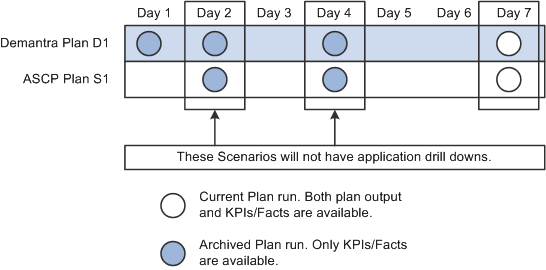
The plans were archived on dates shown in the diagram. Therefore the archived versions that are available in the APCC repository are named:
| Demantra Plan | Supply Plan |
|---|---|
| D1 (Day1)(1) | S1 (Day2)(1) |
| D1 (Day2)(2) | S1 (Day4)(2) |
| D1 (Day4)(3) | S1 (Day7)(3) |
| D1 (Day7)(4) |
These versions are available to the users in the dashboards. They are available for analysis on several what-if simulations depending on the assumptions that were made in each of the plan runs.
For example, the supply chain analyst can select the three S1 versions in the Comparison Plans field, within the Supply Chain Analyst Dashboard, and any version as baseline in the Baseline Plan field. This enables the user to analyze the exceptions, inventory levels, and so on over the different plan runs.
Although there is no limit on the number of versions that a plan can have, it is expected that a periodic maintenance and a purge are performed to eliminate unnecessary volume in the repository tables. This provides maximum performance from the framework.
Setting up Profile Options
The analytical framework and the related dashboards use profiles. These profiles must be set up so that the repository has the right facts and dimensions.
This table lists the profile options and provides information about each option:
| Profile Option Name | Level | Valid values | Default | Description |
|---|---|---|---|---|
| MSC: APCC Calendar Code | Site | All Calendar codes | None | The analytical layer and the dashboards that display the time hierarchy of manufacturing days, weeks, and periods use this. It is expected that this has the same value as the MSC: Bucketing Calendar profile that is used in the plan runs. |
| MSC:APCC Key Component Category Set | Site, responsibility, user level | The name of the category set that identifies the items, such as key component, and their categories that will have new dimensions of End Item and Parent Model enabled in the APCC repository. | ||
| MSC: APCC Period Set name | Site | All BIS (Business Intelligence System) Period set names | None | The analytical layer and the dashboards that display time in the hierarchy of days, fiscal periods, quarters, and year use this. |
| MSC: APCC Currency Code | Site | All currency codes | None | The analytical layer to convert the values in functional currency to a common reporting currency uses this. This profile is used as the reporting currency for APCC. Please note that if this profile is changed the plan must be republished to APCC repository to see the data in the new currency. |
| MSC: APCC Category Set 1, MSC: APCC Category Set 2, MSC: APCC Category Set 3 | Site | All category sets | None | These profiles govern which category set the analytical layer when displaying the item-category hierarchy uses. It precomputes the data for all three hierarchies, but displays the data using only the MSC: APCC Category Set 1 value. Therefore, if the user wants to view using the value in MSC: APCC Category Set 2, the values in these two profiles must be switched. The user can then see the results using the new category set, which is now in the MSC: APCC Category Set 1 profile. There is no need to rerun the plan or republish it to APCC However, if user decides to use a completely new category set, which is not currently in these three profiles, then the profile values must be updated, and the plans must be rerun, or republished, to APCC for the change to take effect. |
| MSC: Enable Model & End Item Dimensions in APCC | Site, responsibility, or user level | Yes or No | No | Enables or disables the ETL processing required to populate the end item and parent model dimensions in the APCC. When set to ‘Yes’, the ETL is enabled. When set to ‘No’, the ETL is disabled. |