Instance Mapping
This chapter helps you to maintain instance mappings. Mapped instances act as the source instance or target instances during migration.
This chapter covers the following topics:
Overview
Any instance, that needs to be used as a source or target instance during migration, must be mapped from the central instance.
The Administration tab lets you create and maintain instance mappings. These instances appear as a list of values for the source and target instances in the Extracts and the Loads windows.
The DBC file is used to connect to the instance to process any extract or load requests.
Though Oracle iSetup may be functional on either the source or the target instance, have a central instance from which Oracle iSetup runs is highly recommended. The central instance helps you to monitor all migrations.
The instance mapping topology is shown in the following figure:
Instance Mapping Topology
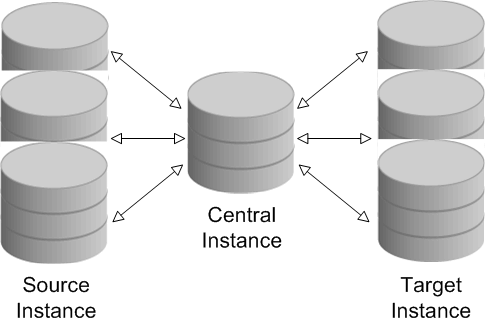
Prerequisites
Following are the prerequisites for mapping an instance:
-
The remote instance must have the Database Configuration (DBC) file for the central instance.
-
The central instance must have a DBC file for each remote instance.
-
The DBC file name is case-sensitive.
-
Each instance to be mapped must have the same, valid user created as that logged into the central instance with the iSetup responsibility.
-
The central, source, and target databases must be enabled to connect with each other. To do that, edit the required parameters in the $TNS_ADMIN/sqlnet.ora file.
Note: Map the central instance to use it as a source or a target instance.
Instance Mapping
Click the Administration tab to access the Instance Mapping window where displays the instance mappings that are already present. If you have not created any instance mappings, the table would be empty.
Administration: Instance Mapping
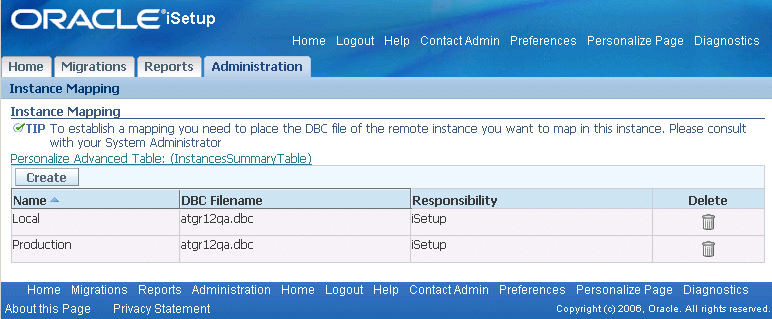
The Instance Mapping table consists of the following columns:
-
Name: Displays the name you specified during instance mapping.
-
DBC Filename: Displays the database file name you have specified.
-
Responsibility: Displays the responsibility used to create the mapping. For all mappings, this must be iSetup responsibility.
-
At any time, a maximum of 10 records appear in the table.
-
You can click on some of the column headers to sort the records.
-
By default, the table is sorted on instance name.
To maintain instance mappings, you can perform the following actions from this window:
Create: Click Create to create a new instance mapping. This takes you to the Create Instance Mapping Window.
Deleting an Instance Mapping
Click the Delete icon to delete an instance mapping. Confirm the delete action in the Warning window. Once a mapping has been deleted, it cannot be used as a source or a target instance for a new migration. Any load process that was not completed cannot be restarted if the target instance has been deleted. It is recommended that you do not delete an instance mapping till all the extract or load processes involving this instance mapping are completed.
Creating an Instance Mapping
Prerequisites: Before you map an instance, ensure that the DBC file for that instance is available in the central instance.
Administration: Create Instance Mapping
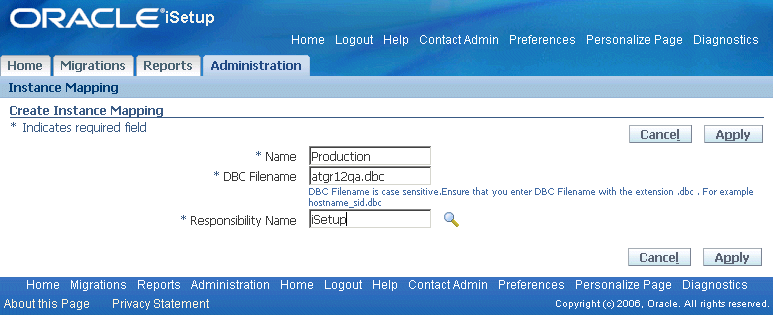
Following are the steps to create a new instance mapping:
-
Navigate to the Create Instance Mapping Window
Click Create in the Instance Mapping window. This takes you to the Create Instance Mapping window.
-
Enter Mapping Parameters
-
Enter a unique instance mapping name. It is used in the source and target instance drop-down boxes on the Extract and Load windows.
-
Enter a DBC file name for mapping.
The DBC filename is case sensitive.
Note: The location of the DBC filename is available in the environment variable FND_SECURE.
-
-
Select Responsibility
Select the iSetup responsibility from the list of values.
-
Save New Instance Mapping
Click Apply to save the new instance mapping. This takes you back to the Administration window with a confirmation that the instance is mapped.
-
It is recommended that you create one instance name for every instance.
-
The DBC file is generated as part of the Rapid Install of Oracle E-Business Suite
-
You can generate the DBC file using the Admin AppServer Tool. The Admin AppServer Tool is a Java utility that you can run from the command line. For how to use this tool, see Oracle E-Business Suite System Administrator's Guide - Configuration for details.
-
For more information on the contents of the DBC file, see Oracle E-Business Suite System Administrator's Guide - Configuration.