Setting Up E-Business Suite Attachments
Overview of E-Business Suite Attachments
Oracle Product Information Management provides integration to Oracle Files, Oracle Content Services, Oracle Content DB (a module within Oracle Database), and Oracle Universal Content Management (UCM). These content repositories provide users with a wide range of file management capabilities. UCM, however, provides the most flexibility for organizing unstructured data and Oracle recommends using UCM over other repositories. The content of this chapter explains how to set up E-Business Suite attachments with UCM. Some of the set up steps, features, and processes do not apply to other repositories.
Structuring Folders
Oracle Universal Content Management (UCM) provides a great deal of flexibility in the structuring of data. The following security considerations should factor in to implementation decisions about the organization of unstructured data (files/folders):
-
Examine what content is internal to the enterprise and what may be shared externally as part of the collaboration process or on a website.
-
Access privileges by organizations modeled as Organizations in EBS.
-
Access controlled by item catalog categories or types of items.
-
Access controlled by business objects in EBS such as Items, Change Management, and Purchase Orders.
-
Access controlled by the lifecycle state of the item.
Following are some examples for structuring folders/libraries.
Example 1: Model Libraries as Item Catalog Categories
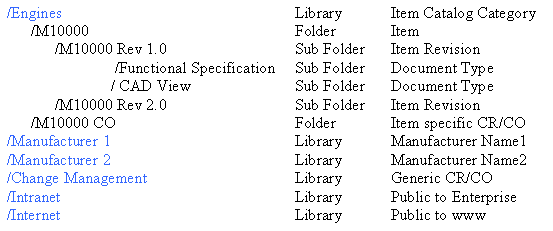
Example 2: Model Libraries as Organizations or Divisions in a Company
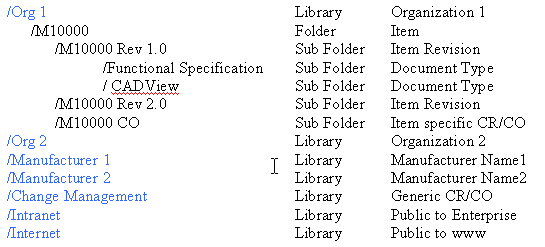
Example 3: Model Libraries as Business Objects in EBS
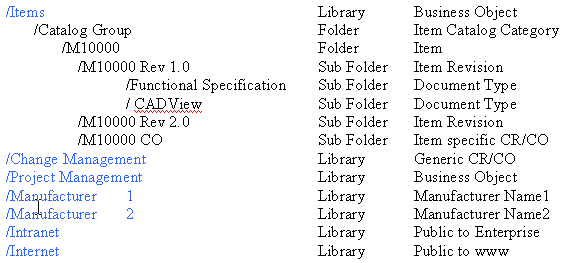
Example 4: Model Libraries as Lifecycle Phases
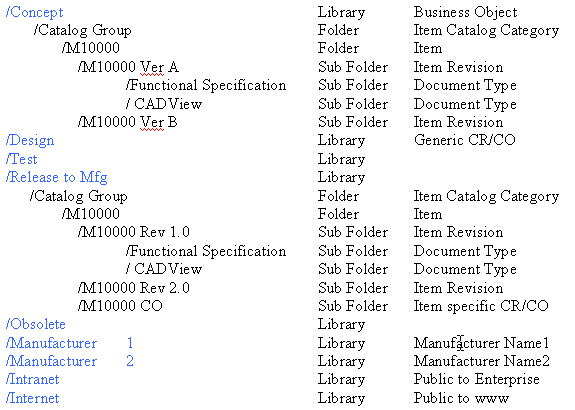
Attachment Review and Approval
Attachment Review or Approval provides:
-
Flexible and scalable way of defining different types of reviews/approvals;
-
Capture of user-defined attributes for them;
-
Secure collaboration
-
Flexible and advanced approval routing definition.
Complex parallel and serial approval routes can be created as predefined templates to enforce strict approval processes, or ad hoc routings to obtain additional approvals within the enterprise can be specified.
Attachments can be selected and submitted for Review or Approval. The Review and Approval workflows can be independent of each other. The Approval and Review process use predefined approval templates with support for ad-hoc addition of new steps. You can add steps to the process only if a workflow routing is associated with the particular status. You cannot delete predefined (in the item catalog category) steps. You can add additional assignees to a step, but you cannot delete predefined assignees. Based on the Approval or Review type chosen, the workflow/approval routing is determined. Appropriate notifications are sent at the various stages of the approval process including a final notification of approval. Approvers can be derived from a user's role on the business object.
The system indicates the current status of the attachment. For files residing in a Oracle Universal Content Management (UCM) repository, the status refers to the file itself. When you submit a file for review and approval from within UCM, you are asking for review and approval of the file content.
An attachment could have one of the following statuses of Approved/ Reviewed / Submitted for Approval/Submitted for Review or Rejected. If the file status is not one of these, then it means that the attachment has not been submitted through a formal review and approval process and is in a status of Draft or Unapproved. As the attachment progresses through the Approval process the attachment status should be automatically updated and the approval or review itself should be appropriately routed to different users for their review or approval.
The Attachment Review and Approval process is built using the Change Management Framework with Approval and Review being modeled as Change Categories. Thus, creating the different Approval and Review types is similar to Defining the Header Types for a Change Category, with a few minor differences. For example Lines and associated Line types cannot be defined for the Approval and Review types. Similarly the References, Dependencies and Attachments sections are not available.
Once an Attachment Approval or Review type has been defined, then with each status a workflow could be associated. An Approval type must have an Approval status with an approval workflow associated with it. For more details about creating workflows, see Defining Workflow Templates.
Related Topics
Managing Attachments, Oracle Product Information Management User's Guide
Change Management for Attachments
Change Management for attachments provides change control functionality for all types of attachments, a crucial and important piece of non-structured information about the product.
Types of attachment changes supported using a change order include:
-
adding a specific version of an attachment at the item or item revision level
-
creating a new version for an existing attachment using by checking out the current version and checking in a new version.
-
changing the attached version for an existing attachment.
-
changing attachment attributes. Supported attributes include Name, Description, and Attachment Category.
-
deleting attachments.
Change control is achieved by providing a mechanism to author, track and manage changes to attachments through a change order approval and implementation process. You can:
-
Specify items and attachments that are revised or effected in a change order.
-
Author and specify the exact changes that are desired or required to resolve an issue or change request.
-
Route the change order for approval to the appropriate people responsible for the revised item based on item roles, change desired and lifecycle of item.
Once the change order is approved, implement the changes manually or automatically on the specified implementation date.
Change Management for attachments is supported through the Change Management functionality. User can create a change order and specify changes to the attachments of a reviewed item. There are no additional steps required in the setting up of a change order to be able to do attachment changes for a revised item.
Related Topics
Defining Change Categories and Types, Oracle Product Information Management Implementation Guide