Supply Chain Plan Configure to Order
This chapter covers the following topics:
- Configure to Order Models
- Configure to Order Multi-organization Models
- Configure to Order Sales Orders
- Configure to Order Order Promising
- Configure to Order Forecast Control
- Configure to Order Forecast Explosion
- Configure to Order Multi-organization Forecast Explosion
- Configure to Order Forecast Consumption
- Configure to Order Multi-organization Forecast Consumption
- Configure to Order Collections
- Configure to Order Planning Process
Configure to Order Models
A model is an item with some configurable components. A configurable component is a component that different customers may order differently, for example, a color of paint.
There are these types of models:
-
Assemble-to-order: The manufacturer or distributor assembles the components and ships the configured item, for example, an automobile.
-
Pick-to-order: The components are shipped separately and assembled by the recipient, for example, a childrens' outdoor play set. Oracle Advanced Supply Chain Planning uses the pick-to-order model item for forecast explosion; it does not plan it.
The components of a model are:
-
Option classes: A bill of material structure whose components are the options that the customer can select, for example, paint color.
-
Standard items: The options from which the customer chooses, for example, red, green, and blue. They are components of the option classes.
-
Included items (also known as mandatory components): A standard item that the customer receives regardless of options selected, for example, an instruction brochure. They are components of the model item.
-
Another model: For example, a personal computer. The customer chooses the main components and the manufacturer assembles them into a case (assemble-to-order). The customer also chooses peripheral items that the manufacturer or distributor ships separately from the main unit and that the recipient attaches to the main unit. The personal computer is a pick-to-order model, the main unit is an assemble-to-order model component under the pick-to-order model, and the peripherals are option class components under the pick-to-order model.
Oracle does not recommend placing an assemble-to-order model as a member of a product family.
The following table illustrates a model bill for Laptop Computer, a model that includes two mandatory components and three option classes. The planning percent assigned to optional option classes represents anticipated demand for the option class. In this example, 90% of Laptop Computers are expected to be sold with an operating system, and the remaining 10% are expected to be sold without.
| Level | Item | BOM Item Type | Optional | Planning % |
|---|---|---|---|---|
| . 2 | . Laptop Computer | Model | No | 60% |
| . . 3 | . . Carrying Case | Standard | No | 100% |
| . . 3 | . . Keyboard | Standard | No | 100% |
| . . 3 | . . CPU | Option Class | No | 100% |
| . . 3 | . . Monitor | Option Class | No | 100% |
| . . 3 | . . Operating System | Option Class | Yes | 90% |
Option Class Bills
The following example illustrates the option class bills for the Monitor, VGA, and EGA option classes. The planning percent assigned to each option within each option class represents anticipated demand for the option. In this example, 70% of all Laptop Computers are expected to be sold with a VGA monitor, and the remaining 30% are expected to be sold with an EGA monitor. Notice that the Monitor option class is not optional. This means that customers must always choose one of the Monitor options when ordering Laptop Computer. Of the 70% of Laptop Computers sold with a VGA monitor, 50% are expected to be sold with the VGA1 monitor and 50% are expected to be sold with the VGA2 monitor. The VGA option class also includes a mandatory component, VGA Manual, that is always shipped with Laptop Computer if the VGA monitor option class is chosen, regardless of the VGA option.
| Level | Item | BOM Item Type | Optional | Planning % |
|---|---|---|---|---|
| . . 3 | . . Monitor | Option Class | No | 100% |
| . . . 4 | . . . VGA | Option Class | Yes | 70% |
| . . . . 5 | . . . . VGA Manual | Standard | No | 100% |
| . . . . 5 | . . . . VGA1 | Standard | Yes | 50% |
| . . . . 5 | . . . . VGA2 | Standard | Yes | 50% |
| . . . 4 | . . . EGA | Option Class | Yes | 30% |
| . . . . 5 | . . . . EGA1 | Standard | No | 55% |
| . . . . 5 | . . . . EGA2 | Standard | Yes | 45% |
Forecasting Predefined Configurations
Predefined configurations are configurations that you have defined as standard items, with standard bills and standard routings. You might define a predefined configuration because you often use the configuration in sales promotions, or the configuration is one of your most commonly ordered configurations, and you want to build it to stock to reduce delivery lead times and improve customer service levels. Your customers can order predefined configurations by item number, just as they order any other standard item.
Forecast consumption, forecast explosion, master scheduling, planning, production relief, and shipment relief for predefined configurations behave as they do for any other standard item.
Configure to Order Multi-organization Models
There are several assemble-to-order model structure types:
-
Single Level Single Organization (SLSO): A single level model in which the components are standard items.
-
Multi level Single Organization (MLSO): An assemble-to-order model with one or more assemble-to-order models as components.
-
Multi-Level Multi-Organization (MLMO): An assemble-to-order model with one or more assemble-to-order models as components and some lower-level models are transferred from organizations. If you have multi-organization models you must use global forecasting for forecast consumption to be correct. To conduct global forecasting, you must use Oracle Demand Planning. See Global Forecasting.
If a model in an organization can be sourced from another organization, the sourcing rule needs to be set up. Sourcing rule at the model level means that all configurations derived from that model will be manufactured in the sourcing organization and finally be shipped in the shipping organization.
Configure to Order Sales Orders
Configuring an order is the process of selecting options against a model item. You can configure your orders using Oracle Configurator and Oracle Order Management CTO Workbench. Regardless of the organization from which you want to ship the orders, you can source the configuration in your source organizations.
Later in the sales order processing, concurrent process Auto-create Configuration creates a unique configured item for each configured model based on your selection at order entry. Configured items are standard items that have as their components the options selected for the particular order and the included items. The configured items replace the model item on the sales order.
Your sales order workflow must progress the order to create the configuration item at the point that you want this demand to be visible to planning. The order does not need to be booked, but the configured item must be linked to the order.
Use the assignment set specified in profile option MRP: Default Sourcing Assignment as the assignment set in the plan options. This is because if the models are sourced, Oracle Order Management selects sources for configurations for ATP purposes and it uses the assignment set from this profile option. If the plan uses an assignment set that is different than the one mentioned in this profile option, you run the risk of inconsistent sources.
See Call CTO Workbench, Choosing Options Using the Oracle Configurator, and Configuration Date Effectivity in Oracle Order Management User's Guide.
Configure to Order Order Promising
You can use Oracle Advanced Supply Chain Planning and plans with Oracle Global Order Promising to quote configure-to-order promise dates for your customers. Oracle Advanced Planning and Scheduling automatically places sales order demands for configurations, evaluates the best possible promise dates, and schedules supplies.
Set profile option INV: Capable to Promise to ATP/CTP Based on Planning Output to perform order promising.
See "Multi-Level Supply Chain ATP" and "Functional Setup for ATP Based on Planning Output". Also see "Global Order Promising for ATO Configurations" in Oracle Order Management User's Guide.
Configure to Order Forecast Control
Use item attribute Forecast Control to specify the types of demand that you place for models, option classes, options, and mandatory components. The configure to order processes uses the Forecast Control value that you assign to each assemble-to-order and pick-to-order item to guide the behavior of those processes.
The following section discusses the four types of demand that you can place for an item, and identifies the appropriate Forecast Control attribute value for each type of demand.
Choosing a Value for Forecast Control
There are the types of demand that you can place for your models, option classes, options, and mandatory components:
-
Independent forecast demand
-
Exploded forecast demand
-
Sales order demand
-
Derived sales order demand
Independent Forecast Demand
Independent forecast demand is demand that you place for an item by entering forecasts for the item directly, rather than exploding forecast to the item using forecast explosion. You typically define direct forecasts for items, such as a planning items or models, whose demand is independent of any other item. Define direct forecasts by entering them manually, or by loading them from other products or systems.
If you forecast demand directly for an item, then set Forecast Control to Consume.
Exploded Forecast Demand
Exploded forecast demand is demand that you generate for an item when you explode forecasts to the item using forecast explosion. You typically generate exploded forecast demand for items, such as option classes and options, whose demand is directly related to or derived from the bill of material structure for other items.
If you forecast demand for an item by exploding demand from a higher level item in a bill of material, set Forecast Control to Consume and Derive.
In some cases, you may have items that are subject to both types of forecast demand. For example, the keyboard that is forecast and sold as a mandatory component with a Laptop Computer may also be forecast and sold separately as a spare or service part.
You use Forecast Control to control which models, option classes, options, and mandatory components in a model bill receive exploded forecasts, since forecast explosion only generates exploded forecast demand for items where you have set Forecast Control to Consume and Derive.
Important: Set Forecast Control to None to identify items that have dependent demand that should be calculated by the planning process, using standard planning logic, rather than through forecast explosion. An example of this type of item is a user manual that is either gross-to-net or minmax planned and replenished.
If you forecast demand for an item directly, and explode forecast demand to the item, set Forecast Control to Consume and Derive.
Sales Order Demand
Sales order demand is demand that you place when your customers order configurations. As your customers order configurations, Oracle Order Management automatically places sales order demand for each model, option class, and option selected by your customer when they place the order.
If you place sales order demand for an item, but do not forecast the item, set Forecast Control to None.
Derived Sales Order Demand
Under normal circumstances, Oracle Order Management does not place sales order demand for mandatory components when your customers order configurations. If you are forecasting key mandatory components, however, you will usually want to maintain your forecasts by generating sales order demand for the mandatory components and consuming the forecasts as your customers place sales orders.
You can set the Forecast Control attribute to Consume or Consume and Derive to automatically place demand and consume forecasts for mandatory components when you place sales orders demand for configurations that include the mandatory components.
If you forecast demand for a mandatory component, either directly or through forecast explosion, set Forecast Control to Consume or Consume and Derive.
Summary
The following table summarizes, for each type of item, the types of demand that configure to order assumes you place for different values of Forecast Control.
| Item Type | Forecast Control | Forecast | Exploded Forecast | Exploded Sales Order | Derived Sales Order |
| Models and Option Classes | Consume | Yes | - | Yes | - |
| Models and Option Classes | Consume and Derive | Yes | Yes | Yes | - |
| Option | Consume | Yes | - | Yes | - |
| Option | Consume and Derive | Yes | Yes | Yes | - |
| Option | None | - | - | - | |
| Mandatory Component | Consume | Yes | - | - | Yes |
| Mandatory Component | Consume and Derive | Yes | Yes | - | Yes |
| Mandatory Component | None | - | - | ||
| Product Family | Consume | Yes | - | - | Yes |
| Product Family | Consume and Derive | Yes | - | - | Yes |
Configure to Order Forecast Explosion
You can use the Bills of Material window in Oracle Bills of Material to define model and option class bills with multiple levels of option classes, options, and mandatory components to represent your complex configure-to-order products. You can then use forecast explosion to explode model and option class forecasts the same way you explode forecasts for planning items.
The logic for exploding models and option classes is the same as the logic used to explode planning items. You can choose to explode model and option class forecasts, just as you can choose to explode planning item forecasts when loading forecasts into other forecasts or master schedules.
The following diagram illustrates the forecast explosion logic.
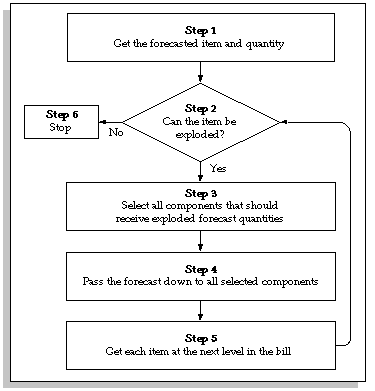
Exploding Forecasts from Using Assemblies
The following table illustrates when forecast explosion explodes forecast from a parent item to its components. 'Always' means 'Always explode forecasts from this item', and 'Never' means 'Never explode forecasts from this item.'
| Planning Item | ATO Model | ATO Option Class | ATO Std. Item | PTO Model | PTO Option Class | PTO Std. Item | Std. Item |
|---|---|---|---|---|---|---|---|
| Always | Always | Always | Never | Always | Always | Always | Never |
Exploding Forecasts to Components
The following table illustrates when forecast explosion explodes forecast to a component from its parent item. 'Always' means 'Always explode forecasts from this item', 'Check' means 'Explode forecasts to this item if Forecast Control is set to Consume and Derive', and 'Never' means 'Never explode forecasts from this item.'
| Product Family | Planning Item | ATO Model | ATO Option Class | ATO Std. Item | PTO Model | PTO Option Class | PTO Std. Item | Std. Item |
| Check | Check | Check | Check | Check | Check | Check | Check | Check |
Forecast Explosion Example
The following table illustrates how forecast explosion explodes a forecast for 100 Laptop Computers. The FC column shows forecast quantities.
| Level | Item | BOM Item Type | Forecast Control | Optional | Plan % | FC |
| . 2 | . Laptop Computer | Model | Consume | No | 100 | |
| . . 3 | . . Carrying Case | Standard | Consume and Derive | No | 100% | 100 |
| . . 3 | . . Keyboard | Standard | Consume and Derive | No | 100% | 100 |
| . . 3 | . . CPU | Option Class | Consume and Derive | No | 100% | 100 |
| . . . 4 | . . . 386 Processor | Standard | Consume and Derive | Yes | 65% | 65 |
| . . . 4 | . . . 486 Processor | Standard | Consume and Derive | Yes | 35% | 35 |
Configure to Order Multi-organization Forecast Explosion
See Forecast Explosion.
You can create and maintain forecasts for any item at any level in the model bill of material
For single organization models, you can maintain and explode forecasts either in the source instance or in Oracle Demand Planning. For multiple organization models, you can use Oracle Demand Planning and Oracle Demantra.
-
With Oracle Demand Planning, you maintain model forecasts and planning percentages and explode the model forecasts in Oracle Demand Planning. The exploded results pass to Oracle Advanced Supply Chain Planning.
-
With Oracle Demantra, you maintain model forecasts and time-phased planning percentages in Oracle Demantra and explode the model forecasts using Oracle Advanced Supply Chain Planning inline forecast explosion process. Set item attribute Forecast Control to Consume and derive and set plan option Explode Forecast to Yes
If you are forecasting single organization models in the source instance, Oracle recommends that you consider exploding your forecasts using Oracle Advanced Supply Chain Planning inline forecast explosion process (Form Plan Option > tab Main > field Explode Forecast). It is more efficient and reduces the load on your source instance concurrent process Planning Manager load.
Multilevel ATO Example
This diagram shows a multi-level supply chain bill of materials.
Supply Chain Bill
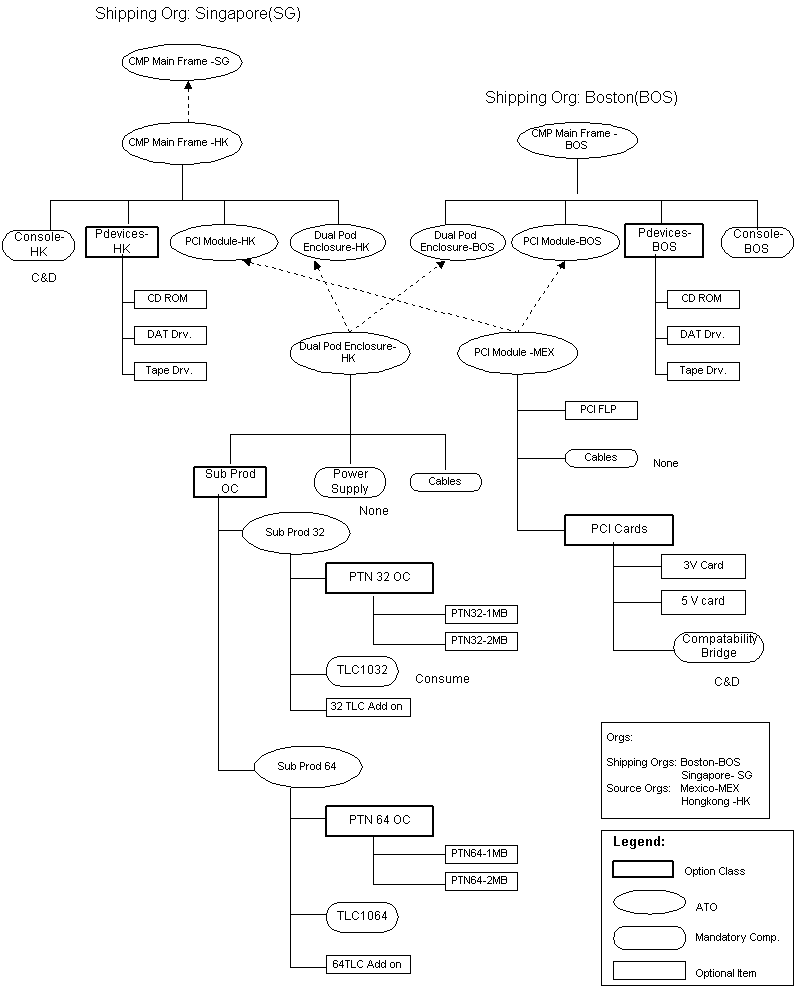
Please refer to the legends on the figure for an explanation of item types. Sourcing relationships are shown in dotted lines and the BOM relationship are shown in continuous lines. You can find the item names within each of the nodes. The item name is followed by a two-letter code to identify the organizations.
CMP mainframe has four configurable assemblies (ATO models): PCI module, Dual Pod Enclosure, Sub Prod 32, and Sub Prod 64. The company sells CMP mainframes from shipping organizations in Boston, USA and Singapore. It has manufacturing sites in Hong Kong SAR, China; Mexico City, Mexico; and Boston, USA. CMP mainframes are assembled in Boston and Hong Kong. The PCI module is manufactured and sourced at the Mexico City facility. Dual Pod Enclosures are manufactured and sourced at Hong Kong along with the components Sub prod32 and Sub prod64. Optional items CD ROMs, DAT Drives, and Tape Drives can be sold as spares from either Boston or Hong Kong.
Forecasts maintained for CMP mainframe at the Hong Kong organization can be exploded down to its models, sub-models, option classes, options and mandatory components within the Hong Kong organization as independent demand.
Console, Pdevices, PCI Module, Dual Pod Enclosure, Sub Prod OC, Sub Prod 32, Sub Prod 64, PTN32-1MB, etc. have exploded forecasts. Independent forecasts maintained for CD-ROM, DAT Drv, Tape Drv can be consolidated with the exploded forecasts from its parents.
Similarly, any independent forecasts maintained for Sub Prod 32 or Sub Prod 64 can be consolidated with the exploded forecasts from its parents and exploded to its component forecasts.
Configure to Order Forecast Consumption
Forecast consumption is the process that replaces forecast demand with sales order demand. Each time you place a sales order, you create actual demand. If the actual demand is forecasted, you typically want to reduce the forecast demand by the sales order quantity to avoid overstating demand.
For source instance forecasts, the consumption occurs against forecasts for product families, configurations, models, option classes, and options when you place sales order demand for configurations. By default, forecast consumption consumes forecasts by item.
If you want to consume your forecasts by distribution channel, customer type, or order type, use demand classes to control forecast consumption. You can also choose to consume your forecasts by one of the following forecast consumption levels:
-
Item
-
Customer
-
Customer bill-to address
-
Customer ship-to address
With inline forecast consumption, toe consumption occurs at the beginning of the planning run, using the forecasts and sales orders that you use to drive the plan.
Consumption of Models
Forecast consumption takes place both before and after the AutoCreate Configuration process creates a configuration item, bill, and routing for a configuration. The configure to order process ensures that forecast consumption is consistent before and after the creation of the configuration item.
Note: The fact that forecast consumption takes place twice, both before and after the creation of the configuration item, is transparent to the user. The purpose of this section is only to provide detailed information.
Forecast Consumption: Before AutoCreate Configuration
When your customers order configurations, Oracle Order Management places sales order demand for all ordered models, option classes, and options.
Note: Under normal circumstances, no sales order demand is placed for mandatory components. You can also generate derived sales order demand for selected mandatory components, since forecast consumption generates derived sales order demand for all items where you have set Forecast Control to Consume or Consume and Derive. This lets you define and maintain forecasts for key mandatory components as well as models, option classes, and options.
Before you run the AutoCreate Configuration process, forecast consumption uses actual sales order demand for models, option classes, options, and derived sales order demand for selected mandatory components, to consume your forecasts.
Example: Before AutoCreate Configuration
The following example illustrates how forecast consumption consumes an exploded forecast for 100 Laptop Computers when a customer places a sales order for 10 Laptop Computers with 486 processors, VGA1 monitors, and DOS operating system. The SO column shows sales order quantities. Notice that forecast consumption generates and consumes derived sales order demand for each mandatory component where you have set Forecast Control to Consume or Consume and Derive.
| Level | Item | BOM Item Type | Forecast Control | Optional | Plan % | FC/ SO |
| . 2 | . Laptop Computer | Model | Consume | 90 10 | ||
| . . 3 | . . Carrying Case | Standard | Consume and Derive | No | 100% | 90 10 |
| . . 3 | . . Keyboard | Standard | Consume and Derive | No | 100% | 90 10 |
| Level | Item | BOM Item | Forecast | Optional | Plan | FC/ |
| Type | Control | % | SO | |||
| . . 3 | . . CPU | Option Class | Consume and Derive | No | 100% | 90 10 |
| . . . 4 | . . . 386 Processor | Standard | Consume and Derive | Yes | 65% | 65 |
| . . . 4 | . . . 486 Processor | Standard | Consume and Derive | Yes | 35% | 25 10 |
| . . 3 | . . Monitor | Option Class | Consume and Derive | No | 100% | 90 10 |
| . . . 4 | . . . VGA | Option Class | Consume and Derive | Yes | 70% | 60 10 |
| . . . . 5 | . . . . VGA Manual | Standard | Consume and Derive | No | 100% | 60 10 |
| . . . . 5 | . . . . VGA1 | Standard | Consume and Derive | Yes | 50% | 25 10 |
| . . . . 5 | . . . . VGA2 | Standard | Consume and Derive | Yes | 50% | 35 |
| . . . 4 | . . . EGA | Option Class | Consume and Derive | Yes | 30% | 30 |
| . . . . 5 | . . . . EGA1 | Standard | Consume and Derive | Yes | 55% | 16.5 |
| . . . . 5 | . . . . EGA2 | Standard | Consume and Derive | Yes | 45% | 13.5 |
| . . . 4 | . . . Monitor Manual | Standard | None | No | 100% | |
| . . 3 | . . Operating System | Option Class | Consume and Derive | Yes | 90% | 80 10 |
| . . . 4 | . . DOS | Standard | Consume and Derive | Yes | 80% | 62 10 |
| . . 4 | . . UNIX | Standard | Consume and Derive | Yes | 20% | 18 |
Forecast Consumption: After AutoCreate Configuration
The AutoCreate Configuration process replaces sales order demand for ordered models, option classes, and options with sales order demand for the newly created configuration item. This prompts forecast consumption to unconsume forecasts for the models, option classes, options, and selected mandatory components, and consume forecasts for the new configuration item and its components.
When creating the configuration item, the AutoCreate Configuration process also creates a single level bill of material for the configuration item. The single level bill includes all ordered options, all mandatory components of all ordered models and options classes, and each ordered model and option class. The models and option classes appear on the configuration bill as phantoms, and are only there to consume forecasts and relieve master schedules. They are not used by the planning process or Oracle Work in Process since all mandatory components from the model and option class bills are also included directly on the single level bill.
The following table illustrates the single level configuration bill created by the AutoCreate Configuration process in response to the sales order for 10 Laptop Computers with 486 processors, VGA1 monitors, and DOS operating system.
| Level | Item | BOM Item Type | Optional |
| 1 | Laptop Computer001 | Standard | No |
| 2 | Laptop Computer | Model | No |
| 2 | Carrying Case | Standard | No |
| 2 | Keyboard | Standard | No |
| 2 | CPU | Option Class | No |
| 2 | 486 Processor | Standard | No |
| 2 | Monitor | Option Class | No |
| 2 | VGA | Option Class | No |
| 2 | VGA Manual | Standard | No |
| 2 | VGA1 | Standard | No |
| 2 | Monitor Manual | Standard | No |
| 2 | Operating System | Option Class | No |
| 2 | DOS | Standard | No |
In the post configuration stage, forecast consumption uses the sales order demand for the new configuration item to consume forecasts. Typically, you do not have any forecasts defined for unique configurations. Therefore, forecast consumption does not find any forecasts to consume. If forecast explosion cannot find any forecasts to consume, it explodes the configuration bill and consumes forecasts for each model and option class on the bill. It also consumes forecasts for each standard item on the configuration bill where Forecast Control is set to Consume or Consume and Derive.
To ensure that forecast consumption is consistent before and after the AutoCreate Configuration process, forecast consumption only consumes forecasts for standard items on configuration bills where Forecast Control is set to Consume or Consume and Derive.
Note: If you set Forecast Control to None for an option, and then define forecasts for the option, you get inconsistent forecast consumption before and after the AutoCreate Configuration process. Before the AutoCreate Configuration process, forecast consumption uses actual sales order demand to consume any existing forecasts. After the AutoCreate Configuration process, forecast consumption does not consume those same forecasts since it only consumes forecasts for standard items on configuration bills where Forecast Control is set to Consume or Consume and Derive.
Example: After AutoCreate Configuration
The following table shows how forecast consumption consumes the exploded forecast for 100 Laptop Computers after the AutoCreate Configuration process replaces sales order demand for the model, option classes, and options with sales order demand for the newly created configuration item.
| Level | Item | BOM Item Type | Forecast Control | Optional | Plan % | FC/ SO |
| 1 | Laptop Computer001 | Standard | Consume | 10 |
| Level | Item | BOM Item Type | Forecast Control | Optional | Plan % | FC/ SO |
| 2 | Laptop Computer | Model | Consume | 90 | ||
| . 3 | . Carrying Case | Standard | Consume and Derive | No | 100% | 90 |
| Level | Item | BOM Item Type | Forecast Control | Optional | Plan % | FC/ SO |
| . 3 | . Keyboard | Standard | Consume and Derive | No | 100% | 90 |
| . 3 | . CPU | Option Class | Consume and Derive | No | 100% | 90 |
| . . 4 | . . 386 Processor | Standard | Consume and Derive | Yes | 65% | 65 |
| . . 4 | . . 486 Processor | Standard | Consume and Derive | Yes | 35% | 25 |
| . 3 | . Monitor | Option Class | Consume and Derive | No | 100% | 90 |
| . . 4 | . . VGA | Option Class | Consume and Derive | Yes | 70% | 60 |
| . . . . 5 | . . . . VGA Manual | Standard | Consume and Derive | No | 100% | 60 |
| . . . . 5 | . . . . VGA1 | Standard | Consume and Derive | Yes | 50% | 25 |
| . . . . 5 | . . . . VGA2 | Standard | Consume and Derive | Yes | 50% | 35 |
| . . . 4 | . . . EGA | Option Class | Consume and Derive | Yes | 30% | 30 |
| . . . . 5 | . . . . EGA1 | Standard | Consume and Derive | Yes | 55% | 16.5 |
| . . . . 5 | . . . . EGA2 | Standard | Consume and Derive | Yes | 45% | 13.5 |
| . . . 4 | . . . Monitor Manual | Standard | None | No | 100% | |
| . . 3 | . . Operating System | Option Class | Consume and Derive | Yes | 90% | 80 |
| . . . 4 | . . . DOS | Standard | Consume and Derive | Yes | 80% | 62 |
| . . . 4 | . . . UNIX | Standard | Consume and Derive | Yes | 20% | 18 |
Consumption of Predefined Configurations
Forecast consumption for predefined configurations is exactly the same as forecast consumption for configuration items created automatically from sales orders for ATO models. Typically, if you have created a predefined configuration, you have also defined forecasts for it. If so, forecast consumption finds and consumes forecasts for the predefined configuration. If you have not defined forecasts for the predefined configuration item, then forecast consumption explodes the configuration bill and consumes forecasts for each model and option class on the bill. It also consumes forecasts for each standard item on the configuration bill where Forecast Control is set to Consume or Consume and Derive.
The following table illustrates a predefined configuration for a commonly ordered version of Laptop Computer called Laptop Basic.
| Level | Item | BOM Item Type | Optional |
| 1 | Laptop Basic | Standard | No |
| . 2 | . Laptop Computer | Model | No |
| . 2 | . Carrying Case | Standard | No |
| . 2 | . Keyboard | Standard | No |
| . 2 | . CPU | Option Class | No |
| . 2 | . 486 Processor | Standard | No |
| . 2 | . Monitor | Option Class | No |
| . 2 | . VGA | Option Class | No |
| . 2 | . VGA Manual | Standard | No |
| . 2 | . VGA1 | Standard | No |
| . 2 | . Monitor Manual | Standard | No |
| . 2 | . Operating System | Option Class | No |
| . 2 | . DOS | Standard | No |
The following table illustrates consumption of a forecast for 100 Laptop Basics after a customer places a sales order for 10 units.
| Item | Original Forecast | Current Forecast |
|---|---|---|
| Laptop Basic | 100 | 90 |
If you have not defined forecasts for the predefined configuration, forecast consumption explodes the configuration bill and consumes forecasts for each model and option class. Forecast consumption also consumes forecasts for each standard item on the configuration bill where Forecast Control is set to Consume or Consume and Derive.
The following table illustrates consumption of the same sales order for 10 Laptop Basics when you have not defined a forecast for Laptop Basic. Note that the original forecast quantities for Laptop Basic's components have not been exploded from Laptop Basic, since you cannot explode forecasts from a standard item. Any forecasts that do exist for Laptop Basic's components must have been entered manually or exploded from a planning item, model, or option class forecast. This example assumes that Forecast Control is set to Consume or Consume and Derive for all standard components on Laptop Basic's configuration bill.
| Item | Original Forecast | Current Forecast |
| Laptop Computer | 20 | 10 |
| Carrying Case | 20 | 10 |
| Keyboard | 20 | 10 |
| CPU | 30 | 20 |
| 486 Processor | 50 | 40 |
| Monitor | 40 | 30 |
| VGA | 40 | 20 |
| VGA Manual | 50 | 40 |
| VGA1 | 20 | 10 |
| Monitor Manual | 30 | 20 |
| Operating System | 30 | 20 |
| DOS | 30 | 20 |
Configure to Order Multi-organization Forecast Consumption
If you have multi-organization models you must use global forecasting for forecast consumption to be correct. To conduct global forecasting, you must use Oracle Demand Planning or Oracle Demantra.
The planning engine can perform inline forecast consumption both for Oracle Demand Planning forecasts, Oracle Demantra forecasts, and source instance forecasts in the same plan run. However, you must use the same source to consume a configuration's forecast and then consume any remaining sales order demand in the base assemble-to-order model.
When it consumes a forecast with a sales order for a top-level configuration, the forecast consumption process may consume configured items at different levels. For example:
-
The bill of material for model M1 contains model M2
-
You create a sales order for model M1 for quantity 120
-
After you create the configuration, the bill of material for configuration C*1 contains configuration C*2
-
Configuration C*1 has a forecast of quantity 100
-
Configuration C*2 has a forecast of quantity 50
-
The forecast consumption process first consumes the C*1 forecast for quantity 100 and then consumes the C*2 forecast for quantity 20
-
The C*1 forecast has current quantity 0 and the C*2 forecast has current quantity 30
Configure to Order Collections
The data collection process collects sales order demand for configured and scheduled items; it does not collect sales order demand for models and option classes. The planning engine then schedules the configured item in the same way that it schedules standard items.
Your sales order workflow must progress the order to create the unique configuration item at the point that you want this demand to be visible to planning. The order does not need to be booked, but the configured item must be linked to the order.
After the configuration item is created, you can run collections .See Overview of Running Collections for ASCP.
For example, you accept an order at the Singapore organization and select the following options for your configuration:
-
CMP Main Frame,
-
CD-ROM,
-
PTN32-2MB,
-
32TLC Add On,
-
5V Card;
After collections, you see a sales order line for the configuration item at the Singapore organization. You also see configuration items for each of the assemble-to-order models in your selection--CMP Main Frame, PCI Module, Dual Pod Enclosure, and Sub Prod 32 at Hong Kong. In addition, you see a configuration item for PCI Module at Mexico City. You also see bills of material for each of the configuration items based on your selection. The planning engine uses these to pass dependent demand to the components. Forecast consumption now reflects the configuration item instead of the model item.
This table represents the demand picture in planning after creating the Configuration Item. The configuration item is created for each ATO model shown as *1 appended to the item.
| Item | Org | Type of Demand |
|---|---|---|
| CMP Main Frame*1 | SG | Sales Order |
| CMP Main Frame*1 | HK | Planned Order |
| Console | HK | Planned Order |
| CD-ROM | HK | Planned Order |
| PCI Module*1 | HK | Planned Order |
| PCI Module*1 | MEX | Planned Order |
| Cables | MEX | Planned Order |
| 5V card | MEX | Planned Order |
| Compatibility Bridge | MEX | Planned Order |
| Dual Pod Enclosure*1 | HK | Planned Order |
| Power Supply | HK | Planned Order |
| Sub Prod 32*1 | HK | Planned Order |
| PTN-32 OC | HK | Planned Order |
| PTN32-2MB | HK | Planned Order |
| TLC1032 | HK | Planned Order |
| 32TLC Add On | HK | Planned Order |
Configure to Order Planning Process
After the configuration item is created, you have run collections, and you have run the plan, you see a sales order line for the configuration item at its shipping organization.
For example, you accept an order at the Singapore organization and select the following options for your configuration:
-
CMP Main Frame,
-
CD-ROM,
-
PTN32-2MB,
-
32TLC Add On,
-
5V Card;
The planning engine explodes the sub-models, option classes, optional items, and mandatory components as dependent demand from the Model so that it can schedule and reschedule their supplies as a unit. (For forecasts, it explodes this demand as independent demand.) The planning process further explodes the demand down from Standard Items and plans for components below if there are any.
The planning engine bases its material scheduling on the start of the order rather than on the start of the operation. When the planning engine encounters sales order delay in an option supply:
-
In a Constrained - Enforce capacity constraints plan, it pushes the option class and the model demand out.
-
In a Constrained - Enforce demand due dates plan, it raises exceptions as needed as the assumption for meeting the demand due dates changes. The sales order and sales order lines are demand constraints. The option item sales order lines and the option class item sales order lines constrain the model item sales order demand and the model item sales order demand constrains the option item sales order lines and the option class item sales order lines.
After you collect your configured and scheduled order into the APS server and run a plan, you will get the demand picture shown in the following table in your APS plan:
| Item | Org | Demands |
|---|---|---|
| CMP Main Frame | SG | None |
| CMP Main Frame | HK | Sales Order |
| Console | HK | Sales Order |
| P devices | HK | Sales Order |
| CD-ROM | HK | Sales Order |
| PCI Module | HK | None |
| PCI Module | MEX | Sales Order |
| Cables | MEX | Sales Order |
| PCI Cards | MEX | Sales Order |
| 5V card | MEX | Sales Order |
| Compatibility Bridge | MEX | Sales Order |
| Dual Pod Enclosure | HK | Sales Order |
| Sub Prod OC | HK | Sales Order |
| Power Supply | HK | Sales Order |
| Sub Prod 32 | HK | Sales Order |
| PTN-32 OC | HK | Sales Order |
| PTN32-2MB | HK | Sales Order |
| TLC1032 | HK | Sales Order |
| 32TLC Add On | HK | Sales Order |
The planning engine creates appropriate planned supplies that you can convert to actual supplies and follow standard replenishment cycle to ship the sales orders between internal Organizations and finally to the customer.
Supplier Capacity for Procured Models
You can constrain procured configurations based on the aggregate capacity available for the base model. That is, you state the capacity for the supplier-supplier site in terms of how many of the base assemble-to-order model can be built. The planning engine constrains all planned orders, requisitions, and purchase orders for all configurations of this base model to the aggregate capacity value. Planned orders for the assemble-to-order model also consume this same capacity.
The supplier capacity for the assemble-to-order model is consumed by the assemble-to-order items that are created based on this model. You can view this capacity consumption in Planner Workbench Horizontal Plan window. The planning engine uses only the:
-
Capacity defined on the approved supplier list for the assemble-to-order model. It ignores any supplier capacity defined for any of its configuration items.
-
Specific order modifiers and lead times from the approved supplier list for the configuration items
To set up supplier capacity for procured models:
-
Navigate to Purchasing > Supply Base > Approved Supplier List
-
Query the assemble-to-order model item, select Global, then click Attributes to enter the planning attributes
-
Define the supplier capacity for the assemble-to-order model. This is the total capacity for all configurations of the base model that the supplier can produce.
To view supplier capacity for procured models:
-
Navigate to Supply Chain Plan > Workbench > View by suppliers
-
Select the supplier site, then select any of the configured items or the base model and view the same horizontal plan information. Oracle Advanced Supply Chain Planning provides an aggregate view of supply and demand information for all configurations of this base assemble-to-order model in the horizontal plan.