Service Parts Planning
Integration with Oracle Inventory Optimization
Field technicians may carry a very large inventory. Technican warehouses can be planned, especially if you want to constrain your inventory plan with inventory budgets. A major consideration in Oracle Inventory Optimization in planning the service parts business is its support of Poisson's distribution for intermittent demand and demand for small quantities.
When the user specifies the forecast method as one of CROSTON for Intermittent, Regression with Seasonal Causal for Intermittent, Multiplicative Monte Carlo Regression with Seasonal Causal for Intermittent, Inventory Optimization infers the distribution of inter arrival times as Poisson. For all other forecast methods, the distribution of inter-arrival times is assumed to be Normal.
The item mass maintenance has an additional item attributes to setup details around demand characteristics to time between two demands:
-
The average demand per day, standard deviation, and coefficient of variation for demand
-
The mean of inter-arrival time for demands; standard deviation and coefficient of variation for inter arrival time; the inter-arrival time distribution.
The key parameters that need to be defined are: mean inter-arrival times for demand and Intermittent Demand.
In the case of Poisson’s distribution, Oracle Inventory Optimization will only use a Simple Poisson Process to model the intermittent demand pattern, which means that the size of an individual order is a constant. In this case, the demand arrival rate can be obtained directly from the item attribute – average inter-arrival time:
For more information on Intermittent Demand, refer to Setting Intermittent Demand in this document.
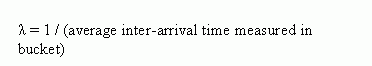
The average order size is then calculated by:
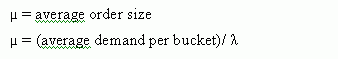
In most instances, average order size is 1.
The target inventory level is then calculated as follows:
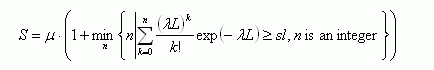
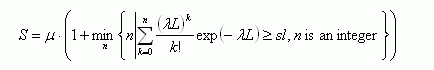
where S is the inventory level, L is the lead time and sl is the target service level.
Average inventory level is often used to calculate the inventory carrying cost. This is particularly important for budget plans. The average inventory level is calculated as:
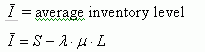
If the demand pattern is not intermittent, it is not necessary to assume Poisson distribution, instead the customary Normal distribution will be used.
Safety Stock Smoothing
Assuming that the forecast is for the latest revision in the supersession chain, Inventory planning creates safety stock for the latest revision item in a given planning bucket. Inventory planning performs safety stock smoothing across the buckets as long as the item it is planning for is the same. Since Inventory Optimization does not consider the supersession chain, it does not smooth across items in the chain.
If the supersession definition is A to B to C in buckets 1, 2, and 3 and A to B to C to D in buckets 4, 5, and 6, then inventory planning will smooth safety stock for item C across the three buckets and then smooth for D across buckets 4, 5 and 6. But there will be no smoothing between the third and fourth bucket.
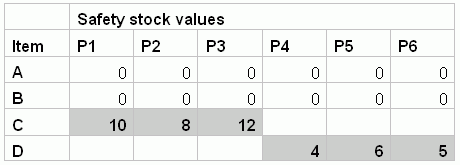
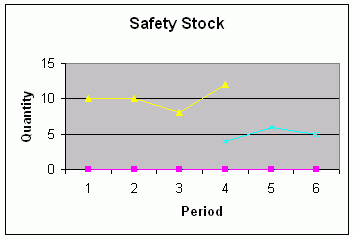
After Oracle Inventory Optimization smoothing:
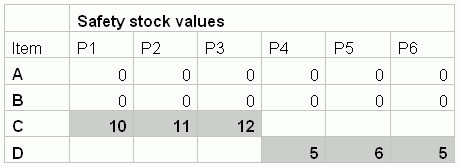
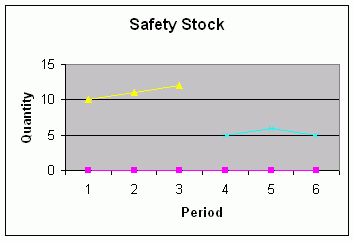
An improved safety stock rounding heuristic is introduced, particularly to handle the case of intermittent demand.
This modifies the safety stock at each level in the chain. The Process is as follows:
-
Round Up the safety stock at the end item level. Compute the difference between the rounded up safety stock value and the actual value.
-
Subtract the difference from the safety stock at the next level in the supply chain. Round Up the resulting safety stock and compute the difference as state in step 1.
-
The process is repeated all the way up the supply chain.
In traversing the supply chain, the logic ensures that the sum total of the safety stock across the echelons is equal to the rounded up integer value of the computed safety stock.
The improved heuristic is controlled by the item attribute ROUND. If this is set to ‘Yes’, the improved heuristic is invoked. If ‘No,’ safety stock rounding is based on the older heuristic. The Item-Attribute ROUND is available both in the Item-Org and Item-Zone tabs of the Item Attribute Mass Maintenance window.
For intermittent demand, Inventory Optimization generates a single value of safety stock so that the smoothing parameters do not have a performance impact. However, if there is a user specified safety stock value, it overrides the Inventory Optimization recommended values.
Budget Constraints
Inventory planning currently supports budget constraints when prescribing the echelon stocking recommendations.
The technician organizations for planning, including the inventory plan is not considered. Hence for budget constraints, it is recommended that the budget to be considered in Inventory Optimization should include the inventory budget for the entire supply chain, except the field technician organizations.
Plan Options Simulation Set
The Inventory planning plan option includes the simulation set. When a simulation set is provided, planning uses the simulation set to determine the item attributes. If the value of the simulation set is ‘NULL” then planning uses the collected data.
Evaluation of Multiple Service Levels Specified on Different Forms
Service levels can be specified:
-
at the plan level
-
in item simulation sets
-
in service level sets
Different service levels apply according to the following rules:
-
A service level specified in the Plan Options form (and enforced by checking the Enforce Plan Level defaults check box) overrides any other value. If not enforced, then this service level serves as the default value for items where service level is not set by any other means.
-
If the service level is not enforced through Plan Level defaults, and if the service level for an item-organization combination is specified in the Item Simulation Set, then the value from the Item Simulation Set applies for the plan run.
-
If the service level is not enforced through Plan Level defaults, and no service level is set in the Item Simulation Set, but service levels are set using the Service Level Set, then the service levels from the Service Level Set are used in the plan run.
There is a specific hierarchy in which service level values default in Oracle Inventory Optimization if entered as part of the ‘Service Level Set’. In general, if service level is not provided at a lower level, then the logic checks for service level default values from higher (more general) levels. For example, service level is not provided at the demand class level. Then logic looks in ‘category’, and then ‘item-instance-organization’ level, and so on.
-
If service levels are specified at lower levels, then Inventory Optimization logic picks up service level from those lower levels. The only exception to this rule is when you use plan level enforcement. If you specify the service level in plan options (plan level enforcement), Oracle Inventory Optimization logic always uses the service level from plan option, even if service levels are specified at lower levels using a ‘Service Level Set.’
The following matrix helps explain the service levels considered by the planning engine as applicable when service levels are enforced (ESL). Note in plans that enforce capacity constraints (ECC), or enforce budget constraints (EBC), the service level achieved is an outputof the plan rather than an input.
| Service level entered at plan option (Plan level defaults) | Enforce plan level default | Service levels specified in Item Simulation Set | Service levels entered via service level set | Expected behavior |
| Yes | Yes | Yes or No | Yes or No | Service level requirement for all the demands is taken from service level that you enter in at plan option. |
| Yes | No | Yes | Yes or No | Service level requirement is picked up from the Item Simulation Set if specified there or from collected data. If missing then the value set in the Service Level Set is used. If none available then the value set for plan level defaults are used. |
| Yes | No | No | Yes | Service level you specify in the ‘service level set’ will be used. If no service level can be inferred for an item then plan level defaults are used. |
| No (Null) | No | Yes | Yes or No | Service level requirement is inferred from the Item Simulation Set. If no service level can be inferred from the Simulation Set then it is inferred from the Service Level Set. If service levels cannot be inferred from Service Level Set either then a default service level of 50% is assumed.
Tip: In EBC plans, the main task is to figure out the achievable service levels given a budget. The service level to be achieved is not specified in this case (EBC plans). However, EBC plans require you to provide a target service level that needs to be achieved for all items in a plan, such target service level is entered at plan option. The default value for the target is considered to be 50%. |
| No (Null) | No | No | Yes or No | Service Levels specified in the Service Level Set are used. If none then a default Target Service Level of 50% is assumed. |
| No (Null) | Yes | Yes | Yes or No | Plan will use the service levels specified in the Item Simulation Set or collected data. If nothing is specified in the Simulation Set, the Service Levels from the Service Level Set are used. If none then a default service level of 50% is assumed. |
| No (Null | No | No | Yes | Plan will use the service levels specified in the service level set. |
| No (Null) | No | No | No | Plan will interpret the service level requirement at 50%, in other words, no safety stocks are calculated. |
Defaulting Service Levels
As mentioned previously, there is a specific hierarchy in which service levels are defaulted in Oracle Inventory Optimization if entered as part of ‘service level set’. In general, if service level is not provided at a lower level, logic checks for defaulting service levels from the higher level. For example, if service level is not provided at demand class level, logic looks for ‘category’, ‘item-instance-organization’ level, and so on.
If service levels are specified at lower levels, Oracle Inventory Optimization logic picks up service level from lower levels. The only exception to this rule is when you use plan-level enforcement. If you specify the service level in Plan Option (plan level enforcement), Oracle Inventory Optimization logic always picks up service level from the Plan Options, even if service levels are specified at lower levels using ‘service level set’.