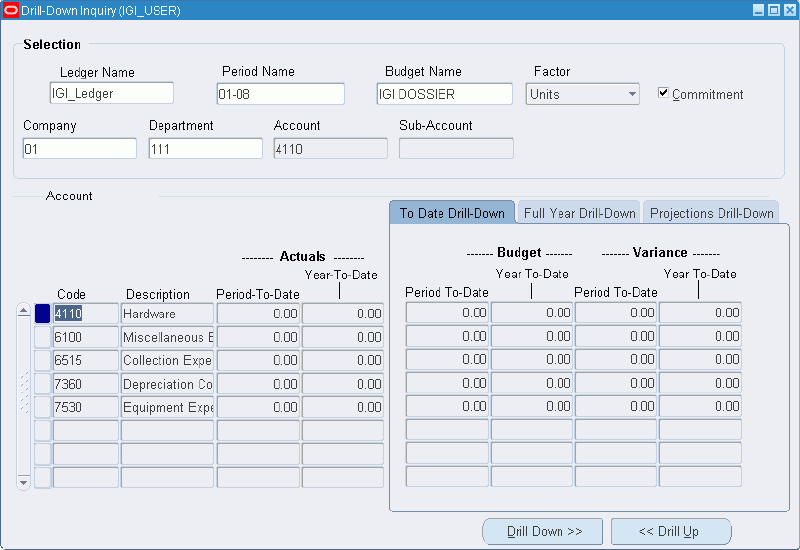Hierarchical Drill-Down Inquiry Procedure
Definition
Hierarchical Drill-Down Inquiry provides online top-down inquiries, enabling users to do the following:
-
Perform drill-down inquiries for period-to-date and year-to-date actual and budget balances for a ledger, with the option to include commitments. Account access is governed by restrictions, if any, defined in the GL: Data Access Set profile option and any existing flexfield security rules.
-
Project future years' actual and budget balances.
Overview
A hierarchy is definable with segments of the chart of accounts assigned to each level and balances summarized by segment at each level. Balances can be viewed from first to last segments of the hierarchy down to specific journal lines.
For an example of a hierarchical balance structure, see Hierarchical Drill-Down Example, Oracle Public Sector Financials (International) Implementation Guide.
To Date Drill-Down
To date drill-down displays the following:
-
Period-to-date actuals
-
Year-to-date actuals
-
Period-to-date budget
-
Year-to-date budget
-
Period-to-date budget variance
-
Year-to-date budget variance
Full Year Drill-Down
Full year drill-down displays the following:
-
Period-to-date actuals
-
Year-to-date actuals
-
period-to-date budget
-
Year-to-date budget
-
Full year budget
-
Full year estimate
Projections Drill-Down
Projections drill-down displays the following:
-
Full year budget
-
Year-to-date actuals
-
Projection
-
Projected variance
-
Percentage variance
-
Overspend indicator, if projection variance is more than zero
Prerequisites
-
Provide ledger access using the GL: Data Access Set profile option at the site or responsibility level.
-
Drill-down mapping must be defined and generated for the ledger.
To use the Setup Drill-Down Levels window, see Setting Up Drill-Down Levels, Oracle Public Sector Financials (International) Implementation Guide.
-
Hierarchical Drill-Down must be enabled in the Enable OPSF(I) Features window.
To enable features, see 6. Enabling Oracle Public Sector Financials (International) Features Procedure, Oracle Public Sector Financials (International) Implementation Guide.
Hierarchical Drill-Down Inquiry Procedure
To view balances for selected accounts:
-
Navigate to the Drill-Down Inquiry window as follows:
OPSF(I) Hierarchical Drill-Down - Drill-Down Inquiry
-
In the Selection region, select a ledger name, period name, and budget name from the list of values.
Note: The Ledger Name defaults to the ledger for which the Hierarchical Drill-Down Setup is recently saved provided you are provided access to this ledger using the GL: Data Access Set profile option. To query on a different ledger, you must define and save a new drill-down setup to create a mapping to the desired ledger. The new setup overwrites the existing mapping.
-
In the Factor field, select a display and precision factor from the drop-down list for rounding balances.
-
To include commitments in actuals balances, select the Commitment check box.
-
In the Company and Department fields, select level descriptions from the list of values.
To populate the remaining fields, click Drill Down.
-
Select one of the following tabs:
-
To Date Drill-Down
-
Full Year Drill-Down
-
Projections Drill-Down
-
-
Select a line item.
-
Click one of the following:
-
Drill Down to display the following window in the hierarchy.
Note: The Journals window appears when drill-down is complete.
-
Drill Up to display the preceding window in the hierarchy.
-
Drill-Down Inquiry Window Description
The following table describes the Drill-Down Inquiry window.
| Field Name | Description |
|---|---|
| Operating Unit | operating unit |
| Period Name | period name |
| Budget Name | budget name |
| Factor | display and precision factor |
| Commitment | indicates commitments included within actuals balances |
| Company | level 1 description, as defined in set of books |
| Department | level 2 description, as defined in set of books |
| Account | level 3 description, as defined in set of books |
| Sub-Account | level 4 description, as defined in set of books |
| Code | actuals code; user definable; one of key accounting flexfields |
| Description | actuals description; user definable |
| Period-To-Date | actual period-to-date balance |
| Year-To-Date | actual year-to-date balance |
| Drill Down | displays the following window in the hierarchy |
| Drill Up | displays the preceding window in the hierarchy |
The following table describes the To Date Drill-Down tab in the Drill-Down Inquiry window.
| Field Name | Description |
|---|---|
| Budget Period To-Date | budget period-to-date balance |
| Budget Year To-Date | budget year-to-date balance |
| Variance Period To-Date | period-to-date budget variance; budget minus period-to-date actuals |
| Variance Year To-Date | year-to-date budget variance; budget minus year-to-date actuals |
The following table describes the Full Year Drill-Down tab in the Drill-Down Inquiry window.
| Field Name | Description |
|---|---|
| Budget Period To-Date | budget period-to-date balance |
| Budget Year To-Date | budget year-to-date balance |
| Full Year Full Year | budget full year amount |
| Full Year Full Year Est | budget full year estimate; year-to-date actuals divided by year-to-date budget, multiplied by full year budget |
The following table describes the Projections Drill-Down tab in the Drill-Down Inquiry window.
| Field Name | Description |
|---|---|
| Budget | full year budget balance |
| Projection | full year budget minus year-to-date budget plus year-to-date actuals |
| Projection Variance | projected variance; projection minus full year budget |
| Projection% | projected percentage variance; projection variance divided by full year budget multiplied by 100 |
| Overspend | indicates if overspend projected |
Journals Window Description
| Field Name | Description |
|---|---|
| Batch | batch name |
| Journal Entry | journal name |
| Source | journal source; for example, manual |
| Description | journal line description |
| Debit | journal line debit |
| Credit | journal line credit |