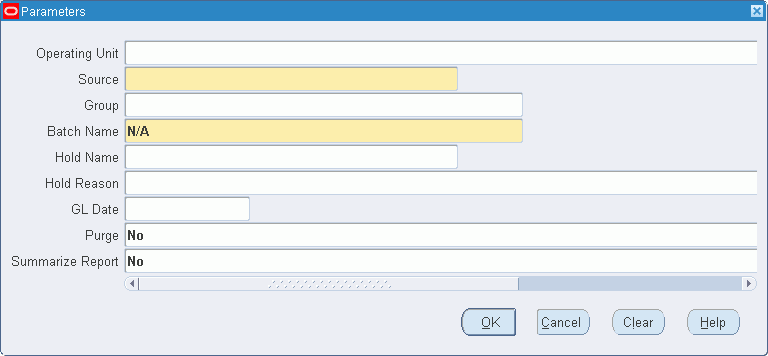Reporting
Overview of Multiple Organizations Reporting
Multiple Organizations Reporting enhances the reporting capabilities of Oracle Applications products by allowing you to report at the following levels:
-
Ledger
-
Operating unit
The Multiple Organizations Reporting feature includes the following components:
-
Reporting Parameters
-
Report Types
Reporting Parameters
Two new parameters have been added to the reports that are enabled for Multiple Organizations Reporting: Reporting Level and Reporting Context.
-
Reporting Level: Allows users to choose the level at which they want to report. The valid options are Ledger, and Operating Unit. If the user chooses Ledger as the reporting level, then the report displays data for the operating units assigned to the ledger that the user can access. If the user chooses Operating Unit, the operating units that can be selected depends on the operating units assigned to the MO: Operating Unit or the MO: Security Profile profile option. If the MO: Security Profile profile option is set, the MO: Operating Unit profile option is ignored.
-
Reporting Context: Allows users to choose an entity within the reporting level they have selected. Valid options are ledger names, or operating unit names, depending on the reporting level value.
Report Types
Reports can be classified into the following categories:
-
Cross Organization Reports
-
Multiple Organization Reports
Cross Organization Reports
Cross Organization Reports report data for one or more Operating Units.
MO: Security Profile profile option controls the operating units a user can submit a report for. The Reporting Level and Reporting Context determine the level a user can submit a report for. The possible reporting levels are:
-
Operating Unit: Report for a single operating unit.
-
Ledger: Operating units in a ledger.
Cross Organization reports have two possible values: Ledger and Operating Unit. The available value for context is validated against user's access privilege. If the user chooses Ledger as the context level, a report is generated based on data from all operating units assigned to that ledger that the user has access to. If the user does not have access to all operating units that make up a Ledger, then the report output indicates the set of operating unit data that was used for report generation.
Multiple Organization Reports
Multiple Organization Reports report data for one or more multiple operating units from a single responsibility.
With multiple organizations access control, a responsibility could have access to multiple operating units from a single responsibility. Even though the user can access one or more Operating Units, the user can only report data for one operating unit at a time. For example, if the Profile option MO: Security Profile gives access to three Operating Units, the user can choose one of the three operating units when submitting the report.
Multiple Organizations Reporting API
Multiple Organizations Reporting-enabled reports use the Multiple Organizations Reporting API to determine at runtime the operating units for which the report will be run.
Running Reports
To run reports at different reporting levels:
-
Navigate to the Submit Request window.
-
At the Submit Request window, choose the report you want to run.
-
At the Parameters window, choose the reporting level (Ledger, or Operating Unit).
-
Choose the reporting entity.
Example
Assume Acme Inc. has Multiple Organization architecture set up as shown in the figure below. You are an Oracle Applications user connecting to a responsibility that is linked to the Western Division operating unit.
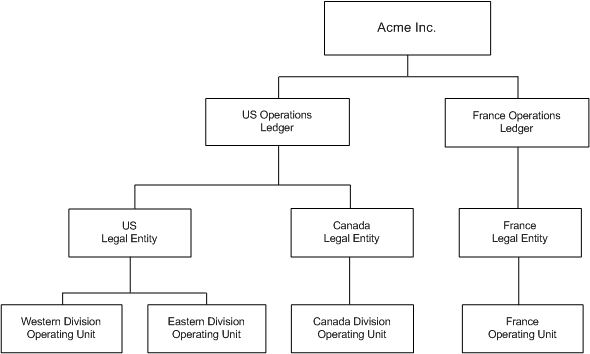
The figure depicts an organization structure that is used as an ongoing example in the Reports chapter of the Multi-Org publication. The top-level box of the organization chart represents the entire organization, and is labeled Acme, Inc. This box splits out into US Operations (ledger) and France (ledger). The France ledger drills down to the transactions entered by the France (operating unit) in the context of the French legal entity.
The US Operations ledger drills down to the transactions entered for the US (legal entity) and Canada (legal entity). US (legal entity) drills down to Western Division (operating unit) and Eastern Division (operating unit). The Canada legal entity drills down to the Canada Division (operating unit).
Reports
You can run the following reports at the ledger, or operating unit level:
Oracle Payables
All standard Payables and Subledger reports can be run for an operating unit.
The following Payables reports can also be run for a ledger or ledger set to report on balances across all operating units assigned to a given ledger or ledger set:
-
Payables Posted Invoice Register
-
Payables Posted Payments Register for a Ledger or Ledger Set
-
Open Account Balances Listing
Oracle Receivables
-
Adjustment Register
-
Adjustments Journal Report
-
Aging - 4 Buckets Report
-
Aging - 7 Buckets Report
-
Aging - 7 Buckets - By Salesperson Report
-
Aging - 7 Buckets - By Collector Report
-
Aging - 7 Buckets - By Account Report
-
Applied Receipts Journal
-
Applied Receipts Register
-
AR Reconciliation Report
-
AR: Journal Entries Report
-
Credit Hold Report
-
Cumulative Activity Balance Report
-
Customer Credit Snapshot
-
Invoice Exception Report
-
Miscellaneous Receipts Register
-
On Account Credit Memo Gain and Loss Journal
-
Other Receipt Applications Report
-
Receipt Journal Report
-
Receipt Register
-
Sales Journal By Customer
-
Sales Journal by GL Account Report
-
Transaction Register
-
Unapplied Receipts Journal
-
Unapplied and Unresolved Receipts Register
Oracle E-Business Tax
-
Tax Audit Trail
-
Tax Register
-
Use Tax Liability
-
Intra-EU VAT Audit Trail
-
U.S. Sales Tax Report
-
Tax Reconciliation Report
-
Financial Tax Register
-
Canadian GST/PST Tax Report
Oracle Financials for Asia/Pacific
-
Singaporean GST F5 Report
-
Taiwanese Output VAT Report
-
Taiwanese Receivables Government Uniform Invoice Report
-
Taiwanese Receivables Zero Rate Tax Report
-
Taiwanese Payables Sales/Purchase Return and Discount Certificate Report
-
Taiwanese Pro Forma 401 Report
-
Taiwanese Purchase Return and Discount Report
-
Taiwanese Sales Return and Discount Report
-
Taiwanese Input VAT Report
-
Taiwanese EDI Government Uniform Invoice
Concurrent Programs
A new field Operating Unit Mode is included to the Define Concurrent Programs window which allows users to specify the concurrent programs for multiple organizations. The concurrent programs can be categorized into Single, Multiple or Null. The default value is Null. The concurrent program is used to execute the multiple organizations initialization and also determine when to display Operating Unit field in the Submit Requests window and Schedule Requests window.
There are two categories of Concurrent programs:
-
Single Organization Concurrent Programs
-
Multiple Organization Concurrent Programs
Single Organization Concurrent Programs
Single Organization concurrent programs are non-report programs that report or process data for one Operating Unit only. These programs show data for the Operating Unit specified by MO: Operating Unit profile option. These programs are flagged as Single for Operating Unit mode in the Define Concurrent Programs window.
Multiple Organization Concurrent Programs
The Multiple Organization Concurrent Programs process or report date for multiple operating units specified by the profile option MO: Security Profile. These programs display the operating unit as an optional parameter. The user selects an operating unit and submits the program or leaves it blank. If the parameter is left blank, the concurrent program processes or reports data for the operating units specified in the MO: Security Profile.
The figure below shows an Submit Request window with the operating unit parameter added for the Payables Open Interface Import program. Users may either choose to enter a value for the Operating Unit or leave it blank and submit the request. If you specify the operating units invoices are processed for the respective operating units else invoices are processed for all the operating units in the security profile.