Implementation Overview
This chapter covers the following topics:
Setup Flow to Implement Oracle Advanced Pricing
The following image depicts the setup flow for Oracle Advanced Pricing. Some of the steps outlined are required and some are optional. If you have already completed a common-application setup (setting up multiple Oracle Applications products) some of the following steps may be unnecessary.
A Required Step With Defaults is required only if you want to change the seeded default values. Review those defaults and decide whether to change them to better suit your business needs. Do optional steps only if you plan to use the related feature or complete certain business functions.
Setup Flow for Oracle Advanced Pricing
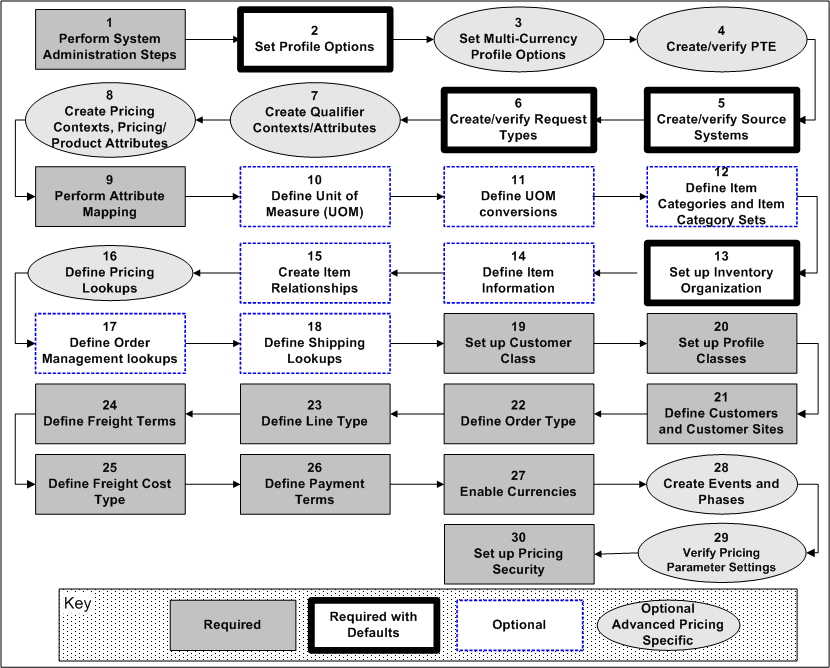
To set up Oracle Advanced Pricing:
-
Perform system administration steps.
Default: None
Assign users who set up Oracle Advanced Pricing to the Oracle Pricing Manager responsibility.
For more information on completing system administration steps, see Oracle System Administrator User's Guide, Responsibilities.
Do this step for each user who accesses the Oracle Pricing Manager responsibility.
-
Set profile options.
During implementation, you set a value for each user profile option to specify how Oracle Advanced Pricing controls access to and processes data.
The system administrator sets and updates profile values.
For more information on setting profile options, see Oracle Applications System Administrator's Guide, setting User Profile Options, and Oracle Advanced Pricing Implementation Guide, Profile Options.
-
(Optional) Set multi-currency profile options.
Default: None
The profile option QP: Multi-Currency Installed enables the multi-currency price list feature. Using multi-currency price lists enables you to maintain a single price list for multiple currencies. Once you set the profile option to Y (Yes), the price list and agreement forms are converted to multi-currency. Changing the profile option QP: Multi-Currency Installed back to N (No) may cause undesired results if conversion criteria were used. Oracle does not support changing the profile option QP: Multi-Currency Installed back to N (No).
-
Create or verify a Pricing Transaction Entity (PTE).
Default: Order Fulfillment
A PTE is an ordering structure that has associated request types and source systems. Request types and source systems in the same PTE share pricing setup data. You can add additional source system and request types to existing PTEs.
In rare instances, it may be necessary to create a new PTE. You must create a new PTE only if the new request type uses a different ordering structure and a different set of source systems that is not already predefined.
-
Create or verify source systems.
Default: Predefined Oracle Advanced Pricing record
Warning: Changing the system source code can severely affect pricing engine behavior.
This step is required if:
-
Your pricing data application source is anything other than Oracle Advanced Pricing.
-
You are integrating Oracle Advanced Pricing with an application other than Oracle Order Management.
The pricing engine uses request types to determine the source of pricing data to be used when pricing a particular transaction. Request types identify the types of transactions being priced. Whenever the pricing engine prices a request, the request must be stamped with the request type so that the pricing engine can identify the type of transaction. The source system is recorded on all price and modifier lists and identifies which application created this pricing data.
Use the Pricing Transaction Entities Associations window to control which pricing data is used to price transactions.
Complete this step for each source system that you want to map to a request type.
Functional Areas
Each PTE must have at least one enabled functional area and related category set. Advanced Pricing provides seeded functional areas for each source system in a PTE. You can also add new functional areas. You can use the category set and its related hierarchy of categories to define price list lines or modifiers. Verify that the source systems have the correct associated functional areas for each PTE. You can define category pricing for those categories in the category set associated to those enabled functional areas. Flattened and hierarchical category sets (catalogs) are supported in Advanced Pricing.
-
-
Create or verify request types.
Request types are those order applications that request pricing data (for example, Order Management Order or Oracle Contracts for Service).
You can create or verify request types set up for pricing parameters. Unlike profile options, which can be set at the site, application, responsibility, and user levels, parameter values are set at PTE or Request Type level. Parameters defined at the PTE level may affect behavior for the pricing engine and the user interface level, while parameters defined at the Request Type level mainly affect pricing engine behavior.
-
(Optional) Create qualifier contexts and qualifier attributes.
Default: Predefined Oracle Advanced Pricing qualifier contexts
If you skip this step, users can choose only predefined Oracle qualifier contexts and qualifier attributes for price and modifier eligibility. If a qualifier attribute references an Oracle Trading Community Architecture (TCA) party, you can select the Party Hierarchy Enabled flag check box. This option enables you to create qualifiers so that associated price lists and modifiers are available to the party hierarchy.
Qualifiers provide a highly configurable and flexible method of defining the rules that your business uses to manage pricing. The pricing engine uses qualifiers to determine eligibility for price lists and modifiers.
-
(Optional) Create pricing contexts, pricing attributes, and product attributes.
Default: Predefined Oracle Advanced pricing and product attribute contexts.
Pricing and product attributes are a feature of Oracle Advanced Pricing. You can define necessary item attributes to price or apply a modifier and attributes used in formulas.
If you do not complete this step, users can select only predefined Oracle Advanced Pricing contexts and associated attribute values for benefit options.
-
(Optional) Perform attribute mapping.
Default: Predefined Oracle Advanced Pricing attribute mapping rules
Complete this step if you have defined any additional qualifiers or pricing attributes in steps 6 and 7, or if you want to change the defaulting mapping that has been seeded for a seeded qualifier or pricing/product attribute. Oracle provides predefined rules for attribute mapping, for both qualifiers and pricing contexts, that enable a list of values when selecting eligibility criteria.
Qualifier and pricing attribute mapping is required to supply a value for a qualifier or non-user entered pricing attribute before pricing a transaction. A mapping rule is set up to derive the value for the qualifier or pricing attribute from the transaction itself or from another attribute of the transaction. Attribute mapping builds additional information about a transaction that you can use to qualify for or derive a price, benefit, or charge for the transaction.
Attribute mapping includes rules that enable you to configure mapping to source qualifiers and pricing attributes according to your business needs.
-
(Optional) Define units of measure.
Default: None
Units of measure (UOM) are used in Oracle Advanced Pricing to determine the unit value for what the pricing engine is pricing, modifying, returning a benefit, or creating an accrual.
For more information on defining units of measure, see: Oracle Advanced Pricing Implementation Guide, Unit of Measure.
Complete this step if you have not installed and set up Oracle Inventory or completed this common-applications setup for another Oracle product.
-
(Optional) Define unit of measure conversions.
Default: None
You must define conversion rates between the base unit of measure and other units of measure within a UOM class if you want to price and discount an item in a UOM other than its primary UOM. Oracle Advanced Pricing uses these conversions to automatically convert transaction quantities to the primary pricing unit of measure defined on the price list when pricing cannot find a price in the transaction unit of measure. In addition, you must define all price adjustments, benefits, and charges in the same unit of measure as the unit of measure used on the price list.
For more information on defining unit of measure conversions, see Oracle Inventory User's Guide, Defining Unit of Measure Classes.
Complete this step if you have not installed and set up Oracle Inventory or completed this common-applications setup for another Oracle product.
-
(Optional) Define item categories and item category sets.
Default: Seeded structure name of item categories, and associated default seeded category code combinations. For more information on setting up categories, see Oracle Product Lifecycle Management User’s Guide.
Item categories have been seeded as an item attribute in product attributes; you can use these item categories when defining price list lines and modifier lines. On the Price List and Modifier windows, the item categories are selected in the product attribute field. The value set for the item category attributes uses the item categories defined in Oracle Inventory. You can define hierarchical categories in a hierarchical catalog using Oracle Advanced Product Catalog. You can set up multiple categories and multiple category sets. For more information, see Oracle Product Lifecycle Management User's Guide and Oracle Advanced Product Catalog User’s Guide.
You can create other item categories in the product attributes item context by creating a new attribute in the item context and attaching a value set. For more information on defining item categories and item category sets, see Oracle Product Lifecycle Management User's Guide. For information on flexfields, see Oracle Application Flexfields User’s Guide, Key Flexfields in Oracle Applications, Item Categories Flexfield.
Complete this step if you have not installed and set up Oracle Inventory or completed a common-applications setup for another Oracle product. If you do not plan on using Oracle category functionality for associated price or benefits, you can skip this step.
-
Set up inventory organization.
Default: None
You must define at least one item validation organization in Oracle Inventory. This is the organization that items are validated and viewed against when entering items on the Price List and Modifier Setup windows.
For more information on setting up inventory organizations, see Oracle Inventory User's Guide, Setting Up Oracle Inventory.
Complete this step if you have not installed and set up Oracle Inventory or completed a common-applications setup.
-
(Optional) Define item information.
Default: None
Define the items that you want to price and discount and assign them to the validation organizations defined in step 10. If you want to define qualifier rules that include the seeded qualifiers Line Volume or Line Weight, you must set the volume or weight attributes of each item (as these attributes are used by attribute mapping to derive the transaction line, weight, or volume).
For more information on defining item information, see Oracle Inventory User's Guide, Items.
Complete this step if you have not installed and set up Oracle Inventory or completed this common-applications setup for another Oracle product.
-
(Optional) Create item relationships.
Default: None
This step is required if you want to give item upgrade benefits. You must define a Promotional Upgrade item relationship from the ordered item to the item that you want to give as an upgrade. Define your item relationships for the item validation organization.
Set up promotional upgrade items as follows:
-
The ordered item and the promotional item must have the same base unit of measure and unit of measure conversions.
-
The modifier unit of measure and the pricing unit of measure on the order line must be the same.
If those entities are not the same, the substitution can fail.
See Oracle Inventory User's Guide, Item Relationships.
-
-
(Optional) Define pricing lookups.
Default: Lookup type dependent
Lookup codes supply many of the lists of values in Oracle Advanced Pricing.
Lookup code values are the valid entries that appear in the list of values. They simplify information selection, and ensure that users enter only valid data into Oracle Advanced Pricing. You can add new lookup values at any time. You can set the Enable flag to No so that the lookup no longer appears in the list of values, or you can use Start and End dates to control when a value appears in a list. For a list of lookup types, see Oracle Advanced Pricing Implementation Guide, Lookups.
-
(Optional) Define Oracle Order Management lookups.
The following table lists lookup types and their descriptions:
Lookup Type Lookup Description Define sales channel Required if you price, provide benefits or charge by sales channel. Define order categories Required if you price, provide benefits or charge by order category. Define line categories Required if you price, provide benefits or charge by order line category. Define order sources Required if you price, provide benefits or charge by order line category. Define shipment priorities Required if you price, provide benefits or charge by shipment priority Define ship methods Required if you price or provide benefits, including upgrading shipping method or charge by shipment method. For a list of valid default values for these lookups please refer to Oracle Order Management User's Guide, Lookups Appendix. Complete this step if you have not installed and set up Oracle Order Management or completed a common-applications setup.
-
(Optional) Define shipping lookups.
Default: Lookup type dependent
For a list of valid default values for these lookups, see Oracle Shipping Execution User's Guide.
Complete this step if you have not installed and set up Oracle Order Management or completed a common-applications setup.
-
Set up customer class.
Default: None
Required if you price, provide benefits, or charge by customer class.
For more information on setting up customer class, see Oracle Receivables, Defining Lookups.
Complete this step if you have not installed and set up Oracle Receivables or completed a common-applications setup.
-
Set up profile classes.
Default: None
Required if you price, provide benefits, or charge by customer account type.
For more information on setting up profile classes, see: Oracle Receivables, Profile Classes.
Complete this step if you have not installed and set up Oracle Receivables or completed a common-applications setup.
-
Define customers and customer sites.
Default: None
Required if you price, provide benefits, or charge by customer.
For more information on defining customers, see Oracle Receivables, Defining Customers.
Complete this step if you have not installed and set up Oracle Receivables or completed a common-applications setup.
Customer Sites
Default: None
Required if you price, provide benefits, or charge by customer site.
For more information on defining customer sites, see Oracle Receivables, Defining Customer Sites.
Complete this step if you have not installed and set up Oracle Receivables or completed a common-applications setup.
-
Define order type.
Default: None
Required if you price, provide benefits, or charge by order type.
For more information on defining order types, see Oracle Order Management, Defining Order Types.
Complete this step if you have not installed and set up Oracle Order Management or completed a common-applications setup.
-
Define line type.
Default: None
Required if you price, provide benefits, or charge by order line type.
For more information on defining line types, see Oracle Order Management, Defining Order Line Types.
Complete this step if you have not installed and set up Oracle Order Management or completed a common-applications setup.
-
Define freight terms.
Default: None
Required if you price, provide benefits (including upgrading freight terms), or charge by freight terms.
For more information on defining freight terms, see Oracle Order Management, Defining Freight Terms.
Complete this step if you have not installed and set up Oracle Order Management or completed a common-applications setup.
-
Define freight cost type.
Default: None
Required if you price, provide benefits, or calculate charges using freight cost types.
For more information on defining freight cost types, see Oracle Order Management, Freight Cost Types.
Complete this step if you have not installed and set up Oracle Receivables or completed a common-applications setup.
-
Define payment terms.
Default: None
This step is required if you price, provide benefits, or charge by payment terms.
For more information on defining payment terms, see Oracle Receivables, Defining Payment Terms.
Complete this step if you have not installed and set up Oracle Receivables or completed a common-applications setup.
-
(Optional) Enable currencies.
Default: All major currencies predefined with Oracle Applications.
The system administrator completes this step. The codes are ISO standard codes for currencies. You must enable the specific currencies that you want to use on your price and modifier lists.
For more information on enabling currencies, see Oracle General Ledger, Currencies.
Complete this step if you have not installed and set up Oracle General Ledger or completed a common-applications setup.
-
Create events and phases.
Default: Seeded Oracle Advanced Pricing phases
This step is required if you must create additional pricing phases or change the seeded pricing phases. Complete this step if your pricing requires certain types of benefits at a particular point or event in the transaction process flow.
For more information on phases and events, see Oracle Advanced Pricing Implementation Guide, What are Pricing Events.
-
Verify pricing parameter settings.
You can set values for pricing parameters to control the behavior of the pricing application. Unlike profile options (which can be set at the site, application, responsibility, and user levels), you can set up pricing parameters at the PTE and Request Type levels. Request types are those calling applications that request pricing data (for example, request types such as Order Management Order or Oracle Contracts for Service). Pricing parameters provide flexibility in situations where the parameter value must be different for different request types.
-
(Optional) Set up pricing security.
Oracle Advanced Pricing provides pricing security in addition to the existing functional security. Pricing security enables you to grant privileges that control users' access to pricing entities such as price lists, pricing agreements, and modifiers.
During implementation, the Oracle Pricing Administrator can set up pricing security for pricing entities as follows:
-
Assign or reassign pricing entities to an operating unit. If Multi-Org Access Control (MOAC) is enabled, you can select from a list of operating units that you can access based on the profile option MO: Security Profile.
-
Set Global Usage to share or not share a pricing entity across operating units.
-
Assign privileges to pricing entities to control who (the grantee) can view or maintain the specified entity.
-
Set up default security profile options that set the access privileges for new pricing entities. See Overview of Oracle Pricing Security for more information.
-