Price Lists
This chapter covers the following topics:
Overview of Price Lists
Price lists are essential to ordering products because each item entered on an order must have a price. Each price list contains basic list information and one or more pricing lines that define prices for all levels of your product hierarchy: at the item level, category level, or any level that you define. Basic price list information includes the price list name, effective dates, currency, pricing controls, and shipping defaults such as freight terms and freight carrier. For a price list, you can define price breaks, pricing attributes, qualifiers, and secondary price lists.
Oracle Advanced Pricing provides an HTML-based user interface (UI) that features guided steps, user-friendly pages, and shortcut links for setting up and maintaining modifiers, price lists, and qualifiers. You can use this HTML format for many tasks that were previously available using only the Oracle forms-based UI.
Information about the following price list topics (for both the HTML UI and the forms-based UI) is available in the Oracle Advanced Pricing User's Guide, Price Lists chapter:
-
Creating price lists and price list lines
-
Creating price breaks for a price list line.
-
Updating price lists and price lists lines
-
Adding and adjusting items on a price list
-
Using the Price List Maintenance feature (HTML interface)
-
Using secondary price lists
-
Creating a GSA price list
-
Copying a price list and price list lines
-
Archiving, deleting, and purging price list information
-
You can only view or update price lists for your pricing transaction entity.
-
To view and update the price list, the pricing transaction entity (PTE) for the price list and the profile option QP: Pricing Transaction Entity must match.
-
You can only view or update a price list only in your source system. To update the price list, the source system for the profile option QP: Source System Code and the price list must match. However, if the source system of the price list is different than the value defined in the profile but within the same pricing transaction entity, then the user can only view the price list.
Price rounding considerations: the profile option QP: Selling Price Rounding Options affects the rounding of list price and adjustments. For more information on this and other profile options, see: Oracle Advanced Pricing Implementation Guide, Profile Options.
-
-
Copying price breaks created in a release before R12: When you copy a price break (for example, by copying a price list or modifier list with price breaks) from a pre-R12 release, the price breaks are updated to the price break format described in the preceding section. You need to review the changes to ensure that the converted price break setup meets your pricing objectives.
Pricing for Hierarchical Item Categories
You can set up prices and modifiers based on hierarchical item categories and flattened item categories. You must define category-based pricing for hierarchical categories for price lists or modifiers; however, to do this, you must set a default hierarchical category set (catalog) for the functional area of the source system creating the data.
-
Hierarchical category
In a hierarchical category, you can set up pricing for segments of the hierarchy because each segment is a distinct category.
For example, consider the following hierarchical category:
-
Stationery > Writing Utensils > Pens > Fine Point/Medium Point > Red/Blue
Example of Hierarchical Category
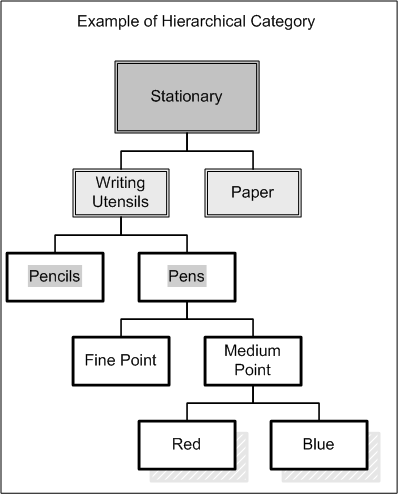
Your pricing can be at any level of the product hierarchy. For example, you can give a 5 percent discount for Stationary, a 10 percent discount for Writing Utensils, and a 20 percent discount for Pens. If the Item ABC belongs in the Pens category, and you defined the above 3 discounts in the setup, then all 3 discounts would be applied. If Item XYZ belongs in the Pencils category, then only the 5 percent and 10 percent discounts would apply because Pencils falls under the Stationery and Writing Utensils categories.
-
-
Flattened category
A flattened category represents a category and its subcategories in a single group. For example, consider a flattened category of Computers.Hardware.Keyboard.Wireless. If Item A belonged to this category, then you could set up pricing for only the Computers.Hardware.Keyboard.Wireless category not for each item or sub-category. To set pricing for segments of a flattened category, use attribute mapping to source each segment as a product attribute or define hierarchical categories. Flattened categories can be defined from the Item Manager responsibility in the forms-based and HTML user interfaces.
If you are creating category-specific price lists and modifiers, then you can select (from the Product field) the categories associated with those enabled functional areas for a given source system for that pricing transaction entity (PTE). You can select from hierarchical or flattened categories because one or more functional areas can be defined for a source system. The default category set (or catalog) associated with the functional area may be hierarchical.
Note: Item categories for price lists are always based on the item category of the item at the Master level and not at the Org (organization) level.
Related Topics
Oracle Advanced Pricing User's Guide, Price Lists chapter
Bulk Importing of Price Lists
The Pricing Data Bulk Loader API, which is available for Basic and Advanced Pricing, enables you to:
-
Import new price lists.
-
Update and delete the price list data.
This API consists of a set of interface tables and a concurrent program that enable you to import large volumes of price list data (for example, from a legacy system).
Related Topics
Usage Price Break Proration
You can prorate price breaks to support the following business scenarios:
-
To simplify the definition of usage pricing, and use one price break definition for different billing periods.
-
For contracts that start in the middle of a billing period.
-
For contracts that are terminated in the middle of a billing period.
Some bills are based on predefined cycles; for example, a service provider may bill at the end of every calendar quarter. However, a customer may want to start service with that provider on a date other than the quarter start date. Therefore, the contract start date would fall into the middle of a billing period.
One usage line on a contract may have a complex billing schedule. For example, a bill for one period of 15 days, followed by two periods of 1 month, then four periods of 1 quarter. However, the usage line would be associated with only one pricing definition in the price list.
That pricing definition may be based on monthly usage. So when the 15 days or the quarter billing periods must be billed, the usage breaks must be prorated to suit the circumstances.
Prorating price breaks is optional and controlled by the profile QP: Break UOM Proration Allowed. This profile must be set to Yes to use this feature.
Example 1: Price Break by Quarter
The following table displays the conversion for a break defined by quarter:
-
Requested Break UOM = Month
-
Conversion Factor = 1/3
| Value From/To Before Conversion) | Value From/To (After Conversion)
Note: Prorated breaks will not be truncated. |
|---|---|
| 0 - 5 | 0 to 1.666...6 |
| 5 - 10 | 1.666...6 to 3.333...3 |
| 10 - 20 | 3.333...3 to 6.666...6 |
| 20 - 99 | 6.666...6 to 33 |
Example 2: Price Break by Month
The following table displays the conversion for a break defined by month:
-
Requested Break UOM = Quarter
-
Conversion Factor = 3
| Value From/To (Before Conversion) | Value From/To (After Conversion) |
|---|---|
| 0 - 5 | 0 - 15 |
| 5 - 10 | 15 - 30 |
| 10 - 20 | 30 - 60 |
| 20 - 99 | 60 - 297 |
If the incoming value is 15, which belongs to the first two breaks, the first break is selected because the calculation is greater than Value From and less than and equal to Value To.