Advanced Task Framework
This chapter covers the following topics:
- Overview
- Advanced Task Framework Concepts
- Framework
- Advanced Task Framework Setup Considerations
- Execution
- Common Problems
Overview
Advanced Task Framework allows you to configure and execute complex material flows for inbound items. You can plan and configure material flows to address specific business objectives. Advanced task framework also facilitates the inbound movement of material by simplifying the execution process.
Advanced Task Framework Concepts
Advanced Task Framework uses basic concepts that dictate the movement of material within a warehouse. These concepts are explained using a hypothetical example involving Jim. Jim is a traveling salesman who is based in Miami Florida. Jim travels frequently to meet customers and give product demonstrations. In Advanced Task Framework concepts, his travel from his home base to the client location is analogous to material movement in the warehouse. Some of the underlying concepts for making travel arrangements are similar to the way material movement is planned in a warehouse.
Final Destination and Location Routing
The business needs always dictate the destination location. Continuing with the previous example, the location of his clients determines Jim's final travel destination. If he has a meeting with a customer in the San Francisco Bay area, the nearest airport will likely be his final destination. His other needs are destination arrival time, ticket price, and total travel time to his final destination. Taking his needs into consideration, the airline uses its route plan and schedules to suggest a travel plan for Jim. The airline determines the most optimum travel plan based on his needs and may decide to route him through a hub airport such as Atlanta.
Advanced Task Framework helps select the most suitable routing for inbound material from the receiving area to the final location in the warehouse. This routing is known as the operation plan. Similar to the airline analogy, multiple operation plans may exist in a warehouse to move the material to a destination location. However you may configure operation plan selection rules to model constraints and business requirements so the system selects the most suitable operation plan for inbound material execution.
Consolidation and Deconsolidation
Why does Jim take a connecting flight? There are only a few direct fights between Miami and San Francisco, and the ticket prices on these flight are expensive. Why?
The routing through a hub airport allows the airline to improve asset utilization and offer cheaper and more frequent fights than a point-to-point flight routing. Routing through a hub airport allows an airline to consolidate passengers flying to multiple nationwide destinations into a single flight to a hub airport. The passengers on this flight are then deconsolidated and routed to flights going to multiple nation wide destinations.
In a warehouse the same principles apply. You can use consolidation and deconsolidation at intermediate drop off points to make material movement more efficient in you warehouse. Advanced task framework allows you to group material with similar attributes. Material grouping allows you to consolidate or deconsolidate items for execution. Advanced task framework allows you to consolidate material based on similar attributes in a location or LPN. Material grouping allows you to optimize warehouse resources so you can perform a particular warehouse operation on a group of items instead of the same operation multiple times on individual items.
An example of grouping is receiving the same item against multiple purchase orders. Assume the items are identical and are bound for the same final storage location. It is more efficient to group the items into an LPN and the putaway the LPN. This LPN can be putaway in a single movement rather than multiple moves to the same storage location for the same item. You can also use material grouping to separate items from a mixed LPN. You can deconsolidate the mixed LPN into individual LPNs that contains the same item.
Non-deterministic Final Destination Location
Jim's travel arrangements often depend on the outcome of a particular meeting. In such cases, he cannot determine the final destination with certainty. For example, Jim performs a product demo to the end users at a plant in Salt Lake City. If the end users like the product demo, Jim makes travel arrangements to the client head quarters in San Francisco for further discussion with management.
The situation is similar in a warehouse. Often the result of an operation on inbound material Often the result of an operation on inbound material dictates the final storage location and subsequent routing.
An example is a receipt of an item that requires inspection. In this case the final storage location and routing depends on the result of the inspection operation. The requirement may bye putaway accepted material in storage, and putaway rejected material in a staging area for customer returns. When you use Advanced Task Framework you can perform a mid-course correction of the final location and operation plan. in the example above, the system determines the new putaway location and the operation plan following the inspection.
Handling Exceptions
Jim plans his travel carefully. However sometimes his travel plans go haywire. When it odes happen usually one of the following two things occur:
-
Travel plans are aborted: This happens when an unplanned event such as weather forces the aircraft to be routed to a different location. Jim calls this exception an inexcusable exception. Jim works with the airline to make a new travel plan for the original destination.
-
Travel plans continue with exception: This happens when the airline reschedules Jim's flights or routes him to another airport in the same metropolitan area. Jim calls this exception an excusable exception. No replanning is needed.
In a warehouse, similar exceptions may occur and Advanced Task Framework handles the situation in a similar fashion. If an inexcusable exception occurs, Advanced Task Framework aborts the planned routing and replans the inbound movement for the destination location. A new operation plan is also assigned for the inbound movement. However in the case of an excusable exception, Advanced Task Framework retains the original plan for the inbound movement of material to the final storage location.
Framework
Advanced task framework consists of the following elements:
-
Warehouse physical representation: Oracle Warehouse Management uses receiving locators and zones to represent the layout of the warehouse. Advanced task framework leverages the warehouse layout to route material from receiving to storage.
-
Material Routings: Oracle Warehouse Management uses operation plans to route material through the warehouse.
Advanced task framework leverages the layout and operation plan information to create tasks that direct you to perform operations in conformance with the operation plan.
Receiving Locators
Advanced task framework uses the physical layout of the receiving area to specify intermediate drop off points for inbound material. It also uses the information to specify the physical location for inbound activities such as inspection or packing.
The receiving area layout should clearly segregate the inventory and receiving area in the warehouse. An inventory area is where you store on-hand stock, reserve material, and pick material for outbound fulfillment. The receiving area stores inbound material that is not yet part of on-hand stock. The material in the receiving area is an asset from an accounting perspective. Once you separate these areas, you can define the receiving and inventory subinventories as receiving and storage subinventories.
Before you can define receiving locators, you must define receiving subinventories. you can further decide receiving subinventories into receiving locates with locator types such as packing station or inspection station.
You may also have zones within your warehouse. Advanced task framework uses material zones to simplify the definition of material flow. Zones can be a logical grouping of locators that have a common attribute such as packing. Zones provide improved flexibility to define inbound material flow by grouping together similar locators and referencing this group in the material flow.
Putaway Rules
You can configure putaway rules to suggest a final destination location for inbound material based on specific business requirements. The rules engine framework provides multiple objects and parameters to achieve a specific result such as:
-
Avoiding lot commingling in a locator
-
Directing hazardous material
-
Minimizing item fragmentation
-
Segregating of seasonal items
-
Putaway based on inspection result
Advanced Task Framework uses putaway rules to determine the final storage location. However, the putaway rules doe not determine intermediate storage locations.
Operation Plan
Advanced Task Framework uses operation plans to define the routing of material from a receiving area to the storage area. It does not apply to movement of material received against a direct routing because that material is automatically transferred to inventory upon receipt.
An operation plan is similar to a manufacturing routing. Like a routing, an operation plan defines the sequence of operations and when the operations occur. An operation plans has a unique name, and you can create a description to describe what the operation plan does. The following sections describe the operation plan required inputs.
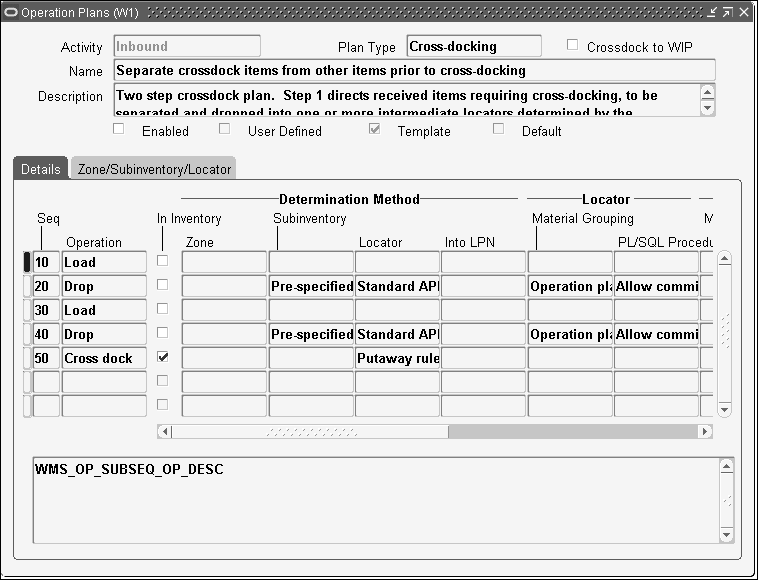
Operation Plan Type
The operation plan type determines the type of operation you perform. An operation plan may be one of the following types:
-
Inspection: You use this plan type for material that requires inspection.
-
Crossdock: You use this plan type for material that needs to be crossdocked.
-
Standard: You use this plan type for material with a standard routing that does not qualify for crossdocking. You also use this plan type for inspection required material that does not qualify for crossdocking, and for which the inspection is complete.
Crossdock to WIP
The Crossdock to WIP check box indicates whether this operation plan is used for WIP crossdocking instead of for sales order crossdocking. WIP crossdocking is used only with opportunistic crossdocking.
Operations
The operation sequence indicates the order of operations in the material routing. Unlike a manufacturing routing, there are relatively few warehouse operations. Typical warehouse operations are as follows:
-
Load: Operation to initiate material movement.
-
Drop: Operation to complete a material movement.
-
Inspect: Operation to perform an inspection.
-
Crossdock: Operation to move material to an outbound staging area.
Advanced Task Framework imposes the following operation sequence restrictions on an operation plan.
-
Load and Drop must always be consecutive operations, with a load always followed by a drop.
-
Multiple load and drop operations can be assigned to an operation plan.
-
Inspect and crossdock are always the last operation in an operation plan of their respective type. You cannot perform crossdocks or inspections in any other type of operation plan.
-
You can only perform one inspection within an inspect operation plan.
In Inventory Flag
The In Inventory flag indicates when the inbound material crosses the invisible line that separates the receiving area from inventory. If you check the inventory flag it indicates the arrival of the flag in inventory when the operation completes. A deliver transactions, and the associated financial transactions for goods receipt occur at this time.
Advanced Task Framework does not allow material to revert back to receiving. Once you check this flag on an operation, it is automatically checked for all subsequent operations. The inventory glad controls the physical locator where the operation is carried out.
-
If the In Inventory flag is checked, the locator where the operation is performed must reside within a storage subinventory.
-
If the In Inventory flag is not checked, the locator where the operation is carried out my reside within a receiving subinventory.
Locator Determination Parameters
Locator determination parameters are required for drop operations. The locator determination indicates the physical locator where you drop the material. You can use one of the following methods to determine locators.
-
Pre-specified: You can use a pre-specified locator determination if you always use a specific locator for execution of a particular operation i.e. you always carry out inspections at one inspection station, or you use a specific P&D locator in a material routing. You enter the pre-specified locator in the Sub/Zone Locator tab of the operation plan window.
-
Standard API: You can use locator determination to plan consolidation of material with similar attributes into a locator. The locator determination criteria determines how you should consolidate material. You can use either a standard API or a custom API to perform locator determination. You must enter a pre-specified subinventory or locator if you choose to determine locators by the standard or custom API. The API determines the locator based on consolidation criteria. The locator determination criteria consists of the following two parameters:
-
Material Grouping: The standard API in Advanced Task Framework allows you to consolidate locators based on either destination locator, destination subinventory, or operation plan type. If you set material grouping to operation plan type, the system consolidates material that belongs to the same operation plan type in the same location. If you set material grouping to destination subinventory, the system consolidates material with the same final destination subinventory in the same location. If you set material grouping to destination locator, material with the system consolidates material with the same final destination locator in the same location.
-
PL / SQL Procedure: There are two type of standard APIs in Advanced Task Framework. One allows commingling of items within a locator, and one does not.
Pallets of Items A and B are stored in a narrow aisle area (subinventory VNA) in the warehouse. The pallets are brought to a P&D area (zone PND) using a forklift. From the P&D area, the pallets are transferred to VNA using a turret truck. Items can be commingled in the P&D area. The operation plan for this situation can be configured as follows:
Operation Plan Example Seq Operation Pre-specified Zone Locator Determination Locator Consolidation Criteria 10 Load - - - 20 Drop PND Standard API Destination subinventory with item commingling 30 Load - - - 40 Drop - Putaway Rule -
-
-
Custom API: If needed you can also use a custom API to determine an intermediate drop location. Advanced Task Framework provides a hook that allows you to write your own PL/SQL logic and register it with Oracle Warehouse Management. You can then specify the custom API to suggest the locator during execution.
To use a custom API you must write your own PL / SQL API. The API signature must follow a given specification. Use the seeded API as a reference. The seeded API for locator suggestion is in the file WMSADLOB.pls. Refer to the code logic in these files when writing your code logic.
After you compile the custom PL/SQL API you must use the concurrent program Register Custom APIs to register the program with Oracle Warehouse Management. This populates records into the WMS_API_HOOK_CALLS table. It also places the custom API in the Define Operation Plan window list of values.
-
Putaway Rules: You can only use a putaway rule if the operation is an in inventory operation, and is the last operation of the operation plan. It is recommended to have locator determination use putaway rules for the last operation in the operation plan.
LPN Determination Parameters
You may enter LPN determination parameters for drop operations. Advanced Task Framework uses LPN determination to suggest an LPN where material needs to be dropped. You can use LPN determination to plan consolidation for material with similar attributes. You can use one of the following methods to perform LPN determination.
-
Standard API: Similar to the standard API for locator determination, the standard API for LPN determination consists of the following two parameters.
-
Material Grouping: The standard API allows you to bas LPN consolidation on destination locator, destination subinventory, or operation plan type. If you set material grouping to operation plan type, the system consolidates the material that belongs to the same operation plan type within the same LPN. If you set material grouping to destination subinventory, the system consolidates material with the same final destination subinventory in the same LPN. If you set material grouping to destination locator, the system consolidates material with the same final destination locator in the same LPN.
-
PL / SQL Procedure: There are two type of standard APIs in Advanced Task Framework. One allows commingling of items within a locator, and one does not.
Pallet of items A and B are stored in a narrow aisle are (subinventory VNA) in the warehouse. Floor loaded cases of items are brought to a P&D area (Zone PND) using a forklift. Since the pallets should not be broken during final putaway. Palletization is performed by consolidation the same items bound for the same destination locator. From the P&D area, the homogenous pallets are transferred to VNA using a turret truck. The operation plan for this situation is configured as follows:
LPN Determination Parameters Example Seq Operation Pre-Specified Zone LPN Determination LPN Consolidation Criteria 10 Load - - - 20 Drop PND Standard API Destination Locator with No Item Commingling 30 Load - - - 40 Drop - - -
-
-
Custom API: You can use a custom API to suggest LPNs during drop operations. Advanced Task Framework provides a hook that allows you to write your own PL / SQL logic and register with Oracle Warehouse Management. You can then specify the custom API to suggest LPNs during execution. The seeded APIS for LPN suggestion are in the file WMSADLPB.pls. The procedure to register and use this custom API is similar to the procedure for custom API locator suggestion.
Crossdock Method
If the operation plan is a crossdocking plan, then you must link it to a seeded outbound operation plan unless it is a WIP crossdocking operation plan. You cannot link a WIP crossdocking plan to an outbound seeded operation plan. These seeded outbound operation plans control the consolidation of material for shipping. The outbound seeded operation plans are:
-
LPN-based consolidation in staging lane within deliveries: This plan is the default operation plan for crossdocking. It consolidates material based on LPNs within a staging lane for the same delivery. With this plan you cannot merge more than one delivery within the LPN. This is the default outbound operation plan.
-
Locator-based consolidation in consolidation locator within deliveries: This plan enables you to consolidate material based on the consolidation locator into which you drop the shipment before you move it to a staging lane. If you choose this plan, then the consolidation locator can contain only material for one delivery. You cannot mingle material for different deliveries if you choose this operation plan.
-
LPN-based consolidation in consolidation locator within deliveries: This consolidates material based on LPNs within a consolidation locator for the same delivery before you move it to a staging lane. You cannot mingle material for different deliveries if you choose this operation plan.
-
Direct consolidation within delivery: This operation plan enables you to consolidate loose material for the same delivery within the staging lane. If you choose this operation plan, you cannot place material for a different delivery in the staging lane.
-
LPN based consolidation in staging lane across deliveries: This operation plan enables you to consolidate material in an LPN across multiple deliveries.
-
Direct consolidation in staging lane across deliveries: This operation plan enables you to consolidate loose material for multiple deliveries in a staging lane.
-
LPN based consolidation in consolidation locator across deliveries: This operation plan enables you to consolidate material in LPNs in a consolidation locator across deliveries.
-
Locator based consolidation in consolidation locator across deliveries: This operation plan enables you to consolidate material based on the consolidation locator across deliveries.
Operation Plan Selection Rules
You can use multiple operations plans in a warehouse. However you can only use one operation plan for execution purposes when material is received. You can configure operation plan selection rules to select an appropriate operation plan based on business requirements. Operation plan selection rules are similar to label format rules. The return value is the operation plan assigned to receiving lines when the condition specified in the rule are satisfied.
Advanced Task Framework Setup Considerations
You must consider the following when you set up Advanced Task Framework
-
Operation Plan Assignment
-
Default Operation Plan.
-
Handling Non-deterministic Destination Locations
-
Handling Exceptions
Operation Plan Assignment
An Operation plan is always assigned to material residing in receiving. Therefore when you assign an operation to material that has the last operation in receiving, for example, no operation with an in inventory flagged check, the system always uses operation plan selection rules to assign a new operation plan.
Default Operation Plans
If the operation plan selection rules fail to return an operation plan, at any time, the system assigns a default operation plan
Handling Non-deterministic Destination Location
Often the result of an operation on inbound material dictates the final storage location and its subsequent routing. Advanced Task Framework allows you to terminate the operation plan and perform a mid course determination of the final destination location and operation plan.
Packing of Inbound Material
The results of a packing operation may change the final putaway location for material. For example of you palletize material they may need to go to bulk storage and may require different equipment and material routing to the bulk area. If this is likely to happen, you should terminate the operation plan with a drop at or near a packing station. The actual packing then occurs using the packing workbench, and the material automatically moved to the packing station locator. Once packing is complete Advanced Task Framework determines the putaway location and assigns another operation plan to move the item to the next location.
Inbound Inspection
Inspection results may influence the final storage location of inspection required items. The business requirement is to route accepted material to storage, and rejected material to a rejection area to process for return to the vendor. You can define three operation plans to address this situation. The first operation plan moves material to the inspection station. The second operation plan moves accepted material to the storage area. The third operation plan moves the rejected material to the vendor return area. You can define an operation plan selection rule to determine the appropriate operation plan based on inspection results.
Handling Exceptions
An exception occurs when you perform a drop operation in a locator other than the suggested locator. Advanced Task Framework handles exceptions in the following ways:
-
Excusable Exceptions: This exception occurs when the actual drop locator belongs to the same zone of subinventory as the suggested locator. In this case Advanced Task Framework retains the original plan and further material movement follows the original plan.
-
Inexcusable Exceptions: This exception occurs when the actual drop locator belongs neither toe the same zone or the same subinventory as the suggested locator. In this case, Advanced Task Framework aborts the original plan and determines a new operation plan using operation plan selection rules. Further material movement follows the new operation plan.
Execution
An Advanced Task Framework load operation completes successfully when the following transactions occur.
-
Manual Load: The load can be carried out using any combination of load transactions such as item based, transfer contents, load full LPN etc.
-
Move any LPN: This transaction initiates a one-setup load and drop transaction.
When you load material in a receiving locator, the system should suggest the drop location based on the operation plan. You can use any of the following inbound drop transactions to perform the inbound drop.
-
Manual Drop: You manually specify the locator.
-
Drop Loaded LPNs: This is a directed drop transaction, you can perform this transaction using any of the drop transaction methods such as item drop, transfer contents, drop full LPNs etc.
-
Drop All: Allows you to drop all loaded LPNs. The system directs you to drop the LPNs in the most optimal sequence of drop locations.
-
Move any LPN: This transaction initiates a one-setup load and drop transaction.
The following operation plan describes a two step inbound material movement. The material is loaded from a receiving area and dropped into a P&D locator. The material is then moved to the final location using another set of load and drop operations.
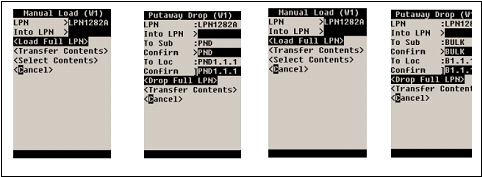
You can use the Oracle Warehouse Management control board to monitor in progress, and completed operation plans. You can use Advanced Task Framework to view tasks as independent, or as part of an operation plan. You can collapse and expand an operation plan record and monitor the progress of operations within the operation plan.
Note: Load and drop operations appear as one task within the warehouse control board.
Common Problems
-
Drop locator and / or LPN are not suggested as per the operation plan.
Usually this occurs because the operation plan is not assigned. Verify the correct operation plan is assigned in the warehouse control board. If an incorrect operation plan or default operation plan is assigned, make the correction. If the proper plan is assigned, verify the locator or LPN determination parameters within the operation plan.
-
The system assigns the same operation plan.
Verify you defined the operation plan assignment rule properly. If you define the assignment rule improperly, then infinite looping occurs.
-
Load and drop operations do not complete successfully.
Usually the reason for this is available in the PL / SQL log file. To generate the log file set the profile options as follows:
-
INV: Debug Trace : Yes
-
INV: Debug Level: 9
-
INV: Debug file: (Include filename complete path where the file path must exist in the following query result)from v$parameter where name = 'utl_file_dir';
-