Oracle Sales Example Flows
This chapter covers the following topics:
- Examples of Task Flows in Oracle Sales
- Create and Rank a Lead
- Convert a Lead to an Opportunity
- Update an Opportunity
- Create a Quote from an Opportunity
- Create a Sales Forecast
- Perform a Campaign Activity
- Create a Customer - Duplicate Warning
Examples of Task Flows in Oracle Sales
These flows depict examples of tasks you can perform in Oracle Sales. The flows are not meant to show each task you can perform in the application, but to give you an idea of how to optimize the functionality in Oracle Sales.
Create and Rank a Lead
Leads enable you to capture your contact with a potential customer and gather information to determine the interest level of that customer. When there appears to be sufficient customer interest, the lead can be converted to an opportunity.
The following figure shows the steps for the creation of a lead. The steps you follow might vary from this flow. See Leads for more information.
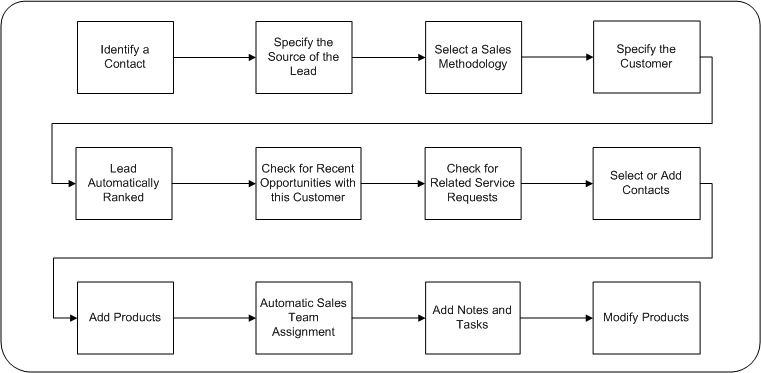
Convert a Lead to an Opportunity
You can convert qualified leads to opportunities. The following figure shows the steps to convert a lead to an opportunity. See Opportunities for more information.
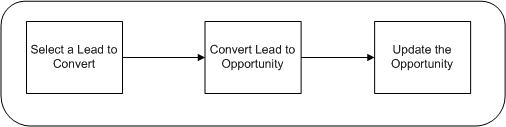
Update an Opportunity
You can update existing opportunities that you own (or to which you have update access), by adding notes, tasks, contacts, forecasting, or additional products. After you update an opportunity, you can create a proposal based on the opportunity to send to the customer.
The following figure shows the steps for updating an opportunity. The steps you follow might vary from this flow. See Opportunities for more information.
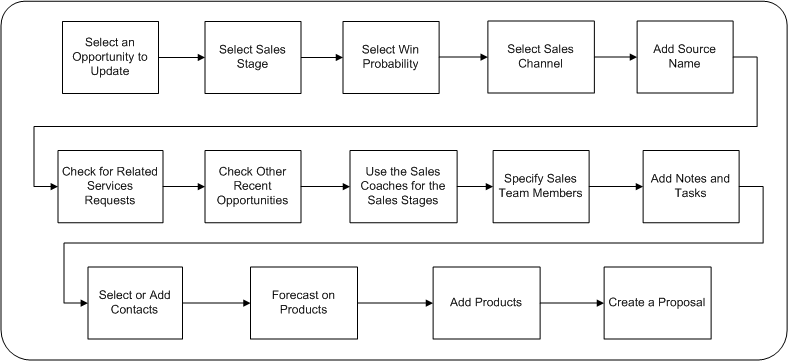
Create a Quote from an Opportunity
You can create quotes from opportunities in Oracle Sales. Oracle Sales uses the functionality of Oracle Quoting. See the Oracle Quoting User Guide for more information.
The following figure shows the steps to create a quote from an opportunity. The steps you follow might vary from this flow. See Quotes for more information.
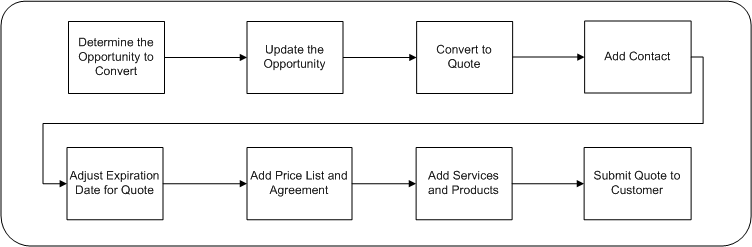
Create a Sales Forecast
Sales forecasting enables the reporting of projected sales up the management hierarchy, for sales representatives and sales managers. The goal of forecasting is to determine projected sales, the potential value of those sales, and finally potential sales revenue.
The following figure shows the steps for the creation of a sales forecast. The steps you follow might vary from this flow. See Forecasting for more information.
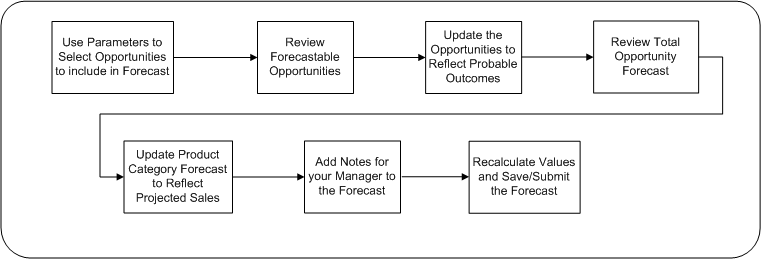
Perform a Campaign Activity
Oracle Sales enables you to carry out existing campaigns that have been previously created in Oracle Marketing by creating a campaign activity, setting a launch date, and then actually implementing the campaign.
The following figure shows the steps for the execution of a typical campaign. The steps you follow might vary from this flow. See Sales Campaigns for more information.
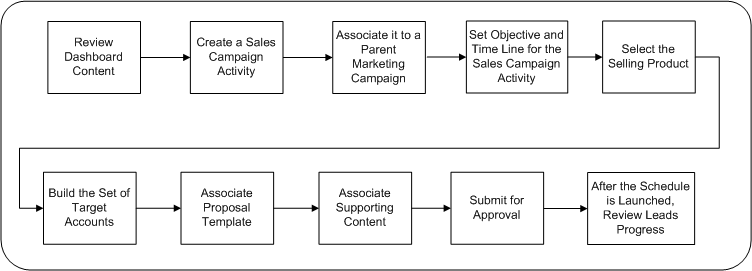
Create a Customer - Duplicate Warning
When you create a customer, Oracle Sales uses Data Quality Management to see if there is an existing customer that has similar characteristics (such as name, city, state, country) to the new customer. If the validation indicates that the new item might be a duplicate, a warning page is displayed with matching customers. You can choose to use one of the customers in the list, or continue with the creation of a new customer. The following figure shows the flow of customer creation with this warning.
For more information on Duplicate Warning, see: Ensuring Data Quality.
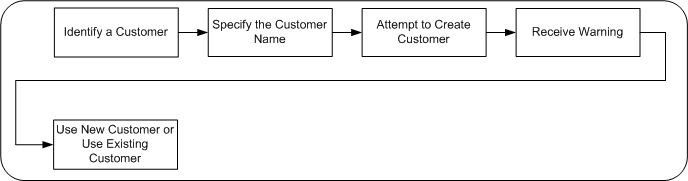
The Warning indicated in the flow also occurs if you attempt to create a contact that shares characteristics with an existing contact.