Introduction
This chapter covers the following topics:
- Implementing Oracle Incentive Compensation
- Oracle Incentive Compensation Basics
- Responsibilities in the Compensation Process
- The Oracle Incentive Compensation Process
- Getting Started
- Using the Notes Feature
- Starting Implementation
- Implementation Task Sequence
Implementing Oracle Incentive Compensation
Oracle Incentive Compensation is a sophisticated application that helps enterprises manage their business objectives by controlling the way they compensate their sales forces. However, many setups must be performed before anyone can actually build compensation plans or pay salespeople for their efforts. This document is intended as a first guide for customers and implementers of Oracle Incentive Compensation to understand the scope, breadth, and depth of implementing the application, and how Oracle Incentive Compensation leverages components of the Oracle E-Business Suite.
Oracle Incentive Compensation is designed to calculate and pay compensation to salespeople (resources). Although Oracle Incentive Compensation is typically used to compensate salespeople, it is flexible enough to compensation nonemployees, such as vendors, suppliers, and partners.
Oracle Incentive Compensation can calculate monetary commissions as well as nonmonetary commission, such as points.
This document does not address creating or assigning compensation plans, or with the actual collection, calculation, or payment of compensation. See the Oracle Incentive Compensation User Guide for those procedures.
Oracle Incentive Compensation integrates with other applications in the Oracle E-Business Suite. Integrations with Oracle Resource Manager and Oracle General Ledger are mandatory, because they are the repositories of information on employees in Oracle Human Resources and accounting information. Using one central source of truth for all Oracle applications helps to minimize errors and duplication. Oracle Incentive Compensation is set up with out-of-the-box integration with Oracle Receivables and Oracle Order Management, but is flexible enough to work with legacy applications.
The same can be said for the other end of the sales compensation process. Oracle Payroll is used for paying salespeople and Oracle Payables can be set up to pay vendors and suppliers. The Oracle Sales application uses reports from the application and Oracle Quoting uses Oracle Incentive Compensation for projecting sales compensation. Oracle Incentive Compensation integrates with Oracle Territory Manager for sales credit allocation, which is the process of determining who receives credit for sales transactions.
Oracle Incentive Compensation supports multiple operating units within your enterprise. At the operating unit level, sets of books, payment intervals, and matters of credit types and credit conversion are determined. The tables used in collecting, calculating, and paying resources are part of the operating unit setup regimen.
Oracle Incentive Compensation Basics
Here's a quick run through Oracle Incentive Compensation's basic features.
Oracle Incentive Compensation collects transactions, calculates commissions earned and determines what to pay. The collected transactions are run against compensation plans to determine if salespeople (known as resources in the application) are eligible for compensation. The application calculates how much is earned and how much is to be paid, and exports commission payments to payroll or Oracle Payables for actual payment.
Oracle Incentive Compensation can compensate for a variety of resources, including people or organizations, employees or vendors, suppliers, partners, and so on, as long as they can be modeled in Oracle Resource Manager. Out of the box, Oracle Resource Manager can import and synchronize employee data from Oracle HR. This enables Oracle Incentive Compensation to collect order and invoice transactions from Oracle Order Management and Oracle Receivables. Oracle Incentive Compensation also can be configured to collect from legacy or other transaction sources. If you have a large number of transaction sources you can use Oracle Data Warehouse/Warehouse Builder to assist in the management of data collection.
Some collected transactions may require further processing to determine who to credit and/or how much to credit for each transaction. As part of a post collection process, Oracle Incentive Compensation integrates with Oracle Territory Manager to determine who is a credit receiver and uses the Sales Credit Allocation module within Oracle Incentive Compensation to determine the credit percentage that each resource receives from an order line or an invoice line.
Oracle Incentive Compensation integrates out of the box with Oracle Payroll for employees and with Oracle Payables for suppliers and vendors. The same interface table can be used to integrate to legacy or other payroll and accounts payable systems.
To directly align and incent your salesforce to corporate objectives, Oracle Quoting integrates to Oracle Incentive Compensation to provide projected commissions on quotes.
Responsibilities in the Compensation Process
Oracle Incentive Compensation is delivered with six seeded responsibilities to establish a pathway through the many procedures necessary for implementation and use of the application. Your system administrator can configure responsibilities to match your implementation requirements.
The responsibilities in this release have changed. For information on mapping resources from the previous responsibilities to the new ones, see the Oracle Applications Upgrade Guide: Release 11i to Release 12.
The process of Incentive Compensation normally starts with a group of people who design the compensation plans. This group may include employees from Sales, Finance, Human Resources, or a combination of people from all of these organizations. After the organization has signed off on the content of the plans, the plans are created in Oracle Incentive Compensation by the Plan Administrator. Other duties of the Plan Administrator include creating and maintain the rules and rule hierarchies used in classifying transactions and for other purposes.
However, before that is possible, all of the necessary setups must be performed by the Incentive Compensation Administrator. For instance, the Incentive Compensation Administrator sets up dependencies and integrations with other products in the E-Business Suite, such as Order Management or Accounts Receivable. These tasks can be operating unit specific or not.
Operating unit specific setups are accessed through the Configuration Workbench, which steps the Incentive Compensation Administrator through the various setups and provides a mechanism to help them to track the implementation work they have completed. The Configuration Workbench is organized into 5 areas: Application Parameters, Collection, Calculation, Payment and Credit Allocation.
After the plans are modeled in Oracle Incentive Compensation, a group is responsible for the day to day administration of collecting, calculating and paying compensation. This is the typical domain of a compensation group of Compensation Analysts and Compensation Managers.
Oracle Incentive Compensation gives salespeople and their managers access to reports through the Incentive Compensation User and Incentive Compensation Manager responsibilities. Incentive Compensation Managers can see not only their own compensation reports but also the reports of the people who work for them.
This Implementation Guide focuses primarily on the tasks of the Incentive Compensation Administrator. The Oracle Incentive Compensation User Guide covers plan creation, as well as the collection of transactions and the calculation and payment of commission.
The Oracle Incentive Compensation Process
The illustration below shows how transactions are collected into Oracle Incentive Compensation and processed in order to pay commission to resources. The process allows for alternative methods in the collection sources, collection method, and payment options.
Transactions are collected from the standard transaction sources, Order Management and Oracle Receivables (Order Booking), but can also be collected from custom and legacy sources. You can import the transaction data directly using a CSV file, a delivered API, or you can manually input transactions.
If you want to use Credit Allocation to determine who receives how much credit for transactions, it takes care of loading on its own. If no credit allocation is required, you can simply load the transactions for calculation. The Projected Compensation feature uses Credit Allocation and the Calculation engine to provide approximate commission figures for Oracle Quoting.
After the Calculation Engine has run, the Payment function sends commission data to Oracle Payables for vendors and to Payroll for regular employees. A custom payroll system also can be used.
Reports are available at the end of this process, which are used by the Oracle Sales application.
Transaction Flow in Oracle Incentive Compensation
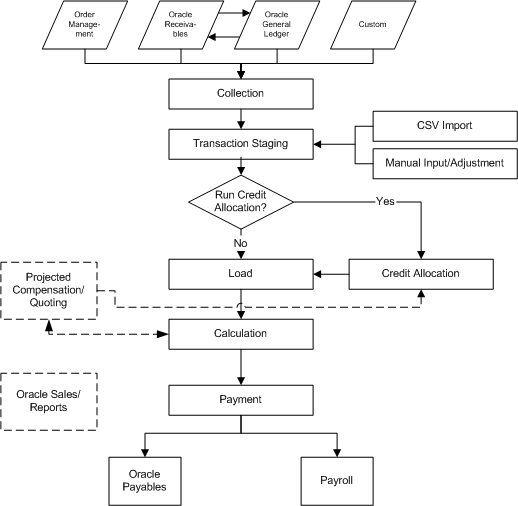
Getting Started
To begin implementation, log in to the Incentive Compensation Administrator responsibility and click the Configuration Workbench link. The Setup Tasks page appears, listing the five main areas involved with implementation.
Note: To enable the Configuration Workbench to perform the setup, set up an organization in Oracle Human Resource as an Operating Unit.
On the Setup Tasks page, select an operating unit if your enterprise has multiple operating units. To perform implementation tasks, click the icons in the Go to Task column to go to the Tasks List for each section. The Status column in the Tasks List pages is manually set by you. Use it to keep track of your progress.
You can set up favorites on the Configuration Workbench page. If you want to return to this page after working in a specific area of the application, click the Home link.
Oracle Incentive Compensation pages display the page navigation along the top, for example, Setup Tasks > Application Parameters: Vision Operations >. This helps guide you as you work in the application. Use these links to return to previous pages--don't use the browser's Back button. Using the back button could create errors.
Using the Configuration Workbench
Oracle Incentive Compensation provides the Configuration Workbench to guide you through the implementation process. Below is a screenshot of the initial page you see when you enter the Configuration Workbench.
To begin the implementation, click the Application Parameters icon. Within Application Parameters, you can set up general and general ledger parameters, define interval settings, and set up credit types and credit conversion factors.
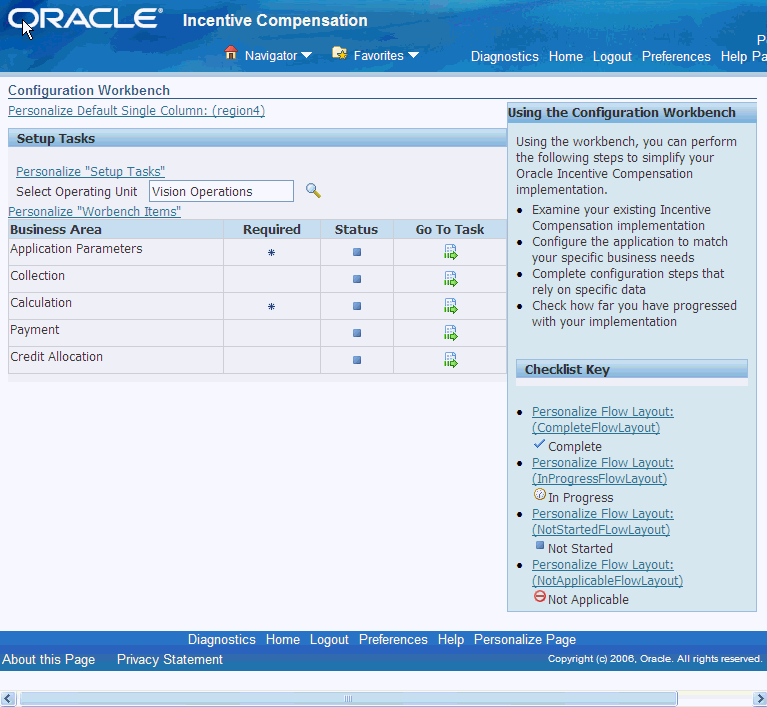
Using the Notes Feature
Oracle Incentive Compensation provides a Notes feature throughout the product. Notes are useful for keeping track of changes that are made to setups. Notes aid in Sarbanes-Oxley (SOX) compliance, as well.
Most pages contain a Notes History feature, and many also have an Add Note ability. You can sort through the notes to find relevant information quickly. Notes are kept in context to simplify the search and review process.
There are two kinds of notes--system generated and user entered. System generated notes are created automatically when an action is performed, such as when you change a parameter or create a new credit type. You enter user notes yourself to provide additional information or to explain to other system users why you made a change or performed an action.
Starting Implementation
Beginning The Implementation Process
The graphic below shows the basic setup flow of Oracle Incentive Compensation. Implementation is primarily handled by the Incentive Compensation Administrator using the Configuration Workbench. The graphic shows how after this initial setup process, other responsibilities work with Resource Manager, set up hierarchies, build compensation plans, and finish the job of setting up Oracle Incentive Compensation. This document deals with activities performed by the Incentive Compensation Administrator. The specific implementation steps are presented in detail following the graphic.
Setup Process Flow
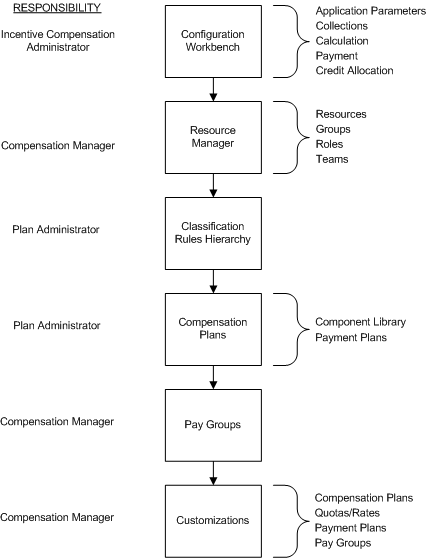
Implementation Task Sequence
The steps needed for implementing Oracle Incentive Compensation are listed in the recommended order in which they should be carried out. When the step includes steps performed in another application, the relevant implementation guide is referenced. Oracle strongly recommends that you implement Oracle Incentive Compensation in the order listed.
The following table summarizes the necessary steps to successfully implement Oracle Incentive Compensation. Further information detailing the implementation procedures is provided in the sections following the table.
Prerequisites
Completion of installation and implementation steps as outlined in the following documents:
-
Oracle System Administrator's Guide
-
Supplemental CRM Installation Steps Release 12
Standard Oracle Incentive Compensation Process Step Description PERFORM MANDATORY DEPENDENCIES AND INTEGRATIONS Oracle Resource Manager and Oracle General Ledger are required. Other integrations, such as Oracle Payroll and Oracle Territory Manager, are optional. See Chapter 2. PERFORM GENERAL LEDGER SETUPS Oracle General Ledger provides the accounting environment for Oracle Incentive Compensation to work. You must define period types, accounting calendar, periods, functional currency, and set of books in Oracle General Ledger. See Chapter 3. SET UP APPLICATION PARAMETERS The four sections below are essential setups for the application to perform collection, calculation, and payment. See Chapter 4. Set up General Parameters Select your type of currency conversion and indicate whether you will customize compensation plans. Select a sales hierarchy to provides secure access to resource data. If your company doesn't use draws, you can prevent draws from appearing on the Data Summary Report. Set up General Ledger Parameters Confirm your setups in General Ledger, including set of books, functional currency, accounting calendar, and period type. Define Interval Settings Group predefined periods into intervals for measuring sales achievement for bonus and commission calculation. Define Credit Types and Credit Conversion Factors Define the credit types you need and set up conversion based on rates that you defined previously in General Ledger. PERFORM COLLECTION SETUPS In this part of the Configuration Workbench you work with tables and columns to set up the exact way that collection functions, including defining parameters, external table mapping, and collection sources and mapping. See Chapter 5. Set up Collection Parameters Set collection batch size, number of clawback days, other collection parameters Configure Tables and Columns Optional. Define tables and columns used in collecting transactions into the application. Define External Table Mapping Optional. Join external tables to destination tables in the application if you need to use data from external tables. Define Collection Sources and Mapping Configure seeded transaction sources or define new ones. Register tables, define notification queries and runtime parameters, define mapping, define triggers, define filters, special features Generate Collection Packages Define how you want collection to be processed. You can test generate a collection package first to verify that it works properly. PERFORM CALCULATION SETUPS Specify how you want calculation to work in your instance of Oracle Incentive Compensation and configure table and column mappings, including external tables. See Chapter 6. Set up Calculation Parameters Set up batch sizes, set rate table precision, and make other selections to configure the calculation process. Configure Tables and Columns Optional. Define tables and columns used in calculating commissions. Define External Table Mappings Optional. Join external tables to destination tables if needed for calculation purposes. PERFORM PAYMENT SETUPS To define how you want the application to produce payment batches, set up payment parameters and define pay element mappings in this section. See Chapter 7. Set up Payment Parameters Select integration with Oracle Payroll or Oracle Payables. If you select Oracle Payables, you can specify at what level account generation takes place. Define Pay Element Mappings If you are integrating with Oracle Payroll, you must map Oracle Incentive Compensation plan elements with Oracle Payroll pay elements. PERFORM CREDIT ALLOCATION SETUPS The Configuration Workbench has one section for configuring transaction source mappings, but other necessary steps include setting up profile options, workflow options, and the workflow background process. See Chapter 8. Configure Transaction Source Mappings It is important to synchronize credit rules and configure transaction source mappings. MAINTAIN SYSTEM PROFILES System profiles allow you to further configure the application to suit your needs. See Chapter 9. CREATE AND MAINTAIN LOOKUPS Lookups are preset selections for Lists of Values. See Chapter 10. MAINTAIN FLEXFIELDS Flexfields provide additional input fields on a page with preset names and specific sets of values. See Chapter 11.