Introduction to Oracle Sales Contracts
This chapter covers the following topics:
- Oracle Sales Contracts - Overview
- Sales Contract Life Cycle
- Oracle Sales Contracts Business Flows
- Key Features Supporting Business Flows
Oracle Sales Contracts - Overview
Sales contracts play an important role in businesses, where the terms and conditions of business transactions are defined and are legally binding on both parties. The Sales Contracts functionality is a vital part of business processes like quoting, ordering, and negotiating long-term agreements.
Oracle Sales Contracts enhances the ability of sales organizations to manage their contracts by adding sophisticated contract management and compliance features to Oracle Quoting, Oracle iStore, and Oracle Order Management.
Note: In this guide, the expressions "contract" and "business document" have been used interchangeably to indicate any document such as Sales Agreement, Quote, or Sales Order that contains contract terms. When appropriate, more explicit document names are used.
Sales Contract Life Cycle
Oracle Sales Contracts supports all the stages of a typical contract life cycle, including:
Establishing Contract Standards
You establish company-wide standards to manage your contracts by incorporating best practices that ensure all contracts are authored and executed based on approved legal and business policies and procedures. This streamlines your processes and reduces contractual risks.
Authoring and Negotiating Contracts
When you author contract terms, you leverage standard clauses and templates to define contractual obligations driven by legal and business requirements. During negotiations, you create quotes with draft contract terms. Customers review and respond and may suggest modifications to the contractual terms. When all parties reach an agreement, upon submission of all supporting documents, customer places the order. Customers may also negotiate long-term agreements that specify terms and conditions on future orders. You can use sales agreements to negotiate long-term agreements. When customers approve and sign sales agreements, they can place sales orders based on the terms of the sales agreements.
Approving and Signing Contracts
For the contract approval and signature process, you specify and communicate the guidelines to the concerned individuals in your organization, and you authorize who can sign the contracts in your organization. You can also determine how exceptions must be handled from an approvals perspective. Once you obtain the internal approvals, you send the contract to the customer for signature. Once the customer signs the contract, the contract becomes a binding agreement between both parties.
Managing Contracts
To manage contracts, you can perform the following actions:
-
Renew: You can renew a sales agreement before it reaches its expiration date by re-entering and extending the expiration date. If you do not want to renew the sales agreement, it automatically acquires the Closed status when it reaches the expiration date. The renewed sales agreement retains the same contract terms.
-
Terminate: You can terminate an active sales agreement and specify the reason for termination. Termination reasons are user-defined. The system records the current date as the date of termination. You can view the termination details in the History page. The status of the sales agreement changes from Active to Terminated.
-
Version: Every business document has a version number that is automatically updated every time that you make a change to the document.
-
Copy: You can copy a business document to create another business document; the system copies all the clauses of the original business document to the new document. If the clauses have later versions available, the system copies the latest available versions. However, the system does not copy the attachments, such as supporting documents.
-
Close Out: If the business document expires (reaches its effectivity date) and is not renewed, the document closes out, and the associated contract terms also expire.
-
Search Contracts: The Enterprise Contracts Search feature enables you to search for keywords and text in structured data (such as contract terms) and unstructured data (such as text contained in attached documents). The search is performed for Oracle Sales, Oracle Quoting, and Repository Contracts.
Oracle Sales Contracts Business Flows
The contract negotiation process involves the steps of creating a quote or a sales agreement or a sales order with contract terms, circulating it for internal approval, negotiating terms with the customer, updating the terms, obtaining customer acceptance, and in the case of a quote, converting it into a firm sales order. Customers can also negotiate and place orders through iStore. The following business flows are supported by Oracle Sales Contracts:
-
Authoring and negotiating long terms agreements: Uses the Sales Agreements and Blanket Releases functionality.
-
Negotiating contracts for one-time orders: Uses Quotes and Sales Orders functionality, or just Sales Orders functionality.
-
Negotiating orders through iStore: Uses the iStore, Oracle Quoting, and Sales Orders functionality.
Authoring and Negotiating Long Term Agreements
Sales Agreements
Long-term sales agreements are accepted widely in industry as they help build profitable relationships between suppliers and customers. A long-term agreement provides predictable, recurring revenue for suppliers, while customers get better prices and terms. The Sales Agreements functionality in Oracle Order Management supports the creation, negotiation, and execution of long-term sales agreements. Sales Contracts has been integrated with Sales Agreements to enable the seller and buyer to view and update contract terms along with the conditions of the sales agreements.
You can capture the terms and conditions of the sales agreements in the contract terms. Price and purchase commitments of the sales agreements can be captured and negotiated in the contract terms as well as the effectivity dates of the sales agreements. The contract terms can be validated before a sales agreement is sent for internal review. The purpose of Contracts in Quoting is to enable users to negotiate a quote with contract terms.
You can attach contract terms and conditions to a quote and send both the quote as well as the contract to the customer for negotiation. Upon approval and customer acceptance of the agreement, sales personnel enter sales orders (releases), which refer to the sales agreement in Oracle Order Management. The sales personnel can create additional terms for the sales order that could be different from the sales agreement terms. To record customer acceptance, Oracle Sales Contracts captures the name, title of the signatories, and signing dates. As sales orders with sales agreement references are fulfilled, fulfillment details are updated in the sales agreement. You can check variances between quantities and amounts committed in the agreement and the actual accumulated quantities and amounts of what has been sold.
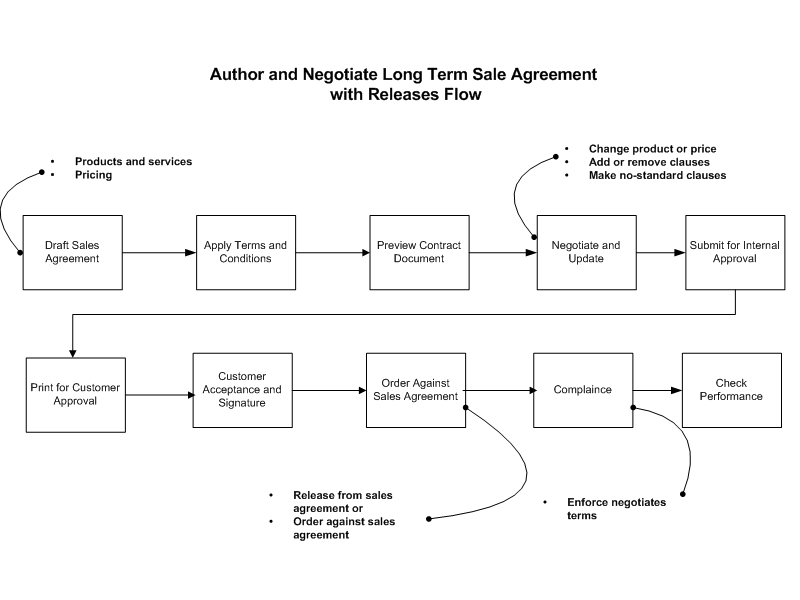
Sales Orders
Whether the contract authoring process starts in Oracle Quoting or in Oracle Order Management, you can add contract terms and negotiate directly on the quote or sales order document. Upon approval and customer acceptance of the quote or sales order (including the products, prices, and contract terms), the fulfillment phase of the ordering process may begin.
Upon quote approval and signing, you can create a sales order from a quote. In addition to the products and prices agreed to in the quote, the sales order also contains the negotiated contract terms, contract document attachments, and customer acceptance information. The sales order with the approved contract terms is the sales contract.
Oracle Sales Contracts also supports the creation and negotiation of sales orders with contract terms directly through Oracle Order Management. You can use the seeded negotiation workflow to automate the approval process and progress the sales order from draft to entered status.
You can print the sales order with contract terms for customer presentment and signing. The flexible printing infrastructure in Oracle Sales Contracts enables companies to automatically generate contract documents as PDF files that conform to their corporate standard layouts. Customer acceptance details can be captured in the sales order. In addition to the generated PDF document and other supporting documents, you can also attach a scanned image of the signed contract document to the order.
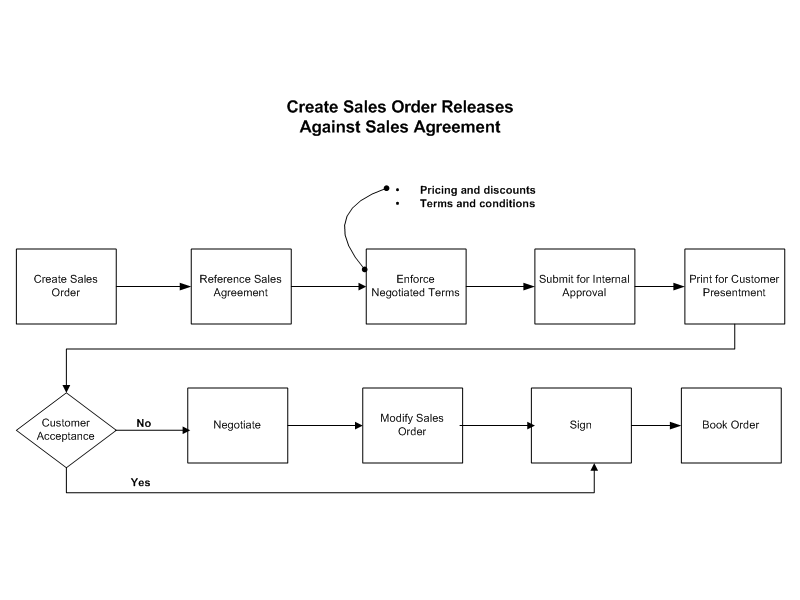
Negotiating Quotes for One-Time Orders
Converting Quotes to Sales Orders
Oracle Sales Contracts enables you to negotiate a quote with contract terms. You can attach contract terms and conditions to a quote and send the quote as well as the contract terms to the customer for negotiation. The quote with the contract terms can be considered the draft sales contract.
You can use the HTML page or the Quotes window to create a new quote and attach contract terms to it. You can specify a contract template that will be used for the quote. You can view or update the contract terms and submit it for approval. Once approved, the quote can be converted to a firm sales order, and the contract terms are carried over to the sales order.
Because Oracle Quoting is also integrated with Oracle Order Management, the next phase in the Quoting cycle (conversion of the quote to a sales order) can be performed easily, and the negotiated contract terms can be attached to the newly created sales order.
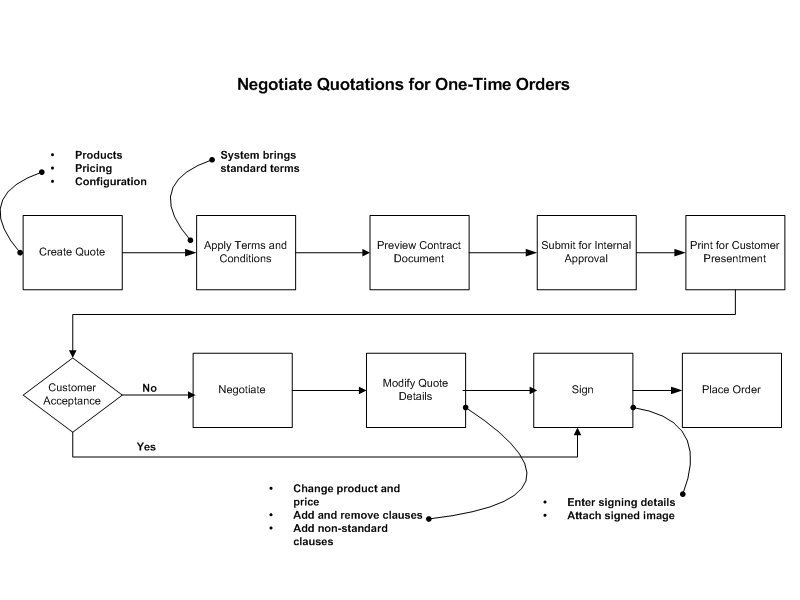
Negotiating Orders Through iStore
Negotiating Business Online
Oracle Sales Contracts enables you to negotiate terms and conditions directly while placing a direct order using the online store. In iStore the terms and conditions are negotiated using the Quotes page that opens the contract template page for updating. The user (customer) initiates a change in the terms and conditions of a contract using iStore. The terms and conditions are viewed in iStore; however, only the sales personnel can update them, using the Quoting HTML page, as the shopping cart transaction is converted to a quote.
Customers can request assistance in case they disagree with the standard terms. Using Oracle Quoting, the salesperson can modify the terms, obtain internal approval, and publish the new quote to the web store for customer acceptance.
The following diagram illustrates this flow. To enable online negotiation of sales contracts, Oracle Quoting and iStore must be implemented.
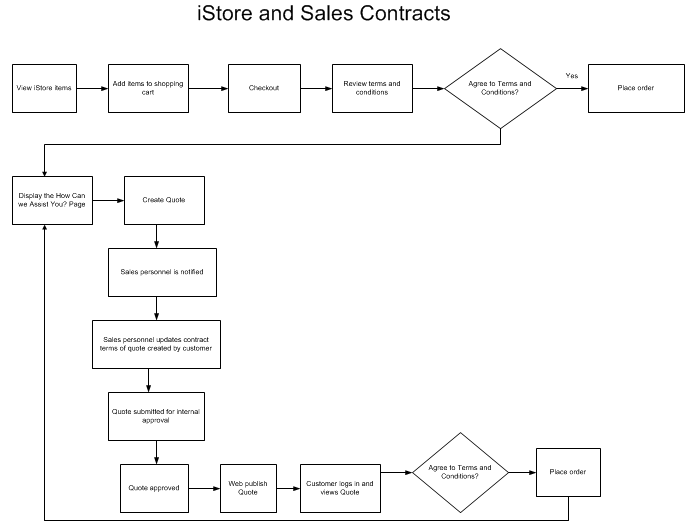
Negotiating Business Offline
In an offline business scenario, sales personnel create a draft contract in Oracle Quoting or Oracle Order Management. The sales personnel and the customer then conduct negotiations offline. When both parties agree on the contractual details, including the contract terms, the sales personnel submit the contract for internal approval.
Note: In a quoting scenario, after both parties approve and sign the quote, a sales order is created from the quote. All the contract terms are copied over except those that are specific to the quote.
Key Features Supporting Business Flows
The key features of Oracle Sales Contracts are:
Contract Terms Library
Contract administrators and legal personnel may negotiate and author a vast number of complex contracts each year. Maintaining corporate control on the terms for each contract is a time consuming and daunting task. A centralized contract terms library can simplify this task.
Companies that operate globally use the library to establish and enforce company-wide standards. To accommodate local or country specific regulations, local library administrators have the flexibility of tailoring global standards.
With access to the library, you can:
-
Manage standard clauses: Contract administrators and legal personnel can create clauses that contain standard business language for use in contracts. They can create clauses based on business and legal requirements, route them for approvals, and publish them for use across the organization. Published clauses can be modified by creating new versions of the clause while retaining the older versions for reference and comparison. Local operating units can localize clauses that are created by the global operating unit or adopt them without localization.
-
Manage contract templates: Companies implement best practices by creating standard contract templates based on their unique contracting requirements. Contract templates enable rapid assembly and creation of contracts and minimize the overhead that is involved in legal review and approval. The use of standard language in templates ensures that all contracts comply with company and regulatory policies.
-
Set up Contract Expert rules: Contract Expert is a rule-based contracts authoring tool that helps organizations define their corporate standards and policies. For more information, see Contract Expert feature.
Contract Terms Authoring
With Oracle Sales Contracts, contract terms authoring capabilities are available through Oracle Quoting and Oracle Order Management. You can also publish contract terms to the storefront using Oracle iStore. You can author contracts using the following features:
-
Use preapproved templates, defined in the library, to quickly author the initial drafts.
-
Use the Contact Expert feature to bring additional clauses into the document.
-
Add standard clauses from the contract terms library.
-
Author nonstandard clauses that are specific to the business document.
-
Select alternate clauses.
-
Download contract terms to a Microsoft Word document, make changes, and then upload the document and automatically update the terms in the system.
-
Change the layout of contract sections and clauses.
-
Validate contract terms.
-
Review contract deviations to understand how the contract terms deviate from predefined standards.
-
Preview and print contract terms.
Microsoft Word Synchronization
The integration with Microsoft Word streamlines the contract collaboration process involving the sales representatives, contract administrators, legal staff, and customers. Editing is needed in the internal phases of the contract life cycle, when contracts are authored, reviewed, and approved, as well as in the external phases, when contracts are negotiated and signed.
The synchronization enables you to download the contract into a Rich Text Format (RTF) document for editing in Microsoft Word. After making changes, you can import the document and synchronize the changes with the structured contract available in the system. You can review modifications to the original contract before accepting changes.
Contract Deviations Report
During contract authoring, terms usually undergo a number of changes. While some of these changes are no more than semantic in nature, other changes may include the following: missing text, standard clauses modified, expired clauses, on-hold clauses, and so on. Such changes are termed as deviations from the original clauses that are part of the terms library. Any such variance between standard terms and negotiated terms impacts the meaning of the contract, negotiations between supplier and customer, and the business scenario. The approvers of the contract may need to view these deviations or variances to understand the impact of these changes on the contract. Therefore, deviations are viewed during the authoring as well as approval phases.
The report highlights deviations in negotiated business terms to ensure proper visibility during approvals and review. Business practice organizations can set up these policy rules and enforce them across the enterprise. The rules can be based on values of system variables, user-defined variables, or responses to other questions asked during the contract authoring process. These deviations are reported together with other clause deviations in a single report that can be submitted for approvals. For each deviation, the report also includes information on the correct standard values, and any additional approvals that may be required.
The Deviations report is generated in HTML format during authoring and as a PDF document when you submit the contract for approval.
Contract Expert
Contract Expert enables organizations to define rules for creating contracts and reporting policy deviations. Contract Expert rules include:
-
Clause Selection rules: Contract Creation rules assist you in authoring complex contracts with minimal legal supervision. These rules determine when you need to bring additional clauses into a contract. You can set up these rules in the Contract Terms Library and assign them to the appropriate contract templates. Based on the contract template that is applied, any additional information in the business document, and on answering some additional questions, Contract Expert evaluates the Clause Selection rules and recommends additional clauses to be included in the business document.
-
Policy Deviation rules: As a result of negotiations on contracts, companies can negotiate terms that exceed preapproved company policies and regulatory limits. Policy Deviation rules capture and report changes in business terms on business documents as contract deviations. For example, as a policy, all customers are allowed payment terms of Net 45; however, the contract administrator may agree to payment terms of Net 60 for a specific business document. This deviation is brought to the attention of contract approvers to ensure this is approved in accordance with the approval policies.
Contract Document Management
Storing and retrieving paper-based or electronic versions of a contract across multiple sites and geographies is cumbersome. A central repository provides a solution for storing all contract documents for global access.
Images of signed paper contracts and other supporting documents are managed through easy access to the latest version or prior versions of contracts. This access eliminates the need to track contract documents and amendments in filing cabinets.
Contract Repository
Contract Repository enables you to create miscellaneous contracts, such as license agreements, nondisclosure agreements, and merger agreements that are not suitable for managing through Oracle Quoting or Order Management. These contracts are stored in Contract Repository, and are called Repository contracts. Each Repository contract has a user-defined contract type, unlike the contracts created in other Oracle applications that have system-defined contract types. Repository contracts can include supporting documents, amendments, and risk information.
Sales Contracts Workbench
A single view of all enterprise contracts is essential for management of contract activities and for reporting and analysis of outstanding supplier and customer commitments. The Sales Contracts Workbench is a configurable portal that provides contract administrators easy access to their contracts. The workbench provides simple and advanced search capabilities for ad hoc queries or reporting. Administrators can also use the workbench as a launch pad for all contract activities.
The workbench provides the following information in the bins that can be personalized by the administrator:
-
Notifications: Provides a list of open notifications requiring attention from the administrator, or information about contract approval progress.
-
My Contracts: A configurable bin providing a list of views on all types of sales contracts assigned to the administrator:
-
Work List: Contracts that are currently being drafted by the administrator.
-
Pending Approval and Signing: Contracts drafted by the administrator that are currently awaiting approvals or signatures.
-
Bookmarks: Contracts bookmarked by the administrator for future access.
-
Recently Viewed: Contracts recently viewed by the administrator.
-
-
My Sales Agreements: A configurable bin providing a list of views on all sales agreements assigned to the administrator:
-
Expiring Sales Agreements: Agreements that will expire in the period specified by the administrator.
-
Sales Agreements in Negotiation: Agreements that are in Draft or Pending Approval status.
-
Sales Agreements with Outstanding Commitments: Agreements that have outstanding commitments as specified by the administrator.
-