Set Up Oracle Advanced Pricing
This chapter covers the following topics:
- Overview of Set Up Oracle Advanced Pricing Chapter
- Set Up Recurring and One-Time Charges
- Advisory: Order Amount and Cross-Order Volume Computations
- Set Up Pricing Attributes and Sourcing Rules
Overview of Set Up Oracle Advanced Pricing Chapter
This chapter describes setup tasks that you must perform to Oracle Advanced Pricing that are specific to the Oracle Telecommunications Service Ordering (TSO) solution.
Before You Begin
Before you can set up Oracle Advanced Pricing for use with the Oracle TSO solution, you must set up Oracle Order Management. For more information, see the chapter, Set Up Oracle Order Management.
Important: The Order Management profile, OM: UOM Class for Charge Periodicity, must be set prior to creating price list or modifier list setups for recurring charges in Advanced Pricing.
Setup Checklist
Following is the setup checklist for implementing TSO-specific functionality for Oracle Advanced Pricing.
| Setup Step | Required/Optional |
|---|---|
| Implement Oracle Advanced Pricing | Required |
| Set Up Recurring and One-Time Charges | Required |
| Set Up Pricing Attributes and Sourcing Rules | Optional |
For more information on functionality, setting up, or using Oracle Advanced Pricing, refer to:
-
Oracle Advanced Pricing Implementation Manual
-
Oracle Advanced Pricing User's Guide
Set Up Recurring and One-Time Charges
The functionality in Oracle Advanced Pricing is available for the products with recurring charges as well as the products with one-time charges.
Charge Periodicity Attribute and Recurring Charges
Oracle Advanced Pricing seeds a pricing attribute, Charge Periodicity, to pass charge periodicity from the ordering application to Oracle Advanced Pricing. Implementers leverage charge periodicity by attaching the Charge Periodicity pricing attribute to a price list line or a modifier line. Some services, such as wireless phone services, may charge their customers a fixed recurring service charge for certain services: for example, a monthly charge for a local or long distance calling plan, or other services, such as caller ID or call waiting. The billing frequency of these charges, such as every month or quarter, is the charge periodicity. Service providers may choose to offer customers the same service in different bundles (plans) with each plan having different charge periodicities. For example, a wireless phone company can offer the same phone service with either a monthly price or a quarterly price. These recurring charges are typically set up when the customer signs up for the service.
When a customer orders an item with a recurring charge, the periodicity must be specified on the order, quote, or shopping cart line to get the correct price for the service. To provide for periodicity entries, an optional field called Charge Periodicity is available to the order and quote line of hosting applications to hold the periodicity. When setting up a recurring charge periodicity pricing attribute for a price list line or modifier line, implementers can select from seeded (in Oracle Inventory) unit-of-measure (UOM) periodicity codes such as month, quarter, and year; alternately, implementers could define a UOM Class with customized UOM codes. The following seeded values can be selected when setting up charge periodicities for either a price list line or modifier line:
-
Pricing Context: Periodicity
-
Pricing Attribute: Charge Periodicity
-
Values: Units of measure associated to UOM class specified in the profile, OM: UOM Class for Charge Periodicity (e.g., Month, Quarter, Year)
Advisory: Order Amount and Cross-Order Volume Computations
Computations for Order Amount qualifier and Cross-Order Volume attributes only include one-time charge lines; recurring charge lines are excluded from these calculations.
Set Up Pricing Attributes and Sourcing Rules
Pricing objects in Oracle Advanced Pricing enable users to define pricing actions and pricing rules for a given business process. Through price lists, modifiers, and formulas, these pricing actions provide the ability to define prices, price adjustments, and other benefits. By defining pricing rules, such as qualifiers and pricing attributes, implementers use these pricing rules to drive pricing actions.
Through attribute management, the pricing engine receives all of the values of the attributes defined in the qualifier and pricing attributes to determine which price lists and modifiers the transaction is qualified for. The calling application first uses the attribute mapping API to get all qualifier and pricing attributes associated with the transaction. Then, the calling application makes a call to the pricing engine. The pricing engine evaluates these values to determine which price lists and modifiers are eligible for the transaction.
The attribute management feature lets implementers create new contexts and attributes, update existing context or attribute properties, or disable existing contexts. Creating new context or attributes extends the Oracle Advanced Pricing ability to provide user-defined data sources that drive pricing actions. The methods to source data for an attribute are:
-
User-entered: User enters attribute value
-
Custom-sourced: Uses custom code to derive an attribute
-
Attribute mapping: Attribute values are derived from Oracle or non-Oracle data sources based on sourcing rules that are executed within the Build Sourcing API called before the pricing engine call
-
Runtime-sourced: Attribute value is sourced within the pricing engine
For example, in the context of TSO, attribute management can be used to derive the price of a Frame Relay PVC depending upon the PVC Speed, which could be both an Oracle Installed Base attribute and an Oracle Configurator attribute. You can custom-source the value of this attribute and provide it to the pricing engine to derive the price based on this attribute value.
The following sections provide the setup steps required in Advanced Pricing to implement this example scenario.
Attribute-Based Pricing Setup
Attribute-based pricing setups are done in the Context Setup form of Oracle Advanced Pricing. The navigation path is: Pricing, Setup, Attribute Management, Context and Attributes.
The following figure shows an example of the Context Setup form, with the setting up pricing attributes for PVC Speed.
Context and Attributes Sample Setup
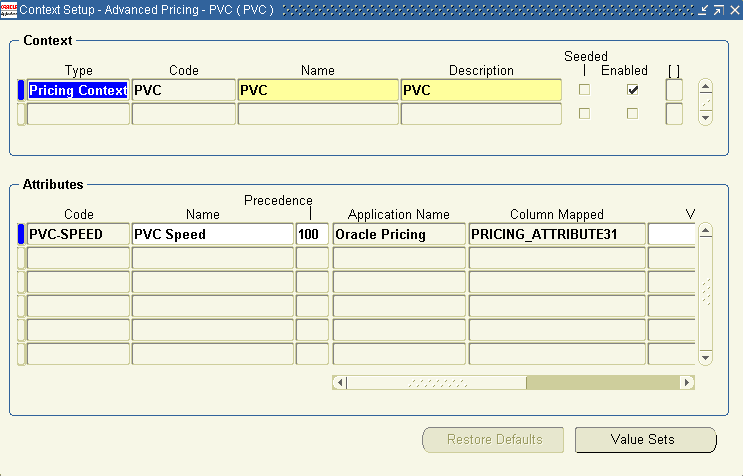
Attribute Linking and Mapping
Attribute linking and mapping is done in the Attribute Linking form of Oracle Advanced Pricing. The navigation to Attribute Linking and Mapping setup is: Pricing, Setup, Attribute Management, Attribute Linking and Mapping.
The following figure shows an example of pricing attribute linking and mapping for PVC in the Attribute Linking form.
Attribute Linking and Mapping Sample Setup
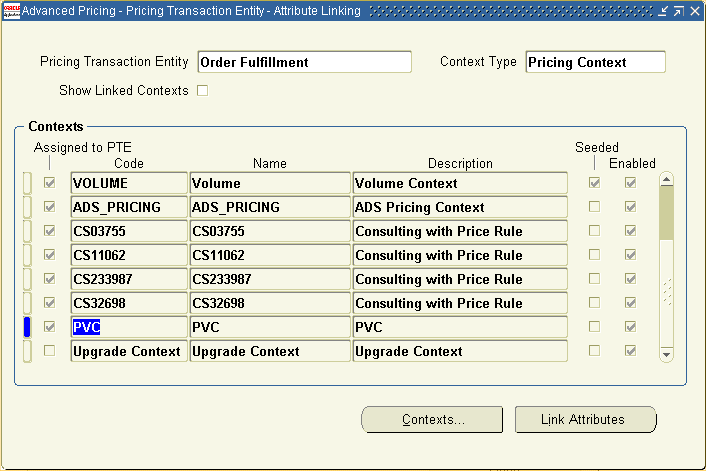
Attribute Linking
The navigation to Link Attributes setup is: Pricing, Setup, Attribute Management, Attribute Linking and Mapping, Link Attributes
The following figure shows an example of the attribute linking.
Attribute Linking Sample Setup
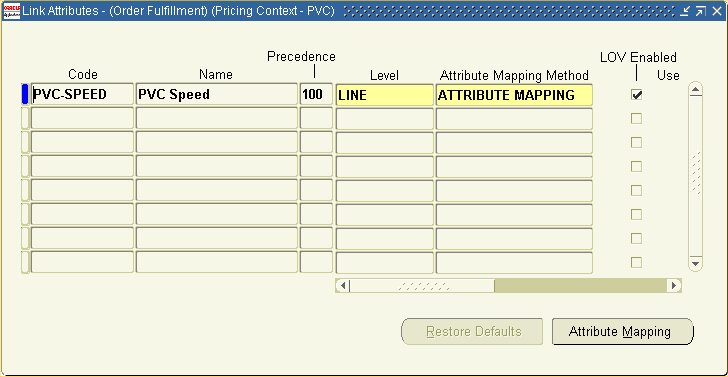
Attributes Mapping
The navigation to Attributes Mapping is: Pricing, Setup, Attribute Management, Attribute Linking and Mapping, Link Attributes, Attributes Mapping.
The following figure shows an example of attribute mapping.
Attribute Mapping Sample Setup
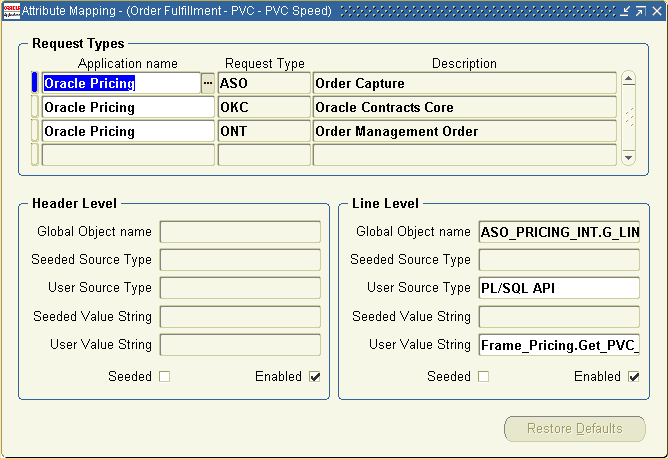
The global parameter quote_line_id can be used to link by way of the configurator keys to the CZ_Config_Ext_Attributes table to select the attribute value for by the attribute name. The value returned is sourced to the Pricing Attribute PVC_Speed. This pricing attribute can either be used in a Formula and associated to a price list or can be just used to define various prices for an item.