ERP Integration
This chapter covers the following topics:
- Overview of ERP Integration
- Planning Integration
- Process Steps
- Planning Group
- Other Implementation Notes
- Procurement Integration
- Setup
- Process Steps
- Contract Flowdown
- Drop Shipments
- Changes in DTS
- Holds in DTS
- Implementation Notes
- Quality Integration
- Shipping Execution Integration
- Overview
- Process Steps
- Cost of Sales Accounts
- Contract Flowdown
- Inspection Requirements
- Mil-Pac Integration
- Inventory Integration
Overview of ERP Integration
Contract execution is one of the most crucial phases during the contracting life cycle. Oracle Project Contracts provides several mechanisms to ensure timely delivery and receipt of products, services, and other contractual obligations.
The Deliverable Tracking System (DTS) is the center of Contract Execution and is used to track all activities related to a contract. Deliverables can be inbound and outbound oriented, and can be internal or external. Examples of deliverables that can be tracked include planned receipt and shipment of items, mailing of an initial engineering drawing, or monthly submission of progress reports.
The following diagram illustrates the integration of Oracle Project Contracts with other key components of the e-Business suite:
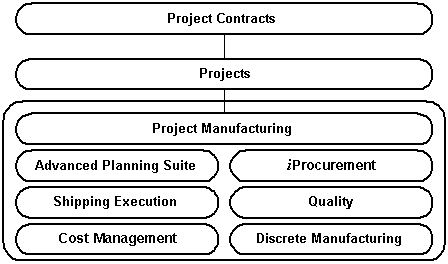
The Deliverable Tracking System is integrated with other major components of the Oracle e-Business Suite, including Oracle Projects, Oracle Project Manufacturing, Advanced Planning and Scheduling, Oracle Internet Procurement, and Oracle Shipping Execution. This integration allows you to collect cost against a contract through projects and tasks, feed contractual demand into the planning system, create procurement documents such as purchase requisitions and purchase orders for direct-procured contract material and other items that are not sourced through planning, create shipment requests for shippable deliverables and track shipping and delivery statuses, generate billing events, and recognize revenue. All the manufacturing transactions take place at the project or project-task level depending on how the organization parameters are set, and if the project/project-task information is on the deliverable. Contract related information from the other products can also be viewed and tracked within the DTS with additional drill down capability. This chapter addresses the integration between Oracle Project Contract's DTS and Oracle Manufacturing, Fulfillment products.
All of the integration points are built on top of the workflow framework and can be adapted, if necessary, to integrate with non-Oracle systems.
Planning Integration
Oracle Project Contracts is integrated with Oracle Advanced Planning and Scheduling (APS) to allow you to feed the contract demand into planning. Use the features of Project MRP to plan your contract deliverables.
Process Steps
The following describes the process steps for planning integration.
-
Initiate planning for contract deliverables
When the contract deliverable is ready to be planned, you initiate the planning activity in the DTS. The planning data is passed into Oracle Planning as a manual Master Demand Schedule (MDS) entry through a Project Contracts workflow. Project, task, and unit number references from the contract deliverable are passed to the MDS entry. The project listed on the deliverable is validated against the Project Parameters for the organization when you initiate planning in the DTS.
-
Query the planning entry
Query using the Plan Name (listed on the contract deliverable) to review the deliverable details passed to Planning. Contract number and deliverable number are not viewable as source references in Planning.
Note: Updates to the project, task, or unit number are not validated against the contract deliverable.
-
Plan the manufacturing contract deliverables
Run the MRP plan using the MDS as input. Depending on how the planning options are set, the entire manufacturing planning takes place at the project or project-task level.
The planned orders generated by MRP do not carry contract references as the execution system is at the project, project-task level.
-
MDS relief
Run the concurrent request Deliverable Demand Relief to relieve MDS schedule quantities upon shipment against a contract deliverable. Shipment (MDS) relief prevents the duplication of demand that could result if you load contract deliverables into the master demand schedule, but do not relieve the master demand schedule upon shipment. The relief is specific to the demand that is linked to the contract deliverable, it is not item based relief.
You set shipment relief when you define the master schedule name, before you load or define a schedule for that name.
Planning Group
If contract level netting is to be done, all the master and child projects (in the project hierarchy) should be in the same planning group. Define a planning group and link the master and child projects to the planning group in Project Parameters in Oracle Project Manufacturing. See Oracle Project Manufacturing User's Guide for details on setting up a project in Project Manufacturing.
This step is not required if you do not have a project hierarchy or if you do not wish to plan material across a contract.
Other Implementation Notes
Pegging to contract demand is not supported, as Project Contracts is not defined as a source type in Oracle Planning.
Forecast by contract and forecast consumption by contract are not supported in Oracle Planning.
See Also
Project MRP, Oracle Project Manufacturing Implementation Manual
Enabling Project Parameters, Oracle Project Manufacturing User's Guide
DTS for Initiating the Planning Process, Oracle Project Contracts User's Guide
Customizing the Planning Workflow, Oracle Project Contracts User's Guide
Procurement Integration
The integration between Oracle Project Contracts and the Procurement products can be characterized into three categories:
Procurement Contracts
Procurement contracts (contract to buy) are contracts between your organization and your suppliers. A procurement contract is commonly used by buyers and procurement personnel as an umbrella agreement for one or more purchase orders and contains header, lines, and sublines as well as terms and conditions, standard notes, and articles. Typical examples of items covered on this kind of procurement contracts include, but are not limited to, catalog items and recurring testing services. A procurement contract can also be used for acquisitions of complex products, services, and systems.
Subcontracts
Subcontracts are also contracts between your organization and your suppliers. Subcontracts are similar to Procurement contracts but include a reference to a customer contract (contract to sell). A subcontract typically has a contract structure with header, lines, and sublines, as well as applicable terms and conditions, standard notes, articles, and statement of work that flow down from the customer contract to the subcontract. Typical examples of subcontracted items are custom designed components and one-time design services, where the specifications are tied to the requirements of the customer contract.
Direct-Purchase Customer Contract Deliverables
Procurement documents, like purchase orders or blanket releases, are used to fulfill deliverable items of type buy that are not planned by the Planning System and do not require the advanced features of procurement contracts or subcontracts. You initiate Direct-Purchase customer contract deliverables from the Deliverable Tracking System.
The table below shows the different types of contractual agreements and their target users:
| Document | Description | Used By | Prerequisite |
|---|---|---|---|
| Customer Contract | Contractual agreement between company and customer; includes contract WBS, terms and conditions, and articles | Contract Administrator | None |
| Subcontract | Contractual agreement between company and supplier; includes subcontract WBS, terms and conditions, and articles | Contract Administrator and Buyer | Contract |
| Procurement Contract | Contractual agreement between company and supplier; includes articles, terms and conditions, and optionally a WBS | Buyer / Contracting Officer | None |
| Purchase Requisition | Request for procurement | Buyer | None. Can be generated from DTS for buy items and subcontracts. |
| Purchase Order | Procurement order | Buyer | Purchase Requisition, optional |
| Blanket Agreement | Procurement agreement | Buyer | None |
| Blanket Release | Procurement order against a blanket agreement | Buyer | Blanket Agreement, Requisition optional |
Setup
Contract Types
You need to set up the appropriate contract types for procurement contracts. It is not necessary to distinguish between subcontracts and procurement contracts.
When setting up a contract type, you need to associate it with one of the five system contract types: solicitation, proposal, awarded contract, basic ordering agreement, or delivery order. You also need to specify the intent of this contract type is to buy as procurement contracts are contracts to buy.
The following table depicts a sample list of contract types:
| Type | Type Class | Intent | Used For |
|---|---|---|---|
| Customer Solicitation | Solicitation | Sell | Sales Contracts |
| Customer Proposal | Proposal | Sell | Sales Contracts |
| Awarded Contract | Awarded Contract | Sell | Sales Contracts |
| Basic Ordering Agreement | BOA | Sell | Sales Contracts |
| Delivery Order | Delivery Order | Sell | Sales Contracts |
| Supplier Bid | Proposal | Buy | Procurement Contracts and Subcontracts |
| Procurement Contract | Awarded Contract | Buy | Procurement Contracts |
| Subcontract | Awarded Contract | Buy | Subcontract |
| Purchase Agreement | BOA | Buy | Procurement Contracts |
| Supplier Solicitation | Solicitation | Buy | Procurement Contracts and Subcontracts |
Process Steps
This section includes the following:
-
Procurement contracts
-
Direct purchased deliverables
-
Changes in DTS
Procurement Contracts
The following describes the process for defining procurement contracts.
-
Define procurement contract
Define a contract of the desired contract type. Enter CLINs and SLINs as necessary. Enter deliverables in the Deliverable Tracking System for the contract if desired.
-
Initiate procurement document for contract deliverables
Generate requisition(s) from the Deliverable Tracking System for the inbound deliverables. Procurement documents generated directly from the Deliverable Tracking System are automatically linked to the contract. Contract number, contract line number, deliverable number, project, task, and unit number references from the contract deliverable are passed to the purchase requisition. The project listed on the deliverable is validated against the Project Parameters for the organization.
-
Import requisitions
Import the requisitions into Oracle Purchasing using the Requisition Import Process.
-
Create RFQs
If using RFQs as part of the procurement process, create RFQs from requisitions. Update the deliverables if applicable.
-
Create quotations
Create quotations from the RFQs based on information received from suppliers.
-
Create purchase orders
Reference quotation information on the requisition and auto-create purchase orders from the requisition. Update the deliverables based on the purchase order created, if applicable.
-
Receiving
Perform the receiving activity if using a standard purchase order or release.
-
View purchasing activity in DTS
View updates from the procurement system in the DTS about the requisition, purchase order, and received quantities for the deliverables where applicable.
Subcontracts
The following describes how to define subcontracts.
-
Define sales contract
Define customer contract of the desired contract type with CLINs and SLINs. Define project, master project with corresponding WBS. Assign project and tasks to appropriate CLINs and SLINs. Enter deliverables in the DTS for the customer contract.
-
Define subcontract
Create the subcontract. The subcontract may either be generated from the deliverable or manually created by the buyer.
-
Link subcontract with contract
Link the subcontract deliverable to the corresponding customer contract deliverable.
-
Initiate planning
If the subcontracted item is planned, generate planning entries into the Planning System from the subcontract deliverables. Planning will determine the most optimal sourcing information and create corresponding planned orders.
-
Initiate procurement for contract deliverables
If the subcontracted item is not planned, generate purchase requisitions from the subcontract deliverables directly. Procurement documents generated directly from the Deliverable Tracking System are automatically linked to the contract. Contract, contract line number, contract deliverable number, project, task, and unit number references from the contract deliverable are passed to the purchase requisition. The project listed on the deliverable is validated against the Project Parameters for the organization.
-
Import requisitions
Import the requisitions into Oracle Purchasing using the Requisition Import Process.
-
Create RFQs
If using RFQs as part of the procurement process, create RFQs from requisitions. Update the deliverables if applicable.
-
Create quotations
Create quotations from the RFQs based on information received from suppliers.
-
Create purchase orders
Reference quotation information on the requisition and auto-create purchase orders from the requisition. Update the deliverables based on the purchase order created, if applicable.
-
Receiving
Perform the receiving activity if using a standard purchase order or release.
-
View purchasing activity in DTS
View updates from the Procurement System in the DTS about the requisition, purchase order, and received quantities for the deliverables where applicable.
Direct Purchased Deliverables
The following describes how to define direct purchased deliverables contracts.
-
Define contract
Define contract of the desired contract type with CLINs and SLINs. Define project, master project with corresponding WBS. Assign project and tasks to appropriate CLINs and SLINs. Enter deliverables in the DTS for the contract.
-
Initiate procurement for contract deliverables
Generate requisition(s) from the Deliverable Tracking System for the inbound deliverables. Procurement documents generated directly from the Deliverable Tracking System are automatically linked to the contract. Contract, contract line number, contract deliverable number, project, task, and unit number references from the contract deliverable are passed to the purchase requisition. The project listed on the deliverable is validated against the Project Parameters for the organization.
-
Import requisitions
Import the requisitions into Oracle Purchasing using the Requisition Import Process.
-
Create RFQs
If using RFQs as part of the procurement process, create RFQs from requisitions. Update the deliverables if applicable.
-
Create quotations
Create quotations from the RFQs based on information received from suppliers.
-
Create purchase orders
Reference quotation information on the requisition and auto-create purchase orders from the requisition. Update the deliverables based on the purchase order created, if applicable.
-
Receiving
Perform the receiving activity if using a standard purchase order or release.
-
View purchasing activity in DTS
View updates from the Procurement System in the DTS about the requisition, purchase order, and received quantities for the deliverables where applicable.
Contract Flowdown
Users in the Procurement System can access various contract attributes, articles, terms and conditions, and standard notes of a procurement contract from any procurement documents that is linked to it.
The Contract Flowdown Viewer is a self-service inquiry page and is accessible either as a URL attachment to the procurement documents or a URL directly accessible from the Purchasing Summary or Requisition Summary windows using the Tools menu. The flowdown viewer uses the contract on the Purchase Order line to determine the display information. If contract number is not available at the PO line level, the flowdown viewer will use the project on the PO distribution to determine the contract to be displayed.
Priority code is one example of a contract attribute that you may want to include as a flowdown attribute. You may choose to have this information displayed on the flowdown viewer to your buyer or supplier or modify the printed purchase order form to include this information.
See Also
Drop Shipments
With expense destination purchases, Oracle Project Contracts enables you to use the following drop-shipment capabilities in your organization:
-
Link the customer ship-to address defined in Oracle Receivables with the ship-to location for your internal organization defined in Oracle Purchasing.
-
In the DTS, default/manually create outbound deliverable lines with your customer as the ship-to organization and the customer drop-ship location as the ship-to location.
-
Create a corresponding inbound deliverable with the internal organization as the ship-to organization and the drop-ship location of the customer as the ship-to location for the inbound deliverable.
-
Set the Destination type for this inbound line to be Expense and update the expenditure organization, expenditure type, and expenditure date information. All other details such as item and quantity must be duplicated from the outbound line. Initiate requisition creation process.
-
Import and approve the requisition (and subsequently auto create the purchase order), which reflect the contract number, contract line number, contract deliverable number, project, and task information from the contract.
-
Use Oracle Projects - Oracle Payables integration to capture the invoice cost upon interface of the supplier invoice into Oracle Projects.
-
Use Project Contracts Deliverable Based Billing to create an Event for billing the drop-shipped item.
Changes in DTS
Modifications and amendments to the contract may need to be communicated to the procurement system and personnel. You can modify or extend the workflow definitions of the Contract Change Management system to perform various activities such as obtaining the appropriate approvals, or notifying affected parties such as the Buyer.
See Also
Holds in DTS
You may place a subcontract or a portion of it on hold. You can also place a hold on the corresponding procurement documents. You can modify or extend the Contract Hold Management workflow process that generates notifications to the affected parties, such as respective buyers, procurement personnel, and supplier contacts to meet your business requirements.
See Also
Implementation Notes
Planned orders generated through MRP do not include contract references; only project and task references from the contract deliverable are listed on the planned procurement documents.
If the procurement document is created manually, you can manually link the purchase order lines to the appropriate procurement contracts and the purchase order distributions to the appropriate procurement contract lines or deliverables.
All procurement activity initiated in the DTS requires an item number.
Quality Integration
Oracle Quality is an enterprise wide repository for gathering and storing quality information. It helps enforce quality control and maximizes your quality tracking efficiency by integrating directly with Oracle Applications data and transactions.
As part of the Oracle Project Contracts and Oracle Project Manufacturing integration, Oracle Quality has predefined collection elements for contract number, contract line number, deliverable number, project number, and task number. In Oracle Quality, collection elements represent the basic data that must be collected and analyzed.
You can monitor project or contract related assemblies, subassemblies, and components by creating and using collection plans to:
-
Record quality characteristics about items received from suppliers
-
Track project/contract items during and after production
Collection elements are used in collection plans to determine what data to collect, where to collect it, when to collect it, and what action to take based on this data. Collection plans are similar to test or inspection plans.
Use project and task as collection triggers to invoke quality collection during various manufacturing transactions in Project Manufacturing. In Oracle Quality, collection triggers are the events or conditions that a transaction must satisfy before quality data collection is automatically invoked. Collection elements in a project contract-project manufacturing related collection plan must include the contract number, contract line number, deliverable number, project number, and task number in addition to other manufacturing related data. This allows you to perform inquiries based on a project or contract.
Oracle Quality provides you with inquiries that enable you to quickly find quality results. Using the Contract Quality Inquiry, you can view quality results for specific contracts and contract items by collection plan. You can also view detailed information about the target value and specification limits, if any are associated with a quality result value. You can optionally export results after viewing them.
Shipping Execution Integration
Overview
Oracle Shipping Execution is integrated with Oracle Project Contracts for fulfillment of contract deliverables. The functionality can be used for shipping item and non-item based delivery details or non-stocked items like engineering drawings and documents to fulfill a contract deliverable. Multiple deliverables can be shipped together in a single shipment.
Process Steps
The following describes the shipping integration contracts process.
-
Create shippable contract deliverables
When the contract deliverable is ready to be shipped, you initiate the shipping activity in the DTS. This information is passed into Oracle Shipping as delivery details through a Project Contracts Workflow. Contract number, deliverable number, project, task, and unit number references from the contract deliverable will be passed to the Shipping Execution system. Any shipping terms defined in Authoring will also be passed to the Shipping Execution System. The project listed on the deliverable is validated against the Project Parameters for the organization when you initiate planning in the DTS.
See Oracle Project Contracts User's Guide for additional details.
-
Query and update the shipping transaction
In the Query manager in Oracle Shipping Execution, find your contract shipment by using the following search criteria:
-
Order Source = Project Contracts
-
Order Number = Your contract number
Select your delivery line from all of the listed contract shipments and update the Shipped Quantity, Subinventory, and Locator information. Project-task information from the deliverable will be defaulted into the locator in the Shipping Transactions window.
Oracle Shipping Execution supports partial shipments against a contract deliverable. To perform a partial shipment:
-
Select the quantity to be shipped for the given delivery line
-
The remaining ordered quantity will now be displayed as Backordered
-
Edit the Backordered quantity to be zero
-
Update the unshipped quantity as the staged quantity
Project task references from the contract deliverable will be defaulted into the shipping locator. Updates to the project and task will be validated and no changes are allowed.
If you define Item Transaction Defaults for shipping locators for specific items in the Inventory setup (assuming these are physical locators), the system concatenates default shipping locator with the project task references from Oracle Project Contracts at the time of shipping.
-
-
Auto-create delivery
Use the Auto-Create Deliveries functionality in Shipping Execution to create deliveries for delivery lines that are not assigned to a delivery.
See Oracle Shipping Execution User's Guide for additional details.
-
Ship confirm
Use the Ship Confirm function in Shipping Execution to confirm that the delivery lines associated with the delivery have been shipped.
See Oracle Shipping Execution User's Guide for additional details.
-
View the shipping updates in DTS
View or monitor the status of shipments in the DTS.
Note: Oracle Project Contracts is used with Oracle Shipping Execution without picking support.
Cost of Sales Accounts
The Cost of Sales account used in the contract issue transaction is derived based on the item and organization. However, many companies have business requirements that are unique to a business or country. To address these unique requirements, Oracle Project Contracts provides an extensible PL/SQL package, OKE_SHIPPING_EXT that enables you to derive the Cost of Sales account, based on company specific business rules.
Contract Flowdown
Users in the Shipping Execution system can access various contract attributes, articles, terms and conditions, and standard notes of a contract.
The Contract Flowdown Viewer is a self-service inquiry page and is accessible either as a URL attachment to the Shipping document or a URL directly accessible from the Shipping Transactions window using the Tools menu. The flowdown viewer uses the contract on the shipping delivery line to determine the display information.
Shipping instructions is one example of contract information that you may want to include as a flowdown attribute. You may choose to have this information displayed on the flowdown viewer to shipping personnel.
See Also
Inspection Requirements
A deliverable in Oracle Project Contracts can be marked as Inspection Required if:
-
Inspection is required prior to shipping as specified on the contract terms and conditions.
-
Documents or similar shipping inspection documents are required.
The U.S. Department of Defense Material Inspection and Receiving Report (DD-250) is commonly used for Department of Defense contracts for:
-
Acceptance of equipment/data by the government
-
Contractor's invoice for payment
-
Packing list for shipping and receiving
-
Evidence of government quality inspection
The DD250 report applies to shippable items that require acceptance such as CLINs, ELINs, and data items (CRDL).
Note: Other industries or countries may have the equivalent of the DD250 form.
If the Inspection Required flag has been selected in the Deliverable Tracking System in Project Contracts, then the shipping status will be set to Inspection Required. The system will generate a warning message when you attempt to complete the shipping activity until the shipping status is manually set to Inspected.
If the generation of a US Department of Defense Material Inspection and Receiving Report (DD-250) or other shipping inspection document is required, you submit a document set containing the DD-250.
Mil-Pac Integration
Oracle Project Contracts, with integration to Mil-Pac's formstation capability, allows you to generate, print and transmit, via XML, Standard Forms and Department of Defense printforms to customers. Initially, this capability has been applied to the Department of Defense form, DD250, Material Inspection and Receiving Report.
Define Document Set
Within the order management shipping setup, a new document set entitled Ship Confirm with DD250 should be set up for Oracle Project Contracts. This document set will be used during the Ship Confirm process at time of shipping.
Define Header and Line Information
Within the header, the following information is required to complete a DD 250:
-
Contract number
Within each line, the following information is required to complete a DD 250:
-
Contract line number
-
Part number (item number)
-
NSN (National stock number - if applicable)
-
Line description
-
Quantity shipped/received
-
Unit of measure
-
Unit price and amount
Note: Shipment Number, Date Shipped, Bill of Lading Number, Shipping Weight, Cube, and Containers are derived from Oracle Shipping. Values for Invoice Number/Date, ACRN, Milstrip and Serial Number are not yet enabled.
Define Parties and Contacts
Within the Parties and Contacts tab of Contract Authoring, the following parties must be defined, along with appropriate Cage Code, at the Header/Line to ensure completion of a compliant DD 250:
-
Administered by
-
Payment will be made by (bill to)
-
Contract customer
-
Prime contractor
-
Marked for
-
Shipped from
-
Shipped to
Define Terms and Conditions
Within the Terms and Conditions tab of Contract Authoring, the following terms must be defined at the Header/Line to ensure completion of a compliant DD 250:
-
Acceptance point
-
Discount terms
-
Contract quality assurance (origin/destination)
Define Print Forms
Within the Printforms tab of Contract Authoring, the appropriate Printform must be entered. In this case, select Form Type Shipping and Form Name DD250.
Process Overview
The process begins with entering the above information in Project Contracts Authoring and defaulting the deliverables to the tracking system. From DTS, a shipping operation is launched at the appropriate time and you navigate to the Shipping Transaction window and enter information to auto-create deliveries and ship confirm. As part of ship confirm, you will depart from the normal shipping process to pick the document set entitled Ship Confirm with DD250. After the concurrent manager completes the DD250 request to send the data to Mil-Pac's formstation, you may navigate to Find Notifications under Project Contracts workflow and enter OKE Milpac XML Integration as the type. You can download the document to a hard drive and/or print out the document for reference purposes.
Inventory Integration
Oracle Project Contracts is integrated with Oracle Inventory. Material issued from inventory at contract shipment is recognized by a new transaction type called Project Contract Issue. The contract number is identified as the source in the transaction. Standard Inventory Interface functionality is used to perform the material issue for contract shipment.