Overview
Overview
Oracle Payroll provides you with the flexibility you require to run your regular pay cycle in the best way to meet your business needs. To do this, we provide you with a modular batch process called PYUGEN.
PYUGEN
PYUGEN is a generic process that can perform several actions. The Oracle Payroll system administrator specifies which actions it can perform by registering it with certain parameter sets and defaults.
The parameter identifies the specific payroll process to execute. These are predefined in Oracle Payroll; the values are not visible to the user.
The following figure illustrates the payroll processes executed by PYUGEN, and the typical sequence in which they are performed. Each process performs specific actions required to calculate and generate your employees' pay.
Pay Cycle Sequence
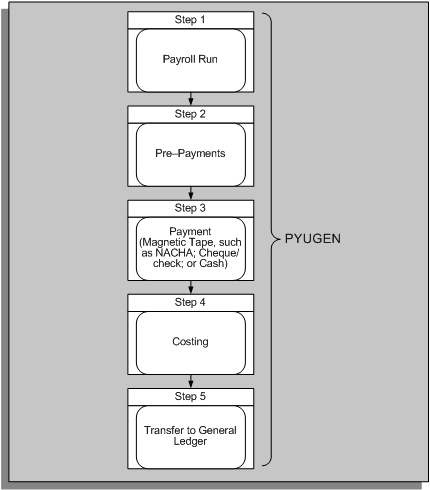
Checking Registration Details
You can check the registration details for each payroll process using the Concurrent Programs window. These details are predefined and are protected from change. During implementation you can add your own versions of these payroll processes to simplify the running of a pay cycle for your users. For example, you might want to define a separate payroll run process for each payroll, with different:
-
Names
-
Security
-
Default values for different users
Consult your Oracle E-Business Suite System Administrator's Guide - Security for more information on registering concurrent programs.
Payroll Action Parameters
Payroll action parameters are system-level parameters that control aspects of the Oracle Payroll batch processes. It is important to recognize that the effects of setting values for specific parameters may be system wide.
See: Payroll Action Parameters
Overview of the Payroll Processes
The first process you run in your pay cycle is the Payroll Run process. This process calculates the gross to net payment for your employees. After the successful completion of the Payroll Run, you start the Pre-Payments process. This process distributes employees' pay over the payment methods employees have requested. It also allocates payments to third parties.
The next step is to start one of the payment processes to produce payments for employees:
-
MAGTAPE (for example BACS in the UK or NACHA in the US)
-
CHEQUE (Cheque Writer or Check Writer)
-
CASH (Cash) - for UK only
The payment processes take the unpaid prepayment values allocated to each payment type and produce the required payment file. It is these processes that actually produce payments for employees.
The Costing process allocates payroll run results to cost segments. The Transfer to the General Ledger process transfers cost information to Oracle General Ledger interface tables.
See Also
Payment Processes, Oracle HRMS Payroll Processing Management Guide
-
Magnetic Tape Process, Oracle HRMS Payroll Processing Management Guide
-
Cheque Writer/Check Writer Process, Oracle HRMS Payroll Processing Management Guide
-
Cash Process, Oracle HRMS Payroll Processing Management Guide
Transfer to General Ledger Process
Supporting Processes
In addition to this regular cycle of activities there are other processes that support the correction and completion of each cycle. These include:
-
Mark for Retry
-
Retry
-
Rollback
-
QuickPay
-
RetroPay
-
Advance Pay
-
Archive
See the guide Running Your Payroll Using Oracle HRMS for more information about these supporting processes. See: The Payroll Archive Reporter (PAR) Process for information about the Archive process.
Assignment Level Interlocks
The sequence in which the PYUGEN calculates payment is critical to the success of processing. This is because each process builds upon the results of the previous process in the sequence. The sequence of the processing is also determined by issues of data integrity. For example, the Pre-Payments process (which prepares the payments according to the payment methods) uses the results of the Payroll Run process (which calculates the gross to net payment).
To ensure correct payments, you cannot change Payroll Run results without also changing the prepayment results. Oracle Payroll uses assignment level interlock rules to enforce this.