Service Request Form Setups
This chapter, which is relevant only to the Oracle Forms-based module, describes how to set up Oracle Workflow messaging and how to enable integration with Oracle Complex Maintenance, Repair, and Overhaul.
This chapter covers the following topics:
- Setting Up Message Action Codes for Oracle Workflow Messaging
- Enabling Oracle Complex Maintenance, Repair, and Overhaul
Setting Up Message Action Codes for Oracle Workflow Messaging
If your organization is using Oracle Workflow-based messaging feature of service requests, you can use message action codes to specify an action you want a message recipient to take.
Agents can send messages regarding a service request from the Service Request window by selecting Select Messages from the Tools menu.
To setup a message action code
-
Under the Service responsibility, navigate to the Setup, Definitions, Action Request Types.
The Oracle Service: Service Request Action Request Type Lookups window appears. The lookup type for the actions is "MESSAGE_ACTION_REQUEST".
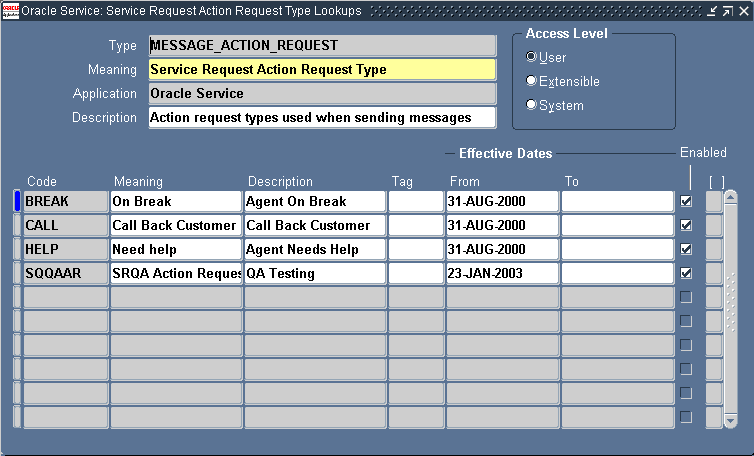
-
Enter a message action code in the Code field.
-
Enter a brief description of the code in the Meaning field.
-
Enter a full description of the code in the Description field.
-
Enter the effective dates in the From and To fields.
-
Select the Enabled check box to make the code available for use.
-
Save the message action request code.
Enabling Oracle Complex Maintenance, Repair, and Overhaul
To make it possible for agents to access Oracle Complex Maintenance, Repair, and Overhaul maintenance requirements, you must implement Oracle Complex Maintenance, Repair, and Overhaul according to that application's documentation and create Service Request Types with the Complex Maintenance check box selected. See Setting Up Service Request Types. This is the only implementation step within Oracle TeleService.