Labor Distribution Process
Definition
The purpose of this appendix is to provide an understanding of the Oracle Labor Distribution process. A process flow diagram shows the interaction between the different components in Labor Distribution. Each process is briefly explained and chapter references are provided for more information.
Oracle Labor Distribution Process Flow Diagram
Figure 1 shows the Oracle Labor Distribution Process Flow diagram as described in the accompanying text.
Oracle Labor Distribution Process Flow Diagram
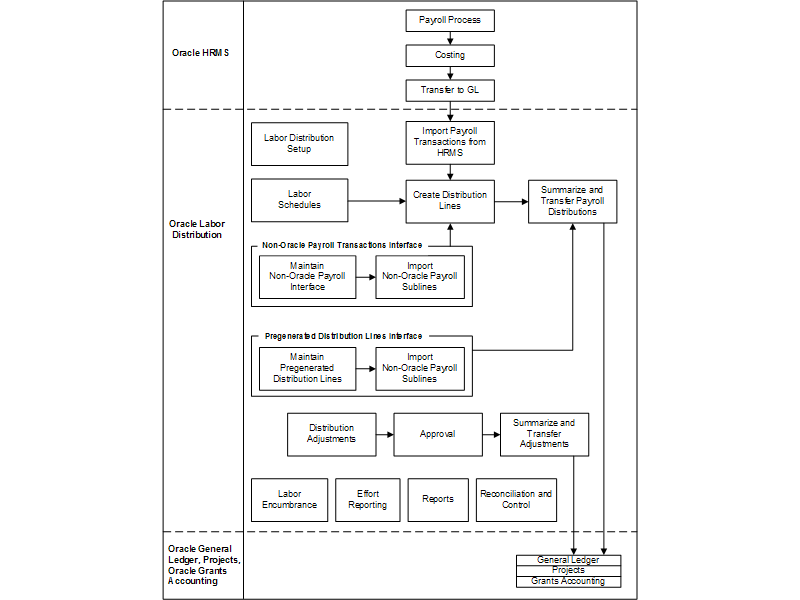
Oracle Labor Distribution Process
This section describes the Labor Distribution process flow diagram.
The Labor Distribution process includes the following components:
Setup
Labor Distribution setup provides users with the ability to customize predefined components or modules through configuration options. These options, delivered with Labor Distribution, alleviate the need for software code modifications.
For information on Labor Distribution setup, see Labor Scheduling Setup.
Labor Scheduling
Labor scheduling is an online process used to create, update, and review employee labor schedules. The labor schedules are a required input for the Create Distribution Lines process.
For information on labor scheduling, see Labor Scheduling Procedures.
Payroll Processes (Payroll Process, Costing, Transfer to GL)
You must run the Payroll process, costing process, and the Transfer to GL process to prepare payroll transactions for use in Labor Distribution.
When you define costing information at the payroll level, the application charges the information to a single GL account. However, in Labor Distribution, you can maintain detailed costing information using labor schedules. Therefore, you must specify the GL account that you used to specify costing information at the payroll level, in Labor Distribution.
See: Setting Up Clearing Account Procedure
When you later run the Summarize and Transfer Payroll Distributions process, the application reverts funds that it posted in the clearing account, and posts the funds again, based on the new charging instructions you defined in the labor schedule.
Import Payroll Transactions From HRMS
You must run the Import Payroll Transactions from HRMS process to import the payroll information for use with Labor Distribution.
See: Import Payroll Transactions Procedures.
Non-Oracle Payroll Transactions Interface
If users do not use Oracle Payroll or uses another payroll system in addition to Oracle Payroll, the Non-Oracle Payroll Interface process is initiated to import transactions from the interface table. This process feeds Maintain Non-Oracle Payroll Transactions. Users must write their own process to export the appropriate records and load this interface table.
The Non-Oracle Payroll Transactions Interface includes the following:
-
Maintain Non-Oracle Payroll Interface
-
Import Non-Oracle Sublines
Maintain Non-Oracle Payroll Interface
Once a non-Oracle payroll interface is imported, the Maintain Non-Oracle Payroll Interface allows users to edit the imported file.
Import Non-Oracle Sublines
The Import Non-Oracle Sublines process reads the interface table and creates records in the Payroll Sublines table.
For information on maintaining non-Oracle payroll interface and importing non-Oracle payroll sublines, see Non-Oracle Payroll Interface Procedures.
Create Distribution Lines
There are three inputs for the Create Distribution Lines process. They are as follows:
-
Create Payroll Sublines transactions
-
Maintain Non-Oracle Payroll Interface transactions
-
information from Oracle Human Resources
Based on the inputs, distribution lines are generated in preparation for the Summarize Distribution Lines and Transfer process.
To distribute payroll charges accurately, the system uses various employee-related events, such as salary increase, to calculate an accurate distribution amount. Actual payroll charges are distributed based on a daily rate. The daily rate is calculated by taking the salary that is in effect for the weekdays based on the payroll period and appropriate employee events. The total distribution for any employee assignment and earning classification or pay element cannot exceed 100% for any given day.
Labor Scheduling can be used to transfer pre-generated distribution charging instructions from other systems such as time and attendance systems. Labor Scheduling can also be used to distribute non-Oracle payrolls.
For information on Create Distribution Lines, see Create Distribution Lines Procedures.
Pre-generated Distribution Lines Interface
The Pre-generated Distribution Lines Interface table is used to import transactions from timecard systems. Users must write their own process to export the appropriate records and to load this interface table. This process creates records in the Pre-Generated Distribution Lines table.
The Pre-generated Distribution Lines Interface process includes the following:
-
Maintain Pre-generated Distribution Lines
-
Import Pre-generated Distribution Lines
Maintain Pre-generated Distribution Lines
Once pre-generated distribution lines are created in the interface table, Maintain Pre-generated Distribution Lines allows users to edit the imported transactions.
Import Pre-generated Distribution Lines
Import Pre-generated Distribution Lines reads the interface table and creates records in the Payroll Sublines table.
For information on maintaining pre-generated distribution lines and importing pre-generated distribution lines, see Pre-generated Distribution Lines Interface Procedures.
Summarize and Transfer Payroll Distributions
The Summarize and Transfer Payroll Distributions process summarizes the distribution lines and transfers the summarized transactions into the General Ledger, Oracle Projects, and Grants Accounting interface tables.
For information on summarizing distribution lines and transferring them to General Ledger, Projects, and Grants Accounting, see Summarize and Transfer Payroll Distributions Procedures.
Distribution Adjustments
Distribution Adjustments involves changing labor distributions that have already been posted to General Ledger, Projects, and Grants Accounting. Distribution Adjustments can be made to each actual distribution or to a set of distributions across time. Labor Distribution reverses the original distribution transaction and creates new distribution transactions.
Once the transfers are specified, they must be approved before they are processed. Users can configure workflow rules to determine appropriate routing and approvals for modifying payroll distributions.
For information on distribution adjustments, see Distribution Adjustments Procedures.
Labor Encumbrance
Labor Encumbrance allows users to differentiate unspent and uncommitted funds from unspent funds. The labor encumbrance process includes the following processes:
-
create encumbrance lines
-
summarize and transfer encumbrances
-
update encumbrance lines
-
liquidate encumbrances
For information on the encumbrance processes and reports, see Labor Encumbrance Processes and Reports Procedures.
For information on the encumbrance process, see Labor Encumbrance Process.
Effort Reporting
Effort reports can be created for specified time periods, by employee, groups of employees, or other selection criteria. Effort reports can be generated online or in hard-copy format.
Effort is calculated based on the actual amount of base salary distributed. Therefore, effort equals base pay.
Online forms can be routed to appropriate individuals using workflow rules. Users can accept or return the report with comments. Users can also create ad hoc effort reports based on various user-selected parameters.
For information on effort reporting, see Effort Reporting Procedures.
Reports
Labor Distribution provides various management reports.
For information on reports, see Reports Procedures.
Reconciliation and Control
Reconciliation and Control allows users to ensure reconciliation between processes by generating various reports.
For information on reconciliation and control, see Reconciliation and Control Reports Procedures.