Budget Execution
Overview
The Budget Execution process lets organizations develop and record budgets and also track and control funds. An organization can define multiple budget levels and establish budgetary limitations for each level. The upper levels, such as appropriation, apportionment, and allotment have legal authority over the limitations. The lower levels of control are used for internal management.
Federal Requirements
According to the Antideficiency Act, Federal agencies must not:
-
Incur obligations or expenditures in excess of the amounts available in appropriations, fund accounts, or apportionments.
-
Obligate or expend amounts required to be sequestered.
Federal agencies cannot exceed allotments, sub allotments, or other subdivisions of funds when agency regulations make exceeding such administrative divisions a violation of the law.
The Antideficiency Act requires agency managers to establish fund control systems that identify agency staff responsible for causing obligations or expenditures to exceed limitations. The Office of Management and Budget (OMB) has directed executive agencies to always treat obligations in excess of allotments or sub allotments as violations of the Antideficiency Act.
Federal Reporting Requirements
Agencies must submit FACTS II Trial Balances on a quarterly basis. To comply with OMB regulations, FACTS II must be constructed using the standard accounts as defined in the U.S. Standard General Ledger.
Budget Execution
The Budget Execution process includes:
-
Creation of multiple budget levels from top-level funding to detailed, time-based divisions of funds
Budget levels can have any name.
-
Establishment of budget limitations and monetary amounts.
-
Distribution and control of budgets at any level including the division, program, and project.
Budgets can be distributed and controlled at all levels.
-
Recording and control of rescissions and deferrals.
Rescissions, proposed and enacted, and deferrals, OMB and agency, are recorded in the Enter Budget Authority window. You can establish control of rescissions and deferrals as absolute, advisory, or no spending control.
-
Viewing the results of funds checking.
-
Creation of security levels to tightly control access to budget information.
-
Establishing different budget transaction types and if needed, associating valid transaction sub-types to use with the transaction type.
-
Budget execution workflow approval process.
-
Posting to general ledger.
-
Transferring distribution amounts from one account to another and creating budget execution documents to view the reprogrammed transactions.
-
Online audit trail lets you view, update, and approve budget execution transactions.
The Budget Transaction Summary window shows all transactions including the budget level, date, amount, document number, status, and fund value.
-
Generating reports to review the status of all budget execution transactions.
Budget Execution Process Flow Diagram
This diagram shows the budget execution process as described in the Budget Execution Process.
Budget Execution Process Flow Diagram
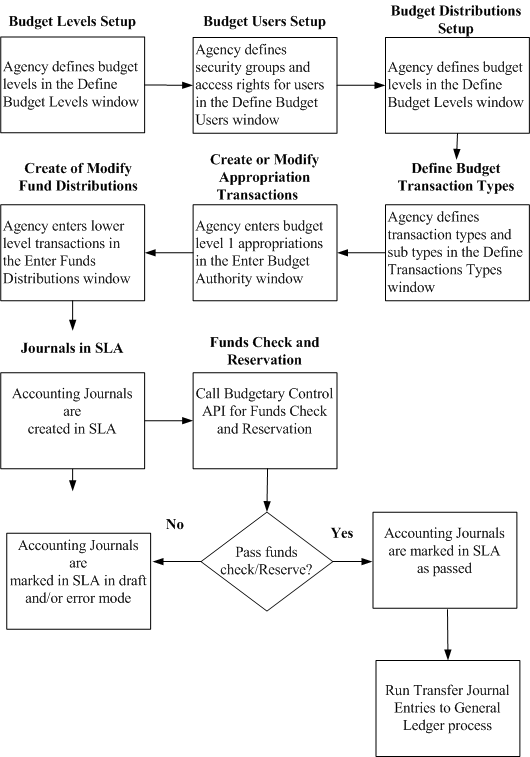
Budget Execution Process
The Budget Execution process includes these steps:
-
The agency defines the budget levels required to control and distribute funds during budget execution in the Define Budget Levels window.
-
The agency defines security groups and access rights for users in the Define Budget Users window.
-
The agency defines budget distributions for each fund value to be used when entering transactions in the Define Budget Distributions window.
-
The agency defines budget transaction types and transaction sub types in the Define Budget Transaction Types window.
-
The agency enters or modifies appropriations in the Enter Budget Authority window. Funds checking can be initiated from this window and users can view the results of funds checking in the Funds Check Result window.
-
The agency enters all lower level budget execution transactions in the Enter Funds Distributions window. Funding is distributed by quarter or some other time period based on the general ledger date. Funds checking can be initiated from this window and users can view the results of funds checking in the Funds Check Result window.
-
The agency submits the transaction for approval in the Enter Budget Authority window, the Enter Funds Distributions window, or the Budget Transaction Summary window. Users can approve multiple transactions from the Budget Transaction Summary window.
-
If enabled, the Workflow process routes the transaction for funds reservation and document approval to the appropriate approver as defined in the Define Budget Users window.
If a budget execution transaction is rejected or fails funds reservation, the transaction must be corrected and resubmitted for approval.
-
The agency can transfer distribution accounts from one account to another in the Re-programming Transactions window. Funds checking and the approval process can be initiated from the Re-programming Transactions window or the Budget Transactions Summary window by clicking Approve.
The Create Re-programming process is automatically initiated when the reprogramming transactions are approved. This process creates reprogramming documents that can be viewed in the Budget Transactions Summary window, the Enter Budget Authority window, and the Enter Funds Distributions window.
-
The agency can view, update, and approve transactions and enter new transactions in the Budget Transaction Summary window. By selecting transactions, users can approve multiple transactions at one time.
-
The agency can generate these reports:
-
Budget Execution Transaction Register report to review the status and other details of all budget execution transactions.
-
Budget Execution Transaction Register by Treasury Symbol to review the status and other details of all budget execution transactions by treasury symbol.
-
Related Topics