Reporting
This chapter covers the following topics:
Reporting Overview
Oracle Web Analytics provides multiple reports about the activity of visitors in your sites. Additional intelligence reports are available using Oracle Daily Business Intelligence. Refer to the Oracle Daily Business Intelligence User Guide for more information.
Common Report Components
The Oracle Web Analytics intelligence reports and graphs have several common features, as described in this section.
Dimension Objects
This section describes the dimension objects used in Oracle Web Analytics reports.
Campaign
The Campaign dimension is a hierarchical dimension that allows the drill-down of data along the following hierarchies:
-
Program to Sub-Program
-
Program to Campaign to Campaign Activity
The Campaign dimension displays programs/campaigns which are at the same hierarchical level, and does not include Oracle Marketing events.
In the parameter portlet of the campaign dimension, only the promotional entity selected is displayed. No child entities or peer entities are displayed. To slice and dice data at any level in the campaign requires the users to first drill down to the level required and then change the View By.
Oracle Web Analytics only takes into account site dimension security. Data security applicable in the Oracle Marketing application is disregarded.
The following text and related graphic provide a scenario which illustrates the behavior of aggregation along the campaign dimension.
-
User 1 has access to Operating Unit 1 (OU1) and User 3 has access to Operating Unit 2 (OU2). User 2 and User 4 have access to both OU1 and OU2.
-
User 1, User 2 and User 3 belong to the same campaign team. User 4 does not belong to any campaign team.
-
Site A belongs to OU1 and Site B belongs to OU2.
Following are the visit patterns observed.
| Number of Visits | Site | Marketing Source Code |
|---|---|---|
| 10 | A | Web Campaign Activity 1 |
| 5 | B | Campaign Activity 2 |
| 7 | A | Campaign Activity 3 |
| 8 | B | Campaign Activity 3 |
Campaign Activity 1 drills to the following hierarchy: Program 1 to Campaign 1 to Web Campaign Activity 1.
Campaign Activity 2 has the following hierarchy: Program 2 to Campaign 2 to Campaign Activity 2.
Campaign Activity 3 has the following hierarchy: Program 3 to Campaign 3 to Campaign Activity 3
The following tables summarize the metrics available to User 1, User 2 and User 3 at various sites at various campaign hierarchy levels.
| User 1 | User 2 and User 4 | User 3 | |
|---|---|---|---|
| Program 1 | No. of Visits: 10 | No. of Visits: 10 | No Data |
| Campaign 1 | No. of Visits: 10 | No. of Visits: 10 | No Data |
| Web Campaign Activity 1 | No. of Visits: 10 | No. of Visits: 10 | No Data |
| Program 3 | No. of Visits: 7 | No. of Visits: 7 | No Data |
| Campaign 3 | No. of Visits: 7 | No. of Visits: 7 | No Data |
| Campaign Activity 3 | No. of Visits: 7 | No. of Visits: 7 | No Data |
| User 1 | User 2 and User 4 | User 3 | |
|---|---|---|---|
| Program 2 | No Data | No. of Visits: 5 | No. of Visits: 5 |
| Campaign 2 | No Data | No. of Visits: 5 | No. of Visits: 5 |
| Web Campaign Activity 2 | No Data | No. of Visits: 5 | No. of Visits: 5 |
| Program 3 | No Data | No. of Visits: 8 | No. of Visits: 8 |
| Campaign 3 | No Data | No. of Visits: 8 | No. of Visits: 8 |
| Campaign Activity 3 | No Data | No. of Visits: 8 | No. of Visits: 8 |
| User 1 | User 2 and User 4 | User 3 | |
|---|---|---|---|
| Program 1 | No. of Visits: 10 | No. of Visits: 10 | No Data |
| Campaign 1 | No. of Visits: 10 | No. of Visits: 10 | No Data |
| Web Campaign Activity 1 | No. of Visits: 10 | No. of Visits: 10 | No Data |
| Program 2 | No Data | No. of Visits: 5 | No. of Visits: 5 |
| Campaign 2 | No Data | No. of Visits: 5 | No. of Visits: 5 |
| Campaign Activity 2 | No Data | No. of Visits: 5 | No. of Visits: 5 |
| Program 3 | No. of Visits: 7 | No. of Visits: 15 | No. of Visits: 8 |
| Campaign 3 | No. of Visits: 7 | No. of Visits: 15 | No. of Visits: 8 |
| Campaign Activity 3 | No. of Visits: 7 | No. of Visits: 15 | No. of Visits: 8 |
Attributing Campaigns to Visits
The first campaign in a visit is attributed to all site visits occurring in that visit. The following example shows how multiple visits by Visitor X get attributed.
| Visit | Site | Site Visit | Date | Page | Marketing Source Code |
|---|---|---|---|---|---|
| 1 | A | S1 | 01-May-2004 | Catalog Page | Campaign 1 |
| 1 | A | S1 | 01-May-2004 | Add to Cart | Campaign 2 |
| 1 | A | S1 | 01-May-2004 | Registration | |
| 1 | A | S1 | 01-May-2004 | Billing | |
| 1 | A | S1 | 01-May-2004 | Shipping | |
| 1 | B | S2 | 01-May-2004 | Home Page | Campaign 3 |
| 1 | B | S2 | 01-May-2004 | Product Page | |
| 2 | A | S3 | 12-May-2004 | Home Page | |
| 2 | A | S3 | 12-May-2004 | Add to Cart | Up-Sell Campaign |
| 2 | B | S4 | 12-May-2004 | Add to Cart | Cross Sell Campaign |
| 2 | B | S4 | 12-May-2004 | Registration | |
| 2 | B | S4 | 12-May-2004 | Billing | |
| 2 | B | S4 | 12-May-2004 | Shipping | |
| 3 | A | S5 | 12-May-2004 | Catalog Page | |
| 3 | B | S6 | 12-May-2004 | Add to Cart | Campaign 4 |
| 3 | B | S6 | 12-May-2004 | Registration |
The following table lists campaigns and associated visits.
| Visit | Site | Site Visit | Campaign |
|---|---|---|---|
| 1 | A | S1 | Campaign 1 |
| 1 | B | S2 | Campaign 1 |
| 2 | A | S3 | Up-Sell Campaign |
| 2 | B | S4 | Up-Sell Campaign |
| 3 | A | S5 | Campaign 4 |
| 3 | B | S6 | Campaign 4 |
Customer
The Customer dimension exposes parties defined in Oracle Trading Community Architecture (TCA), whether or not they have an account. This dimension includes both current or prospective customers.
Note: Only TCA parties of type Person and Organization are listed in the Customer dimension.
Customer Classification
The Customer Classification dimension represents categories of customers based on the Oracle TCA party classification. Customer Classification is set up as the Classification Type in global parameters. An Unassigned category exists by default in the Customer Classification dimension. Drilling down from the Unassigned category retrieves all customers who do not match any customer category. As a part of implementation (using Oracle Customers Online), the Guest party can be assigned to a specific classification or no classification. If not assigned to a classification, the Guest party is counted in the Unassigned category.
Referral Category
Referral Categories are categories set up to manage third-party Web sites that drive visitors to a site. For example, implementers might set up categories called "Search Engines" or "Partner Sites". The Referral Category dimension displays a list of active referral categories defined in the Oracle Web Analytics Administration Application. The alphabetical list of values is based on the referral category names defined in the administration application.
Visits (or any other type of activity) not generated by referrals are not included in the referral report (e.g., a user who accesses a site by a bookmark or by typing in the site URL would not be included). There is no concept of “unassigned” for the referral dimension. During the summarization process, the system will attempt to match the referral URL with the referral sites specified in each category. See information on referral assignment logic, below, for details on assigning referrals to a category. Both active and inactive categories are summarized; however, only active categories are being reported.
Attributes of Referral Categories
Following is a typical referral URL:
http://www.google.com:catalog/pages/index.htm?q=1234
-
Host name refers to the string, “www.google.com”
-
Domain refers to the string, “google.com”
-
Sub-domain refers to the string, “www”
If no administrator-defined categories match a particular referral URL, a default category is created, using the following attributes:
-
Referral Name: This is the host name from the referral URL. Example of the referral URL: http://www.google.com&q=thegrid. The referral name would be www.google.com
-
Description: Default System Generated Category
-
Status: Active
-
Referral Site URL: http://www.google.com
-
Description (of Site URL): Null
If an inactive category exists for the domain, the engine uses that category instead of creating a new one (but would not reactivate this category).
Referral Pattern Matching
Referral pattern matching uses the following rules:
-
If there is no asterisk (*) at the end of the referral pattern, an asterisk is assumed.
-
No asterisk (*) is assumed at the beginning of a referral pattern.
Examples:
-
*.yahoo.co would be matched with www.yahoo.com
-
google.co would be matched with google.com but not with www.google.com
Referral Assignment Process
The tracking engine first attempts to match referrals to active, administrator-defined referral categories. If no match is found to administrator-defined categories, the engine then tries to match referrals to system-generated referral categories (regardless of their active/inactive status). For administrator-defined categories, if a referral matches multiple categories, then the order of precedence is the following:
-
The engine assigns referrals to referral categories having the matching referral pattern with the longest character string.
-
If this criteria is not distinctive enough, the referral is assigned to the matching referral pattern for the referral having the most recent creation date and time.
Referrals that cannot be matched to any administrator-defined or system-generated referral triggers the creation of a system-generated referral.
The following diagram illustrates the assignment process.
Referral Assignment Process
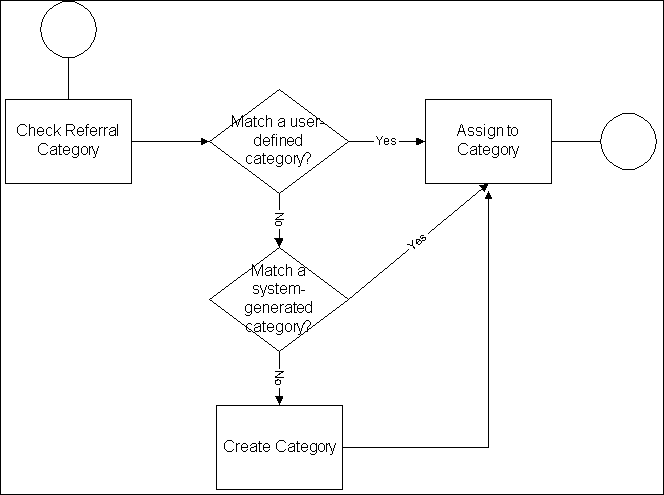
| User Defined | Referral Category | Status | Referral Sites |
|---|---|---|---|
| Yes | Yahoo Search | Active | search.yahoo.com, search.yahoo.uk |
| Yes | Yahoo Directory | Active | directory.yahoo.com |
| Yes | Yahoo Misc | Active | *.yahoo.* |
| Yes | Active | google.co | |
| No | www.msn.com | Inactive | www.msn.com |
Analysis: Using the above example of referrals, an implementation would see the categorization of the following URLs:
| Referral URL | Referral Category | Comments |
|---|---|---|
| www.yahoo.com | Yahoo Misc | |
| Search.yahoo.com | Yahoo Search | |
| www.msn.com | www.msn.com | Assign to msn.com category – this category stays inactive |
| www.emc.com | www.emc.com | No matches found from above categories. Create new EMC.COM category in active status |
| google.co.uk | ||
| search.yahoo.fr | Yahoo Misc |
The following scenario illustrates the behavior of aggregation along the Referral dimension.
| Visit | Site | Site Visit | Date | Page | Referral Category | Visitor/ Party | Comments |
|---|---|---|---|---|---|---|---|
| 1 | A | S1 | 01-May-2004 | Home Page | Visitor X | ||
| 1 | A | S1 | 01-May-2004 | Product Description | Visitor X | Attributed to Google | |
| 1 | A | S1 | 01-May-2004 | Add to Cart | Visitor X | Attributed to Google | |
| 1 | B | S2 | 01-May-2004 | Product Page | Small Business Portal | Visitor X | Attributed to Google |
| 1 | B | S2 | 01-May-2004 | Product Description | Visitor X | Attributed to Google | |
| 2 | A | S3 | 03-May-2004 | Home Page | Yahoo | Visitor X | |
| 2 | A | S3 | 03-May-2004 | Login Page | Party A | Attributed to Yahoo | |
| 2 | A | S3 | 03-May-2004 | Product Page | Party A | Attributed to Yahoo | |
| 2 | A | S3 | 03-May-2004 | Add to Cart | Party A | Attributed to Yahoo | |
| 2 | B | S4 | 03-May-2004 | Home Page | Party A | Attributed to Yahoo | |
| 3 | B | S5 | 04-May-2004 | Home Page | Visitor X | No attribution since referral is not at the start of the visit | |
| 3 | C | S6 | 04-May-2004 | Product Description | Visitor X | No attribution since referral is not at the start of the visit | |
| 3 | A | S7 | 04-May-2004 | Category Page | Visitor X | No attribution since referral is not at the start of the visit |
Analysis: The following tables list the referral visits for all dates and sites:
| Date | Referral Category | Site | Site Visit Count |
|---|---|---|---|
| 01-May-2004 | A | 1 (S1) | |
| 01-May-2004 | B | 1 (S2) | |
| 01-May-2004 | All | 2 (S1, S2) |
| Date | Referral Category | Site | Site Visit Count |
|---|---|---|---|
| 03-May-2004 | Yahoo | A | 1 (S3) |
| 03-May-2004 | Yahoo | B | 1 (S4) |
| 03-May-2004 | Yahoo | All | 2 (S3, S4) |
| Date | Referral Category | Site | Site Visit Count |
|---|---|---|---|
| 04-May-2004 | A | 0 | |
| 04-May-2004 | B | 0 | |
| 04-May-2004 | C | 0 | |
| 04-May-2004 | All | 0 |
Site
The Site dimension refers to sites that track Web site visitors -- for example, Customer and Employee sites. The Site dimension displays a list of actively reporting sites. The alphabetical list of values is based on site name, and only sites with their Reporting status enabled appear in the list. However, data might still be present in the reports for inactive sites. Site dimension is a container for all of the page views and events that occur in a visit. A site visit and a page view always occur in the context of a site. Note that we are referring here to the order the list of sites is being displayed in the Site drop down list, not the order of the records appearing in the report when doing a View By site. The list of sites displayed to the user (list of value or in the view by of the report) will depend on the access granted to the user by the site security. See the section below for a further description of the security model. A default Oracle iStore site (Unassigned) is created to assign iStore visits and events that do not have a site. Activities for all sites (active or inactive sites) are summarized. However, only active sites are displayed in the dashboards and reports.
Additiveness of Measures in Site Dimension
Measures such as counts and amounts reported on the Site dimension are commonly additive on the Site dimension. For example, Visits, 'A' Leads, and Booked Orders Amount are filtered against the value chosen in the Site dimension. Some measures (such as counts or amounts, for example) are not additive on the Site dimension; these show the same measure value for any site (including All). Example of such measures: (a) Number of visitors who opted out; and (b) Total Booked Orders Amount (across all channels). Ratios are not additive on the Site dimension. However, the numerator and denominator used to compute the ratios fall into one of the categories described above; examples: Average Page View Duration or Percent Web Orders.
Site Dimension Security
Data access security for Oracle Web Analytics dimensions is only performed on the Site dimension. The sites which a user has access to depends on the following setups:
-
The list of organizations the user has access to is specified by the MO: Security profile set at user level.
-
For Oracle iStore sites, each the site-responsibility combination defined in Site Administration UI creates one specialty site in the customer-facing application; customer responsibilities, in turn, are linked to organization operating units using the profile option, MO: Operating Unit. Refer to the Oracle iStore Implementation and Administration Guide for more details on linking Oracle iStore sites to operating units.
-
All external sites are linked to an organization (operating unit) in the Oracle Web Analytics Administration Application.
In essence, the user viewing the Oracle Web Analytics reports must have access to all of the operating units that a site is associated with; if not, he will not be able to view the site in the reports.
The following is a scenario illustrating site dimension security. In this scenario, it is assumed that a user is viewing the Oracle Web Analytics intelligence reports, and the following setups are done:
-
The user-to-organization mapping is accomplished using the MO: Security profile option. In this scenario, the security profile is set to organizations O1 and O2 and attached at user level to the user, U1.
-
Site-to-organization mapping is accomplished using the MO: Operating Unit profile option. In this scenario, organizations O1 and O2 are attached to two responsibilities, R1 and R2, respectively, using the MO: Operating Unit profile. In addition, the two responsibilities are attached to the Oracle iStore site, S1.
-
When user U1 views the reports, he can access sites S1 and S2.
-
When user U1 views the reports, he can access site S2.
-
When user U3 views the reports, he will not have access to view any sites.
The following diagram illustrates the scenario:
Site Dimension Security Scenario
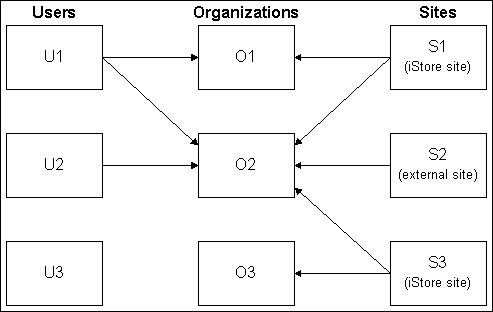
Note: The security model for Oracle iStore sites and external sites is the same. In the case of Oracle iStore, one or many operating units can be associated with a site. In the context of a third-party site, just one operating unit can be associated with the site. But the security rules are the same – see the “Security” section below for more details.
Site Dimension Security
Oracle iStore Site A is associated with Responsibility X and Y. Responsibility X is assigned to Organization 1. Responsibility Y is assigned to Organization 2. Thus, Oracle iStore Site A is assigned to Organization 1 and 2.
The Unassigned pseudo-site is accessed by any user, regardless of the operating units the user has access to.
Site Dimension Security
In this example, we see how a user’s access to a site is determined:
Site A (an external web site) is assigned to Organization X. Site B is assigned to Organization Y and Organization Z. Site C is assigned to Organization Y. Site D is not assigned to any organization. Site E is assigned to Organization V.
| User | Org. Assignment in MO: Security Profile Option | Sites User Can View in Site Parameter |
|---|---|---|
| User 1 | Orgs. W and X | Site A, “Unassigned”, and “All” |
| User 2 | Orgs. Y and X | Site A, C, and “Unassigned” (‘All’ Sites will include Site A, C, and “Unassigned”) |
| User 3 | No org. assignments | “Unassigned” and “All” |
| User 4 | Orgs. T and U | “Unassigned” and “All” |
Note that the cases of User 3 and User 4 are exception cases. If a user has access to no specific site, either it is a set up issue or the user should not have access to the entire dashboard page/responsibility. We see that no user has access to Site E, since no user has Organization V listed in his profile, nor Site D, as it is not associated with any organization.
Web Page
This dimension refers to Web pages, categorized under site areas, that are viewed by visitors. An example of a site area might be a Catalog site area that contains product pages. The Page dimension is a container holding information on Web pages viewed under Site Area categories. The Web Page dimension is a pseudo-object container having two levels:
-
Site Area: Refers to categories used to manage web pages. Refer to the "Site Area" topic, below, for more details.
-
Page: Refers to different pages viewed by visitors. Refer to the "Page" topic, below, for more details.
Site Area
Site areas are categories to manage Web pages. For example, administrators might have "Catalog" and "Registration" site areas. A page can be categorized under various administrator-defined site areas. Administrators map the pages to categories in the administration application. A pseudo-category, Unassigned, will be created for pages without a category and is used for reporting purpose (but would not be displayed as a valid category that can be selected in the administration user interface). Drilling down from Unassigned site area will display all pages not assigned to site areas.
Only active site areas display in the Site Area dimension and View By.
Page
The Page dimension lists the pages available on the sites. As mentioned previously, a page can be categorized under various administrator-defined site areas. If not assigned to a site area, the page activities (views) will be assigned under the Unassigned pseudo-site area. Only active pages display in the Page dimension. In terms of summarization, inactive pages are not included in any summary. Pages displayed depend on the Site Area parameter. If a specific Site Area is selected, then only the pages assigned to those site areas are displayed.
The same page might be displayed on multiple sites. Example: A product detail page for the Envoy Laptop might be displayed on multiple pages. A page appears in the Page dimension after the page has been at least tracked one time (at least one page view for this page).
A page may or may not have a business context. If a page has a business context, the contextual information is displayed along with the page display name, to identify in which context a page has been displayed. For instance, the Product Detail page seeded with Oracle iStore is a contextual page. Thus, the Product Detail page will be displayed along with the product name (inventory product description).
The syntax for a contextual page is Page Display Name + colon (:) + Object Name (where + is the string concatenation operator). Examples:
-
Product Details: Envoy Laptop
Envoy Laptop would be the product description in Oracle Inventory.
-
Section Details: Desktop
Desktop would be the section name in Oracle iStore.
The syntax for a non-contextual page is simply the page display name. For instance, the Shipping page seeded with Oracle iStore is a non-contextual page; thus the page name is Shipping, with no additional contextual information.
Exception Cases
The following scenarios describe exceptions where a page would not be reported upon:
No Valid Business Context Passed When Displaying a Contextual Page
-
This scenario can occur if no valid business context (e.g., no existing section ID or no existing product ID was passed when displaying a contextual page).
-
In this case, the page/page view will not appear in any page report. The page view will not be counted as a valid page view.
Page has Section Context but Section has been Deleted from Oracle iStore
-
In this scenario, a page view for a section detail page has been captured by the tracking engine, but the section has been deleted later.
-
In this case, the section name (context) will still be displayed along with the page name. Search will be still possible for this page as for any other pages.
See the "Page Interest Report" topic for more details.
Search on Page Dimension
The search on the Page dimension allows searching of any page based on the Page Display Name, including the business object name displayed in the page. For example (users can Search by Page Name, Product Name, or Section Name):
-
When searching by Page Name using the string, Product%, the search results will retrieve: Product details: Deluxe Laptop and Product details: Standard Laptop.
-
When searching by Product Name using the string, %Standard%, the search results will retrieve: Online privacy selection: Standard Desktop, Product details: Standard Laptop and Organization administrators: Standard Desktop.
-
When searching by Section Name using the string, %Desktop%, the search results will retrieve: Section details: Dimension Desktops, Section details: Desktops, and Contact summary: Desktops.
Note that these examples assume the above pages, sections, and products are populated in the instance.
When the search results are returned, the product part number or section code is displayed to uniquely identify the business object displayed in the page (product or section). The reason is that products may have very similar names and/or sections may have the same names, making it impossible for the user to uniquely identify the object.
See the section, "Page Interest Report", for a full specification of the search functionality on the page dimension.
Display of Measures and Computation Standards
This section discusses in general the display of measures, standards for computations, and display elements for Oracle Web Analytics reports.
Grand Total Row
Trend reports do not include a Grand Total row. Non-trend reports include a Grand Total row, which displays the value for each measure included in the report for parameters selected (value not only for the records displayed on the screen or portlet, but all of the records satisfying the parameter selection). The Grand Total value is displayed for all measures, including measures which are not additive on the selected View By.
| Product | Visits | Amount | Average View Duration (Min.) |
|---|---|---|---|
| Envoy Laptop | 100 | 50 | 2 |
| Envoy Desktop | 100 | 70 | 4 |
| Grand Total | 150 (non-additive) | 120 (additive) | 3 (non-additive) |
Graphs
The following rules are observed for graphs:
-
When a graph has one measure, there is no legend and no axis title.
-
When a graph has two measures, there is one legend by measure.
-
When a graph is a dual-axis graph, one axis title by axis is displayed.
-
On horizontal dual-axis graphs, the left legend corresponds to the top axis and the right legend to the bottom axis.
Regarding trend graphs having a Compare To parameter: When Prior Year is selected, measure(s) are displayed for the current year and the prior year.
KPIs Table in Dashboards
The Key Performance Indicators (KPIs) tables in the Site Management and Site Sales Activity dashboards contain elements discussed below:
-
Name: This column contains the name of performance indicator -- for example, Carts, Booked Web Orders, etc.
-
Change: The Change column represents the difference between the current period and the time period selected for comparison. For example, if the period type is Month, and the comparison is Prior Year, this represents the change between this month and the same month last year. If the comparison is Prior Period, this is the change between this month and last month.
The comparison is always against data for the period to date. This means that if the As of Date were October 30 at Month level, then sequentially, the comparison would be against data for the period ending on September 29th. The logic used reflects the number of days from the end of the current period. In this case, October 30 and September 29 are one day from the end of the month. The same holds true for Prior Year comparisons.
-
XTD: Period-to-date. Can be either Week-to-date (WTD), Quarter-to-date (QTD), Year-to-date (YTD), or Month-to-date (MTD).
-
Compare Sites: The Compare section gives a graphical representation of how sites compare to one another. By moving the mouse over the dot, the KPI values for the sites represented by the dot appear as alternate text. Each site accessible is symbolized by a dot. The selected site is represented as a circle. If no site is selected, then no circle will appear.
Measure Computations
All measures are computed from the Oracle E-Business Suite transactional data, if the data is available. In some cases, there may be no other way to compute the measure other than getting it by identifying a subset of visits; in this case, the measure computation is driven from visits (which would exclude visits for end-users who have opted out). Exception cases are specified at each individual report level. Two examples below help illustrate the behavior.
Example 1: Campaign Analysis Report; Booked Orders Amount Measure
The Booked Orders Amount measure can be retrieved from the existing Oracle E-Business Suite schema, since campaign source code is assigned to orders at the header level. In this case, there is no need to consider campaign visits to retrieve campaign orders.
Example 2: Web Referrals Report; Booked Orders Amount Measure
The Booked Orders Amount measure for referrals cannot be retrieved directly from the existing Oracle E-Business Suite schema. Referral sources are not tracked as such in the existing Oracle E-Business Suite schema. First, referral visits have to be selected. Then, orders placed from those referrals visits have to be selected to compute the Booked Orders Amount in the Web Referrals report.
Number of Rows
Following are the defaults for the display of rows in report and graphs:
-
Non-trend reports with graphs display 10 rows.
-
Non-trend reports without graphs display 25 rows.
-
Trend reports display the number of rows corresponding to the number of periods.
-
Table portlets display 10 rows.
Parameters
The following table lists the Oracle Web Analytics report parameters.
| Parameter | Type | Default Value | Dependency |
|---|---|---|---|
| Campaign | Single Select | All | |
| Compare To | Single Select | Prior Period | |
| Currency | Single Select | Primary | |
| Customer | Multi Select (LOV) | All | |
| Customer Classification | Multi Select (LOV) | All | |
| Page | Single-Select | All | Site Area |
| Product | Single Select | All | Product Category |
| Product Category | Single Select | All | |
| Referral Category | Multi-Select (LOV) | All | |
| Site | Multi-Select (Combo Box) | All | |
| Site Area | Single-Select | All | |
| All | |||
| All | |||
| All | |||
| All | |||
| All | |||
| Prior Period |
Note that as soon as a dimension is multi-select and/or has some security where All represents a variable number of records in the dimension based on the number of records the user accesses, then all the measures displayed along with this dimension should be additive for this dimension (or the measures displayed should not change based on the selection in the dimension).
Rounding
By default, all counts and amounts are rounded to the nearest integer, unless specified in the measure description.
Sorting
By default, all number and date columns are sortable in a report. The exception is for any VARCHAR columns that are specifically mentioned in each report. Typically, VARCHAR columns are not sort able, but may be made so if the list of values are small and the performance impact is minimal.
Zero versus Null
Most measures will display zero (0) instead of Null. For any count or value measure, no data is forced to zero. If a calculated measure comes from these types of measures, then normal mathematical logic is followed in showing N/A vs.zero. For example, zero divided by something would equal zero, but something divided by zero would be N/A. For change measures compared to a period where no data exists, N/A is used. For trend reports, rows are displayed even if all columns displayed in the report have blank, zero, or N/A values. Non-trend reports do not display rows with all columns having blank, zero, or N/A values.
Common Measures in Web Analytics Reports
This section discusses common measures and computations for Oracle Web Analytics reports.
Average Page Views
The Average Page Views is the average of the number of times a page was viewed for the selected time period and site(s). It is displayed as rounded to the nearest single decimal.
Computation: Total number of page views started in the selected period, occurring in the selected sites, divided by the total number of site visits for the selected sites and for visits which have started in the selected period. The following table illustrates the computation.
| Visit | Site | Site Visit | Page View |
|---|---|---|---|
| 1 | A | S1 | Home page |
| 1 | A | S1 | Section detail page |
| 1 | A | S1 | Product detail page |
| 1 | B | S2 | Add to Cart |
| 2 | A | S3 | Home page |
| 2 | B | S4 | View Cart Contents |
| 2 | B | S4 | Checkout Process |
| 2 | B | S4 | Billing page |
| 2 | B | S4 | Shipping page |
| 2 | C | S5 | Home page |
| 2 | A | S3 | Home page |
Analysis: Average page views for Site A for the whole period = 5 (total page views for Site A) divided by 2 (number of site visits for site A) = 2.5
Average page views for all sites for the whole period = 11 (total page views) divided by 5 (number of site visits) = 2.2
Average Page View and Customer Classification/Customer Dimension
If a specific Customer Classification is selected, the page views and site visits counted are restricted to the following visits:
-
Registered visits assigned to parties belonging to the Customer Classification
-
Anonymous visits, as long as the Guest party belongs to the selected Customer Classification
A scenario could occur where an Oracle Single Sign-On (SSO) authenticated visitor visits a site and will not be associated with a TCA party; this may occur when he visits an external site where he is not required to be associated with a party. SSO visits not linked to a party are assigned to the same Guest party as anonymous visitors (they are considered as any other anonymous visit). The same principle applies if a specific customer (party ID) is selected. In this case, visits are filtered based on the party assigned to those visits.
Average Visit Duration
Average Visit Duration is the number of minutes a visitor spends on a given site in a given visit. It is displayed as rounded to the nearest single decimal.
Computation: Total page view duration for all site visits started in the given period for the selected sites divided by the total number of site visits in the given period for the selected sites. If a specific site is selected, then durations for pages viewed in that site are selected for all visits that begin in that period. If a specific Customer Classification is selected, the page views and visits include identified visitors as well as anonymous visitors, as long as the Guest party belongs to the selected Customer Classification(s). The last page view is always counted as zero. The following example helps illustrate this measure.
| Visit | Visit start date and time | Site | Site Visit | Total Page View Duration in Site Visit (in minutes) |
|---|---|---|---|---|
| 1 | 01.May 11 p.m. | A | S1 | 10 |
| 1 | 01 May 11:30 p.m. | B | S2 | 5 |
| 2 | 01 May 11:30 p.m. | A | S3 | 5 |
| 3 | 01 May 11:30 p.m. | A | S4 | 4 |
| 4 | 01 May 11:30 p.m. | B | S5 | 8 |
The following table shows the calculations related to the above example:
| Site | Average Visit Duration |
|---|---|
| A | (10 + 5 + 4) / 3 = 19/3 min |
| B | (5 + 8) / 2 = 13/2 |
| All | (10+5+5+4+8) / 5 = 32 / 5 min |
Average Web Order Amount
Average Web Order Amount is the average order amount from Web orders.
Computation: Sum (amount at sell price of booked sales order lines) divided by the number of distinct sales orders booked during the selected period, created in the selected store.
Example: Period from 1 JAN-2002 to 1 FEB 2002
Cart A has been created in the US Store on 30 December and booked as an order on 2 January. The order amount (selling pricing excluding shipping and taxes) is $2000. Cart B has been created in the US Store on 30 December and booked into an order on 1 January. The order amount (selling pricing excluding shipping charges and taxes) is $1000. The Average Web Order Amount for the US Store is $1500 (3000/2).
Booked Web Orders
Booked Web Orders is the number of booked Web orders, including both fulfilled and unfulfilled (open) orders. Orders entered but not yet booked are excluded.
Included are:
-
Booked orders (excluding published quotes)
-
Fulfilled and unfulfilled (open) orders
-
Mixed orders (having possibly one or many return lines)
Excluded are:
-
Orders entered but not yet booked
-
Cancelled orders
-
Return orders
Web orders are assigned to a site if the Web order has been generated from a cart created from the site.
Computation: Booked orders created within the period and selected site for customers in the given Customer Classification.
Booked Web Orders Amount
Booked Web Orders Amount is the total amount of booked Web orders, including both fulfilled and unfulfilled (open) orders. Orders entered but not yet booked are excluded.
The Booked Web Orders Amount is the value of all Oracle iStore order lines booked during the selected period. The selection of orders on the time dimension is based on the booked order date. The sell price on the sales order line reflects the customer’s price after discounts are applied. The amounts do not include taxes and shipping charges.
Included are:
-
Booked orders (excluding published quotes)
-
Fulfilled and unfulfilled (open) orders
-
Mixed orders (having possibly one or many return lines)
Excluded are:
-
Orders entered but not yet booked
-
Cancelled orders
-
Return orders
-
Recurring charges
Orders are assigned to a site if the order has been created from a cart created from the site.
Exception: Addition of lines in Oracle Order Management: Even if additional lines are created in order management after the order has been booked – e.g., to add a new line or for split shipment, those lines are still taken into account.
Computation: Booked orders amount = Sum (value at sell price of booked sales order lines) during the selected period.
Example: Period from 1st JAN-2002 to 1st FEB 2002
-
Cart A was created in Site 1 on the December 30 and booked on the January 11; it has the following lines:
-
Line 1 – List price = $1000 – Selling price = $800
-
Line 2 – List price = $2000 – Selling price= $1900
-
-
Cart B was created in Site 2 on December 20 and booked January 2; it has the following lines:
-
Line 1 – List price = $1000 – Selling price = $1000
-
Line 2 – List price = $2000 – Selling price= $2000
-
Booked Orders Amount = ($800 + $1900 + $1000 + $2000) = $5700
Browse to Buy
Browse to Buy is the percentage of Web site visits with at least one order placed.
Computation: For a given time period and a list of site(s): The percentage of site visits in the selected site(s) for which at least one order was placed (whatever the subsequent order status is) compared against the total number of site visits. If a visitor has opted out, his visits (visits where an order has been placed or not) are not counted in the numerator and the denominator of the Browse to Buy ratio.
Browse to Buy for a given site = Number of site visits (for opted-in visitors) with at least one order placed divided by the total number of site visits (for opted-in visitors).
Carts
Carts is the number of shopping carts created within the selected period for the selected site, including both assisted and unassisted carts. Only carts created in the selected site are counted. Carts are quotes (from an order capture point of view) that have been created in a self-service mode, by an Oracle iStore user (either registered or anonymous). A cart is assigned to a single user who is listed as the cart owner, even if the cart is shared.
If the user requests sales assistance before placing the order, the cart is still considered a cart and not a quote, since the cart was initially created in a self-service mode. Both active and inactive carts are counted. Quotes created from Oracle Quoting by a sales representative are not counted as carts (even if published on Oracle iStore). Carts created for the purpose of facilitating punch-out users (integration with Oracle iStore and procurement systems) are included in the count of carts, and are considered regular carts.
Computation: For a given period and site Number of carts = total number of carts created in the selected site(s), and created within the selected period.
Example: Period from 1 JAN 2004 to 1 FEB 2004
-
Cart A is created in Site 1 and has a creation date falling within the period.
-
Cart B is created in Site 1 and has a creation date falling within the period.
-
Cart C is created in Site 2 and has a creation date falling within the period.
Total number of carts in Site 1 between 1 JAN 2004 and 1 FEB 2004 = 2.
Anonymous Carts
Anonymous Carts is the number of new anonymous shopping carts created. Both active and inactive carts are counted. See the following example for more information:
Anonymous Carts Example
| Site | Date | Cart (C) | Comments |
|---|---|---|---|
| A | 01-May-2004 | C1: Anonymous | |
| A | 01-May-2004 | C2: Anonymous | |
| A | 02-May-2004 | C3: Registered | Cart is not anonymous so not counted |
| B | 02-May-2004 | C4: Anonymous | |
| A | 02-May-2004 | C5: Anonymous | |
| B | 03-May-2004 | C6: Anonymous | |
| B | 03-May-2004 | C7: Registered | Cart is not anonymous so not counted |
| B | 03-May-2004 | C8: Anonymous | |
| B | 03-May-2004 | C9: Anonymous | |
| C | 04-May-2004 | C10: Registered | Cart is not anonymous so not counted |
| A | 04-May-2004 | C11: Anonymous |
Computation: In the above example for the period from 01-May-2004 to 04-May-2004 there are a total of eight anonymous carts created. Site A has four carts. Site B has four and Site C has zero anonymous carts. When using the Customer Classification view by parameter, the number of anonymous carts will be rendered as '0', unless the anonymous user himself belonged to a particular classification. If a cart is moving from anonymous to registered after the summarization concurrent programs have been run, the measures will be updated accordingly during the next incremental refresh. For instance, if cart C11 is newly registered, the total number of anonymous carts will be seven, and for site A will be three.
Registered Carts
Registered Carts is the number of new shopping carts created by registered visitors. Both active and inactive carts are counted. A cart will be assigned to a single user who is listed as the cart owner, even if the cart is shared. The following example helps illustrate the dimension count.
| Site | Date | Cart | Comments |
|---|---|---|---|
| A | 1 May 2004 | Registered | |
| A | 1 May 2004 | Anonymous | Cart is anonymous so not counted |
| A | 2 May 2004 | Registered | |
| B | 2 May 2004 | Anonymous | Cart is anonymous so not counted |
| A | 2 May 2004 | Registered | |
| B | 3 May 2004 | Registered | |
| B | 3 May 2004 | Registered | |
| B | 3 May 2004 | Anonymous | Cart is anonymous so not counted |
| B | 3 May 2004 | Registered | |
| C | 4 May 2004 | Registered | |
| A | 4 May 2004 | Registered |
Computation: In the above example, for the period 1 May 2004 to 4 May 2004, we have a total of eight registered carts created. Site A has four carts, Site B has three carts, and Site C has one registered cart.
Cart Conversion
Cart Conversion is the ratio between the number of carts created and converted to orders (irrespective of the order status, entered or booked) and the total number of carts created within the period. Carts created for the purpose of facilitating punch-out users (Oracle iStore integration with procurement systems) are taken in account as any other carts in the cart conversion ratio.
Computation (for a given time period, site and Customer Classification): Total number of carts created within the period and site which are placed as an order at some point – irrespective of the order status, entered or booked (even if it is not in the considered period, but later) for customers in a given classification, divided by the total number of carts created within the considered period and site. Returns (order of type returns) are not included in this ratio, since they are not created from a cart.
Note: For the Customer Classification that includes anonymous customers (Guest party) the denominator includes carts that are attached to anonymous customers.
Daily Unique Visitors
Daily Unique Visitors is the number of unique visitors visiting the selected sites for each day of the considered time period.
Computation: The following table provides the authentication identifier to be used for calculating Daily Unique Visitors when multiple authentication mechanisms are available.
| Anonymous (Cookie) | GUID (SSO) | FND_USER | Person Party (TCA Authentication) | Daily Unique Visitor Identifier |
|---|---|---|---|---|
| Visitor ID | GUEST | Visitor ID | ||
| Visitor ID | GUEST | GUEST | Visitor ID | |
| Visitor ID | JDOE | JDOE | ||
| Visitor ID | JDOE | John D | John D | |
| Visitor ID | JDOE | John D | John Doe | John Doe |
Analysis: For one given site and time period: The sum, for each day of the considered time period, of the number of visitors who visit the considered site. For multiple sites, the number of Daily Unique Visitors is the sum of the number of Daily Unique Visitors for each site.
| Visitor | Type | Visit | Site | Site Visit | Date |
|---|---|---|---|---|---|
| X | Anonymous | 1 | A | S2 | 01-May-2004 |
| X | Anonymous | 2 | A | S2 | 01-May-2004 |
| Y | Identified: Visitor Identifier A | 3 | A | S3 | 01-May-2004 |
| Y | Identified: Visitor Identifier A | 3 | C | S4 | 01-May-2004 |
| Y | Identified: Visitor Identifier A | 3 | B | S5 | 01-May-2004 |
| Y | Identified: Visitor Identifier A | 4 | A | S6 | 10-May-2004 |
| Y | Identified: Visitor Identifier A | 5 | A | S7 | 10-May-2004 |
| Y | Identified: Visitor Identifier A | 5 | B | S8 | 10-May-2004 |
| Z | Anonymous | 6 | B | S9 | 10-May-2004 |
| Z | Anonymous | 6 | B | S9 | 10-May-2004 |
| X | Anonymous | 7 | B | S10 | 10-May-2004 |
| X | Anonymous | 7 | C | S11 | 10-May-2004 |
| Z | Anonymous | 8 | A | S12 | 10-May-2004 |
| W | Anonymous | 9 | A | S13 | 15-May-2004 |
| Y | Identified: Visitor Identifier A | 10 | C | S14 | 15-May-2004 |
| W | Anonymous | 11 | A | S15 | 17-May-2004 |
| X | Anonymous | 12 | A | S16 | 17-May-2004 |
| X | Anonymous | 13 | A | S17 | 17-May-2004 |
Computation for the example: Total number of Daily Unique Visitors as of date 15-May-2004, with period type of month is the following:
| Date | Daily Unique Visitors - All Sites | For Site A | For Site B | For Site C |
|---|---|---|---|---|
| 01-May-2004 | 4 | 2 (X,A) | 1 (A) | 1 (A) |
| 10-May-2004 | 6 | 2 (A,Z) | 3 (A,Z,X) | 1 (X |
| 15-May-2004 | 2 | 1 (W) | 0 | 1 (A) |
| Count for the Period | 12 | 5 | 4 | 3 |
Note that when multiple sites (or All sites) are selected, a visitor might be counted multiple times if he has visited multiple sites during the same day (as in the case above). This way of counting makes the measure additive on the Site dimension – which allows multi-selection on the Site dimension.
For computing this measure on the Customer Classification/Customer dimension, the same principle used for Visits apply here (filtering of visits based on parties belonging to the classification or based on the selected party).
New Web Customers
A New Web Customer is counted in a site if the customer has a cart (created in that site) which he converts into his first booked order. A new customer is always assigned to a single site (the site assigned to the first order booked by this customer). A customer is not considered a new customer if he has previously purchased products via another Oracle E-Business Suite module (e.g., from Oracle TeleSales).
Computation: Number of sold-to customers having a first booked order within the considered period in the site selected.
New Web Customers Example
Selected Time Period: from 1 January 2004 to 1 February 2004
Selected Customer Classification: Enterprise Customer
Business World (within Enterprise Customer Classification) has a first order booked (as a sold-to) on 15 January 2004, from a cart created in US Site. Business World will be counted as a new customer for the considered period for the US Site.
France Telecom (also within Enterprise Customer Classification) has a first order booked (as a sold-to) on 2 February 2004, from a cart created in FR Store on 15 January 2004. In this case, France Telecom is not considered as a new customer in the selected period, since their first order was placed after the end of the selected period.
Computer Point (also within Enterprise customer classification) has a first order booked (as a sold-to) on 2 December 2003, placed from Oracle TeleSales. It has a first Web order booked (as a sold-to) on 10 January 2004, from a cart created in US Site. Computer Point will not be considered as a New Web Customer for the considered period, since its first order was placed in December 2003 over the TeleSales channel
In addition, in terms of reporting on Customer Classification, even though both France Telecom and Business World belong to the Enterprise Customer Classification, only Business World will be reported as a new Web customer in that classification, since France Telecom was not a new Web customer in the selected time period.
Similarly, the percent new customers equals: (Number of sold-to accounts belonging to the selected Customer Classification having a first booked Web order within the considered period in the site selected <divided by> the number of sold-to accounts belonging to the selected Customer Classification having a first booked order within the considered period -- the order being booked from any channel) multiplied by 100.
Average Orders Amounts in Web Customer Acquisition Report
For the Booked Web Orders Amount, when a Customer Classification is selected, the booked orders are filtered accordingly for sold-to customers (organizations for B2B customers and individuals for B2C customers) in the selected classification. The Average (Web) Order Amount is the average value of booked orders placed. The value of a booked order is calculated using the same approach defined above for booked orders amount, and similarly of the number of booked orders. Computation: Average Web Order Value equals the total Booked Web Orders amount <divided by> the number of booked Web orders.
Opt Outs
Opt Outs is the number of times visitors have opted out from tracking. This is presented as the total number of site visits in which a visitor has chosen to opt out. The following table helps illustrate this measure.
| Date | Site | Site Visits with at Least One Opt Out Event |
|---|---|---|
| 1 May 2004 | A | 1 |
| 1 May 2004 | B | 1 |
| 1 May 2004 | C | 1 |
| 10 May 2004 | A | 2 |
| 10 May 2004 | B | 1 |
| 15 May 2004 | A | 2 |
| Count | All | 8 |
Analysis:
-
With the as of date of 15 May 2004 and the selected Period Type as Month, the number of opt outs is 8.
-
For Site A, with the as of date of 15 May 2004 and the selected Period Type as Month, the number of site visits with at least one opt out event is 5.
-
For Site B, with the as of date of 15 May 2004 and a selected Period Type as Month, the number of site visits with at least one opt out event is 2.
-
For Site C, with the as of date of 15 May 2004 and the selected Period Type as Month, the number of site visits with at least one opt out event is 1.
When a specific site is selected in the Site dimension, the opt out totals are displayed for that site over the time frame selected in the Period dimension. If a specific classification is selected in the Customer Classification dimension, the system filters the opt out counts belonging to the selected classification (this will include including anonymous visitors, if the Guest party belongs to the selected Customer Classification).
Page Views
Page Views is the number of page views for given Web page. See the "Page" topic, above, for more information on page views.
Computation: For a given page: Total number of times the page has been viewed in the selected site(s) and during the selected time period. A page view is counted as long as the page view start time and date are within the considered period. For a given site area: Total number of times pages have been viewed in the selected site area and during the selected period time. The number of page views for a site area is the sum of all page views for all the pages assigned to the site area.
Product Visits
Product Visits is the percentage of visits that include a page view of the product (for pages which have a product context). See the following example for more information.
| Visit | Site | Site Visits | Product | Product Category |
|---|---|---|---|---|
| 1 | A | S1 | A1 | B1 |
| 1 | A | S1 | A2 | B1 |
| 1 | A | S1 | A3 | B2 |
| 1 | B | S2 | A1 | B1 |
| 2 | A | S3 | A1 | B1 |
| 2 | B | S4 | A2 | B1 |
| 2 | B | S4 | A4 | B1 |
| 3 | C | S5 | A3 | B2 |
| 3 | A | S6 | A3 | B2 |
| 3 | B | S7 | A2 | B1 |
| 4 | B | S8 | Non Contextual Page | Non Contextual Page |
Computation: The percentage of product site visits to product A1 for Site B = Number of site visits that include a visit to product A1 divided by the total number of site visits = 1 (S2) divided by 4 (S2, S4, S7,S8) = 25%. The percentage of product visits to product category B1 for Site B = Number of visits that include a visit to product category B1 for that period divided by the total number of visits for that period = 3 (S2, S4, S7) divided by 4 (S2, S4, S7, S8) = 75%. The percentage of product visits is displayed with one decimal point.
Carts in Product Interest Report
For a given product or product category, carts are filtered to include only those carts that have at least one cart line for the product or product category.
| Site | Date | Cart ID | Product | Product Category |
|---|---|---|---|---|
| A1 | 01-May-2004 | 1 | A | Z |
| 1 | B | Y | ||
| 1 | C | Y | ||
| B1 | 2 | B | Y | |
| B1 | 02-May-2004 | 3 | A | Z |
| A1 | 4 | B | Y | |
| B1 | 03-May-2004 | 4 | C* | Y |
| 5 | A | Z | ||
| 5 | B | Y | ||
| A1 | 6 | C | Y | |
| B1 | 04-May-2004 | 7 | B | Y |
| 7 | C | Y |
*Product C is counted in the period 02-May when the cart was created, even if though it was added on 03-May-2004.
Computation:
In this example, for the period from 01-May-2004 to 04-May-2004, Oracle Web Analytics would count a total of :
| Product | Number of Carts |
|---|---|
| A | 3 |
| B | 5 |
| C | 4 |
| Product Category | Number of Carts |
|---|---|
| Y | 6 |
| Z | 3 |
In this example, for the period from 01-May-2004 to 02-May-2004, Oracle Web Analytics would count a total of:
| Product | Number of Carts |
|---|---|
| A | 2 |
| B | 3 |
| C | 2 |
Repeat Visits
A Repeat Visit is the second or more visit made by an anonymous visitor or an identified party in the selected period. The first visit may have been done in a previous period and on any other site. A site visit (visit in a given site) is counted as a repeat site visit if the visitor (anonymous user) or registered user assigned to the visit has made a visit to a site before, regardless if it is in the same period or not, and regardless if it is in the same site or not. The following example helps illustrate the measure counting.
| Visit | Site | Site Visit | Date | Page | Visitor/Party | Comments |
|---|---|---|---|---|---|---|
| 1 | A | S1 | 1 April 2004 | Home Page | Visitor Y | Start of visit |
| 1 | A | S1 | 1 April 2004 | Product Description | Visitor Y | |
| 1 | A | S1 | 1 April 2004 | Add to Cart | Visitor Y | |
| 1 | A | S1 | 1 April 2004 | Login Page | Party X | Login – Visit 1 is now assigned to Party X |
| 1 | B | S2 | 1 April 2004 | Shopping Cart | Party X | Shopping cart is created |
| 2 | A | S3 | 1 May 2004 | Home Page | Visitor Y | Start of visit |
| 2 | A | S3 | 1 May 2004 | Login Page | Party X | Login – now visit 2 is assigned to Party X |
| 2 | B | S4 | 1 May 2004 | Shopping Cart | Party X | View cart contents |
| 2 | B | S4 | 1 May 2004 | Billing | Party X | Checkout process |
| 2 | B | S4 | 1 May 2004 | Shipping | Party X | |
| 2 | B | S4 | 1 May 2004 | Order Confirmation | Party X | |
| 2 | C | S5 | 1 May 2004 | Order Status | Party X | View the status of order placed |
| 3 | A | S6 | 1 May 2004 | Home Page | Visitor Y | This visit is not a repeat visit since site visit S1 is assigned to Party X – not Visitor Y |
| 4 | A | S7 | 15 May 2004 | Home Page | Visitor Y | Start of visit |
| 4 | C | S8 | 15 May 2004 | Product Description | Visitor Y | |
| 5 | A | S9 | 15 May 2004 | Home Page | Visitor T | Start of visit |
| 6 | D | S10 | 15 May 2004 | Home Page | Visitor U | Start of visit |
| 7 | D | S11 | 15 May 2004 | Home Page | Visitor U | Start of visit |
| 6 | A | S12 | 15 June 2004 | Home Page | Visitor Y | Start of visit |
| 6 | A | S13 | 15 June 2004 | Login Page | Party X | Login - Visit 3 is assigned to Party X |
| 6 | A | S14 | 15 June 2004 | User Profile Page | Party X | View Profile |
Repeat Visits Computation: Example 1: Period selected is the entire month of May and Customer Classifications is All
The number of repeat visits for Site A is two: Visit 2 is assigned to Site A (S3) for Party X on 1 May (repeat visit), and Visit 4 is assigned to Site A (S7) for Visitor Y. Visit 3 on Site A (S6) is not a repeat visit, since Visitor Y has never been assigned to a previous visit before. Visit 5 on Site A (S9) is not counted as a repeat visit since Visitor T has never visited any site
The number of repeat visits for Site B is one: Visit 2 is assigned to Site B (S4) for Party X.
The number of repeat visits for Site C is two: Visit 2 is assigned to Site C (S5) for Party X; Visit 4 is assigned to Site C (S8) for Visitor Y.
The number of repeat visits for Site D is one: Visit 7 is to Site D (S11) is a repeat, since Visit 6 (S10) was done by the same Visitor U .
The total number of repeat visits for all sites for the given period is six.
Repeat Visits Computation: Example 2: Period selected is the entire month of May and Customer Classification selected includes the Guest User but not Party X
In this case, all the visitors are counted against the same party, Guest.
The number of repeat visits for Site A is one: Visit 4 is assigned to Site A (S7) for Visitor Y.
The number of repeat visits for Site B is zero.
The number of repeat visits for Site C is one: Visit 4 is assigned to Site C (S8) for Visitor Y.
The number of repeat visits for Site D is one: Visit 7 is assigned to Site D (S7) and is a repeat, since Visit 6 was done by the same Visitor U.
The total number of repeat visits for all sites is three.
Regarding the Visits measure: If a specific Customer Classification(s) is selected in the report, all parties assigned to the class are selected, including anonymous visitors, as long as the Guest party belongs to the selected Customer Classification(s).
Visits
Visits is the number of Web site visits. A Visit is defined as all the pages viewed by a customer from the time he begins his visit to the time he leaves the site. A Visit has a start date and time. A Visit is either:
-
A Registered Visit: These are linked to an Oracle TCA party (retrieved from the FND_USER table).
-
An Anonymous Visit: These are linked to a specific (anonymous) visitor and linked to the same Guest party in Oracle TCA (all anonymous visits are linked to the Guest party).
A visit is considered registered if the user authenticates himself any time during the visit or registers during the visit and is approved for a new account.
Site Visit
A visit is attributed to every site included in it (“site visit”). A visit is assigned to a time period based on the start date and time of the visit. Even if the user comes back multiple times to the same site during the same visit in (e.g., Site A), one site visit will be counted for Site A. The selection of the number of site visits for Site A for a given time period will be based on the start date and time of the visit.
When a site has enabled the filtering of traffic, visits from IP addresses specified in the Traffic Filter are not counted for the site. The IP address from the host machine making the request to the tracking engine is matched against the IP addresses specified by the administrator. Each IP segment is matched separately, and the administrator can specify wildcards in them.
If a visit spans multiple sites and if the visit comes from an “internal” visitor (IP address matching the traffic filters defined in the administration application), site visits will be counted only in sites counting internal visitors, not in sites excluding internal visitors.
For example, the administrator can specify an address of 128.255.255.* so that any address with 128.255.255. [1-255] would be filtered from the relevant sites enabling traffic filtering. If the administrator decides later to disable the filtering of traffic for a site that was previously enabled, only new visits would be affected. Previously filtered visits would not be processed and re-introduced into the visit measure. This would also apply when enabling the filtering of visits for a site that was previously disabled.
The example below illustrates the behavior.
| Visit | Site | Site Visit | Page | Comments |
|---|---|---|---|---|
| 1 | A | S1 | Home Page | Visit 1 Start 01-May 2004 at 11.55pm |
| 1 | A | S1 | Product Description | |
| 1 | A | S1 | Add to Cart | |
| 1 | B | S2 | Shopping Cart | Shopping Cart is created |
| 1 | A | S1 | Home Page | Visit ends 02-May at 0.20am |
| 2 | A | S3 | Home Page | Visit 1 Start 01-May 2004 at 11.50pm |
| 2 | B | S4 | Shopping Cart | View Cart Contents |
| 2 | B | S4 | Billing | Checkout Process |
| 2 | B | S4 | Shipping | |
| 2 | B | S4 | Order Confirmation | |
| 2 | C | S5 | Order Status | View the status of order placed |
| 2 | A | S3 | Home Page | Visit ends 02-May at 0.15am |
Analysis: In the above example, for the period of 01-May-2004, there were a total of five site visits that occur for all sites. For Visit 1, there is one site visit (S1) to Site A and one site visit to Site B (S2). In Visit 2 , there was one site visit to Site A (S3), one site visit to Site B (S4), and one site visit to Site C (S5).
Note that even if visits 1 and 2 end on the May 2, five sites visits are still tracked for the May 1, since visits 1 and 2 started on the May 1.
Visits Based on Customer Classification/Customer Dimension
If a specific Customer Classification is selected, the site visits counted for a list of site(s) and for a given time period would be restricted by filtering visits in the following manner:
-
Registered visits assigned to parties belonging to the Customer Classification(s)
-
Anonymous visits, as long as the Guest party belongs to the selected Customer Classification(s)
The same principle applies if a specific customer (party ID) is selected. In this case, visits are filtered based on the party assigned to those visits.
Oracle Single Sign-On visits that are not linked to a party would be assigned to the same Guest party as for anonymous visitors (in other words would be considered as any other anonymous visit).
Visits in Case of Opt Out Event
In case of opt out visits, the Oracle Web Analytics reports visit-related metrics until the visit was tracked. The following scenario clarifies computation of visits for opt out events.
| Visit | Site | Site Visit | Page | Comments |
|---|---|---|---|---|
| 1 | A | S1 | Home Page | Default Privacy Prefrence (Opt In) |
| 1 | A | S1 | Product Category | |
| 1 | A | S1 | Add to Cart | |
| 1 | A | S1 | Billing | |
| 1 | A | S1 | Shipping | |
| 1 | A | S1 | Order Confirmation (O1) | |
| 1 | B | S2 | Home Page | |
| 2 | A | S3 | Home Page | |
| 2 | A | S3 | Product Description | |
| 2 | A | S3 | Add to Cart | |
| 2 | A | S3 | Billing | |
| 2 | A | S3 | Shipping | |
| 2 | A | S3 | Order Confirmation (O2) | |
| 2 | B | S4 | Home Page | |
| 2 | B | S4 | Product Page | |
| 2 | B | S4 | Add to Cart | |
| 2 | B | S4 | Billing | |
| 2 | B | S4 | Shipping | |
| 2 | B | S4 | Order Confirmation (O3) | |
| 2 | A | S3 | Home Page | |
| 2 | A | S3 | Product Description | |
| 2 | A | S3 | Add to Cart | |
| 2 | A | S3 | Privacy Preference | Opt Out |
| 2 | A | S3 | Billing | Not tracked |
| 2 | A | S3 | Shipping | Not tracked |
| 2 | A | S3 | Order Confirmation (O4) | Not tracked |
| 2 | B | S4 | Home Page | Not tracked |
| 2 | B | S4 | Product Page B | Not tracked |
| 2 | B | S4 | Add to Cart | Not tracked |
The following table shows the analysis for Site A:
| Metric | Value |
|---|---|
| Visits | 2 (S1, S3) |
| Daily Unique Visitors | 1 (X) |
| Browse to Buy | 2/2 |
| Orders | 3 (O1, O2, O4) |
| Opted Out Counts | 1 (X) |
The following table shows the analysis for Site B:
| Metric | Value |
|---|---|
| Visits | 2 (S2, S4) |
| Daily Unique Visitors | 1 (X) |
| Browse to Buy | 1/2 |
| Orders | 1 (O3) |
| Opted Out Counts | 0 |
Web Registrations
Registrations, or Web Registrations, is the total number of new submitted Web registrations for a given period, site(s), and Customer Classification(s). Submitted registrations (even if not approved) are counted. A registration that occurs outside the context of a site is assigned to the default Unassigned site. The registration submission date is used to assign a registration to a reporting period for all reports except Web Referral report, where the registration of the referral visit start time is used. Registration occurring during the opted out period of visit will not be accounted for.
Computation: Web Registrations = Total number of submitted registrations captured using the registration submission date within the given period, regardless of when approved, for a given period, site(s), and Customer Classification(s).
Terminology in Site Sales Activity Reports
Note: All reports employ Dashboard parameters to display data. This means that the below metrics are filtered by the parameters selected by the user.
Reports and Dashboards
This section describes the reports and dashboards available in Oracle Web Analytics.
Site Management Dashboard
The Site Management Dashboard provides convenient access to all of the Oracle Web Analytics reports, including links to the Site Sales Activity Dashboard, where users can view at-a-glance summaries of site activities, and the Site Top Sales Activity Dashboard, which displays top Web orders, products, customers, and carts.
Optionally, you may implement the Site Conversion Funnel portlet on the Sales Management Dashboard. This funnel consists of a scalable vector graphic image generated using the Oracle Performance Management Viewer (PMV) framework. This image will contain the following KPIs identified from the subset of KPIs:
-
Visits: The Visits KPI drills down to Visit Trend.
-
Carts: The Carts KPI drills to the Cart and Web Order Activity Report.
-
Booked Web Orders Amount: The Booked Web Orders Amount KPI drills down to the to Booked Web Orders Amount report.
-
Registered Carts
-
Orders
-
Repeat Orders
Registered Carts, Orders (Booked Web Orders) and Repeat (Web) Orders all drill down to the Visitor Conversion Report.
The following graphic shows an example of the Site Conversion Funnel portlet.
Site Conversion Funnel Example
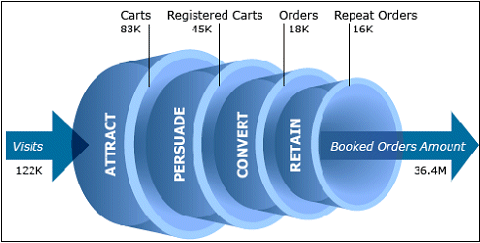
For more information, see the "Configuring Dashboards" topic within the chapter, Reporting. Also refer to the Oracle Daily Business Intelligence Implementation Guide.
Site Sales Activity Dashboard
The Site Sales Activity Dashboard allows you to monitor e-commerce productivity through several key performance indicators (KPIs), including new customer count, cart amounts and cart conversion to order ratios, average order value and discount, total booked and campaign-related order amounts. In addition to the KPI table (which allows drill-down into several metrics) the following reports and graphs are available on this dashboard:
-
Cart and Web Order Activity
-
Web Orders Amount Trend
-
Average Web Order Amount Trend
-
Average Web Order Discount Trend
-
Web Activity by Product Category
Site Sales Activity Key Performance Indicators (KPIs)
The following KPIs appear on this dashboard:
-
Carts: Number of shopping carts created within the selected period for the selected site, including both assisted and unassisted carts.
-
Cart Conversion Ratio: Percentage of shopping carts converted to orders, both sales representaive-assisted and unassisted, and irrespective of the order status (entered or booked).
-
Average Web Order Amount: Average order amount from Web orders.
-
Average Web Order Discount: Average discount on Web orders.
-
Booked Web Orders Amount: Total amount of booked Web orders, including both fulfilled and unfulfilled (open) orders. Orders entered but not yet booked are excluded.
-
Booked Web Orders: Total booked Web orders
-
Web Campaign Orders Amount: Total amount of booked orders associated with campaigns.
Site Top Sales Activity Dashboard
The Site Top Sales Activity Dashboard lists the top customers, products, carts, and orders for each store. The following reports are available:
-
Top Web Orders by Sales Amount
-
Top Web Products by Sales Amount
-
Top Web Customers by Sales Amount
-
Top Carts by Sales Amount
Site Management and Usability Reports
The site management and usability reports available through Oracle Web Analytics are described in this section.
They include:
-
Visit Trend Report
-
Visitor Conversion Report
-
Web Referral Analysis Report
-
Web Product Interest Report
-
Web Customer Acquisition Report
-
Web Customer Activity Report
-
Web Campaign Analysis Report
-
Page Interest Report
Visit Trend Report
This report and accompanying graphs provide information on the characteristics of site visitors and the key activities that they perform over time. For tracked sites, the following is presented through this report:
-
Visits (both tabular display and graph)
-
Repeat visits
-
Average visit duration
-
Average page views
-
Daily unique visitors
-
Visitor opt outs
-
Browse to buy (both tabular display and graph)
This report also displays the percentage difference in the number of visits when compared to the prior period.
The information in this report can be used to evaluate the business performance of a site and to compare it to prior periods. It is also used to understand the behavior of various types of visitors in the site. Additionally, a marketing manager may utilize this data to understand the impact of any changes made to the site.
For more information about the measures displayed in the reports, see the "Common Report Components" topic.
Visitor Conversion Report
This report allows marketing and sales directors to analyze the channeling activity associated with driving site visitors to key business objectives. It communicates the effectiveness of leading visitors along the key steps to the goal of placing an order. For the tracked sites, the following is the information presented through this report:
-
Visits (both tabular display and graph)
-
Registered user carts (both tabular display and graph)
-
Anonymous carts created
-
Web registrations
-
'A' leads
-
Cart conversions
-
Repeat and booked Web orders (both tabular display and graph)
-
Browse to buy
For more information about the measures displayed in the reports, see the "Common Report Components" topic.
Web Referral Analysis Report
This report provides visit, lead, order, and registration information by referring domain. In this report, measures are presented based on visits generated by referrals. The behavior of measures in this report are different from similar measures in other reports, in that measures such as booked orders and leads presented are directly tied to a visit. For instance, a booked order will be counted only if it is associated with a visit. For the affiliate Web sites, the following information is presented:
-
Visits
-
Average page views
-
Leads
-
Booked and average Web order amounts
-
Web registrations
-
Carts
-
'A' leads
-
Cart conversions
-
Browse to buy
The information in this report could be used by a marketing analyst to determine the nature of traffic from partner sites, and the value of such partnerships.
For more information about the measures displayed in the reports, see the "Common Report Components" topic.
Web Product Interest Report
This report provides information on the interest level of products and product categories for a particular site. A user is said to have viewed a product when he views the detailed or complete product description. For a given product or product category, following is the information available:
-
Views
-
Visits
-
Daily unique visitors
-
Carts
-
Cart conversions
-
Booked Web orders amount
-
Browse to buy
This information could be used by a sales business owner to understand the interests of visitors, in order to target them with the most applicable offerings. In addition, an e-marketing manager or usability specialist might use the data to optimize the product catalog and design the layout of a site.
Page Views for a Product in Product Interest Report
Page views are counted for a product only if the pages have a Product context with the selected product as a context.
Page Views for a Product Category in Product Interest Report
Page view count for a product category is the sum of page views for all products assigned below the category.
Product Visits in Product Interest Report
Product visits is the percentage of visits that include a page view of the selected product (for pages which have a product context), for the product or product category. The percentage is displayed with one decimal point.
Daily Unique Visitors in Product Interest Report
For a given product or product category, the definition of the Daily Unique Visitors is further refined to filter visitors whose visits include a visit to the selected product or product category. Computation: The number of daily unique visitors to product A1 for Site B = Number of daily unique visitors that include at least one site visit in Site B with at least a page view of product A1 in that visit and in that period. The daily unique visitors to product Category B1 for Site B = Number of daily unique visitors that include at least one site visit with at least one page view for at least one product assigned to Category B1 in that site and in that period.
Carts in Product Interest Report
For a given product or product category, carts are filtered to include only those carts that have at least one cart line for the product or product category.
Cart Conversion for Product Interest Report
For a given product or product category, carts are filtered to include only those carts that have at least one cart line for the product or product category.
Booked (Web) Orders for Product Interest Report
For a given product or product category, the orders are filtered to include only orders having at least one line within an order that belongs to the product or product category (same principle as for carts). The same applies for the Booked Web Orders Amount measure. Additionally, in the case of the Booked Web Orders Amount, the amount is additive on the product dimension (product and product category levels).
Browse to Buy for Product Interest Report
For a given product or product category, the lines within an order are filtered to include only those that belong to the selected product or product category. Thus, when calculating the Browse to Buy ratio, the following computation is used: Browse to Buy for a given site equals the number of site visits with at least one order placed (either entered or booked) containing at least one line in the selected product or product category divided by the total number of site visits containing at least one page view for the product or product category.
For more information about the measures displayed in the reports, see the "Common Report Components" topic.
Web Customer Acquisition Report
This report provides information about the characteristics of new customers a site acquires and its ability to maintain its growth. For tracked sites, this report provides the following:
-
Web registrations (both tabular format and trend graph)
-
New Web customers (both tabular format and trend graph)
-
Percent new Web customers
-
Booked Web orders amount
-
Average Web order value
This report can aid in a business analysis of a site's performance and return-on-investment.
New Web Customers in Web Customer Acquisition Report
Within the Customer Acquisition Report, for a given site, time period, and Customer Classification, new Web customers equals the number of sold-to customers belonging to the selected Customer Classification having a first booked order.
For more information about the measures displayed in the reports, see the "Common Report Components" topic.
Web Customer Activity Report
This report provides information about the activities of organizations within the tracked sites. For a specific customer or Customer Classification, the report presents data on:
-
Visits
-
Carts
-
'A' leads
-
Cart conversions
-
Booked Web orders
-
Percent Web orders (both tabular format and graph)
-
Total booked orders amount (both tabular format and graph)
-
Assisted orders
-
Post-sales inquiries
Percent Web Orders in Web Customer Activity Report
Percent Web Orders measures how customers are using the Web channel compared to all the other channels; e.g., how often they are placing orders on the Web versus the total number of orders placed across all channels. Computation: (Number of booked Web orders in period, site and customer selected) divided by (Total number of booked orders, regardless of channel in period and customer selected) multiplied by 100.
Assisted Orders in Web Customer Activity Report
Assisted Orders shows the percentage of Web orders placed with sales representative assistance. The computation of Assisted Orders in this report is as follows: (Number of booked assisted Web orders in period, site and customer selected) divided by (the total number of booked Web orders in period, site and customer selected) multiplied by 100.
Total Booked Orders Amount in Web Customer Activity Report
The Total Booked Orders Amount measure includes all orders regardless of their entry method or channel in the period, and customer selected. This measure does not change with site selection, since it covers orders across all channels.
Order Inquiries in Web Customer Activity Report
Order Inquiries tracks the total number of times a customer or Customer Classification views order status, payment, or invoice details for orders.
For more information about the measures displayed in the reports, see the "Common Report Components" topic.
Web Customer Activity Trend Report
This report displays, over time, activity of an organization for a particular site. The data can be used by a sales account manager for specific customers to create leads, qualify opportunities, and better understand the online behavior of their respective accounts.
Web Campaign Analysis Report
This report provides data about the effectiveness of online marketing efforts, whether marketing campaigns, events, or programs. Marketing managers may use the metrics in this report to see the paths customers take from visits to orders. These analyses can improve Web campaign ROI. Filterable by Campaign or Site, this report has details for:
-
Visits
-
Average visit duration
-
Average page views
-
Unique visitors
-
Registrations
-
'A' leads (tabular format and graph)
-
Carts
-
Cart conversions
-
Booked orders amount (tabular format and graph)
This report can be valuable to sales and marketing directors who can use the information to evaluate and compare performance of multiple marketing activities in promoting the Web channel.
Visits in Web Campaign Analysis Report
This is a count of all campaign visits in a given period. A campaign visit is a special kind of a visit where a campaign source code is detected and all page views encountered in the visit are tagged to the campaign source code. It does not include visits for which the end user has opted out. For a single visit, the first campaign source code will be considered for reporting, even if multiple campaigns are accessed by the visitor.
Average Visit Duration in Web Campaign Analysis Report
The visit duration is the average number of minutes a visitor spends on a given site. It is displayed as rounded to the nearest single decimal. Computation: Total page view duration for all page views for site visits started and having a source code attributed to them in the given period, divided by the total number of site visits in the given period. If a particular site is selected, the durations for pages viewed in that site are selected for all visits that begin in that period. If a particular campaign is selected, the page views and visits only include all pages attributed to the particular campaign.
Average Page Views in Web Campaign Analysis Report
The Average Page Views measure in this report is the count of all page views whose site visits have a campaign source code attributed to them.
Daily Unique Visitors in Web Campaign Analysis Report
The Daily Unique Visitors measure in this report includes only daily unique visitors for a site whose visits are tagged by a campaign source code.
Registrations in Web Campaign Analysis Report
The Registrations measure in this report includes only those registrations made during a campaign visit.
'A' Leads in Web Campaign Analysis Report
The 'A' Leads measure in this report includes only the Oracle iStore cart/order leads that have a marketing source code (set up through Oracle Marketing) attributed to them.
Carts in Web Campaign Analysis Report
The Carts measure in this report is collected from the Oracle E-Business Suite transactional data (carts created with a source code related to them, but not tied to a campaign visit).
Cart Conversion in Web Campaign Analysis Report
The Cart Conversion measure in this report is collected from the Oracle E-Business Suite transactional data (carts converted to orders that were created with a source code related to them, but not tied to a campaign visit).
Booked Orders Amount in Web Campaign Analysis Report
The Booked Orders Amount measure in this report is collected from the Oracle E-Business Suite transactional data (orders booked with a source code related to them, but not tied to a campaign visit).
For more information about the measures displayed in the reports, see the "Common Report Components" topic.
Page Interest Report
This report provides information about how often and for how long visitors are viewing site pages. It includes the following measures:
-
Visits
-
Page Views
-
Average Page View Duration
-
Daily Unique Visitors
Note: The Page LOV lists several pages and an option to select More pages. After you select this More option, a new window pops up where you can search for pages. The search should be based on the page display name. Use the percent sign (%) as a wildcard. When the search result is returned, the product part number or section code displays in order to uniquely identify the business object (product or section) displayed in the page. The reason for this is that products may have very similar names, and sections may have the same name, making it impossible for the user to uniquely identify the object if only the object name (product description or section name) were displayed.
The data in this report can be used to evaluate the business performance of a site and compare it to prior periods. A marketing manager might utilize this data to understand the impact of design changes made to a site.
Site View Parameter in Page Interest Report
When this report is viewed by Site Area, users can drill down from Site Area to all the pages under the selected site area.
Page Views in Page Interest Report
The number of page views for a given page is computed as follows:
-
For a given page: Total number of times the page has been viewed in the selected site(s) and during the selected time period. A page view is counted as long as the page view start time and date are within the considered period.
-
For a given site area: Total number of times pages have been viewed in the selected site area and during the selected period time. The number of page views for a site area is the sum of all page views for all the pages assigned to the site area.
Average Page View Duration in Page Interest Report
The average duration of page view for a given page is computed as follows:
-
For a given page: Total time spent viewing the page for the selected site(s) and time period, divided by the number of times the page was viewed. A page view is counted as long as the page view start time and date are within the considered period.
-
For a given site area: Total time spent viewing all the pages for the selected site(s) and time period for all the pages assigned to the site area, divided by the total number of times pages were viewed for all the pages assigned to the site area.
This measure may include one decimal point (example: 2.4 min.) since many average page views might be below one minute or slightly more than one minute.
Daily Unique Visitors in Page Interest Report
The daily unique visitors for a given page view is computed as follows:
-
For a specific page and site: Number of daily unique visitors who have traversed the selected page at least one time during at least one site visit in the considered site in the time period For multiple sites, the number of daily unique visitors is the sum of daily unique visitors for each site.
-
For a specific site area: Number of daily unique visitors who have traversed at least one page assigned to the selected site area during at least one site visit in the considered site in the time period. For a specific page selection, as well as for a specific site area selection, for multiple sites, the number of daily unique visitors is the sum of daily unique visitors for each site.
Visits in Page Interest Report
The number of visits for a given page view are computed as follows:
-
For a specific page: Number of site visits in which the selected page has been viewed at least one time.
-
For a specific site area: Number of site visits in which at least one page assigned to the selected site area has been viewed.
Multiple pages or site areas visited by the same user in the same visit are considered a single visit for the particular site area or page. For example, when a user visits both the Product Detail and Home pages multiple times in the same visit, the grand total visit count will still show as one visit.
For more information about the measures displayed in the reports, see the "Common Report Components" topic.
Page Interest Trend Report
This trend report provides information on page views, average visit duration, and daily unique visitors. A marketing manager could utilize this data to understand the impact of any design changes made to a site.
For tracked Web pages over time, this report displays the following measures:
-
Page Views
-
Average Page View Duration
-
Daily Unique Visitors
-
Visits
Site Sales Activity Reports
The site sales activity reports include the following:
-
Cart and Web Order Activity
-
Web Orders Amount Trend
-
Average Web Order Amount Trend
-
Average Web Order Discount Trend
-
Web Activity by Product Category
-
Top Web Orders by Sales Amount
-
Top Web Products by Sales Amount
-
Top Web Customers by Sales Amount
-
Top Carts by Sales Amount
These reports, along with their common components, are described in the sections that follow.
Cart and Web Order Activity Report
This report provides key performance indicators by Cart and Web Order Category. Where the cart conversion ratio does not apply, this value will not display. For more information, see the Oracle Web Analytics Implementation and Administration Guide Reporting chapter.
Web Orders Amount Trend
The Web Orders Amount Trend shows the trend of all orders and assisted orders, plotted over time, and based on the Period Type selected.
If Compare To is set to Prior Year, both prior and current order amounts are plotted as two lines, showing the current orders as well as the orders for the same period in the previous year.
For more information, see the Oracle Web Analytics Implementation and Administration Guide Reporting chapter.
Average Web Orders Amount Trend
The Average Web Orders Amount Trend shows the trend of all orders and assisted orders, plotted over time, based on the Period Type selected.
If the Compare To is set to Prior Year, both the prior and current average order values are plotted as two lines, showing the current orders as well as the orders for the same period in the previous year.
For more information, see the Oracle Web Analytics Implementation and Administration Guide Reporting chapter.
Average Web Order Discount Trend
The Average Web Order Discount Trend shows the trend of Order Discounts groups plotted over time, based on the Period Type selected.
If the Compare To is set to Prior Year, both the average order discount and the assisted average order discount are plotted as two lines, showing the current average discount as well as the average discount for the same period in the previous year.
For more information, see the Oracle Web Analytics Implementation and Administration Guide Reporting chapter.
Web Activity by Product Category Report
The Web Activity by Product Category report allows users to see products or product categories sorted by order amounts. This report shows only top categories in the first page, but shows totals for all categories.
Note: This report displays only booked orders, except in the conversion ratio; in the conversion ratio, the denominator includes booked and entered orders.
For more information, see the Oracle Web Analytics Implementation and Administration Guide Reporting chapter.
Top Web Orders by Sales Amount Report
This report lists the top orders for the selected period and store, ranked by the Booked Orders Amount. Only booked orders that have not been canceled are listed. In this report, users can drill into the transaction system from orders.
For more information, see the section, "Terminology in Site Sales Activity Reports", in the Oracle Web Analytics Implementation and Administration Guide Reporting chapter.
Top Web Products by Sales Amount Report
This report lists the top products sold for the selected period and store, ranked by the Booked Orders Amount.
For more information, see the Oracle Web Analytics Implementation and Administration Guide Reporting chapter.
Top Web Customers by Sales Amount Report
This report allows users to view the top customers ranked by the Booked Orders Amount.
For more information, see the Oracle Web Analytics Implementation and Administration Guide Reporting chapter.
Top Carts by Sales Amount Report
This report allows users to view the carts ranked by sales amount.
For more information, see the Oracle Web Analytics Implementation and Administration Guide Reporting chapter.
Configuring Dashboards
Leveraging the Leveraging the Oracle Business Intelligence (BIS) Framework, implementers can configure the reporting dashboards to add or remove the following:
-
Site Conversion Funnel
-
Web Product Interest Table Portlet
-
Product Views and Carts Graph
-
Browse to Buy by Product Category Graph
To add or remove the configurable components:
-
In the Reporting UI, select Actions, then Add Content.
-
In the Type LOV, select the component to alter.
-
In the list of configurable items, select the items to add or remove.
Note that in order to perform the above steps, the user viewing the reports must have the Daily Business Intelligence Administrator responsibility.
For more information, refer to the "Configure Dashboards" section of the Oracle Daily Business Intelligence Implementation Guide.
Note: Other UI components can be configured through Oracle Application Framework (OAF). Refer to the Oracle Application Framework Personalization Guide.