Implementation Overview
This chapter covers the following topics:
About Implementation
This chapter provides an overview of how to access Oracle Knowledge Management, the associated job roles and process flows, and a summary of the implementation tasks.
Access Control
In Oracle Knowledge Management, function and menu security control user access to the agent pages. The following sections discuss the setup of these security features.
Roles and permission control customer pages. For a list of permission that control Oracle Knowledge Management page access, see Roles and Permission. For related information, see the Oracle iSupport Implementation and Administration Guide.
Topics in this section include:
Set Up Function Security and Menu Security
You can use function security to restrict user access to certain functions and actions in agent pages in Oracle Knowledge Management. An administrator also has the option of setting menu security. Menu security is a security setting that prevents user access to entire menus and submenus within Oracle Knowledge Management. You define both function security and menu security attributes at the Responsibility level.
For more information, see the Oracle Applications System Administrator's Guide - Security.
The following table shows responsibilities, menus, and tabs that pertain to internal, agent Oracle Knowledge Management users. For customer-facing users, see the Oracle iSupport Implementation and Administration Guide.
To access agent pages, use the Self-Service login (for example, PHP) instead of jtflogin.jsp.
Oracle Knowledge Management responsibilities must be of type Self-Service. Otherwise, jinitiator invokes when you start Oracle Knowledge Management.
Menus
Oracle Knowledge Management has the following types of menus:
-
Responsibility: Menus that are attached to the Responsibility setup.
-
Navigation: Controls the tabs and subtabs that you see as you navigate in Oracle Knowledge Management.
-
Security: Controls the list of functions that you can access.
The following table shows a list of menus for Oracle Knowledge Management.
Functions
For example, if you have defined your own menu for your own responsibility, and you would like to allow a user to access Oracle Knowledge Management, you can include KM Agent Security Menu as a submenu of your new menu such that users who have this new responsibility can perform activities that Oracle Knowledge Management agents can.
The following table shows the functions that you can use to establish function security in Oracle Knowledge Management.
If you do not want to grant certain functions to a particular responsibility, then you can exclude the functions from that responsibility. For more information, see Oracle Applications System Administrator's Guide.
Job Roles and Process Flows
Topics in this section include:
About Process Flows and Associated Job Roles
The process flows that this section describes provide you with a general, high-level understanding of the tasks that Knowledge Administrators, Knowledge Workers, and end users perform in Oracle Knowledge Management.
The following table provides a cross reference of the process flows and the associated job roles.
Note: Customer Service Agents perform many of the same tasks in Oracle Knowledge Management as Knowledge Workers, but typically have a more limited scope in the Solution Authoring process.
| Process Flows | Knowledge Administrator Flows | Knowledge Worker Flows | Customer Service Agent | End User Flows |
|---|---|---|---|---|
| Create Authoring Flows | YES | NO | NO | NO |
| Manage the Knowledge Base Structure | YES | NO | NO | NO |
| Set Up Category Security Groups | YES | NO | NO | NO |
| Set Up Repositories | YES | NO | NO | NO |
| Set Up Autolinks | YES | NO | NO | NO |
| Create Top Solutions for Oracle | YES | YES | NO | NO |
| Author Solutions | YES | YES | YES | NO |
| Review Solutions in Progress | YES | YES | NO | NO |
| Update a Solution | YES | YES | YES | NO |
| Search the Knowledge Base | - | - | - | - |
| Conduct a Simple Search | YES | YES | YES | YES |
| Browse Solution Categories | YES | YES | YES | YES |
| Conduct an Advanced Solution Search | YES | YES | YES | YES |
| Search for Statements | YES | YES | NO | NO |
| View Top Solutions in Oracle iSupport | NO | NO | NO | YES |
Knowledge Administrator Flows
The flows that appear in this section are primary responsibilities of the knowledge administrator. The primary functions that knowledge administrators perform in Oracle Knowledge Management include:
-
Create Top Solutions for Oracle iSupport Users
Note: Knowledge Administrators also perform some of the processes associated in this chapter with Knowledge Workers and end users. For a more complete listing of the tasks that a Knowledge Administrator can perform, see the Job Roles and Process Flows Matrix table.
Manage the Knowledge Base Structure
The knowledge base structure provides the basis for partitioning information in the knowledge base. Its main components are solution types, statement types, and solution categories. The following flow diagrams show the tasks that you perform to set up the knowledge base structure.
Note: Designing the knowledge base structure is a very important aspect of implementing Oracle Knowledge Management. After adding solutions to the solution types, it is difficult to change the knowledge base structure.
Set Up solution types and Statement Types
solution types and statement types provide a structure for organizing the type of information that comprises solutions and statements in the knowledge base. The following figure is a flow diagram that shows the parallels in creating and maintaining solution types and statement types.
Setting Up the Solution Types and Statement Types
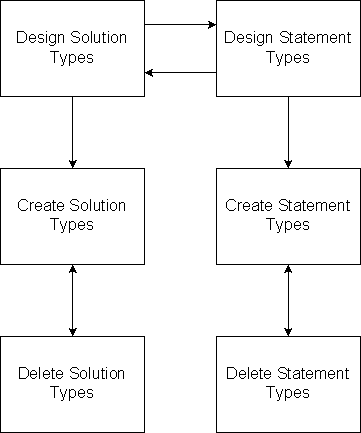
Although you create solution types and statement types separately, both are interrelated. You should design them in conjunction with the other:
-
Design Solution Types: Determine the number of solution types that you need and the statement types that each solution type includes.
-
Design Statement Types: Determine the number of statement types and a description of the content that comprises the statement type.
When the knowledge administrator designs the solution types and statement types, he or she must create the actual structures:
-
Create Solution Types: Add solution types to knowledge base. You must associate at least one statement type with a solution type.
-
Create Statement Types: Add statement types to the knowledge base.
To manage the knowledge base, the knowledge administrator must also know how to:
-
Delete a Solution Type: Delete a solution type from the knowledge base. You cannot delete a solution type if solutions are associated with the solution type.
-
Delete a Statement Type: Delete a statement type from the knowledge base. You cannot delete a statement type that is associated with a solution in the knowledge base.
Note: Solution types and statement types are interrelated. Deleting these structures is not a common task in managing the knowledge base.
Note: You can end-date solution types when a solution type becomes obsolete or is no longer valid. End-dating the type becomes effective on the date that the Knowledge Administrator specified. When a solution type has been end-dated, no one can create new solutions of that type. However, solutions of that type remain in the knowledge base, and users can search and edit them.
Note: You can end-date statement types when an associated solution type is end-dated. You cannot end-date the statement type if relationships with other solution types are still valid.
Note: When a solution type or statement type has been end-dated, you cannot use that type in your search criteria.
Solution categories are folders that you use to sort solutions into logical groupings. The following figure shows a flow diagram of designing, creating, and deleting solution types.
Setting Up Solution Categories
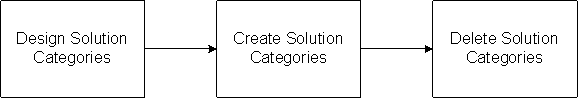
Setting up and maintaining solution typeies involves:
-
Designing Solution Categories: Determine how many solution types, the names of the solution types, and the category hierarchy.
-
Creating Solution Categories: Create solution types.
-
Deleting Solution Categories: Delete a solution type from the knowledge base. You cannot delete a solution type that has an associated solution.
Set Up Category Security Group
Category Security Groups are defined views of categories that determine whether or not a particular user can access a category, solution, and statement. Category Security Groups are subsets of the master category hierarchy and represent subject areas. After you define the master category hierarchy, you must also define the views--the Category Security Groups--of the master category hierarchy.
You use authoring flows to automate the review and publication of solutions in the knowledge base. Knowledge administrators create authoring flows. The following figure shows the process to create authoring flows:
Creating Authoring Flows
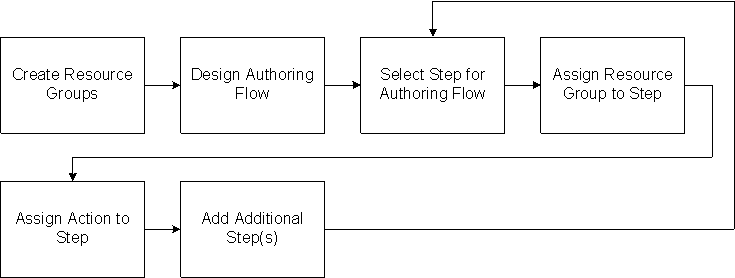
Creating an authoring flow includes:
-
Creating resource groups: Create groups of users whom you can assign to steps within the authoring flow process. For example, you can create a group called Editorial Reviewers, who are responsible for performing editorial reviews of solutions.
-
Designing authoring flow: Specify the number of steps, their order within the authoring flow, the resource group associated with each step, and the action that follows each step. Before designing an authoring flow, it is important to understand which review steps and actions from which you can choose.
-
Specifying the step for authoring flow: Add steps to the authoring flow, for example, Editorial Review.
-
Assigning action to step: Assign an action to the step, for example, Publish.
-
Assigning resource group to step: Assign the group that is responsible for performing a particular step within the authoring flow.
-
Specifying additional step: Add as many steps as you need to construct the authoring flow.
A repository resides on a file server or internal Web site and defines a collection of documents that can be searched.
Setting up repositories includes:
-
Setting up Oracle Secure Enterprise Search to index data from the respective source.
-
Defining repositories: Provide the name, type, and property details of desired repositories.
-
Mapping repositories to contexts: Control access to defined repositories by assigning them to a particular context type, such as Responsibility, and value, such as iSupport User.
Whenever a knowledge worker views a solution that contains a reference to an autolink's specified keyword, the reference appears as a hyperlink.
Setting up autolinks includes:
-
Defining autolinks: Specify the keyword pattern, parameter properties, destination type, and date usage of autolinks. Also write any referenced function that is not already prepared.
-
Associating autolinks with the appropriate context: Specify which context, such as Service Requester, is used with autolinks.
-
Previewing autolinks to ensure their correctness: Test autolinks and consult the list of possible errors that may prevent a link from working.
Knowledge Worker Flows
The primary tasks that knowledge workers perform in Oracle Knowledge Management include:
-
Create Top Solutions for Oracle iSupport Users
Note: Knowledge workers also perform some of the processes associated in this chapter with knowledge administrators and end users. For a more complete listing of the tasks that a knowledge administrator can perform, see the Job Roles and Process Flows Matrix table.
Note: The flows that appear in this section are the primary responsibilities of the knowledge worker.
Author Solutions
Solutions are the cornerstone of the knowledge base. knowledge workers are generally responsible for managing content in the knowledge base.
The following figure shows the tasks that you use to create a solution.
Authoring a Solution
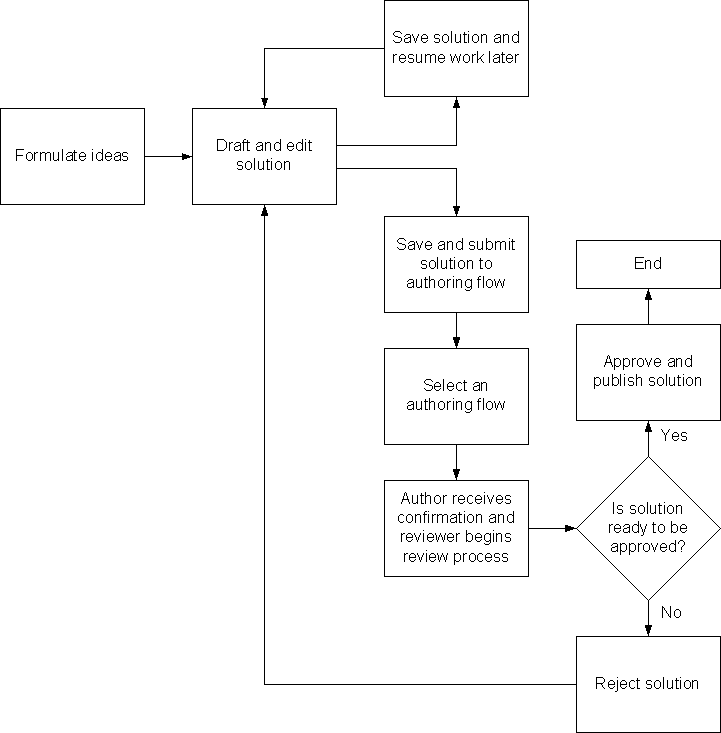
The tasks to consider for authoring solutions include:
-
Formulate ideas: Determine the solutions that you need to create.
-
Draft and edit solutions: Create the solution content and assign associated attributes to create a solution in Oracle Knowledge Management. You can review solutions on which you are currently working and have saved from the Solutions in Progress page.
-
Save solution and resume work later: Save the solution so that you can work on it later.
-
Save solution and submit solution to authoring flow.
-
Select an authoring flow: Submit the solution to an authoring flow where participants review and edit the solution.
-
Author receives confirmation and reviewer begins review process: Review confirmation that the solution has been submitted to a step within one of the authoring flows. You can review the status of the solution on the confirmation page. For example, if you submit the solution to the initial draft or authoring step in an authoring flow, the status indicates the step that the solution has been submitted to.
-
Is solution ready to be approved? Verify approval of solution at each step of the authoring flow. Members of the resource groups, who have been assigned to each step in the authoring flow, review and approve solutions.
-
Track publishing of solution: The resource group who has been assigned to the step before Publishing determine when a solution is ready for publishing.
-
Track rejection of solution: Solution is rejected and returned to the author for modification. The solution must be saved and submitted again.
Note: Knowledge Workers may also need to obsolete a solution in the knowledge base during the solution lifecycle.
Review Solutions in Progress
A critical responsibility of a knowledge worker is authoring and reviewing solutions. The following figure shows that tasks that are associated with reviewing a solution.
Reviewing Solutions in Progress
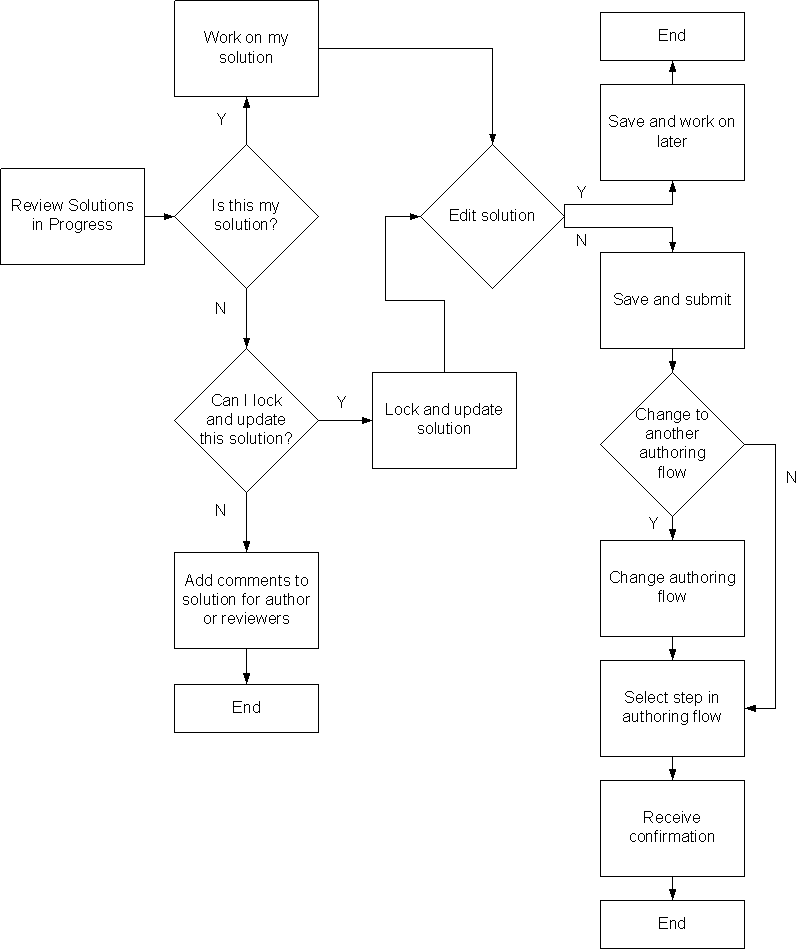
The tasks to review a solution include:
-
Review Solutions in Progress: Review the Solutions in Progress tab to see a list of solutions that are currently being authored. Views include Solutions that I am currently working on, Other Solutions that I can lock and update, and All solutions in progress.
-
Determine if this is a solution that you have drafted or locked: You can view the solutions that you are currently working on by choosing the View solutions that I'm currently working on view from the Solutions in Progress page.
-
Work on my solution: Modify or update a solution on which you are currently working.
-
Lock and update the solution: Determine whether you have proper permission and whether you can approve the solution that someone else has authored.
-
Add comments to solution for author or reviewers: If you cannot lock and update the solution, you can add comments for viewing by other reviewers. These comments are not published.
Note: You can also add comments to a solution that you are editing.
-
Lock and update the solution: Lock and update the solution for editing. This option locks the solution, so that no other Knowledge Workers can lock and update the solution while you have it checked out.
-
Edit the solution: Modify the solution. You must have sufficient permission to edit a solution.
-
Save and resume work later: Save the solution so that you can work on it later.
-
Save and submit the solution to authoring flow: Save changes and submit the solutions to a step or status in the authoring flow, for example, Publish. This step checks the solution back in so that other Knowledge Workers can lock and update the solution.
The Searches in the Knowledge Base table summarizes the flow for viewing a Solution in Progress that has not already been published. For solutions that have been published and have subsequently been checked out, the system prompts the user to select an authoring flow after clicking the Save and Submit button rather than selecting a step in the current flow.
-
Change authoring flow: Determine whether you want to submit the solution to a new authoring flow.
The Knowledge: Select Authoring Flow profile option must be Yes for you to have the ability to select an authoring flow. Otherwise, the system submits the solution to the default authoring flow.
-
Select a step in authoring flow: Select a step or status in the authoring flow, for example, Publish.
An updated solution can be rejected and returned to the author by changing the solution to the initial Draft or Authoring status.
-
Receive confirmation: Review confirmation that the solution has been submitted to a step within one of the authoring flows. You can review the status of the solution on this confirmation page.
Update a Solution
Knowledge Workers can also update an existing or published solution. The Updating an Existing Solution figure shows tasks that you perform to update an existing solution.
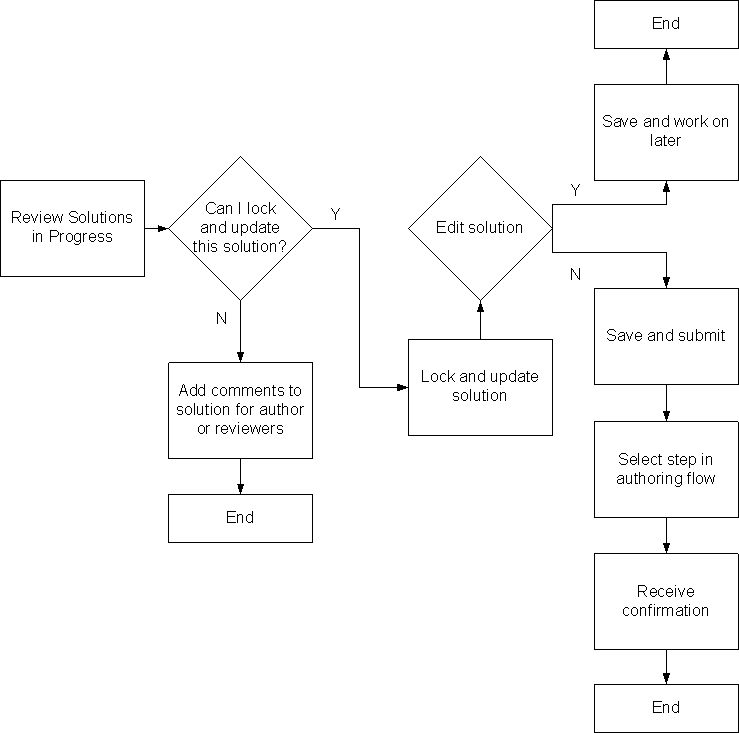
Updating an existing solution includes:
-
Reviewing published solutions: Search for and review a published solution.
-
Determining whether or not you have proper permission: You need permission to lock and update a solution and edit it.
-
Adding comments to solution for reviewers: If you cannot lock and update the solution, you can add comments for viewing by other reviewers. These comments are not published.
Note: You can also add comments to a solution that you are editing.
-
Locking a solution: Determine whether you have proper permission and whether you can approve the solution that someone else has authored.
-
Editing a solution: Modify the solution.
-
Saving and resuming work later: Save the solution so that you can work on it later.
-
Saving and submitting solution to authoring flow: Save changes and submit the solutions to a step or status in the authoring flow, for example, Publish. This step checks-in the solution so that other Knowledge Workers can lock and update the solution.
-
Selecting an authoring flow: Select an authoring flow to submit the edited solution for review.
Note: The Knowledge: Select Authoring Flow profile option must be Yes for you to have the ability to select an authoring flow. Otherwise, the solution is submitted to the default authoring flow.
-
Receiving confirmation: Review confirmation that the solution has been submitted to an authoring flow. You can see which flow to which the solution has been submitted by verifying the status that appears on the confirmation.
Search the Knowledge Base
Knowledge Workers frequently must search the knowledge base to maintain its relevancy. As part of this process, the Knowledge Worker must determine the search criteria and subject matter and which type of search to conduct. Oracle Knowledge Management offers several ways to search the knowledge base.
Note: All users of Oracle Knowledge Management perform at least a subset of these search functions.
The following table shows the types of searches, the usage, and the objectives or results that are available in Oracle Knowledge Management.
You can search the knowledge base using different search criteria:
-
Simple Search: Simple Search lets you enter significant words, know as keywords, to perform a search for solutions across multiple repositories within the knowledge base. By default, Solutions, Categories, and Service Requests are the repositories that are available for search. The keyword search also matches against the names and descriptions of the products and platforms that are tied to the solution, if there are any.
The Simple Search for solutions performs a keyword search of the solution title, solution number, statement summary, and statement description. For categories, a keyword search occurs across the category name. The search does not apply to the whole path of the category.
From the Simple Search page you can also browse solution types. Solution categories are a way to organize the knowledge base. Solution categories let you navigate through a hierarchy of categories, subcategories, and solutions within the knowledge base.
-
Advanced Solution Search: Advanced Solution Search lets you search for solutions that meet specific user-defined criteria. This is a more comprehensive search that lets you set conditions and filters and incorporate similar and identical statements into your search. Solutions consist of statements. The Advanced Solution Search allows users to find solutions using statements as the search criteria. The Advanced Solution Search can search similar statements or solutions based on a statement. From a given statement, users can find any other solution that uses this statement.
-
Solutions in Progress: Solutions in Progress is a search that searches draft solutions or solutions that are not yet published. This search functionality is not available to calling applications directly, although users accessing from calling applications can navigate to this page by choosing from the menu. You can view or search solutions in progress from the Solutions in Progress page. In addition to solutions that have not been approved for publishing, Solutions In Progress includes saved solutions that have not been submitted for approval.
-
Statement Search: By searching for a statement, you can find the related solutions containing that statement. Typically, only knowledge workers and knowledge administrators use this process. This process is a useful way to find statements using statement numbers. The knowledge administrator can use this search to find a statement to perform a global update while the knowledge worker can only use this page to find a statement. In most cases, it is more useful to search for statements in conjunction with the Advanced Solution Search page rather than using the Search Statements page.
Create Top Solutions for Oracle iSupport Users
Knowledge workers can designate certain solutions as Recommended. Recommended solutions are a list of particularly worthy or desirable solutions for users to view. For example, solutions that are on this list may include fixes for a recently discovered product problem. Users who navigate to the Top Solutions tab in Oracle iSupport can view a listing of recommended solutions as well as a list of frequently used solutions. Frequently Used Solutions is a separate list of solutions based on usage counts.
Top Solutions: Recommended Solutions List
The Recommended Solutions list shows solutions that the knowledge worker chose to show in Oracle iSupport.
Note: A knowledge worker often adds recommended solutions.
The following figure and the following list show or describe the tasks that a knowledge worker performs to manage the lists on the Top Solutions tab.
Creating Recommended Solutions for Oracle iSupport Users
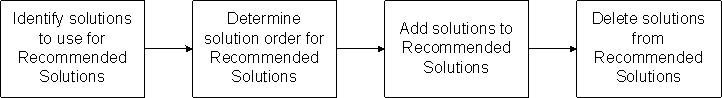
-
Identify solutions to use for Recommended Solutions list: Identify how many and which solutions to include on the Recommended Solutions list. This can involve working with Knowledge Workers to determine the solutions that are most useful to users.
-
Determine solution order for Recommended Solutions list: Determine the sequence in which the solutions appear in Oracle iSupport.
-
Add solutions to the Recommended Solutions list: Add the solutions to the Recommended Solutions lists. You set up the list Oracle Knowledge Management. The list appears in Oracle iSupport.
-
Delete Solutions from the Recommended Solutions list: Delete solutions as part of an ongoing maintenance of the Recommended Solutions list.
Top Solutions: Frequently Used Solutions List
The Frequently Used Solutions list is based on usage counts. You can change the view for these counts by specifying a new date range from a list. You specify and create these date ranges or definitions in Oracle Knowledge Management. In addition, you specify the default view or date range in Oracle Knowledge Management.
The following figure is a flow diagram that shows the sequence of creating definitions for Frequently Used Solutions for Oracle iSupport users.
Define Time Periods for Frequently Used Solutions for Oracle iSupport
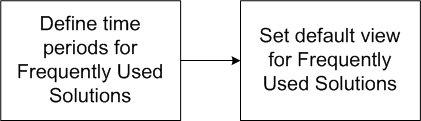
Creating definitions for Frequently Used Solutions for Oracle iSupport Users includes:
-
Defining time periods for Frequently Used Solutions: Specify date ranges, such as within the last year, that appear in the Frequently Used Solutions list. This list controls the date range of the frequently used solutions.
-
Setting the default view for Frequently Used Solutions: Specify the date range or definition that you would like to use as the default view for the Frequently Used Solutions list.
Implementation Tasks
The following table shows the setup steps that you must complete to implement Oracle Knowledge Management. These steps are in addition to Installation and Dependency Verification.
| Task | Reference | Mandatory or Optional | Setup |
|---|---|---|---|
| Prerequisites or Implement Mandatory Dependencies | Before You Begin | Mandatory | Forms |
| Create Users and Resource Groups | Create Users and Resource Groups | Mandatory | Forms |
| Set Up Repositories | Set Up Repositories | Optional | Oracle Knowledge Management |
| Set Up Security | Set Up Security | Mandatory | Oracle Knowledge Management |
| Set Up Knowledge Base Structure | Set Up the Knowledge Base Structure | Mandatory | Oracle Knowledge Management |
| Set Up Authoring Flows | Set Up Authoring Flows | Mandatory | Oracle Knowledge Management |
| Set Profile Options | Set Profile Options | Optional | Forms |
| Set Up Autolinks | Set Up Autolinks | Optional | Oracle Knowledge Management |
| Additional Steps | Additional Integration Setups | Optional | Forms or Oracle Knowledge Management |
| Import Solutions | Import Solutions | Optional | Forms |
| Set Up Top Solutions for Oracle iSupport Users | Set Up Top Solutions for Oracle iSupport Users | Optional Note: You must have either added or imported solutions into the knowledge base to perform this setup. |
Oracle Knowledge Management |