Subcontracting Process
This chapter covers the following topics:
- Subcontracting Planning
- Subcontracting Process Execution
- Subcontracting Concurrent Programs
- Interlock Manager
- Reconciliation Manager
- Auto Receive Components
- Process Receiving Transactions
- Processing Logic
Subcontracting Planning
The following sections describe the Subcontracting planning processes.
Note: Chargeable Subcontracting and Buy/Sell Subcontracting share the same subcontracting planning process.
Overview
In the Subcontracting solution, Advanced Supply Chain Planning (ASCP) plans the component requirements in both OEM and MP organizations, and uses organization definitions (customer supplier associations) and sourcing rules defined as a part of the subcontracting setup steps. ASCP nets the demand and supply and creates planned orders for the components and assemblies in both the OEM and MP organizations. The setup for ASCP is the same as those of the standard planning setup for items. No special setups are required for subcontracting.
The steps required to set up and run ASCP are summarized as follows:
-
Add OEM and MP organizations to the planning instance.
-
Run collections and transfer data (items, sourcing rules, demand, supply, and so on) to the planning instance.
-
Define Organization security to run the plans for the OEM and MP organizations.
-
Define forecast sets for outsourced assembly if the outsourced assembly is an independent demand item. Otherwise, no forecast set definition is required.
-
Create and run the supply chain plans.
-
View the newly created planned orders by using the Planner Workbench.
For more detailed planning setup, refer to the Oracle Advanced Supply Chain Planning User's Guide.
Outsourced Assembly with Synchronized Components
In this scenario, the outsourced assembly is A and its components, B and C, are synchronized components.
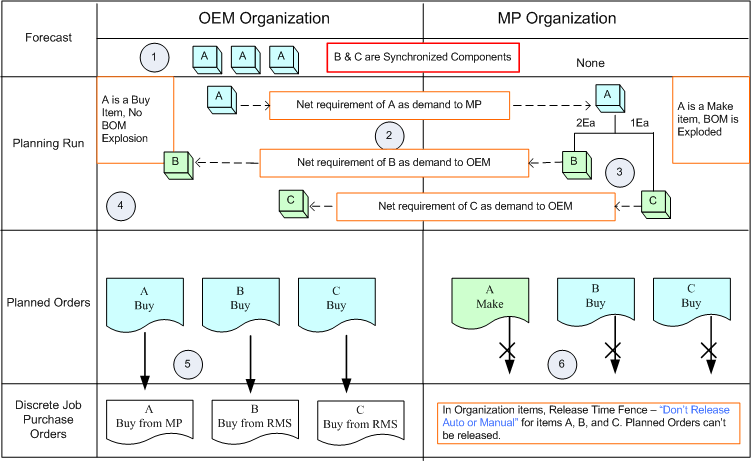
The Planning process starts when:
-
The forecast is defined for an outsourced assembly in the OEM organization, if the outsourced assembly A is an independent demand item. If A is a dependent demand item, the demand comes from its parent assembly.
-
The planning run considers the forecast or dependent demand of A, calculates the net requirements of A in the OEM organization, and creates buy a planned order for assembly A in the OEM organization. A is a buy item and is sourced from MP organization, based on the sourcing rule and Organization Supplier customer associations. Therefore, the planned order demand of A in the OEM organization is transferred to the MP organization as demand of A.
-
In the MP organization, A is a make item, demand is netted, and a make planned order is created for Assembly A. When the BOM is exploded, components B and C requirements are calculated, netted, and buy planned orders are created. Since these components are sourced from the OEM organization (based on the sourcing rules, supplier and site associations of the OEM organization), the buy panned order demand for components B and C is transferred to the OEM organization.
-
In the OEM organization, components B and C requirements are netted because these components are sourced from RMS (based on sourcing rules). Therefore, buy planned orders are created for these components in the OEM organization.
-
In the OEM organization, buy planned orders can be transferred from Planning to Purchasing as purchase requisitions. (The release time fence is set to Null for outsourced assembly A, and components B and C in Organization Items.) Purchase orders and blanket releases are created from these purchase requisitions. Purchase orders and blanket releases created for outsourced assemblies are referred to as subcontracting orders.
-
In the MP organization, make and buy planned orders of the outsourced assembly A and components B and C cannot be transferred as WIP jobs or purchase requisitions because the Release time fence is set to Don’t Release Auto or Manual for all of them in the MP organization. For these planned orders, the Attribute Action is set to None, which prevents releasing these planned orders.
Note: You can view planned work orders using the Planner Workbench.
The Interlock Manager concurrent request creates WIP jobs for assembly A and purchase orders for components B and C during the simulation run. This topic is discussed in detail in the execution section. These WIP jobs and purchase orders represent supply and are considered in subsequent planning runs.
Outsourced Assembly with Pre-positioned Components
In this scenario, the outsourced assembly is A and its components, B and C, are synchronized components:
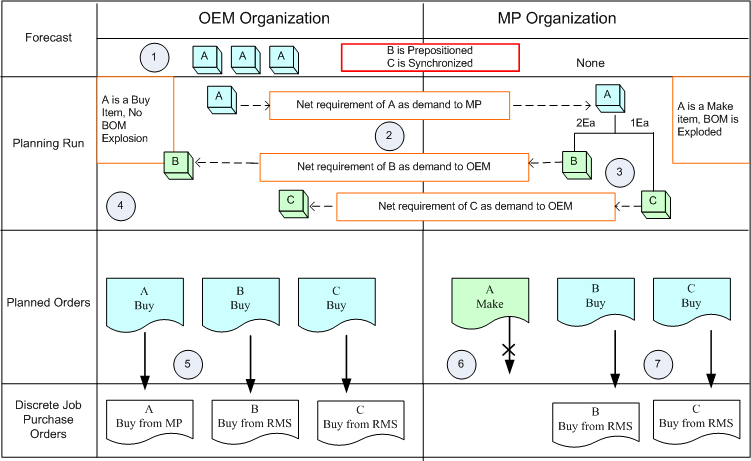
The planning process is the same as that of the outsourced assembly with synchronized components. The only exception is that planned orders of pre-positioned components B and C can be transferred to Purchasing as purchase requisitions:
-
The forecast is defined for the outsourced assembly in the OEM organization, if the outsourced assembly A is an independent demand item. If A is a dependent demand item, demand comes from its parent assembly.
-
The planning run considers forecast or dependent demand of A, calculates the net requirements of A in the OEM organization, and creates a buy planned order for assembly A in the OEM organization. Since Assembly A is a buy item and is sourced from the MP organization, the planned order demand of A in the OEM organization is transferred to the MP organization as demand of A.
-
In the MP organization, A is a make item based on the organization, demand is net calculation, and a make planned order is created for Assembly A. When the BOM is exploded, the requirements for components B and C are calculated, the net calculated, and buy planned orders are created. Since these components are sourced from the OEM organization, buy planned order demand of components B and C is transferred to the OEM organization.
-
In the OEM organization, requirements for components B and C are netted because these components are sourced from RMS (based on sourcing rules). Therefore, buy planned orders are created for these components in OEM organization
-
In the OEM organization, buy planned orders can be transferred from Planning to Purchasing as purchase requisitions. (The release time fence is set to Null for outsourced assembly A, components B and C in organization items). Purchase orders and blanket releases are created from these purchase requisitions. Purchase orders and blanket releases created for the outsourced assemblies are referred to as subcontracting orders.
-
In the MP organization, make planned orders of outsourced assembly A can be transferred as WIP jobs as the release time fence is set to Don’t Release Auto or Manual for the outsourced assembly in MP organization. The make planned order Attribute Action is set to None (it can be viewed on the planning workbench), which prevents the release of these planned orders.
-
Buy Planned orders of components B and C can be transferred to Purchasing as requisitions as the release time fence is set to Null for both the components in the MP organization.
The Interlock Manager concurrent request creates WIP jobs for assembly A during the interlock run. These WIP jobs represent supply, and are considered in subsequent planning runs.
Outsourced Assembly with Prepositioned and Synchronized Components
In this scenario, the outsourced assembly is A and its components, B and C are prepositioned and synchronized components respectively:
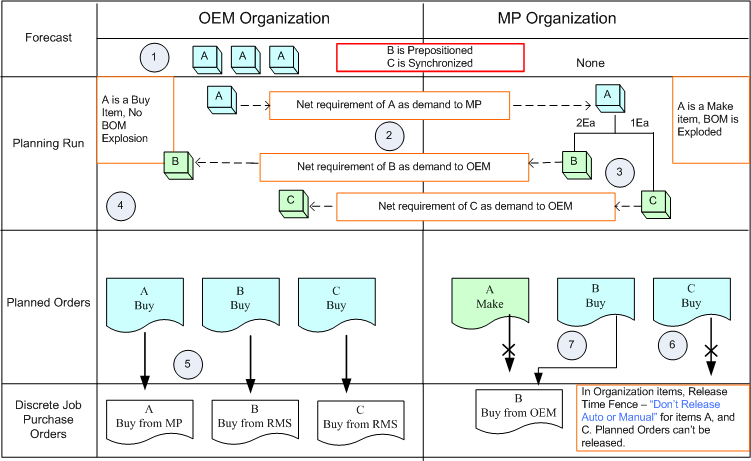
The planning process of the above process is a combination of the given processes involving synchronized components and prepositioned components:
-
The forecast is defined for the outsourced assembly in the OEM organization, if the outsourced assembly A is an independent demand item. If A is a dependent demand item, then demand comes from its parent assembly.
-
The planning run considers forecast or dependent demand of A, calculates the net the requirements of A in the OEM organization, and creates a buy planned order for assembly A in the OEM organization. A is a buy item that is sourced from the MP organization, therefore, the planned order demand of A in the OEM organization is transferred to the MP organization as demand of A.
-
In the MP organization, A is a make item, demand is netted, and a make planned order is created for Assembly A. When the BOM is exploded, components B and C requirements are calculated, netted, and buy planned orders are created. Since these components are sourced from the OEM organization, the buy planned order demand of components B and C is transferred to the OEM organization.
-
In the OEM organization, components B and C requirements are netted, these components are sourced from the RMS (based on sourcing rules), and the buy planned orders are created for these components in the OEM organization.
-
In the OEM organization, buy planned orders can be transferred from Planning to Purchasing as purchase requisitions. Purchase orders and blanket releases are created from these purchase requisitions. Purchase orders and blanket releases created for the outsourced assembly are referred to as subcontracting orders.
-
In the MP organization, make planned orders of outsourced assembly A and Buy Planned orders of Component C cannot be transferred as WIP jobs because purchase requisitions as the Release Time Fence is set to Don’t Release Auto or Manual in the MP organization. The Planned Order Attribute Action is set to None which prevents releasing these planned orders. You can use the Planner Workbench to view the planned orders.
-
Buy planned orders of components B can be transferred to Purchasing as requisitions as the Release Time Fence is set to Null for both the components in MP organization.
The Interlock Manager concurrent request creates WIP jobs for assembly A and replenishment purchase orders for component B during the interlock run. These WIP jobs and replenishment purchase orders represent supply, and are considered in the subsequent planning runs.
Subcontracting Process Execution
The Subcontracting execution process begins with the subcontracting orders for the outsourced assemblies and the replenishment purchase orders for the components. The following sections detail the process steps for each scenario.
Outsourced Assembly with Synchronized Components
In this scenario, the execution starts with the subcontracting orders being transferred from ASCP. You can also create subcontracting orders manually.
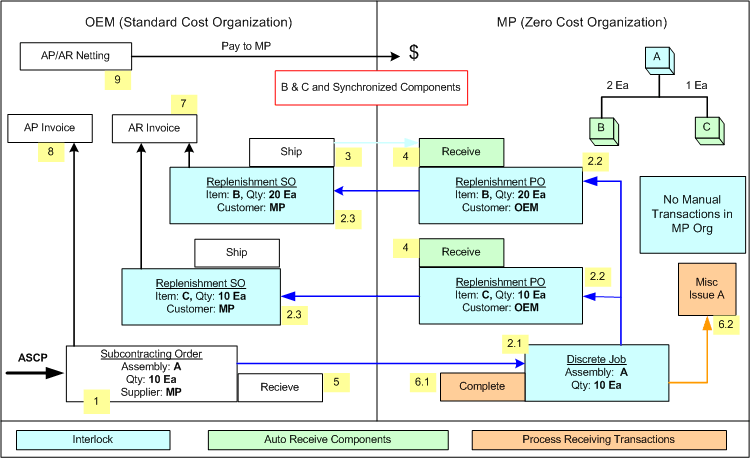
-
The execution process starts with the subcontracting order of Assembly A. These subcontracting orders are the standard purchase orders and blanket releases, and in the shipments, the outsourced assembly attribute is set to Yes, indicating that the purchase order is created for the outsourced assembly.
-
Interlock Manager picks up the subcontracting orders which were not processed in the previous run of the subcontracting orders and performs the following:
-
2.1. The Interlock Manager creates a discrete job for the subcontracted order quantity for simulating the manufacturing in the MP organization.
-
2.2. The OEM supplies components B and C which are required to manufacture this assembly . Since B and C are synchronized components, (meaning that these components need to be shipped along with the order), the Interlock Manager creates a replenishment purchase order for the components with the supplier associated with the OEM organization. The replenishment purchase order created in the MP organization denotes the supply and is considered by ASCP as supply.
-
2.3. The Interlock Manager also creates a replenishment sales order for shipping the components in the OEM for the corresponding replenishment purchase order in the MP organization. Replenishment sales orders created in the OEM will always have reference to its corresponding purchase order in the MP organization. Order type is retrieved from shipping networks (From Org: OEM and To Org: MP). The subcontracting default order type and the components price are picked from price lists associated with the customer site in the sales order (defined in the price lists setup). Sales orders are always created with a booked status and are ready for shipment. These replenishment sales orders are allocated to the respective subcontracting orders to meet the component requirements for manufacturing the assembly at the MP’s site. (The Allocations Table in the Subcontracting Data Model holds this information for tracking.)
-
-
Replenishment sales orders created for the subcontracting components are used for shipping the components like any other standard sales orders.
-
The Auto Receive Components concurrent request picks up these shipments in the OEM organization, and creates receipts in the MP organization against the corresponding purchase order. Sales orders with shipped date and the in-transit lead time (defined in the shipping networks default shipping method) that is less than or equal to the current date, are automatically received to simulate the receipts in the MP organization.
-
The MP manufactures the components and ships the manufactured assemblies to the OEM, and the OEM receives these receipts like other purchase order receipts.
-
The Process Receiving Transactions concurrent request picks up these receipts in the OEM organization and performs the following:
-
6.1. Completes the WIP job for the assembly. When the WIP job is completed , components are backflushed, and the inventory is reduced in the MP organization. However, the completed assembly in the MP remains in inventory.
-
6.2. Reduces the inventory of assemblies (completed through discrete jobs) in the MP organization by performing by miscellaneous issues, to maintain the accuracy of the inventory records. This is because, the subcontracting order of the assembly is normally received in the OEM after the MP manufactures the assembly and sends it to the OEM.The Offset account defined in shipping networks is used for creating miscellaneous issues.
-
-
AR invoices are created for those components shipped to the MP.
-
AP invoices are created for subcontracting orders received from the MP.
-
In Payables, based on the Netting agreement, AP and AR invoices are netted and payment is made to the MP.
Note: This step is optional for Buy/Sell Subcontracting.
Outsourced Assembly with Prepositioned Components
In this scenario, process execution begins with the subcontracting orders for the outsourced assembly and the replenishment purchase orders for the prepositioned components transferred from ASCP. You can also create subcontracting orders for outsourced assemblies and replenishment purchase orders for prepositioned components manually.
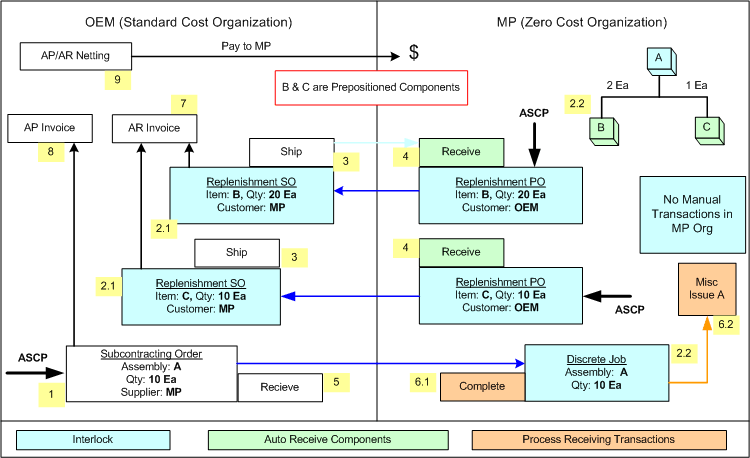
-
The execution process begins with the subcontracting order of the Assembly A and replenishment purchase orders of the prepositioned components. Subcontracting orders are the standard purchase orders and blanket releases, and if the shipments for the outsourced assembly are set to Yes, then the purchase order is created for the outsourced assembly. Replenishment purchase orders are the standard purchase orders or blanket releases created to simulate how MP procures components from the OEM.
-
Interlock Manager concurrent request selects:
-
2.1. Replenishment purchase orders of the components in the MP, and creates corresponding replenishment sales orders in the OEM for shipment of components to the MP. Replenishment sales orders that are created in the OEM always reference their associated purchase orders in the MP organization. The order type is retrieved from default order type of the shipping network (From Org: OEM and To Org: MP), and the components price is retrieved from the price lists associated with the customer site in the sales order. Sales orders are always created with booked status and are ready for shipment.
-
2.2. Interlock Manager then picks up the subcontracting orders that were not processed in the previous run of the subcontracting orders and creates a discrete job for the subcontracted order quantity for simulating the manufacturing in the MP organization. For manufacturing this assembly, components B and C are required in the MP organization, and the OEM must supply those materials to the MP. Since B and C are prepositioned components, meaning that components would have been shipped ahead of requirements, Interlock Manager does not create replenishment purchase orders or sales orders for these components. Instead, it looks for previously created and unallocated sales orders, and then makes allocations to these requirements. If unallocated replenishment sales orders are insufficient for the subcontracting order requirements, then Interlock Manager allocates to the available quantity and leaves the remaining quantity unallocated. (This situation should not happen if replenishments are available). If replenishments are available, then Interlock Manager attempts to allocate them in subsequent interlock runs.
-
-
Replenishment sales orders created for the subcontracting components are used for shipping the components like any other standard sales orders.
-
The Auto Receive Components concurrent request picks up these shipments in the OEM organization and creates receipts against the associated purchase orders in the MP organization. Sales orders with shipped date and in-transit lead time (defined in the shipping networks default shipping method) that is less than or equal to the current date will be automatically received to simulate the receipts in the MP organization.
-
The MP manufactures components and ships the manufactured assemblies to the OEM, and the OEM receives these receipts the same as other purchase order receipts.
-
The Receiving Transactions concurrent request picks up these receipts in the OEM organization and:
-
6.1. Completes the WIP job for the assembly. When the WIP job is completed, components are backflushed, and the inventory is reduced in the MP organization. However, the completed assembly in the MP remains in inventory.
-
6.2. Reduces the inventory of assemblies (completed through discrete jobs) in the MP organization by performing miscellaneous issues, for maintaining the accuracy of the inventory records. This is because, the subcontracting order of the assembly is normally received in the OEM after the MP manufactures the assembly and sends it to the OEM. The Offset account defined in shipping networks is used for creating miscellaneous issues.
-
-
Account Receivables invoices are created for the components shipped to the MP.
-
Accounts Payables invoices are created for the subcontracting orders received from the MP.
-
In Payables, based on the Netting agreement, AP and AR invoices are netted and payment is made to the MP.
Note: This step is optional for Buy/Sell Subcontracting.
Outsourced Assembly with Prepositioned and Synchronized Components
In this scenario, execution begins with the subcontracting orders of the outsourced assembly and replenishment purchase orders of the pre-positioned components being transferred from ASCP. Also, you can manually create subcontracting orders for the outsourced assembly and replenishment purchase orders for the pre-positioned components.
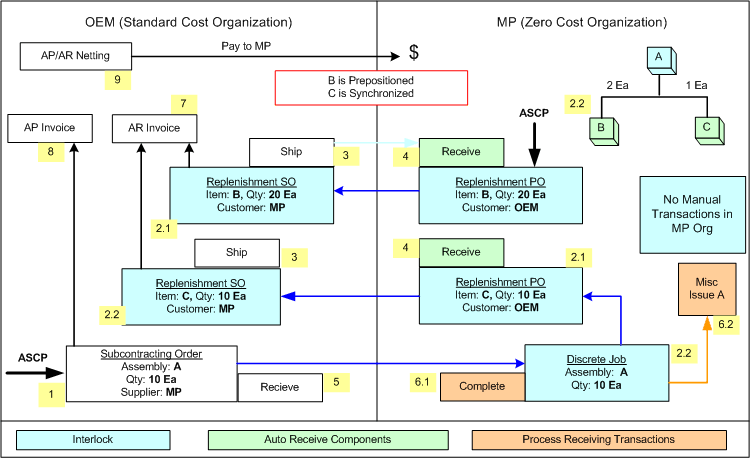
-
The execution process begins with the subcontracting order for assembly A and the replenishment purchase order for prepositioned component B.
-
The Interlock Manager concurrent request:
-
2.1 Picks up the replenishment purchase for component B in MP and creates associated replenishment sales orders in OEM for shipment to MP.
-
2.2 Interlock Manager then picks up the subcontracting orders that were not processed in the previous run, and creates a discrete job for the subcontracting order quantity. To manufacture this assembly, MP needs components B and C, and OEM must supply those materials to MP.
Because Component B is a prepositioned component, Interlock Manager looks for available replenishment sales orders and attempts to allocate them to satisfy the subcontracting order requirement.
-
2.3. Because component C is a synchronized component, Interlock Manager creates replenishment purchase order for this component.
-
2.4. Interlock Manager creates a replenishment sales order for component C with its associated replenishment purchase order in MP, and then allocates the sales order to the subcontracting order requirements.
Note: Replenishment sales orders are created for shipping the components like other sales orders.
-
-
The Auto Receive Components concurrent request picks up these shipments in OEM and creates receipts in MP using the associated purchase order. Sales orders whose shipped date and In transit Lead time (defined in the shipping networks default shipping method) are less than or equal to the current date will be automatically received to simulate the receipts in MP organization.
-
MP manufactures the components and ships the manufactured assembly to OEM. OEM receives these receipts like other purchase order receipts.
-
The Process Receiving Transactions concurrent request picks up these receipts in OEM and:
-
Completes the WIP job for the assembly. When the WIP job is completed, components are backflushed, and the inventory is reduced in the MP organization. However, the completed assembly in the MP remains in inventory..
-
6.2. Reduces the inventory of assemblies (completed through discrete jobs) in the MP organization by performing miscellaneous issues, for maintaining the accuracy of the inventory records. This is because, the subcontracting order of the assembly is normally received in the OEM after the MP manufactures the assembly and sends it to the OEM. The Offset account defined in shipping networks is used for creating miscellaneous issues..
The completed inventory of the assembly in MP is reduced by miscellaneous issues which causes the inventory figures in the MP organization to be accurate. The Offset account defined in shipping networks is used to create miscellaneous issues.
-
-
Accounts Receivables invoices are created for components shipped to MP.
-
Accounts Payables invoices are created for subcontracting orders received from MP.
-
In Payables, based on the Netting agreement, AP and AR invoices are netted and payment is made to the MP.
Note: This step is optional for Buy/Sell Subcontracting.
Subcontracting Concurrent Programs
These sections describe the Subcontracting concurrent programs:
-
Interlock Manager
-
Reconciliation Manager
-
Auto Receive Components
-
Process Receiving Transactions
Interlock Manager
Interlock Manager is a concurrent request that should be run immediately after running the ASCP plan and transferring the planned orders for outsourced assemblies and subcontracting components to Purchasing. Interlock Manager picks up the subcontracting orders and replenishment purchase orders and performs the following:
-
Creates discrete jobs for assemblies and replenishment purchase orders for synchronized components in the MP organization.
-
Creates replenishment sales orders for pre-positioned and synchronized components in the OEM organization.
-
Allocates the replenishment sales orders to the corresponding subcontracting order to meet the component requirements at the partner's facility.
Attributes of Interlock Manager
Selection of Subcontracting Orders for Processing
Interlock Manager processes the subcontracting orders only if the following conditions are satisfied:
-
The MP organization cannot be WMS, Process, or EAM enabled.
-
Outsourced assemblies or components cannot be lot and serial controlled in the MP organization.
-
Inventory periods are open in the MP organization.
-
WIP parameters are defined in the MP organization.
-
Allocations
allocations refer to the designation of replenishment sales orders to the respective subcontracting orders to meet the component requirements for manufacturing the assembly at the MP’s site. Allocations are required for the proper planning, execution, and simulation of the manufacturing process at an MP site. In Chargeable Subcontracting, although the components are shipped, the OEM retains ownership. When the OEM receives assemblies from MP, it is assumed as though the components are brought back from the MP when the OEM receives the assemblies. To support this practice, the sales price of the components shipped or to be shipped needs to be the same as the current list price. Also, the purchase price of the assembly includes the sales price of the components. Including the sales process is necessary in order to track the component consumption at the MP by the sales price of the components.
When Interlock Manager makes allocations, it validates based on two conditions:
-
Shipped components are available in the MP when the assembly is ready to be manufactured (replenishment sales order shipment date and the in transit lead time from the OEM to the MP is less than the discrete job start date).
-
For Chargeable Subcontracting, sales price of the components shipped or to be shipped is the same as the current list price.
When both conditions are satisfied, Interlock Manager allocates the replenishment order to the subcontracting order. For synchronized components, replenishment sales orders are created and automatically allocated at the same time. For prepositioned components, components are shipped in advance of requirements to ensure that the sales price of the components shipped is allocated at the correct price for proper accounting.
To run Subcontracting: Interlock Manager
-
From the Subcontracting responsibility, navigate to the Requests window.
-
In the Name field, select Subcontracting: Interlock Manager.
-
Click OK. The Parameters window appears.
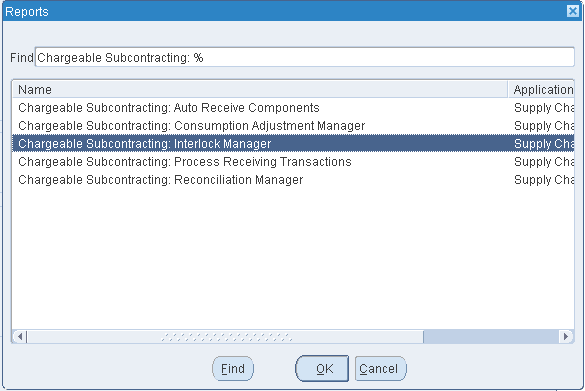
-
Enter these optional parameters:
-
Batch Size
-
Maximum Workers
-
Subcontracting Organization From
-
Subcontracting Organization To
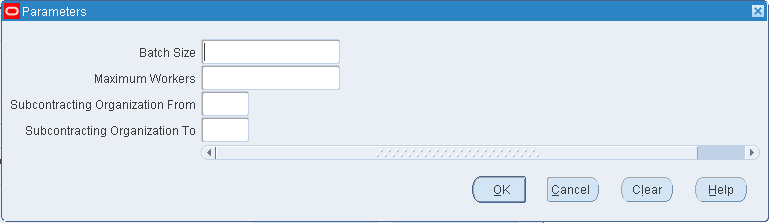
-
-
Click OK.
-
Click Submit in the Subcontracting Requests window to run Interlock Manager.
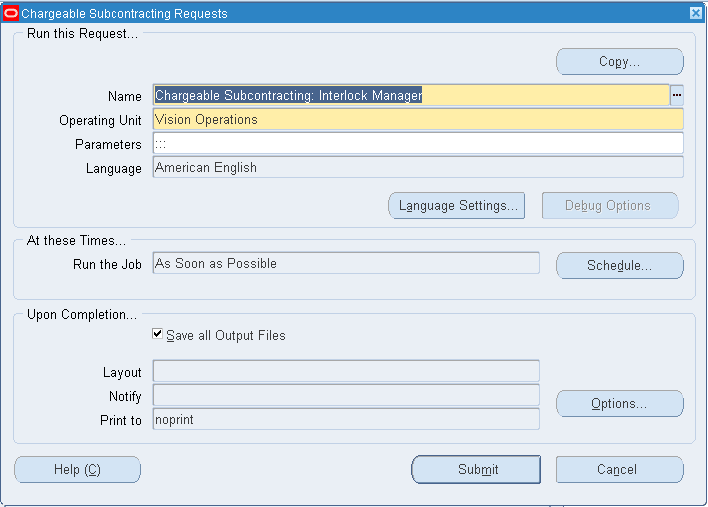
Reconciliation Manager
The Reconciliation Manager concurrent request processes the change management of subcontracting orders. It identifies changes to the subcontracting orders and updates the discrete jobs, replenishment purchase orders, and replenishment sales orders.
These changes to subcontracting orders are considered for reconciliation:
-
Subcontracting order quantity
-
Promise or need-by dates
-
Both quantity and dates
-
Replenishment sales orders
-
Cancellations
Change in the Subcontracting Order Quantity
Reconciliation Manager considers the change in the subcontracting order quantity and any increase or decrease in the quantity of the discrete job associated with the subcontracting order in the MP organization.
-
If the subcontracting order is increased:
-
For synchronized components, new replenishment purchase orders and sales orders are created for any additional quantity for shipment of additional material from OEM to MP and then they are allocated to the subcontracting order.
-
For pre-positioned components, if sufficient unallocated replenishment quantity currently exists, then additional allocations will be made for the increased (additional) subcontracting order requirements. If the unallocated replenishment quantity is not sufficient, then no new replenishments will be created because by definition, these components are stored in advance and shortages do not occur; therefore, reconciliation does not take any action.
-
-
If the subcontracting order quantity is decreased:
-
For synchronized components, allocations are decreased, leaving some unallocated replenishments. These replenishments are allocated to other requirements. Interlock Manager or Reconciliation Manager considers such unallocated replenishments of synchronized components (similar to prepositioned components), and then creates new replenishments.
-
For prepositioned components, allocations are decreased.
-
Changes to the Promise or Need-by Dates
Reconciliation Manager considers these changes to the promise or need-by dates:
-
If the date is moved forward:
-
The discrete job associated with the subcontracting order is moved forward.
-
The subcontracting orders (replenishment purchase orders and replenishment sales orders for the components) and allocations are not changed.
-
-
If the date is moved backwards:
-
The discrete job associated with the subcontracting order is moved backwards. If the new date is less than or equal to the current date, then the current date is set as the new date.
-
For synchronized components, associated replenishment purchase orders and replenishment sales orders are moved backwards. If the new date is less than the current date, then the date is moved back to the current date. The synchronized components are allocated to the subcontracting orders. Allocations are not changed.
-
For prepositioned components, allocations are removed and then new allocations are made based on the new due date.
-
Simultaneous Changes to Quantity and Dates
Reconciliation Manager:
-
Reconciles date changes.
-
Makes changes to the order quantity.
Changes in the Replenishment Sales Orders
Reconciliation Manager considers these changes to replenishment sales orders:
-
Short shipments of the replenishment sales orders
-
Replenishment sales order returns
-
Over shipments
-
Backorder sales orders
-
Cancellation of replenishment sales orders
Interlock Manager considers changes to replenishment sales order quantities and dates. Interlock Manager:
-
Changes the allocations so that the new shipment quantity is reflected in the subcontracting order requirements.
-
Creates new replenishment sales orders, when applicable.
Auto Receive Components
The Subcontracting: Auto Receive Components concurrent request performs the following:
-
Automatically receives subcontracting components into supplier organizations after the predefined in-transit lead time.
-
Selects the shipped replenishment sales orders in the OEM organization based on the MP organization specified in the concurrent request parameters window.
-
Creates component receipts for the corresponding purchase orders in the MP organization.
-
Selects shipped sales orders that are expected to be received in the MP organization after considering the in-transit lead time defined in the shipping networks.
-
Selects shipping transactions against subcontracting replenishment sales orders in the OEM organization after considering in-transit lead time defined in the shipping networks.
-
Creates receipts against corresponding replenishment purchase orders in the supplier organizations.
You can run this request daily, weekly, or periodically to create receipts of subcontracting components in the supplier organizations.
Note: You can track the status using the Subcontracting Workbench.
To run the Auto Receive Components concurrent request
-
From the Subcontracting responsibility, navigate to the Subcontracting Requests window.
-
Select Subcontracting: Auto Receive Components in the Name field.
-
Click OK. The Parameters window appears.
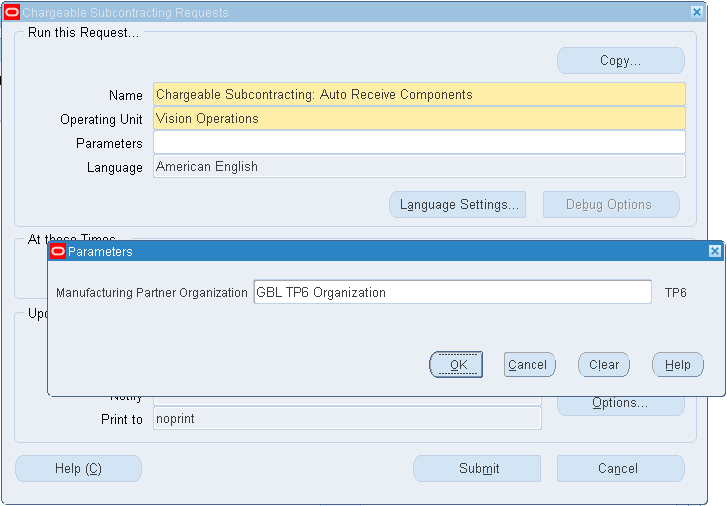
-
Enter the Manufacturing Partner Organization and click OK.
-
Click Submit to run the request.
Process Receiving Transactions
The Subcontracting: Process Receiving Transactions concurrent request:
-
Selects assembly receipts in the OEM organization and initiates WIP job completions and miscellaneous issues to adjust inventory in the MP organization.
-
Processes assembly returns, receipts, return corrections of assemblies, and RMA receipts for components in the OEM organization.
To run the Subcontracting: Process Receiving Transactions concurrent request
-
From the Subcontracting responsibility, navigate to the Subcontracting Requests window.
-
Select Subcontracting: Process Receiving Transactions in the Name field.
-
Click OK. The Parameters window appears.
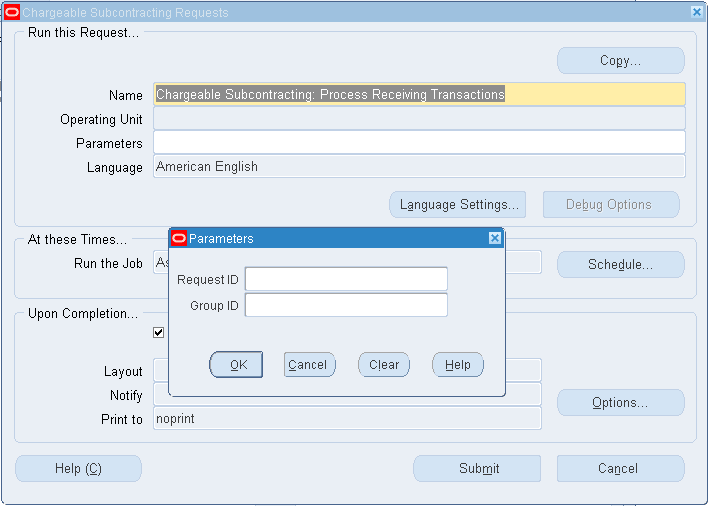
-
Enter an optional Request ID. Valid characters are 0 through 9.
-
Enter an optional Group ID. Valid characters are 0 through 9.
-
Click OK.
-
Click Submit to run the request.
Processing Logic
The Process Receiving Transactions manager picks up the subcontracting order receipts and RMA receipts for replenishment sales orders in the OEM. Then it creates corresponding transactions in the MP organization.
Subcontracting Order Receipts
Receipts are processed only if these conditions are satisfied:
-
Subcontracting order is fully allocated
-
Subcontracting is not over-received
Tip: The subcontracting order receipt tolerance should be zero so that it will never be over-received.
Once the above conditions are satisfied, Interlock Manager:
-
Completes the WIP job of the associated subcontracting order in the MP organization and then:
-
Backflushes the components and reduces the component inventory in the MP organization.
-
Moves the completed assemblies to inventory.
-
-
Reduces the completed WIP job quantity in the previous step by miscellaneous issue for the assembly in the MP organization. The offset account defined in the subcontracting options in the shipping network is used for these miscellaneous issues.
Subcontracting Order Returns (RTVs)
The Pickup RTV program processes the subcontracting order transactions in the OEM organization and creates the following transactions in the MP organization:
-
Increases the inventory of outsourced assembly in the MP organization using miscellaneous receipts, which represent the return of assemblies from the OEM.
-
Creates assembly returns (WIP returns) in the MP organization for the associated discrete jobs, which:
-
Reduces the assembly inventory in the MP organization for returns to the shop floor.
-
Reverses backflushed component transactions.
-
Subcontracting Order Receipt and RTV Corrections
The Process Receiving Transactions concurrent request handles receipt and return corrections for subcontracting orders in the OEM. It processes them as WIP completions or WIP returns in the MP organization.
Replenishment Sales Order Returns (RMA Returns)
The Process Receiving Transactions concurrent request executes the following for RMA returns associated with replenishment sales orders:
-
Creates RMAs with references to the original replenishment sales order shipped to the MP organization. Otherwise the RMAs are not considered for processing.
-
Selects the RMAs linked to the replenishment sales orders and then creates RTV transactions for the corresponding replenishment purchase order in the MP organization.
These steps are performed for accurate simulation of inventory at the MP site.