Flow Workstation Customized Display
Customized Display for Properties Tabbed Region
Oracle Work in Process provides a package for customizing the Properties tabbed region of the Flow Workstation. You can modify the parameters to display particular fields, of a specific value, and highlight these fields on your window. The name of the package is WIP_SF_CUSTOM_API. It includes two APIs used to modify attributes specific to your organization. The APIs you are dependent on view – either the Schedule or Event node view. These APIs are: :
-
schedule_custom_api
-
event_custom_api
This API does not change existing parameters displaying in the Properties tabbed region. It enables you to add additional attributes and highlight those fields in color.
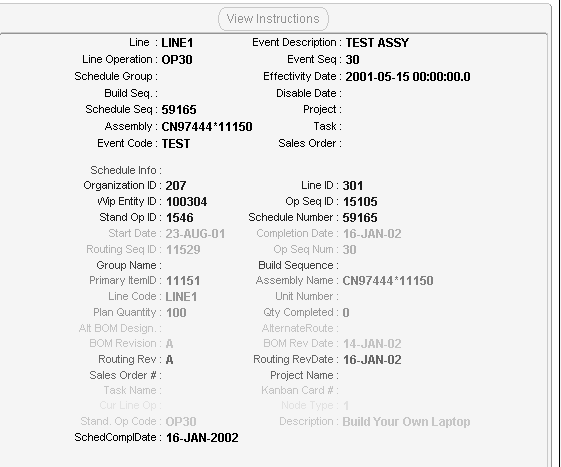
Schedule_custom_api
The following parameters are listed for modifying the Schedule node view on the Properties tab.
| Parameter | Usage | Type |
|---|---|---|
| scheduleNumber | IN | VARCHAR2 |
| orgCode | IN | VARCHAR2 |
| lineCode | IN | VARCHAR2 |
| opSeqID | IN | NUMBER |
| salesOrderNumber | IN | VARCHAR2 |
| assemblyName | IN | VARCHAR2 |
| scheduleGroup | IN | VARCHAR2 |
| buildSequence | IN | NUMBER |
| completionDate | IN | DATE |
| projectName | IN | VARCHAR2 |
| taskName | IN | VARCHAR2 |
| x_num_attr | OUT | NUMBER |
| x_labels | OUT | system.wip_attr_labels |
| x_values | OUT | system.wip_attr_value |
| x_colors | OUT | system.wip_attr_colors |
Event_custom_api
The following parameters are listed for modifying the Event node view on the Properties tab.
| Parameter | Usage | Type |
|---|---|---|
| scheduleNumber | IN | VARCHAR2 |
| orgCode | IN | VARCHAR2 |
| lineCode | IN | VARCHAR2 |
| lineopSeqID | IN | NUMBER |
| opSeqNum | IN | NUMBER |
| opCode | IN | VARCHAR2 |
| deptCode | IN | VARCHAR2 |
| x_num_attr | OUT | NUMBER |
| x_labels | OUT | system.wip_attr_labels |
| x_values | OUT | system.wip_attr_value |
| x_colors | OUT | system.wip_attr_colors |
Customizing the Package
The OUT parameters are modified to create a display on the Properties tabbed region customized to your organization. In the following table, two additional fields are added. You first specify the number of attributes with the x_num_attr parameters. The arrays x_labels, x_values, and x_colors are modified
| Parameter | Modified Parameter |
|---|---|
| x_num_attr | 2 |
| x_labels | Organization Name, Qty Completed |
| x_values | Cleveland Manufacturing, 3 |
| x_colors | red, blue |
The IN parameters are passed to the API based on the particular node context (Schedule or Event). You need to modify the OUT parameters to return the requested attributes.
In the package body, you first extend the three arrays to the needed size, then fill them either manually or using SQL statements using the following rules:
-
The number of attributes returned must match the length of the return arrays
-
The number of labels used must match the number of values
-
The number of colors used must match each label and value combination
-
The valid values for colors are blue, cyan, darkGray, gray, green, lightGray, magenta, orange, pink, red, white, yellow.
Related Topics