Nonconformance Lifecycle
This chapter covers the following topics:
Overview of Procedures
This chapter details the procedures used to track and implement dispositions, using the Solutions Templates. These procedures include the various methods to initiate the disposition, assign dispositions, and set up automated execution of dispositions.
Process Flow Chart
The following process flow chart illustrates the various steps in the nonconformance lifecycle, including logging a nonconformance, assigning the nonconformance to specific individuals for action, and final resolution of the nonconformance.
Process Flow for Nonconformance Lifecycle
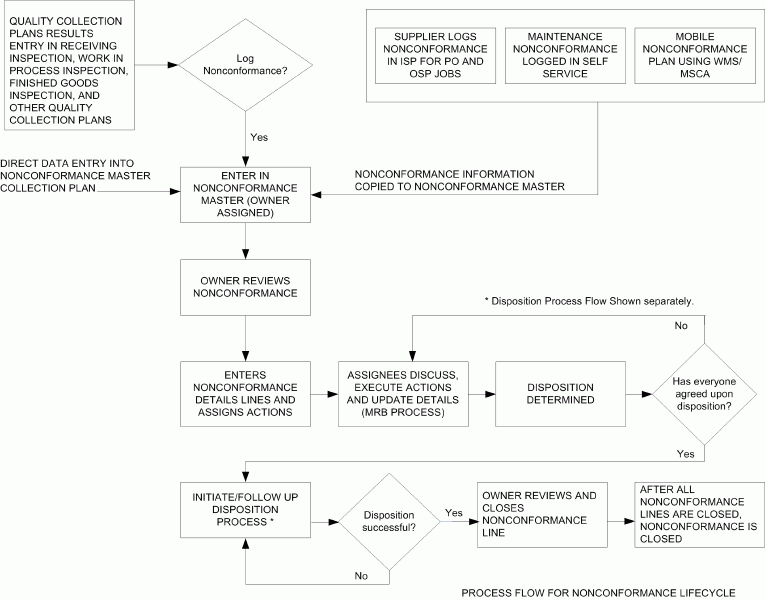
Process Steps
Identification of Nonconformance and its Source
There are many nonconformance sources that represent different functional areas within the Supply Chain.
-
Quality Inspection Collection plans for receiving, work-in-process, and finished goods
-
Other quality collection plans, such as testing, and packaging
-
Nonconformance identified by suppliers
-
Equipment nonconformances
-
Nonconformance logged during Mobile Inspection using WMS/MSCA
-
Nonconformance logged during OPM batch processing
Chapter 3 explained how to link a quality inspection plan to the nonconformance set of collection plans. The steps to link a supplier and maintenance nonconformance plan to the Nonconformance Master collection plan was also discussed.
For mobile nonconformance collection plans, a stand-alone plan needs to be created. It will create the nonconformance within the Nonconformance Master collection plan. This is explained in Chapter 5.
Logging the Nonconformance
Once the nonconformance source is determined, the nonconformance can be logged. The following section describes how the nonconformance is logged for different sources that were identified above.
Supplier Nonconformance
A supplier can log a nonconformance prior to shipment for the purchase order line of the item, or for an outside processing job, using Oracle iSupplier Portal. Prior to using the Supplier Nonconformance plan within Oracle iSupplier Portal, the plan should be associated with the Self Service Shipments and Self Service Outside Processing transactions in the collection plan definition, with any collection triggers that might be applicable. Some of the steps for logging a Supplier Nonconformance are explained below:
-
Within Oracle iSupplier Portal, the supplier selects the Shipments tabbed region and then selects Quality.
-
Search for the Purchase Order related to the nonconformance for the portion to be shipped. If the supplier is authorized to report non-material nonconformance, a dummy purchase order and shipment needs to be created.
-
Select the link within the Quality Plans column, within the Quality Shipments Results table.
-
Choose the pen icon within the Enter Quality Results column. Select the Supplier Nonconformance collection plan that was copied during setup.
-
The supplier enters the details about the nonconformance. This information is dynamically propagated to the Nonconformance Master plan, and a notification is sent to the e-mail address specified while entering the collection plan result. The e-mail address is internal personnel (buyer, supplier quality engineer).
Receiving Nonconformance
If, during receiving inspection, a nonconformance is found, the receiving inspector can log a nonconformance. The applicable inspection collection plan must be set up as a parent to the Nonconformance Master. Some of the steps to log a Receiving Nonconformance are explained below:
-
The receiving inspection plan should have a collection element, such as Log Nonconformance, as one of its elements.
-
Parent-Child relationships should be set up between the receiving inspection plan and the Nonconformance Master to trigger nonconformance logging.
-
The receiving inspector inspects the received material and enters the inspection results in the receiving inspection collection plan.
-
If the inspector finds a nonconformance, he records the nonconformance as a child of the receiving inspection collection plan.
-
When the nonconformance is logged, the related purchase order's data elements and other transaction context data elements default.
-
After the nonconformance is logged in the nonconformance master, an e-mail or workflow notification is sent to the specified e-mail address.
Work In Process Nonconformance
You can find Nonconformances during in-process inspection of semi-finished assemblies, finished goods inspection when the WIP job is completed, or during other WIP activities. Some of the steps required to log a nonconformance in WIP are listed below:
-
You can associate the Nonconformance Master collection plan with the respective WIP transaction, such as Move transaction, and Job Completion transaction.
-
Set up Parent-Child relationships between the WIP inspection plan and the nonconformance master to trigger nonconformance logging.
-
During WIP inspection, if the inspector or any authorized individual finds a nonconformance, it can be logged by initiating the Nonconformance Master collection plan.
-
When the nonconformance is logged, the job related data elements and other transaction context data elements will default.
-
After the nonconformance is logged in the Nonconformance Master, an e-mail notification is sent to the specified e-mail address.
Inventory Nonconformance
If nonconformances are found in material that resides in inventory, the Nonconformance Master needs to be initiated in direct data entry mode and the relevant information of the nonconformance, including the item, subinventory, locator, lot, and serial information can be entered.
Customer Nonconformance
Customer nonconformance can fall into two categories. The first category is when a customer reports a nonconformance in the shipped product at their site, but does not ship back the material. In this case, the Nonconformance Master collection plan can be initiated in the direct data entry and details on the nonconformance, including the entry of customer and sales order details. Subsequent disposition might require submitting a formal response to the customer.
The second category is when a Returned Material Authorization (RMA) has been issued and the nonconforming product is returned by the customer. The steps associated with this type of nonconformance is similar to Receiving Nonconformance, with the exception of the data elements being related to the customer and sale order, and not supplier information. After the returned material is received, the review and disposition is carried out.
Associating the nonconformance plans to the Service Request System, providing a mechanism to trigger nonconformance from Service Request, can also capture the Customer Nonconformance.
Maintenance Nonconformance
For a nonconformance that needs to be reported on maintenance equipment, the authorized user should, within Oracle Enterprise Asset Management (eAM), invoke the Maintenance Nonconformance Plan and enter the details on the nonconformance, during operation completion or work order completion. eAM transactions should be associated with the maintenance nonconformance plan before nonconformance can be logged.
After the nonconformance is logged, the information is dynamically propagated to the Nonconformance Master plan. An e-mail or workflow notification is sent to the specified personnel.
Nonconformance through Mobile Devices (WMS/MSCA)
If it is common business practice to log nonconformances via a mobile device, a stand-alone mobile collection plan needs to be created and associated with the appropriate mobile transactions. The details on logging nonconformance via mobile devices are described in Chapter 5.
Non-Material Nonconformance
Nonconformances reported in an enterprise do not need to be restricted to material nonconformances. There can be a business process related nonconformance, or audit related nonconformance. These can also be logged in the Nonconformance Master, using the collection elements, Process Step and Process Name. To track the non-material related nonconformance, the implementor can add data elements to capture the information.
OPM Batch Processing Nonconformance
OPM applications can be used to log nonconformances. Users like production operator, production supervisor, and the quality manager can log nonconformances from the following windows:
-
Batch window
-
Batch Details window
-
Batch Steps window
OPM users can log material nonconformance, disposition them and implement corrective actions using Oracle Quality templates. The Template Nonconformance Master Plan and Template Nonconformance Master Plan (Nonconformance only), have the six process collection elements to enable this.
Refer to:
-
Understanding Nonconformance Tracking, Capturing Material Nonconformances, Capturing Resource Nonconformances, Disposing Nonconformances, Logging Nonconformances in the Oracle Manufacturing Execution System for Process Manufacturing User's Guide.
-
Editing Batch Steps in the Oracle Process Manufacturing Process Execution User's Guide.
Direct Data Entry into Nonconformance Master
You can invoke the Nonconformance Master, using the direct data entry mode, and enter the nonconformance.
Implementation Considerations
When a nonconformance is logged within the Nonconformance Master, action rules can be set up to default the nonconformance owner, based on the nonconformance type, severity, and priority. Some of the other actions are defaulting the e-mail address based on the owner, date opened, date closed, and days to close.
Review of Nonconformance by Owner
After the nonconformance owner receives an e-mail or workflow notification, the owner reviews the nonconformance and decides the course of action to be taken. After review, if it is determined that the owner is not the correct owner, the nonconformance can be reassigned to a new owner. Optionally, it might be desired to segregate the nonconforming material.
Segregation of Nonconforming Material
If the nonconforming material needs to be segregated, it can initiate automatically by using the segregation plans, WIP Component segregation and Inventory segregation. They are children of the Nonconformance Master plan.
The WIP Component Segregation Plan can be used to return a nonconforming component from a job to a MRB subinventory. The Inventory segregation plan can be used to create a move order to move nonconforming material from one location to another. Only a move order is created using segregation. The move order should be transacted to move it to a MRB subinventory.
Details on the mandatory and optional data elements required to initiate the segregation are described in the appendix. Note that it is mandatory to enter Item Type in the parent plan to do Inventory Segregation in the Nonconformance flow.In the two segregation plans, there is an action associated with the collection element, Default Values. When the value of Default Values is YES within the segregation plan, information from the Nonconformance Master will default into the segregation plans; the user can modify that defaulted information. E-mail or workflow notifications are sent to indicate the segregation status.
Nonconformance Details and Action Assignment
In this process step, the nonconformance owner enters additional nonconformance detail. The details entered can include the breakdown of the total nonconforming quantity into separate lines. This groups the nonconforming material by defect type. After the nonconformance detail lines are entered, the nonconformance owner can assign specific actions to individuals using the collection elements, Action Type, Action Description, and Action Assigned To. In addition, the owner can use collection elements, Note Type and Notes to enter any information related to the nonconformance.
When either of the collection elements, Send Email or Workflow Notification, equals YES, an e-mail or workflow notification is sent to the next individual to whom the action is assigned on the nonconformance line.
Material Review Board (MRB) Process and Execution Plans
Upon receipt of the e-mail or workflow notification, the assignee will view the nonconformance, using the menu option, View Nonconformance, within Oracle Quality. If an update is required, the assignee will use the Nonconformance Details collection plan and the collection elements, Action Executed, Action Executed By, Note Type, and Notes. This indicates the actions performed to review the nonconformance.
The assignee can request the owner or any other individual to perform additional review and testing on the nonconformance line by utilizing the action assignment collection elements. This step can be executed multiple times on a nonconformance line to achieve the MRB discussion and approval to disposition the nonconformance.
The history plan for Nonconformance Details, for a given nonconformance line, will list all discussion that has existed, associated with the current nonconformance line.
Determine Disposition
After the review process has been completed for the nonconformance line, a disposition on the nonconformance is determined. It can be the responsibility of the owner to approve the disposition. Depending on the disposition chosen, automated disposition execution is accomplished.
Initiate Disposition
The dispositions are broadly classified into the following types:
-
Accept-as-is: No action required
-
Rework or Repair: Depending on the specific disposition action for rework, automated execution of the disposition can be initiated.
-
Scrap: Depending on the specific disposition action for scrap, automated execution of the disposition can be initiated.
-
Return to Vendor (RTV): This action requires the manual execution of the RTV transaction in inventory.
Depending on whether the disposition requires action and if it needs to be executed manually or automatically, the nonconformance owner can initiate disposition in the respective module or initiate the disposition process using the disposition set of collection plans (See: Process Steps).
Review Nonconformance Status Closure
After the successful execution of the disposition actions, the nonconformance owner closes the appropriate nonconformance line and when all the lines have been closed, the nonconformance is closed in the Nonconformance Master collection plan. Also, the nonconformance status can be changed to VOID or REOPENED, if required.