References
This chapter covers the following topics:
- Introduction to Model References
- References and Rules
- References and Effectivity
- References and User Interfaces
- References and BOM Models
- Updating Referenced Models
- Copying Models with References
- Editing a Model Reference Node
Introduction to Model References
To reduce the time and effort required to create and maintain configuration models, a Model may contain one or more References to other Models. References allow a Model to be used as a subassembly within other Models. For example, your organization sells many different styles of trucks and automobiles, but some of them use the same 200 horsepower, V6 engine. You can create and maintain one Model for this engine in Oracle Configurator Developer, and then simply create a Reference to that Model from all other Models (automobiles) that use it. When the referenced Model is modified, the changes automatically propagate to all Models that refer to it.
Within the structure of a Model, a Reference node functions like a Component node. Like a Component, you can modify a Reference node’s name and effectivity, and specify how many instances of the referenced Model are available and can be created in a configuration. (Instantiability is explained in Introduction to Instantiation.)
When you work in a Model that contains a Reference, the structure of the referenced Model appears as a subtree of the parent Model. All of the referenced Model’s settings, structure, rules, and UIs are read-only when viewed from the parent Model.
At runtime, each instance contains the entire structure of the referenced Model and is subject to all the rules defined in that Model. Note that a Reference node functions differently in an imported BOM Model. For details, see References and BOM Models.
References and Rules
Like Model structure, the rules in a referenced Model are read-only when you are working in the parent Model. However, you can use referenced Model nodes when defining configuration rules for the parent Model. All rules defined this way, even those whose participant nodes are all part of the referenced Model’s structure, belong to and reside with the parent Model (that is, they do not belong to the referenced Model). You can create new rules for the parent Model, but all of the referenced Model’s rules are read-only when viewed from the parent Model.
Note: Use caution when using nodes within a referenced Model as participants in the parent Model’s configuration rules. If a node in the referenced Model is modified or deleted, the rule in the parent Model becomes invalid and Configurator Developer displays an error message when you generate logic for the parent.
If a Reference node can have multiple or variable instances, you can define a Numeric Rule that changes how many instances of the referenced Model can be created at runtime based on other end-user selections. This type of Numeric Rule is explained in Using Properties when Defining a Numeric Rule. Instantiability is explained in Introduction to Instantiation .
References and Effectivity
If you are unfamiliar with effectivity, please review Introduction to Effectivity before reading this section.
The root node of a Model is always effective. When a non-BOM Model is referenced by another Model, you can specify effective dates or assign an Effectivity Set, and specify one or more Usages to the Reference node. For References to BOM Models, you can modify only the Usage(s) assigned to the Reference node. To modify the effective dates of a "nested" referenced Model (that is, a Reference within a Reference), you must open its parent for editing. For example, Model 1 references Model 2, and Model 2 references Model 3. To modify the effective dates of Model 3, you must open Model 2 for editing in the Structure area of the Workbench. See Introduction to the Structure Area of the Workbench.
References and User Interfaces
At runtime, a UI is either invoked directly, when it is the UI for the item being configured, or it is invoked by reference, when it is the UI for a referenced Model. When you generate a UI, Configurator Developer selects the most recently generated or modified UI definition for each referenced Model. If a referenced Model has no UI, Configurator Developer generates a UI for it, then generates the parent Model’s UI.
When a Model references other Models, the parent Model’s UI provides controls to create and manage instances of each referenced Model (for example, a drilldown control for navigating to Pages within the referenced UI, controls for selecting options, and so on). For example, Model A references Model B. Model B is required and can have multiple instances at runtime. In the runtime UI, an end user can click a button to create, configure, or delete instances of Model B. The UI Master Template settings that control what types of controls are generated for referenced Models are described in UI Master Template Information and Settings.
When a Model references another Model, the parent Model’s UI also references the child Model’s UI. If a referenced Model has multiple UIs, you can specify which one you want to use after generating the parent Model’s UI. This procedure is explained in Modifying the User Interface Definition.
Integrating Referenced User Interfaces
When configuring a referenced Model, the primary navigation style and images used to indicate selection state may be different than the parent Model’s UI. For background, see Runtime Navigation.
This section describes how parent and child (referenced) UIs with different primary navigation styles are integrated when you generate a UI, and what occurs at runtime when the end user transitions between parent and child UIs during a configuration session.
Non-Instantiable Child Model
When a child Model is not instantiable, its UI can be integrated with its parent UI in one of the following ways:
-
It can be accessed via a drilldown link (hypertext, button, or image with a Go to Page action). This is the default behavior for referenced UIs. This option is always available regardless of the combination of navigation mechanisms.
-
It can be incorporated into the primary navigation mechanism of the parent Model, that is linked from a side navigation Menu or dynamic Model Tree, accessed via step-by-step navigation, or presented as one or more subtabs. (The various primary navigation mechanisms are described in User Interface Master Templates.)
-
It can be incorporated into the “parent page” as a subsection, in its own Header region. This option is only applicable to a “single-page” UI. If this is the Master Template setting and a non-instantiable referenced UI is not a single page, the default option (drilldown) will be used instead, and Configurator Developer displays a warning message when you generate the parent Model’s UI.
-
Referenced UI Page content can be displayed on a Page within the parent UI. For details, see Page Include Region.
If the parent UI specifies Model Tree navigation and the child UI does not, the parent Model Tree contains a link to the initial page of the child UI. The internal structure of the child Model does not appear in the parent Model Tree. When the end user navigates to the child Model’s initial page at runtime, its specified navigation mechanism will replace the Model Tree. When the end user navigates back to the parent Model, the Model Tree reappears.
If both the parent and child UIs specify Model Tree navigation, the parent Model Tree includes the entire Model Tree of the child at the appropriate location.
Integration of static navigation mechanisms, such as the single or multiple-level side Menus, occurs when you generate or refresh the parent Model’s UI, rather than being integrated at runtime. This means you can edit the integrated contents of the side menu in the parent UI. (This integration only occurs for non-instantiable Model References.)
Instantiable Child Model
When the child Model is instantiable, the instances are always created and accessed via a UI element that provides access to instances at runtime (either an Instance Management Table or Single Instance Control Region, depending on the maximum number of instances permitted). In most cases, the child UI’s primary navigation style becomes active, replacing the parent’s navigation style.
If the parent UI specifies Model Tree navigation and the child UI does not, the parent Model Tree does not contain any child content. In this case, the end user navigates using the aforementioned instance control UI elements.
If both the parent and child UIs specify Model Tree navigation, the parent Model Tree will include the Model Tree of each existing child instance at the appropriate location.
Child instances must be created via instance control elements, UI Actions, or Configurator Extensions; the Model Tree does not provide another method of creating instances.
The integration of parent and child Model Tree structures occurs at runtime and the integration points are specified in the parent Model Tree. Configurator Developer sets the integration points when you generate or refresh the parent Model’s UI, and bases them on the location of the Reference in the Model structure. You can modify the integration points when editing the contents of the parent Model Tree. (This is the same whether the referenced Model is instantiable or not.)
Modifying a Referenced User Interface
Configurator Developer stores a referenced Model’s UI definition in the referenced Model, not in the parent Model. Therefore, a referenced Model’s UI is read-only when viewed from its parent. To modify a referenced UI, you must first open the Model to which it belongs in the User Interface area of the Workbench.
You do not need to refresh the parent Model’s UI after making changes to a referenced Model. Because the UI for a referenced Model is linked to the parent Model’s UI, any changes to the referenced UI are reflected in the parent Model’s UI automatically.
Configurator Developer prevents you from deleting a UI that is referenced by another Model, since doing so would cause pages to be missing from the parent Model’s UI.
A referenced Model may have more than one UI. When modifying the parent Model’s UI definition, you can select a different UI for any of its referenced Models. For details, see Modifying the User Interface Definition.
Publishing and Referenced User Interfaces
If a UI Reference link is broken or missing, Configurator Developer displays a "consistency check" error when you publish the Model or update an existing publication. When this occurs, regenerate the parent Model’s UI to recreate the links, and then republish the Model.
For details about republishing, see Republishing.
References and BOM Models
One important use of References is to represent the relationship between a BOM Model that contains other BOM Models when you populate the CZ schema with BOM Model data. When you import a BOM Model that contains other BOM Models, Configurator Developer creates a Reference node for each child Model in the parent’s structure. You can assign one or more Usages to a BOM Model Reference node and modify its instantiability settings, but all settings that are defined in Oracle Bills of Material are read-only in Configurator Developer (for example, the node’s BOM Item Type, its Minimum, Maximum, and Default Quantity, and so on).
When a BOM Model is a child of (referenced by) several other BOM Models, it is not imported into Configurator Developer multiple times. The import procedure populates the CZ schema with the child BOM Model only once, and then creates References to it from each parent BOM Model. This allows the rules and UI for the referenced Model to be maintained in one place and ensures that no duplicate BOM Models exist in the database. For an example, see the Oracle Configurator Implementation Guide.
References and Optional BOM Models
A referenced BOM Model is not required to create a valid configuration if the Optional check box is selected for that Model in Oracle Bills of Material. If an optional BOM Model contains a Feature that is required, unintended results may occur at runtime. A required Feature is any Option Feature that has a Minimum greater than 0 (zero), or a Text Feature that has the Required check box selected in Configurator Developer.
This can occur at runtime when an optional BOM Model has a required Feature:
-
At the Model level
-
In a child (referenced) Model
This applies whether the Reference is to an imported BOM Model or a non-imported Model.
Example: Model A references Model B and Model C, which are both optional BOM Models. Model B and C are variations of the same component, and a valid configuration may contain one and only one of these components. Both Models contain a required Feature, and reference a Model that contains a required Feature (this structure is shown in Optional BOM Models with Required Features).
At runtime, the end user selects and configures Model B, satisfying the configuration requirement for that component. However, a selection from Model C is still required because it contains a required Feature. In this situation, the end user will be able to save a valid configuration of Model A, since only Model B or Model C is allowed. However, the configuration will still be incomplete.
To avoid this situation, do the following:
-
Make any required Features optional by changing the Minimum Selections to 0.
-
If the end user must make a selection from the Features to create a valid configuration, create a Logic Rule that uses the Requires relation to tie the Features to the parent BOM Model.
For example, using the Model shown in Optional BOM Models with Required Features, change the Initial Minimum for all of the required Features to 0, and then create the following rules:
"BOM Model B REQUIRES FeatureB1"
"BOM Model B REQUIRES FeatureB2"
"BOM Model C REQUIRES FeatureC1"
"BOM Model C REQUIRES FeatureC2"
Optional BOM Models with Required Features
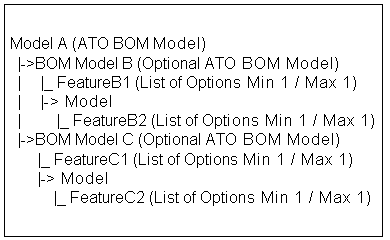
Creating Model References in Configurator Developer
You can create a Reference from a non-imported Model to one BOM Model and multiple non-imported Models. However, you cannot create a Reference from a BOM Model to another BOM Model. Although an imported BOM Model can contain one or more other ATO or PTO Models, this type of structure can be created and maintained only in Oracle Bills of Material. This is because all imported BOM Models must retain their structure as defined in Oracle Bills of Material. If a BOM Model’s structure could be modified in Configurator Developer (by referencing another BOM Model, for example), the resulting Model would not be orderable from Oracle Order Management.
Additionally, you cannot create a Reference in a BOM Model to a non-imported Model that references a BOM Model. For example, a non-imported Model called M1 references BOM Model B1. You cannot create a Reference from another BOM Model to M1, since this would create Model structure in which a BOM Model references another BOM Model. As mentioned above, this type of structure can only be created in Oracle Bills of Material.
Creating a Model Reference is explained in Creating a Model Reference.
Note: Running the Refresh All Configuration Models concurrent program may cause additional Models and References to be created if, for example, new structure has been added to the root BOM Model in Oracle Bills of Material.
Updating Referenced Models
When a Model is the target of a Reference and you make any changes to the structure of the referenced Model, you may need to update the parent Model. Updating may include generating logic, refreshing UIs, and republishing the parent and child Models (if they were previously published). This is because:
-
Rules in the parent may refer to deleted structure nodes in the child.
-
Newly added Options in the child may be missing from Explicit Compatibility Rules in the parent.
The logic generated for Property-based Compatibility Rules in the parent Model that refer to Features in the child Model may change when you modify Properties in the child (referenced) Model. Property-based Compatibility Rules are described in Property-based Compatibilities.
Configurator Developer does not automatically update the parent Model when you modify the structure of a referenced Model. You may be able to resolve any potential problems with the configuration model simply by regenerating logic for the parent Model. When you generate logic for a Model, Configurator Developer generates logic for any referenced Models whose logic is not up to date. When you refresh a UI, Configurator Developer also updates any referenced UIs that need to be refreshed. See Refreshing a User Interface.
Not all changes that you make to a Model that is referenced require you to update its parent Model(s). For example, modifications to the configuration rules or UI definitions of a referenced Model do not require changes within the parent, except perhaps for retesting.
You cannot delete a Model if it is referenced by another Model.
For information about limitations that exist when refreshing a BOM Model that contains other BOM Models, see the Oracle Configurator Implementation Guide.
Copying Models with References
When copying a Model that contains References, you can either create a new copy of each referenced Model, or maintain the existing Model References. This is an important consideration because changes to a Model affect every other Model that references it.
Select one of the following when copying a Model with References:
-
Maintain Existing References: Select this option if you want both the original Model and the copy of that Model to refer to the same Models. In this case, any changes made to a referenced Model affect the original Model and the copied Model.
For example, Model A contains references to B1 and B2. You copy Model A and rename it New Test Model. Both Model A and New Test Model now refer to Model B1 and Model B2. Therefore, any changes made to B1 or B2 will affect both Model A and New Test Model.
-
Copy Entire Reference Chain: Select this option if you want to create copies of all referenced Models.
For example, Model A contains references to B1 and B2. You copy Model A and rename it New Test Model. Model A still references Model B1 and Model B2, but New Test Model references "Copy (1) of B1" and "Copy (1) of B2". Therefore, changes to B1 and B2 affect only Model A, while changes to Copy (1) of B1 or Copy (1) of B2 affect only New Test Model.
Warning: Copying an imported BOM Model and selecting Copy Entire Reference Chain can cause an error when you publish one of the copied Models. Configurator Developer displays a warning message when you publish a copy of a BOM Model if any of the following are true:
-
The original BOM Model was published previously
-
The original Model and the copy have the same Product Key
-
The new publication and the existing publication have overlapping effectivity dates
You can view a Model’s Product Key in the General area of the Workbench.
Note: You can also copy a Model and all of its child (referenced) Models programmatically using the PL/SQL package CZ_modelOperations_pub. This package contains a set of APIs that automate many of the tasks required to maintain configuration models. For more information, see the Oracle Configurator Implementation Guide.
Editing a Model Reference Node
You can perform the following operations on a Reference node in Configurator Developer:
-
Rename it: See Renaming Objects and Modifying Descriptions.
-
Change its effective dates and Usages: See References and Effectivity.
-
Delete it: This disassociates the referenced Model, its rules, and UIs from the parent Model. This action does not affect the referenced Model itself in any way.
-
Modify its Instantiability settings.
To modify the Initial Minimum and Initial Maximum values for a Reference node, the node’s parent Model must be open for editing in the Structure area of the Workbench. For more information about these settings, see Introduction to Instantiation.
When editing a Model that contains one or more References to other Models, you cannot modify or delete the referenced Model’s structure, rules or User Interface(s).