Oracle Release Management Exceptions
This appendix covers the following topics:
Overview
The Oracle Release Management Demand Processor is an Oracle Open Interface that provides complete defaulting, derivation, and validation for inbound demand schedules regardless of their source. The Oracle Release Management Demand Processor can process customer demand schedules from diverse sources including:
-
EDI planning, shipping, and production sequence schedules processed through the Oracle e-Commerce Gateway
-
XML planning and shipping schedules processed through the Oracle XML Gateway
-
Manually entered schedules through Oracle Release Management Workbench
-
External system schedules loaded into the Demand Processor Interface through a custom process
This appendix addresses exceptions that occur during the processing of demand interface files by Oracle Release Management, and the features provided for handling them. The Demand Processor screens incoming demand files and the existing Oracle setup for many different exception conditions that generate error and warning messages. While the messages themselves provide sufficient information for resolving the exception conditions, this chapter provides an expanded discussion of exception processing.
See Overview of Oracle Release Management Demand Processor, Oracle Release Management User's Guide.
Related Topics
Overview of Oracle e-Commerce Gateway for Inbound EDI Demand
Business Flow
Oracle Release Management exceptions are generated at the end of the inbound demand processing flow. During this process, exception conditions are checked with resulting exception messages stored in the database. If problems exist during demand processing, then a separate concurrent request will generate the Oracle Release Management Exceptions Report. This report will generate only if exceptions exist and will contain information needed to resolve error conditions. Warning messages will also print but will not prevent processing. If no exception conditions exist, the Oracle Release Management Exceptions Report will not generate.
The following figure displays how exceptions are generated from the inbound demand processing:
Oracle Release Management Inbound Demand EDI Processing
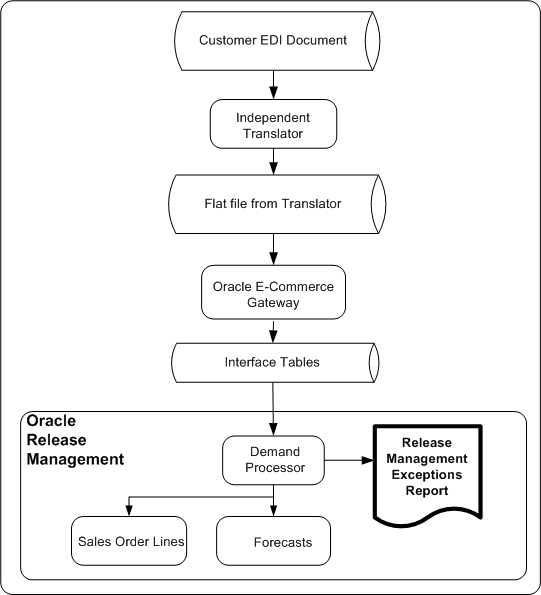
Managing Oracle Release Management Exceptions
This section addresses the aspects of managing Oracle Release Management Exceptions. Exception handling features can be divided into the following general areas:
Generating Exceptions
Exception Severity Levels
The Oracle Release Management Demand Processor verifies inbound demand files against the data setup in the Oracle system and generates exceptions at three levels of severity:
-
Information: Information messages are not caused by any exception condition, but are useful for schedule interpretation. They do not affect the demand processing.
-
Warning: Warnings are caused by minimal exception conditions and are informational only. They do not affect the demand processing. However, if a warning condition arises, you might need to take subsequent action before shipping.
-
Error: Errors halt demand processing for the associated schedule as a whole, or for all details related to the associated schedule item depending on whether the error is encountered at the schedule header or line level. If an error condition arises, you must resolve the data issues causing the error using the Oracle Release Management Workbench or another application form, and rerun the Demand Processor on the corrected schedule.
-
Exception Message Numbers: All exceptions that can be generated by the Demand Processor are identified in the Applications Messages table, and are assigned a standard number in the format APP-nnnnn. The message number range assigned to Oracle Release Management is 226001 - 226999.
-
Exception Data Attributes: Exception messages are stored with a common set of data attributes for use in resolving the issue.
When message text does not contain enough information to resolve the issue, data elements will be embedded in the message.
The Oracle Release Management Exception Report can be customized to include several extra data elements stored in the exception table.
-
Occurrences of a Specific Exception: In some cases, exceptions recur on multiple schedule lines that have the same attribute that triggered the exception.
For example, a set of 12 demand details for a ship from / ship to customer item all have the same invalid unit of measure. In this case, only one exception will be generated for the invalid unit of measure, rather than twelve exceptions.
-
Old Exceptions When Reprocessing a Schedule: When a schedule is reprocessed by the Demand Processor after fatal errors are corrected, exception messages generated by the previous run of the Demand Processor are purged.
Reporting Exceptions
-
Real Time Report Generation: The Oracle Release Management Exception report is generated immediately following the demand processing, if warnings or errors were generated during processing. Depending on the process default settings, the system either prints the report or saves it in a specified directory.
When printed as part of the Oracle Release Management report set, the report includes only those schedules that were processed in the assigned Request/Batch ID.
-
On-Demand Report Generation: The Oracle Release Management Exception report can be printed independently of the Demand Processor through the Standard Report Submission form. Report features include:
-
Flexible report parameters such as Request ID Range, External Customer Name, Trading Partner Range, External Trading Partner Location, External Customer Item Range, Inventory Item Range, Schedule Number Range, Message Category Range, Exception Severity, and Exception Generation Date Range
-
Optionally print exceptions independently of the Demand Processor using selection parameters
-
Optionally suppress printing of lower levels of exceptions (warnings and information)
-
Optionally print occurrences a specific message category or type
-
-
Grouping and Sorting: The exception report groups and sorts messages. Grouping occurs at the request ID, customer, schedule, and schedule line level. Within this grouping, exceptions sort in ascending order by ID.
-
Exception Severity Levels: Using the Severity Level selection parameter for the report, you can optionally suppress printing of lower levels of exceptions (warnings and information).
Message Categories
Message categories are used to organize the messages on the Exception Report. There are six predefined message categories, and new message categories can be defined and assigned to exception messages as needed.
To define message categories:
-
Using the Application Developer responsibility, navigate to the Application Object Library Lookups form.
-
Query RLM_MESSAGE_CATEGORY Lookup Type.
-
Enter a new code and message.
Define as many message categories as needed.
-
Using the Oracle Release Management responsibility, navigate to the Message Category form.
On this form you will see all of the Oracle Release Management exception messages. Number is the exception number, Text is the text of the exception message and message category is the category currently assigned to the message. The following message categories are currently available:
-
Action messages
-
Default
-
Data related issue
-
Matching criteria related issue
-
Non-matching criteria related issue
-
Quantity changes
-
Newly defined message categories are also available in the list of values
-
Viewing Exceptions
The current exceptions associated with any schedule can be viewed in the Oracle Release Management Workbench. First, query the schedule. Then, either click Exceptions from the Schedule Summary window, or click the Exceptions check box in the Schedule Details window.
The Exceptions window will display all exceptions generated for this schedule in any execution of Demand Processor:
-
Request ID identifies the batch of the concurrent process that included this schedule.
-
Level indicates severity of the exception
-
Message Name indicates the exception code
-
Line ID associates the exception with the schedule header or a specific schedule line. If the Line ID column is not populated, the exception relates to the schedule header. If populated, the exception relates to the schedule line.
Responding to Exceptions
Oracle Release Management Exception Actions in e-Commerce Gateway
Some Oracle Release Management exceptions can be corrected by making changes in the Oracle e-Commerce Gateway, such as defining additional code conversions mapping external values used by the trading partner to valid internal values that already exist.
Once the Demand Processor Interface tables contain the schedule data, making changes in the Oracle e-Commerce Gateway to correct the data will not affect the interface schedule because it is past the point where Oracle e-Commerce Gateway processing affects it.
If the schedule header status is Processed With Errors, the schedule must be corrected using the Oracle Release Management Workbench, because part of the schedule has been fully processed. The schedule cannot be reloaded into the Oracle e-Commerce Gateway from the flat file provided by the EDI Translator without risk of duplicating data in the Oracle Release Management and Oracle Order Management system.
If the schedule header status is Processed With Errors, the schedule can be corrected in either of two ways:
-
It can be corrected using the Oracle Release Management Workbench, and re-processed through the Demand Processor.
-
It can be deleted using the Oracle Release Management Workbench, reloaded into the Oracle e-Commerce Gateway from the flat file provided by the EDI Translator, and re-processed through the Oracle e-Commerce Gateway and Demand Processor after the changes in the Oracle e-Commerce Gateway are made, such as missing code conversions are defined.
Corrections of Internal versus External Values
Several data elements have an external value from the EDI schedule and a corresponding internal value or ID that is derived by code conversion or table lookups.
Make corrections to the corresponding internal value when you are correcting a schedule using the Oracle Release Management Workbench. When the attribute has an Oracle e-Commerce Gateway code conversion, changing the external value will not correct the Demand Processor exception, because code conversions are not performed in the Demand Processor.
The following attributes have Oracle e-Commerce Gateway code conversions:
-
RLM_SHP_DEL_CODE
-
RLM_SCHEDULE_TYPE
-
RLM_ITEM_DETAIL_TYPE
-
RLM_ITEM_DETAIL_SUBTYPE
-
RLM_DATE_TYPE
-
RLM_QTY_TYPE
-
RLM_TRX_PURP
-
UOM
Demand Validation Process
The Demand Processor attempts to completely validate a schedule, and continues to validate as much as possible even after a fatal error is detected. However, some validations are dependent upon successful validation of related data. For example, if the customer ID cannot be identified, then the default Oracle Release Management Processing Rules cannot be identified either. Even though this fatal error is at the schedule header level, schedule lines will still be validated for anything that is not dependent upon the customer ID.
Therefore, responding to exceptions can become an iterative process, involving correction and reprocessing of the schedule several times before all exceptions are discovered and resolved.
Process Halting
To find as many errors as possible on the schedule in one processing run, Defaulting, Derivation, and Validation routines continue even when fatal errors are detected.
If any fatal errors occur, halting occurs after the Defaulting, Derivation, and Validation routines have completed. The Halting Level of the Demand Processor is the Ship From/Ship To/Customer Item, also known as Schedule Item.
-
Fatal errors at the schedule header level halt processing for the entire schedule.
-
Fatal errors at the schedule line level halt processing for all schedule lines related to the Ship From/Ship To/Customer Item associated with the fatal error.
-
Scheduled items without fatal errors will be archived and processed only if the schedule header had no fatal errors
Depending on the specific exception, corrections may need to be made either to the schedule using the Oracle Release Management Workbench or to the setup data using a particular application form.
Order Management Process Order Exception Actions
When the Order Management Process Order API returns an error or warning message to the Demand Processor, that error or warning will be included in the Oracle Release Management Exception Report. The actions for these warnings or errors are generally within the Oracle Order Management responsibility, relating to the sales order or Oracle Order Management setup. Review the error or warning message to determine what action should be taken. The messages commonly encountered are related to price lists, processing constraints, etc.
Using the Oracle Order Management profile option OM: Debug Level, more details on the errors or exceptions encountered by the Process Order API are passed to the Demand Processor and can be viewed in the request log of the Demand Processor request.
Note: Manually entered processing constraints can effect the ability of the Demand Processor to insert, delete, or update lines on a sales order. Use caution when adding processing constraints in the Oracle Order Management responsibility.