Shipment Delivery Rules
This chapter covers the following topics:
Overview of Shipment Delivery Rules
Shipment Delivery Rules enable you to manage schedule requirements to meet both shipment and delivery date shipping requirements. Customer demand schedules indicate a required shipment date or delivery date. If requirements are stated by shipment date, material shipment must occur at the specified date and time. If requirements are stated by delivery date, you must offset the requirement date by transportation lead time and valid delivery dates.
Prerequisites
To use the shipment and delivery rules, perform the following setup steps:
-
Define Customer Receiving Calendar.
Use the Enter Calendars window to set up a calendar to represent customer receiving days. You can set up one receiving calendar per individual customer or customer ship-to address or you can share one calendar among multiple customers. Once you define the receiving calendar, assign it to the customer or customer ship-to address on the Assign Calendars window. See: Defining Transportation Calendars, Oracle Shipping Execution User's Guide, Oracle Shipping Execution User's Guide.
-
Define Warehouse Shipping Calendar.
Use the Enter Calendars window to set up a calendar to represent warehouse shipping days. You can set up one shipping calendar for all warehouses or you can define separate calendars for each warehouse or group of warehouses. Once you have defined the shipping calendar, assign it to the warehouse on the Assign Calendars window. See: Defining Transportation Calendars, Oracle Shipping Execution User's Guide, Oracle Shipping Execution User's Guide.
-
Define Transportation Lead Times.
When you define the shipping lane between your ship-from organization and the customer location, indicate the intransit time on the Release Management Processing Rules window. The intransit time will be used to calculate the scheduled ship date for the customer destination requirements.
-
Verify system-defined Ship Delivery Pattern Codes.
Codes used by the ANSI X12 and EDIFACT standards can be viewed and some can be modified on the Maintain ship/delivery pattern codes form.
-
Add Ship Delivery Pattern Codes.
You can define your own ship delivery pattern rules on the Maintain ship/delivery pattern codes window. This code can be used as a default on the processing rules window for either single or multiple customers. If a customer uses a standard code in a non-standard way, you can build a custom ship delivery pattern code to represent this non-standard use. You can use the EDI Gateway code conversion functionality to map the code to the code you created.
-
Specify whether to use the customer ship delivery pattern or an internal ship delivery pattern code.
-
Specify a default ship delivery pattern rule for each customer.
When you set the default ship delivery pattern flag to override, the EDI transmitted ship delivery pattern code, the system uses the default ship delivery pattern code set at the ship-from/ship-to processing rules level. This default is also used if the customer does not transmit a ship delivery pattern code.
When you define your ship-from customer item processing rules, you can optionally specify a default ship delivery pattern rule to be used for that item. This ship delivery pattern rule is used if you have indicated that you do not want to use the ship delivery pattern transmitted by the customer on the EDI transaction. You can select from any of the defined ship delivery pattern rules.
Related Topics
Maintain Ship/Delivery Pattern Code
Maintain Ship/Delivery Pattern Code
Use this window to view and edit shipment and delivery pattern codes. Oracle Release Management defines certain ship and delivery pattern rules with associated percentages to represent a subset of the ANSI X12 and EDIFACT pattern codes. To preserve the integrity of the shipment date calculations that Oracle Release Management automatically performs as part of the calculate scheduled shipment date program, some of the seeded ship and delivery patterns rules are not maintainable by users. These rules will be indicated by a cleared checkbox.
The Maintain Ship/Delivery Pattern Code window enables you to define a custom pattern code for entering and viewing information.
To define a custom pattern code:
-
Navigate to the Maintain Ship/Delivery Pattern Code window.
Maintain Ship/Delivery Pattern Codes Window
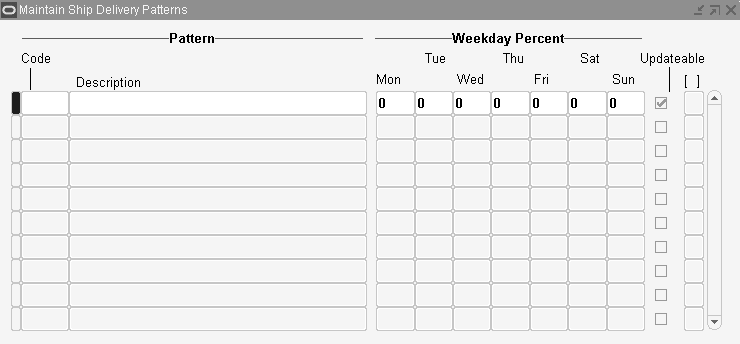
-
Enter a unique pattern Code name.
The ship delivery pattern code is appears in this field. The system displays both the ANSI X12 standard codes and the EDIFACT standard codes.
-
Enter a Description of the new pattern.
-
Enter daily percentages in the appropriate fields under Weekday Percent.
These percentages must equal either 100 or zero. Zero is used to indicate a pattern code for which you don't want to change the requested date that the customer transmitted. An example of this is Y = None. Oracle Release Management will not change quantities or scheduled ship dates for any demand that uses this pattern code.
-
Select the checkbox if the ship delivery pattern code is Updatable.
Trading partners may not always use pattern codes in a standardized way and it may be necessary to define your own custom pattern codes.
-
Save your changes.
-
Navigate to the Release Management Processing Rules window.
Note: When navigating to the Release Management Processing Rules window, the Find Processing Rules window will appear. Click New to enter a new rule, or enter the search criteria and click Find to see an existing rule.
-
Click Address Rules.
-
On the Demand Management tab, clear the Use Customer Ship Delivery Pattern Code checkbox.
-
Enter the previously defined custom pattern code in the Default Ship Delivery Pattern field.
-
Click OK to save your changes and proceed.
You can use any of the ship delivery pattern codes to set a default rule at the ship-from/ship-to processing rules or ship-from customer item level. The calculate scheduled shipment date program uses default rules to override the ship delivery pattern code sent by the customer on the EDI transmission or if no ship delivery pattern code was sent by the customer.
If you want to override the ship delivery pattern code transmitted by the customer on the EDI transaction, the calculate scheduled shipment date program will look first at the ship-from customer item level for a default ship delivery pattern code. If no code is set at the ship-from customer item level, it will look at the ship-from/ship-to processing rules level, where it is mandatory.
Related Topics