Considering Enterprise Asset Management Work Orders
This chapter covers the following topics:
- Considering EAM Work Orders Overview
- Enterprise Asset Management Integration
- Manually Scheduling Enterprise Asset Management Work Orders
- Solving Schedules for Enterprise Asset Management Work Orders
- Publishing Work Order Dates to Enterprise Asset Management
Considering EAM Work Orders Overview
For a maintenance organization, managing maintenance resources that perform maintenance tasks is another important consideration to ensure that the maintenance resources can perform the scheduled tasks when needed, reduce the occurrences of unscheduled downtime, and maximize the overall return on investment for the asset. The Oracle Enterprise Asset Management (eAM) application suite provides for the complete management of these assets and can track the asset using meters, quality plans, and condition monitoring systems, allowing companies to formulate effective preventative maintenance strategies.
A resource that is scheduled for Maintenance in eAM can be considered as a downtime maintenance event by Production Scheduling. The scheduling engine considers the planned availability of the resource when generating a schedule. This consideration is not sufficient when common resources and materials are shared between general maintenance activities, managed by cMRO, and asset maintenance, managed by eAM. For example, a maintenance crew might have the training and skill set to perform maintenance tasks on an aircraft as part of a Visit (cMRO) as well as an Asset (eAM). The schedule must account for these shared resources when generating the maintenance schedule for Visits for release back to cMRO.
Production Scheduling considers the predetermined preventative maintenance activities managed in eAM while generating the Production Schedule. It is important to note that the maintenance schedule is currently managed in Oracle Enterprise Asset Management’s Maintenance Scheduler, which considers factors important and unique to Enterprise Asset Management that are not considered by Production Scheduling, such as usage, meter readings, or calendar days. For example, an aircraft tow tractor may need maintenance after every 200 Motor hours or 6 months, whichever comes first. Since Production Scheduling does not understand these important concepts, it cannot effectively schedule, or reschedule, maintenance work orders. By integrating Production Scheduling and eAM, Production Scheduling respects the eAM maintenance schedule and takes into consideration the resource downtime of the maintenance resource, common resources and common materials required to perform cMRO and eAM maintenance activities. The eAM maintenance schedule will still be generated and managed in eAM.
Note: The eAM organization must be the same as the Discrete organization. Because of this, Oracle Process Manufacturing (OPM) integration with eAM is not possible. You can continue to leverage the Simulation set integration with eAM when the organizations are not the same.
Considering Oracle eAM work orders in the maintenance schedule provides the following benefits:
-
Produces a better quality first pass schedule by considering common resources and materials used for equipment maintenance (cMRO) and asset maintenance (eAM).
-
Improves planner efficiency by minimizing the manual intervention required to generate a feasible schedule.
-
Provides for the ability to view the holistic maintenance schedule for equipment maintenance (cMRO) and asset maintenance (eAM) in a single application.
While Production Scheduling will not schedule these work orders, the work orders can be moved via manual scheduling. In this case, the precedence relationship is respected to prevent errors from occurring in eAM. To alleviate this, manual scheduling a work order may require moving the related work order to respect the precedence relationship. All related work orders should be moved in groups so if a child work order is moved 14 hrs forward, then the parent work order should move 14 hrs forward as well.
You can manually schedule Enterprise Asset Management work orders by:
-
Dragging and dropping an operation in the Gantt views.
-
Changing work order fields in the Work Order Editor such as Work Order Request Date, and operations Start and End Dates.
EAM Work Order Priorities
Work order priorities in Production Scheduling are used by the scheduling engine to make intelligent decisions when contention exists. Work order priorities in eAM are user-defined lookups so a predefined mapping between systems is not possible. Since the Production Scheduling engine will not be scheduling Enterprise Asset Management work orders, the priorities are not meaningful for EAM work orders and will be defaulted.
Enterprise Asset Management Integration
The following diagram illustrates the integration architecture between the two systems and is summarized below.
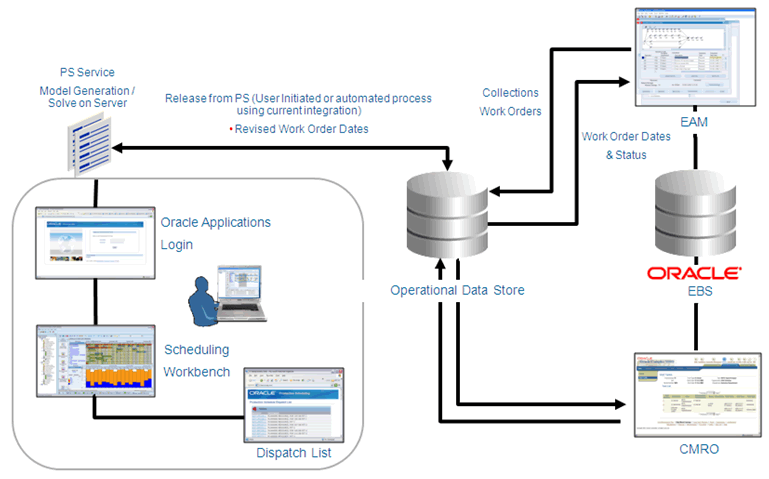
The existing Production Scheduling integration to Oracle EBS architecture has been expanded to accommodate the cMRO and EAM systems.
When Enterprise Asset Management is implemented with Production Scheduling, the following processes are performed:
-
EAM Work Orders are collected.
-
Set plan options for Production Scheduling to indicate whether to include EAM work orders. For information refer to "Integrating Production Scheduling" in the Advanced Supply Chain Planning Implementation and User’s Guide.
-
The Production Scheduling service can be called manually or via concurrent program to create and solve the model on the planning server.
-
User logs in using standard Oracle planning application login functionality.
-
Release is required to send updated dates back into the WIP Interface tables.
For more information on Oracle Enterprise Asset Management (eAM), refer to the following:
-
Oracle Enterprise Asset Management Implementation Guide
-
Oracle Enterprise Asset Management User’s Guide
Data Interaction
The diagram below depicts the overall, high-level workflow and interaction between Oracle eAM, cMRO, ASCP, and Production Scheduling. A description of each of the integration touch points are described below.
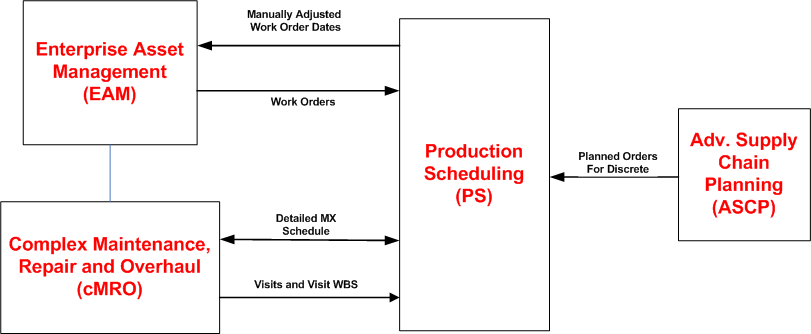
Manually Adjusted Work Order Dates to EAM - Work order dates can be released from Production Scheduling to EAM if the EAM work orders are manually scheduled in Production Scheduling. This adjustment of the EAM schedule will be respected by EAM.
Work Orders from EAM - Work orders from EAM are imported to Production Scheduling for consideration when generating the schedule. The scheduling of these work orders will remain in EAM which can consider Meters to effectively schedule the work orders.
Detailed Maintenance (MX) Schedule to cMRO - Production Scheduling will release work order dates back to cMRO after scheduling, considering resource and material constraints. This schedule will also consider the EAM schedule which will account for resource unavailability and common materials and resources.
Visits & Visit WBS from cMRO - The integration between cMRO and Production Scheduling passes Visits, Work Breakdown Structure, task hierarchy information, and associated work orders to Production Scheduling.
Planned Orders for Discrete - Planned Orders for Discrete jobs can be passed from ASCP to Production Scheduling.
Note: Production Scheduling will schedule by organization. To consider cMRO, EAM, and Discrete work orders simultaneously, they must all exist in a single organization.
Enterprise Asset Management with OPM
An OPM organization cannot be an EAM organization. Customers who are using both applications must set up separate organizations for this configuration. Since Production Scheduling schedules a single organization only this configuration is not supported.
Manually Scheduling Enterprise Asset Management Work Orders
While Production Scheduling will not schedule Enterprise Asset Management work orders, the work orders can be moved via manual scheduling. In this case the precedence relationship needs to be respected, otherwise errors will occur in eAM. To alleviate this, manual scheduling a work order may require moving the related work order to respect the precedence relationship. All related work orders should be moved in groups; if a child work order is moved 14 hrs forward, then the parent work order should move 14 hrs forward as well.
Solving Schedules for Enterprise Asset Management Work Orders
When solving the production schedule, the resource that is receiving Asset Maintenance should be considered down based on the Shutdown Status of the resource. The Solver should never move the EAM work orders and simply schedule around the maintenance activities. Due to this, it is possible for the plan to be capacity and material infeasible for EAM work orders.
EAM work orders should never move during a cold or repair solve which implies that:
-
EAM operations can cross calendar delay or down events. For delay events, the operations should not be stretched to span the delay event as it should simply respect the EAM operation times.
-
Single capacity resources can be infeasible for EAM operations.
-
Multi capacity resources can be infeasible for EAM operations.
-
Inventory balances can fall below zero for EAM operations.
-
Non-EAM work orders should be scheduled around the maintenance activities.
Considering Enterprise Asset Management Work Orders When Generating the Production Schedule
When solving the schedule, the EAM work order dates will always be respected and treated implicitly as firm by the Production Scheduling Engine with the remaining Manufacturing or cMRO work orders being scheduled around it. This is true, even if the resulting EAM work orders cause logical infeasibilities in the schedule. For example, overlapping EAM work orders may cause the schedule to be infeasible. These logical infeasibilities are addressed by the Production Scheduling engine. The purpose of importing the Enterprise Asset Management work orders is to account for resource availability of both the asset being maintained and also the supporting resources required to perform the maintenance, including material requirements. These resources can be common across cMRO and EAM. Without accounting for the resource usage for EAM work orders, the resource availability will be overstated when planning Visits for cMRO.
Publishing Work Order Dates to Enterprise Asset Management
While Production Scheduling will not schedule the EAM work orders, you may need to manually adjust the work order schedule to produce a satisfactory schedule for maintenance activities. The changed work order dates will be released back to EAM to respect these changes with the Scheduled Start Date and Scheduled Completion Date updated for non-complete operations. Work orders that are manually scheduled by Production Scheduling will not be scheduled by EAM as they will be sent back as Firm.
Once the production schedule is reviewed and approved, work order dates can be released back to EAM. Since the Production Scheduling engine will not change the EAM work order dates, it is only relevant to publish back manually scheduled EAM work orders. The Edit Work Order Release view in Production Scheduling should not have EAM work orders selected by default unless they have been manually scheduled. This includes work orders that were moved in the manual scheduling process to respect the precedence relationships defined in the EAM work orders. To aid in reviewing the work orders to be released, work order filters can be leveraged to view to only orders where EAM is the source. To sort work orders, click the Type column. This feature allows you to easily located EAM work orders when they need to be published.
When releasing back to EAM, the work order should be sent back as "Firm," which is an indication by EAM not to schedule the work order in the EAM scheduler. This ensures that manually scheduled work order dates will be respected when re-imported into Production Scheduling. While it is expected that only manually scheduled work orders will be released back to EAM, as they are the only ones selected by default, you can optionally select other work orders which will simply Firm the work order in EAM.
Note: When manual scheduling, it is possible to violate EAM precedence constraints which may cause the release back to EAM to fail, so the scheduler needs to be aware of this when manually moving jobs.
To publish work order changes to Enterprise Asset Management, refer to Publishing a Schedule to Oracle E-Business Suite.