Introduction to Oracle E-Business Suite Mobile Apps Release 10.x
Overview
To provide state-of-the-art features and enhanced functionality for mobile app users, Oracle E-Business Suite Mobile Release 10.x apps uptake new underlying technologies to allow app development in a more agile and hybrid way. These underlying technologies such as Oracle JavaScript Extension Toolkit (JET) and Cordova frameworks are no longer dependent on Oracle MAF.
The Mobile Release 10.x apps are made available on separate release cycles. Collectively they represent the next version of Oracle E-Business Suite mobile apps known as Mobile Release 10.x.
Note: Oracle E-Business Suite Mobile Release 10.x apps have been renamed to distinguish them from the app versions built with earlier technology. These Mobile Release 10.x apps are:
-
Oracle Approvals for EBS, with Oracle JavaScript Extension Toolkit (JET) 14.0 Framework uptake (see Document 1642423.1)
-
Oracle Field Service for EBS, with Cordova Framework uptake (see Document 2188514.1)
-
Oracle Maintenance for EBS, with Oracle JavaScript Extension Toolkit (JET) 13.0 Framework uptake (see Document 1923702.1)
-
Oracle Mobile SCM for EBS (MSCA), with Oracle JavaScript Extension Toolkit (JET) 13.0 Framework uptake (see Document 2108155.1)
-
Oracle Self-Service HR for EBS, with Oracle JavaScript Extension Toolkit (JET) 14.0 Framework uptake (See Document 2105189.1 for details)
-
Oracle Timecards for EBS, with Oracle JavaScript Extension Toolkit (JET) 14.0 Framework uptake (See Document 1669224.1 for details)
Some 10.x apps are available for download from the Apple App Store and Google Play Store, and some apps are available through web page URLs provided by their administrators. For information about the app deployment availability and the names used in this release, see Oracle E-Business Suite Mobile Apps, Release 12.1 and 12.2 Documentation Index, My Oracle Support Knowledge Document 1641772.1.
To use the Mobile Release 10.x apps, users must be licensed for the base products, with mobile services configured on the Oracle E-Business Suite server. To find the apps available for download on the stores, search for the keywords "Oracle America EBS" in the Apple App Store and Google Play Store.
This guide describes how to set up an Oracle E-Business Suite instance to support connections from these mobile apps. It also describes required setup tasks for advanced configurations and troubleshooting information for Oracle E-Business Suite mobile apps.
-
For the list of available Oracle E-Business Suite mobile apps, see the Oracle E-Business Suite Mobile Apps, Release 12.1 and 12.2 Documentation Index, My Oracle Support Knowledge Document 1641772.1.
-
For frequently asked questions, refer to Oracle E-Business Suite Mobile Apps Frequently Asked Questions (FAQ), My Oracle Support Knowledge Document 2064887.1.
-
To share ideas with Oracle related to mobile apps, see Oracle E-Business Suite Product Enhancement Request to My Oracle Support Community FAQ, My Oracle Support Knowledge Document 1584210.2.
For information about the available languages in Oracle E-Business Suite Mobile Release 10.x apps, see Setting Up and Using Supported Languages.
Technical Overview
Similar to earlier releases, Mobile Release 10.x apps interact with the application tier through REST-based data services and security services. When a mobile user launches the app, the security services are invoked to authenticate the user based on user credentials and initialize the security context to authorize the user with access privileges. Once the login is validated successfully, the user can access the app and the underlying Oracle E-Business Suite REST services.
The following diagram illustrates the high level technical architecture overview for Oracle E-Business Suite Mobile Release 10.x apps:
Technical Architecture Overview
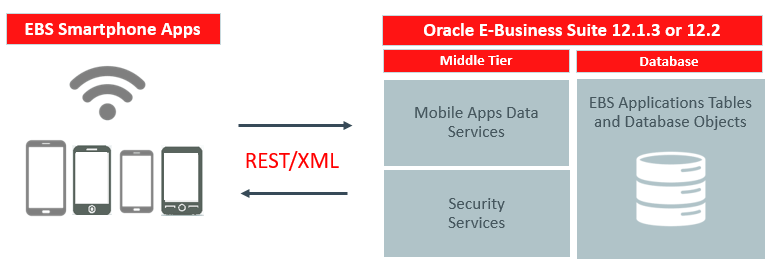
Note: Oracle Maintenance for EBS and Oracle Field Service for EBS provide both online and offline (disconnected) modes to meet their core business functions. For information about the architecture diagram for the offline (disconnected) mode for Oracle Maintenance for EBS, see My Oracle Support Knowledge Document 1923702.1, Oracle Mobile Maintenance for Oracle E-Business Suite Release Notes. For information about Oracle Field Service for EBS, see My Oracle Support Knowledge Document 2188514.1, Oracle Mobile Field Service for Oracle E-Business Suite Release Notes.
Oracle E-Business Suite Mobile Release 10.x apps are compatible with Oracle E-Business Suite Release 12.2.3 and later, as well as iOS 15.5 or later and Android 12.0 or later. Oracle Field Service for EBS 10.x and Oracle Mobile SCM for EBS 10.x also support Oracle E-Business Suite Release 12.1.3.
-
On iOS platform - Users can run the mobile apps on any devices that are capable of running iOS 15.5 or later. Oracle E-Business Suite primarily tests its iOS mobile apps with iPhones, iPod Touches, and iPads.
-
On Android platform- Users can run Android mobile apps on any devices that are capable of running Android 12.0 or later. Android device manufacturers often customize their Android distributions. Due to the degree of Android fragmentation, Oracle E-Business Suite cannot perform comprehensive device-specific certifications for this platform. Oracle strongly encourages all customers to test candidate mobile devices with their mission-critical Oracle E-Business Suite product flows before deploying those devices broadly to their end users. Oracle E-Business Suite primarily tests its Android mobile apps with Samsung Galaxy and Google Nexus devices. Reported issues that cannot be reproduced on Samsung or Google devices will be analyzed on a one-on-one basis and may need additional assistance from the device vendors first.
To use the Oracle E-Business Suite mobile apps, you need to apply server-side patches and perform some setup tasks to configure your mobile app on the server. Before you begin configuring these apps, Oracle recommends that you review the apps and perform the configuration steps described in their app-specific product release notes. For information about the product release notes, see "Oracle E-Business Suite Mobile Apps" in My Oracle Support Knowledge Document 1641772.1, Oracle E-Business Suite Mobile Apps, Release 12.1 and 12.2 Documentation Index.
Oracle E-Business Suite Mobile Apps Server Connectivity Options
Oracle E-Business Suite mobile app users have the following server connectivity options, as shown in the following diagram, to access the mobile apps:
Oracle E-Business Suite Mobile Apps Server Connectivity Options
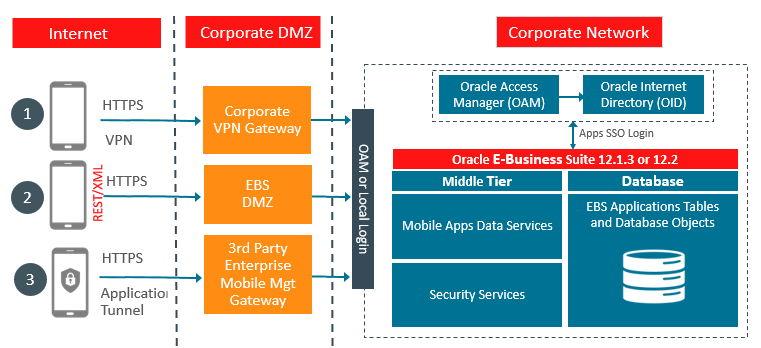
-
Over the Internet
To access the Oracle E-Business Suite mobile apps over the Internet, your Oracle E-Business Suite environment must be set up in a DMZ configuration. For additional information on performing this configuration, see Advanced Configurations for Demilitarized Zone.
Note: This connectivity option is currently not available for Oracle Field Service for EBS and Oracle Mobile SCM for EBS (MSCA).
-
Over the Intranet
If your Oracle E-Business Suite environment is not set up in a DMZ configuration, mobile app users must access the Oracle E-Business Suite mobile apps through an intranet connection, such as a virtual private network (VPN).
-
Through Enterprise Mobility Management (EMM) Solutions
Oracle E-Business Suite Mobile Release 10.x provides this connectivity option allowing supported apps to integrate with third-party Enterprise Mobility Management solutions that support common AppConfig standards, such as VMware AirWatch.
Note: This connectivity option has been tested on iOS devices for Oracle Maintenance for EBS, Oracle Approvals for EBS, Oracle Self-Service HR for EBS, and Oracle Timecards for EBS.
For more information, see Integrating Oracle E-Business Suite Mobile Apps with Enterprise Mobility Management Solutions.
Additionally, refer to the following advanced configurations to have secured server access for your mobile apps:
Sizing Requirements
Because there are different product combinations, different user profiles, and different configurations, there is no one sizing answer for all hardware platforms. Some hardware vendors have sizing worksheets that model the CPU and memory requirements of Oracle E-Business Suite on their hardware. The most reliable strategy to ensure that the hardware is sized appropriately is to install a test environment, and then conduct a benchmark test with a configuration, product mix, and user load that simulates your own current and expected workloads. These conditions can help verify performance before you install your production-ready environment. An alternative is to ask Oracle Consulting Services or your hardware vendor to find another Oracle E-Business Suite system running a product mix and user profile similar to yours.
General Sizing Guidelines
When planning your Oracle E-Business Suite mobile app deployment, consider the following:
-
You can support 150 to 180 mobile users per 2 GB of JVM heap.
-
The initial heap size (Xms) and maximum allocated heap (Xmx) should both be set to 2 GB per 150 to 180 users.
-
One JVM is allocated per 2 CPUs in general. This is an actual CPU core rather than a logical core.
-
Use JVMs with a maximum of 4 GB, and scale for more users by using additional JVMs. The benefits are:
-
Garbage collection (GC) activity is easily balanced (automatically) with multiple JVMs.
-
Each instance will be able to utilize a separate connection pool. In essence, you need to maintain a balance between the allocated JVM heap size per instance and the available connection pool for that instance.
-
Setup Overview
Before letting the mobile users download and use an app, you need to perform administrative tasks on the Oracle E-Business Suite server for your app.
The following diagram illustrates the high level setup tasks for the administrators to perform on the server. Once the server-side setup is complete, the mobile users can start to download or access the app on the go.
Oracle E-Business Suite Mobile Apps High Level Implementation Steps
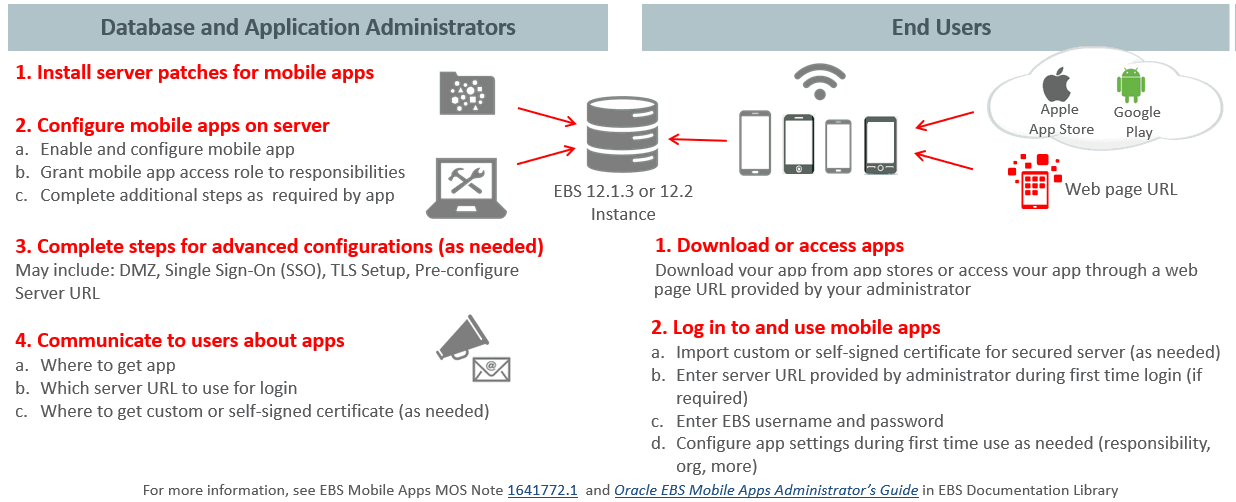
As illustrated in the diagram, these high level tasks are:
-
Setup tasks on the server:
-
Apply prerequisite patches on the Oracle E-Business Suite server
-
Configure the mobile apps on the Oracle E-Business Suite server
This may include enabling a mobile app, setting up the mobile app access to responsibilities, and completing additional setup tasks if required for the app.
-
Complete the setup tasks for advanced configurations if required for an app
This may include the setup tasks for a DMZ configuration, Single Sign-On (SSO), secure communication with HTTPS, and pre-configure server URL.
-
Communicate the mobile app information to users
This information includes where to download or access an app, which server to use for login, and where to get custom or self-signed certificates if required.
-
-
Tasks on the mobile client:
-
Download or access your app
As instructed by your administrator, mobile users can download an app from a public store, such as Apple App Store and Google Play Store, or can access an app through a web page URL if applicable.
-
Log in and use your app
This task includes importing custom or self-signed certificates if required for secured server access, entering server URL provided by your administrator for the initial login, entering user name and password, and configuring app settings for the initial use if needed.
-
The setup details of these tasks are further explained in the remaining chapters of this book.