| Skip Navigation Links | |
| Exit Print View | |
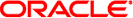
|
Oracle Solaris Cluster Reference Manual Oracle Solaris Cluster |
| Skip Navigation Links | |
| Exit Print View | |
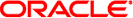
|
Oracle Solaris Cluster Reference Manual Oracle Solaris Cluster |
scconf_quorum_dev_netapp_nas(1M)
scconf_quorum_dev_quorum_server(1M)
scconf_transp_jct_etherswitch(1M)
- the Oracle Solaris Cluster System Cluster Control Panel GUI
$CLUSTER_HOME/bin/ccp [-s] [-l username] [-p ssh-port][clustername | nodename]
The ccp utility is a launch pad for the cconsole, crlogin, cssh, and ctelnet cluster utilities.
The ccp utility also accepts the standard set of X Window System command line arguments.
The following options are supported:
Specifies the user name for the ssh connection. This option is passed to the cconsole, crlogin, or cssh utility when the utility is launched from the CCP. The ctelnet utility ignores this option.
If the -l option is not specified, the user name that launched the CCP is effective.
Specifies the Secure Shell port number to use. This option is passed to the cssh utility when the utility is launched from the CCP. The cconsole, crlogin, and ctelnet utilities ignore this option,
If the -p option is not specified, the default port number 22 is used for secure connections.
Specifies using Secure Shell connections to node consoles instead of telnet connections. This option is passed to the cconsole utility when the utility is launched from the CCP. The crlogin, cssh, and ctelnet utilities ignore this option.
If the -s option is not specified, the cconsole utility uses telnet connections to the consoles.
To override the -s option, deselect the Use SSH checkbox in the Options menu of the cconsole graphical user interface (GUI).
The following operands are supported:
If provided, this option can be passed on as an argument to a tool in CCP's set of tools. The clustername argument can be specified by adding $CLUSTER in a tool's command line property.
The following environment variables affect the execution of the ccp utility:
Location of cluster tools. Defaults to /opt/SUNWcluster.
Location of the tools' configuration files containing tool properties. Defaults to /opt/SUNWcluster/etc/ccp.
See attributes(5) for descriptions of the following attributes:
|
ssh(1), cconsole(1M), chosts(1M), cports(1M), crlogin(1M), cssh(1M), ctelnet(1M), serialports(4), attributes(5)