| Skip Navigation Links | |
| Exit Print View | |
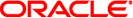
|
Oracle Solaris Cluster Data Service for Apache Tomcat Guide Oracle Solaris Cluster |
| Skip Navigation Links | |
| Exit Print View | |
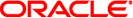
|
Oracle Solaris Cluster Data Service for Apache Tomcat Guide Oracle Solaris Cluster |
1. Installing and Configuring Oracle Solaris Cluster HA for Apache Tomcat
A. Deployment Example: Installing Apache Tomcat in the Global Zone
B. Deployment Example: Installing Apache Tomcat in a Failover Zone
Installing and Configuring Apache Tomcat on Global Storage in the Failover Zone
Example: Preparing the Cluster for Apache Tomcat
Example: Configuring Cluster Resources for Apache Tomcat
Example: Configuring the Failover Zone
Example: Modifying the Apache Tomcat Configuration Files
Example: Enabling the Apache Tomcat Software to Run in the Cluster
C. Deployment Example: Installing Apache Tomcat in a Non-Global Zone
These steps illustrate how to install the Apache Tomcat software in the directory /tomcat. As long as only one node is mentioned it needs to be the node where your resource group is online.
phys-schost-1# zlogin clu1
zone# groupadd -g 1000 tomcat zone# useradd -g 1000 -d /tomcat -m -s /bin/ksh tomcat
zone# su - tomcat zone# gzcat apache-tomcat-5.5.17.tar.gz|tar xvf - zone# gzcat apache-tomcat-5.5.17-compat.tar.gz|tar xvf -
zone# cat env.ksh #!/usr/bin/ksh JAVA_HOMME=/usr/j2se CATALINA_HOME=/tomcat/apache-tomcat-5.5.17 export JAVA_HOME CATALINA_HOME
zone# cp /opt/SUNWsctomcat/bin/pfile /tomcat zone# chown tomcat:tomcat /tomcat/pfile
The following listing shows the relevant file entries and the values to assign to each entry.
EnvScript=/tomcat/env.ksh User=tomcat Basepath=/tomcat/apache-tomcat-5.5.17 Host=ha-host-1 Port=8080 TestCmd="get /index.jsp" ReturnString="CATALINA" Startwait=20
As an alternative, you can use the following set of variables:
EnvScript=/global/mnt3/tomcat/env.ksh User=tomcat Basepath=/global/mnt3/tomcat/apache-tomcat-5.5.17 TestUrl="http://ha-host-1:8080/" ReturnString="CATALINA" Startwait=20