| Skip Navigation Links | |
| Exit Print View | |
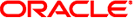
|
Oracle Solaris Cluster Data Service for Oracle Real Application Clusters Guide Oracle Solaris Cluster |
| Skip Navigation Links | |
| Exit Print View | |
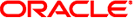
|
Oracle Solaris Cluster Data Service for Oracle Real Application Clusters Guide Oracle Solaris Cluster |
1. Installing Support for Oracle RAC
Overview of the Installation Process for Support for Oracle RAC
Preinstallation Considerations
Hardware and Software Requirements
Oracle Solaris Cluster Framework Requirements
Supported Topology Requirements
Patch Installation Requirements
Storage Management Requirements for Oracle Files
Overview of Storage Management Schemes for Oracle Files
Storage Management Requirements for Oracle Clusterware Disks
Storage Management Requirements for the Oracle Clusterware Binaries
Storage Management Requirements for the Oracle RAC Database
Using Local Disks for Oracle Binary Files and Oracle Configuration Files
Using a Shared File System for Oracle Binary Files and Oracle Configuration Files
Storage Management Schemes Supported by Zone Clusters
SPARC: Processor Architecture Requirements for Oracle Components
Using Oracle Data Guard With Support for Oracle RAC
Preparing the Oracle Solaris Cluster Nodes
How to Bypass the NIS Name Service
How to Create the DBA Group and the DBA User Accounts
How to Configure Shared Memory for Oracle RAC Software in the Global Cluster
How to Configure Shared Memory for Oracle RAC Software in a Zone Cluster
How to Set the Necessary Privileges for Oracle RAC Software in a Zone Cluster
Installing the Support for Oracle RAC Packages
How to Install the Support for Oracle RAC Packages
2. Configuring Storage for Oracle Files
3. Registering and Configuring the Resource Groups
4. Enabling Oracle RAC to Run in a Cluster
5. Administering Support for Oracle RAC
6. Troubleshooting Support for Oracle RAC
7. Modifying an Existing Configuration of Support for Oracle RAC
8. Upgrading Support for Oracle RAC
A. Sample Configurations of This Data Service
B. Preset Actions for DBMS Errors and Logged Alerts
For detailed instructions for installing the UNIX Distributed Lock Manager (UDLM), see the Oracle RAC documentation.
 | Caution - Before you install the UDLM, ensure that you have created the DBA group and DBA user accounts. For more information, see How to Create the DBA Group and the DBA User Accounts. |
If your Oracle RAC release requires UDLM, you must install the UDLM software on the local disk of each node. To support Oracle RAC on a zone cluster node, install UDLM software on each zone cluster node.
Note - On Oracle RAC 11g release 2 or 12c only, to use native SKGXN instead of UDLM, do not install the UDLM software. Native SKGXN is automatically used if UDLM software is not installed in the cluster.
See the appropriate Oracle RAC installation documentation for instructions.
Note - Ensure that you did not receive any error messages when you installed the UDLM packages. If an error occurred during package installation, correct the problem before you install the UDLM software.
Next Steps