| Skip Navigation Links | |
| Exit Print View | |
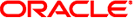
|
Oracle Solaris Cluster Data Service for Oracle Real Application Clusters Guide Oracle Solaris Cluster |
| Skip Navigation Links | |
| Exit Print View | |
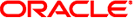
|
Oracle Solaris Cluster Data Service for Oracle Real Application Clusters Guide Oracle Solaris Cluster |
1. Installing Support for Oracle RAC
2. Configuring Storage for Oracle Files
3. Registering and Configuring the Resource Groups
4. Enabling Oracle RAC to Run in a Cluster
5. Administering Support for Oracle RAC
6. Troubleshooting Support for Oracle RAC
7. Modifying an Existing Configuration of Support for Oracle RAC
Overview of Tasks for Modifying an Existing Configuration of Support for Oracle RAC
Modifying Online the Resource for a Scalable Device Group
How to Modify Online the Resource for a Scalable Device Group
Extending an Existing Configuration of Support for Oracle RAC
How to Add Support for Oracle RAC to Selected Nodes
How to Add a Volume Manager Resource to the Framework Resource Group
SPARC: Deploying Oracle Solaris Cluster Native SKGXN for Oracle RAC 11g Release 2 or 12c
SPARC: How to Prepare the Cluster to Change the SKGXN Interfaces
SPARC: How to Convert From UDLM to Oracle Solaris Cluster Native SKGXN
SPARC: How to Convert SKGXN from Oracle Solaris Cluster Native SKGXN to UDLM
SPARC: How to Bring Oracle RAC Online After Switching the SKGXN
Removing an Oracle Grid Infrastructure Resource
How to Delete the sun.resource Resource
Removing Support for Oracle RAC
How to Remove Support for Oracle RAC From a Cluster
How to Remove Support for Oracle RAC From Selected Nodes
8. Upgrading Support for Oracle RAC
A. Sample Configurations of This Data Service
B. Preset Actions for DBMS Errors and Logged Alerts
Starting in the Sun Cluster 3.2 11/09 release, a new set of resource types manage multiple-owner volume manager resources in an Oracle RAC configuration. A resource that is based on the SUNW.vucmm_svm or SUNW.vucmm_cvm resource type is configured in a resource group that is based on the multiple-owner volume-manager framework resource type, SUNW.vucmm_framework. The SUNW.rac_framework resource group continues to contain other RAC resources, such as Oracle Clusterware and UDLM.
The SUNW.vucmm_framework resource type is a single-instance resource type. You can create only one resource of this type in the cluster.
Perform this procedure to use the multiple-owner volume manager framework to manage volume-manager resources in the Oracle RAC configuration.
# clresourcegroup create -n nodelist-S vucmm-fmwk-rg
Specifies a comma-separated list of cluster nodes on which Support for Oracle RAC is to be enabled. The Support for Oracle RAC software packages must be installed on each node in this list.
Note - This node list must contain all nodes that are configured in the node list of the Oracle RAC framework resource group.
Specifies the name that you are assigning to the resource group.
# clresourcetype register SUNW.vucmm_framework
# clresource create -g vucmm-fmwk-rg -t SUNW.vucmm_framework vucmm-fmwk-rs
Specifies the name that you are assigning to the SUNW.vucmm_framework resource.
Set the property to the same value as in the SUNW.rac_framework resource group.
# clresource show -p reservation_timeout -t resource-type
Specifies the resource type of the resource in the RAC resource group for which the reservation_timeout extension property is set. This resource type is SUNW.rac_svm or SUNW.rac_cvm.
# clresource set -p type_version=version \ -p reservation_timeout=timeout vucmm-framework-rs
Specifies the value of the type_version property for the version of SUNW.rac_framework to which you are migrating the instance.
Specifies the value to which you are setting the reservation_timeout extension property.
Specifies the name of the resource of type SUNW.vucmm_framework on your cluster.
# clresourcetype register SUNW.vucmm_svm
Ensure that this instance depends on the vucmm_framework resource that you created in Step 4.
# clresource create -g vucmm-fmwk-rg \ -t SUNW.vucmm_svm \ -p resource_dependencies=vucmm-fmwk-rs vucmm-svm-rs
Specifies that this instance depends on the SUNW.vucmm_framework resource that you created in Step 4.
Specifies the name that you are assigning to the SUNW.vucmm_svm resource.
# clresourcetype register SUNW.vucmm_cvm
Ensure that this instance depends on the vucmm_framework resource that you created in Step 4.
# clresource create -g vucmm-fmwk-rg \ -t SUNW.vucmm_cvm \ -p resource_dependencies=vucmm-fmwk-rs vucmm-cvm-rs
Specifies that this instance depends on the SUNW.vucmm_framework resource that you created in Step 4.
Specifies the name that you are assigning to the SUNW.vucmm_cvm resource.
# clresourcegroup show vucmm-fmwk-rg
# clresourcegroup status
# clresourcegroup online -emM vucmm-fmwk-rg
Specifies the name of the SUNW.vucmm_framework based resource group.
# clresource set -p resource_dependencies=vucmm-vol-mgr-rs{local_node} scal-dg-rsSpecifies the name of the multiple-owner volume-manager resource.
For Solaris Volume Manager for Sun Cluster, use the SUNW.vucmm_svm resource type.
For VxVM with the cluster feature, use the SUNW.vucmm_cvm resource type.
Specifies the SUNW.ScalDeviceGroup resource whose dependency you move to the vucmm-vol-mgr-rs resource.
# clresource disable rac-vol-mgr-rs
Specifies the SUNW.rac_svm or SUNW.rac_cvm resource that is used by the SUNW.rac_framework based resource group.
# clresource delete -t rac-vol-mgr-rs rac-fmwk-rg
Specifies the name of the SUNW.rac_framework based resource group.
# clresourcegroup status
The reboot refreshes the Oracle RAC framework with the configuration changes.