| Skip Navigation Links | |
| Exit Print View | |
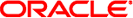
|
Oracle Solaris Cluster Data Service for SAP Web Application Server Guide Oracle Solaris Cluster |
| Skip Navigation Links | |
| Exit Print View | |
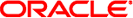
|
Oracle Solaris Cluster Data Service for SAP Web Application Server Guide Oracle Solaris Cluster |
1. Installing and Configuring HA for SAP Web Application Server
HA for SAP Web Application Server Overview
Overview of the Installation and Configuration Process for HA for SAP Web Application Server
Planning the HA for SAP Web Application Server Installation and Configuration
Supported Data Service Configurations
Configuration Planning Questions
Installing and Configuring SAP Web Application Server
Configuring Your Highly Available Database
How to Install and Configure the SAP Web Application Server and the SAP J2EE Engine
How to Modify the Installation for a Scalable SAP Web Application Server Component
How to Enable the SAP Web Application Server to Run in a Cluster
How to Enable the Stand-Alone SAP J2EE Engine to Run in a Cluster
Verifying the SAP Web Application Server Installation and Configuration
How to Verify That the Configuration for the SAP Message Server Is Correct for the Data Service
Installing the HA for SAP Web Application Server Packages
How to Install the HA for SAP Web Application Server Packages
Registering and Configuring HA for SAP Web Application Server
Setting HA for SAP Web Application Server Extension Properties
Tools for Registering and Configuring HA for SAP Web Application Server
How to Register and Configure the HA for SAP Web Application Server by Using clsetup
Setting Up the SAP Web Application Server on Non-Global Zones for HAStoragePlus Configuration
How to Set Up the SAP Web Application Server on Non-Global Zones for HAStoragePlus Configuration
How to Register and Configure HAStoragePlus Resources for the SAP Central Services Components
How to Register and Configure an SAP Enqueue Server Resource
How to Register and Configure an SAP Replica Server Resource
How to Register and Configure an SAP Message Server Resource
How to Register and Configure an SAP Web Application Server Component
Using Alternate Project Identification
Tuning the HA for SAP Web Application Server Fault Monitors
Operation of the Fault Monitor for the SAP Enqueue Server Resource Type
Operation of the Fault Monitor for the SAP Replica Server Resource Type
Operation of the Fault Monitor for the SAP Message Server Resource Type
Verifying the HA for SAP Web Application Server Installation and Configuration
How to Verify the Operation of the Fault Monitor for the SAP Enqueue Server
How to Verify the Operation of the Fault Monitor for the SAP Replica Server
How to Verify the Operation of the Fault Monitor for the SAP Message Server
To enable the HA for SAP Web Application Server data service to make SAP Web Application Server applications highly available, configure the data service as described in the procedures in this section. These procedures perform the following tasks.
Register and configure the HAStoragePlus resources.
Register and configure the SAP central services resources. The SAP central services consist of the following components:
SAP enqueue server
SAP replica server
SAP message server
Register and configure resources for the SAP web application server component.
Register and configure the SAP J2EE engine.
The resource groups were created in How to Enable the SAP Web Application Server to Run in a Cluster and in How to Enable the Stand-Alone SAP J2EE Engine to Run in a Cluster.
Before performing these procedures, ensure that the HA for SAP Web Application Server data service packages are installed.
The procedures in this section assume that the database resources have been previously created and that these resources are online.
If you are using SAP DB as the database, configure the Oracle Solaris Cluster HA for MaxDB data service before continuing. See Oracle Solaris Cluster Data Service for MaxDB Guide.
If you are using Oracle as the database, configure the Oracle Solaris Cluster HA for Oracle data service before continuing. See Oracle Solaris Cluster Data Service for Oracle Guide.
Perform these procedures as superuser on a cluster node.
The extension properties for HA for SAP Web Application Server are described in Appendix A, HA for SAP Web Application Server Extension Properties.
You can update some extension properties dynamically. You can update other properties, however, only when you create or disable a resource. The Tunable entry indicates when you can update a property.
The instructions for registering and configuring resources explain how to set only extension properties that HA for SAP Web Application Server requires you to set.
To set an extension property of a resource, include the following option in the clresource(1CL) command that creates or modifies the resource:
-p property=value
Identifies the extension property that you are setting.
Specifies the value to which you are setting the extension property.
You can also use the procedures in Chapter 2, Administering Data Service Resources, in Oracle Solaris Cluster Data Services Planning and Administration Guide to configure resources after the resources are created.
Tip - As of SAP 7.1, some changes in behavior might prevent Oracle Solaris Cluster from killing necessary SAP processes, resulting in a STOP_FAILED state. To avoid this condition, set the Failover_mode property to HARD for the SAP Web Application Server primary instances resource and the SAP Message Server resources. This setting will cause the RGM to reboot the affected node, causing a failover.
Bear in mind that any other services that are configured on the node will also be affected if a node is rebooted because of the Failover_mode=HARD setting.
Oracle Solaris Cluster provides the following tools for registering and configuring HA for SAP Web Application Server:
The clsetup(1CL) utility. For more information, see How to Register and Configure the HA for SAP Web Application Server by Using clsetup.
Oracle Solaris Cluster Manager. For more information, see the Oracle Solaris Cluster Manager online help.
Oracle Solaris Cluster maintenance commands. For more information, see Registering and Configuring the HA for SAP Web Application Server by using Oracle Solaris Cluster Command Line Interface (CLI).
The clsetup utility and Oracle Solaris Cluster Manager each provide a wizard for configuring HA for SAP Web Application Server. The wizards reduce the possibility for configuration errors that might result from command syntax errors or omissions. These wizards also ensure that all required resources are created and that all required dependencies between resources are set.
The procedures in this section describe the registration and configuration of the following components of the SAP Web Application Server by using clsetup utility.
SAP central services, which include these services:
SAP enqueue server
SAP replica server
SAP message server
Note - If you have already created the logical hosts for the SAP central services and SAP replica server resource groups, select those logical hosts when you run clsetup. The clsetup utility will then add SAP central services and SAP replica server resources to the existing resource groups containing these logical hosts.
Perform this procedure during your initial set up of HA for SAP Web Application Server. Perform this procedure from one node only.
Note - The following instructions explain how to perform this operation by using the clsetup utility.
For the ABAP+J2EE configurations, you need to run the clsetup utility twice. For instance, in the first run you may choose to create resources for ABAP and in the second run you may choose to create resources for J2EE. While creating the ABAP+J2EE configurations, the wizard allows you to create two sets of resource groups when you choose separate logical hosts for ABAP and J2EE resources. If you require the resources of the second run to be grouped with the existing resources created in the first run, you need to choose logical hosts that resources from the first run are using.
Before You Begin
Before you start the HA for SAP Web Application Server wizard, ensure that the following prerequisites are met:
The prerequisites for configuring a logical hostname resource are met.
The prerequisites for configuring a highly available storage resource are met.
All the required SAP components are installed, configured, and able to run under the control of Oracle Solaris Cluster.
A highly available database for SAP is configured.
The HA for SAP Web Application Server packages are installed.
# clsetup
The clsetup main menu is displayed.
The Data Services menu is displayed.
The clsetup utility displays the list of prerequisites for HA for SAP Web Application Server.
The clsetup utility displays a list of available nodes.
Ensure that the nodes are listed in the order in which the nodes are to appear in the resource group's node list. The first node in the list is the primary node of this resource group.
Ensure that the nodes are listed in the order in which the nodes are to appear in the resource group's node list. The first node in the list is the primary node of this resource group.
The clsetup utility displays a screen where you can specify the SAP system identifier.
The clsetup utility displays a screen where you can configure additional SAP components.
The clsetup utility displays a screen where you can configure the SAP enqueue server and prompts you for the SAP user name.
The clsetup utility prompts you for the SAP enqueue server executable filename.
The clsetup utility prompts you for the instance number of the SAP enqueue server.
The clsetup utility prompts you for the SAP enqueue server profile information.
The clsetup utility displays a screen where you can configure the SAP message server and prompts you for the instance number of the SAP message server.
The clsetup utility prompts you for the instance name of the SAP message server.
The clsetup utility displays a screen where you can configure the HAStorage resources.
Note - You can also create the required HAStorage resource on your own.
The clsetup utility displays a screen where you can configure the logical hostname resource.
Note - You can also create the required logical hostname resource on your own.
The clsetup utility prompts you for the SAP replica server profile information.
The clsetup utility displays a screen where you can configure the HAStorage resources.
The clsetup utility displays a screen where you can configure the logical hostname resource.
The clsetup utility displays a list of database resources.
The clsetup utility displays information about the Oracle Solaris Cluster objects that the utility will create.
The clsetup utility displays a progress message to indicate that the utility is running commands to create the configuration. When configuration is complete, the clsetup utility displays the commands that the utility ran to create the configuration.
Note - The clsetup utility will rollback the changes if it fails to complete the SAP web application server configuration process.
The clsetup utility returns you to the main menu.
Use the following procedure to configure a HAStoragePlus resource for non-global zones.
Note -
The entries in the /etc/vfstab file for cluster file systems should contain the global keyword in the mount options.
The SAP binaries that will be made highly available using the HAStoragePlus resource should be accessible from the non-global zones.
In non-global zones, file systems that are used by different resources in different resource groups must reside in a single HAStoragePlus resource that resides in a scalable resource group. The nodelist of the scalable HAStoragePlus resource group must be a superset of the nodelists of the application resource groups that have resources which depend on the file systems. These application resources that depend on the file systems must have a strong resource dependency set to the HAStoragePlus resource. In addition, the dependent application resource group must have a strong positive resource group affinity set to the scalable HAStoragePlus resource group.
# clresourcegroup create \ -p Maximum_primaries=m \ -p Desired_primaries=n \ [-n node-zone-list] hasp-resource-group
Specifies the maximum number of active primaries for the resource group.
Specifies the number of active primaries on which the resource group should attempt to start.
In the node list of a HAStoragePlus resource group, specifies the list of nodename:zonename pairs as the node list of the HAStoragePlus resource group, where the SAP instances can come online.
Specifies the name of the scalable resource group to be added. This name must begin with an ASCII character.
# clresourcetype register HAStoragePlus
# clresource create -g hasp-resource-group \ -t SUNW.HAStoragePlus \ -p GlobalDevicePaths=/dev/global/dsk/d5s2,dsk/d6 \ -p affinityon=false \ -p FilesystemMountPoints=/sapmnt/JSC,/usr/sap/trans,/usr/sap/JSC \ hasp-resource
Specifies the resource group name.
Contains the following values:
Global device group names, such as sap-dg, dsk/d5
Paths to global devices, such as /dev/global/dsk/d5s2, /dev/md/sap-dg/dsk/d6
Contains the following values:
Mount points of local or cluster file systems, such as /local/mirrlogA,/local/mirrlogB,/sapmnt/JSC,/usr/sap/JSC
The HAStoragePlus resource is created in the enabled state.
# clresourcetype register resource-type
Specifies the name of the resource type to be added. For more information, see the release notes for your release of Oracle Solaris Cluster.
# clresourcegroup create [-n node-zone-list] \ -p RG_affinities=++hastorageplus-rg \ resource-group-1
Specifies the SAP services resource group.
# clresource create -g resource-group-1 \
-t SUNW.application \
[-p "extension-property[{node-specifier}]"=value, ?] \
-p Resource_dependencies_offline_restart=hastorageplus-1 \
resource# clresourcegroup online resource-group-1
The procedures in this section describe the registration and configuration of the following components of the SAP Web Application Server by using Oracle Solaris Cluster CLI.
SAP central services, which include these services:
SAP enqueue server
SAP replica server
SAP message server
SAP web application server component
SAP J2EE engine
An HAStoragePlus resource is created to ensure the high availability of the global device groups where the components are installed.
# clresourcetype register SUNW.HAStoragePlus
Create this resource in the SAP central services resource group, which is the resource group to which the SAP enqueue server and the SAP message server resources belong.
# clresource create -g central-rg -t SUNW.HAStoragePlus \ -p filesystemmountpoints="mountpoint-list" \ -p affinityon=false hsp-central-rs
Specifies that the resource is to be added to the SAP central services resource group.
Specifies that the resource is an instance of the SUNW.HAStoragePlus resource type.
Specifies a list of valid mount points for the file system. For more information, see the SUNW.HAStoragePlus(5) man page.
Specifies the name of the resource that you are creating.
The resource is created in the enabled state.
Create this resource in the SAP replica server resource group.
# clresource create -g repl-rg -t SUNW.HAStoragePlus \ -p filesystemmountpoints="mountpoint-list" \ -p affinityon=false hsp-repl-rs
Specifies that the resource is to be added to the SAP replica server resource group.
Specifies that the resource is an instance of the SUNW.HAStoragePlus resource type.
Specifies a list of valid mount points for the file system. For more information, see the SUNW.HAStoragePlus(5) man page.
Specifies the name of the resource that you are creating.
The resource is created in the enabled state.
The SAP enqueue server resource and the SAP message server resource must be in the same failover resource group because they fail over together.
The SAP enqueue server resource is configured to depend on its associated HAStoragePlus resource. This dependency ensures that the SAP enqueue server does not attempt to start until its associated HAStoragePlus resource is online.
# clresourcetype register SUNW.sapenq
Specifies that a new resource type is to be added.
Specifies the name of the resource type to be added. This name is predefined for the SAP enqueue server.
# clresource create -d -gcentral-rg \ -t SUNW.sapenq \ -p enqueue_profile=path-to-enq-profile \ -p enqueue_server=path-to-enq-server-binary \ -p sap_user=enq-user \ -p enqueue_instance_number=enq-instance \ -p resource_dependencies_offline_restart=hsp-central-rs \ -p resource_dependencies=db-resource \ enq-rs
Specifies the resource group to which the resource is to be added. The SAP central services resource group is configured as a failover resource group.
Specifies that the resource is an instance of the SUNW.sapenq resource type.
Specifies the full path to the SAP enqueue server profile.
Specifies the full path to the SAP enqueue server executable.
Specifies the administration user for the SAP enqueue server.
Specifies the two-digit instance number for the SAP enqueue server. This number is the value of SAPSYSTEM in the SAP profile for SAP enqueue server.
Specifies that the HAStoragePlus resource for the global device group on which the SAP enqueue server is installed must be online in order for the SAP enqueue server to be online. If any resource in the offline-restart dependency list is stopped, this resource is stopped. If that resource in the offline-restart dependency list is subsequently restarted, this resource is restarted.
Specifies that the database resource must be online in order for the SAP enqueue server to be online.
Specifies the name of the resource to be added.
The resource is created in the enabled state.
Refer to SUNW.sapenq Extension Properties.
If SAP enqueue server is already running on any node of the cluster, you risk the simultaneous running of multiple SAP enqueue server processes.
# clresource enable enq-rs
Specifies that the specified resource is to be enabled.
Specifies the name of the resource to be enabled.
The SAP replica server resource must be in a different failover resource group from the SAP enqueue server resource, because the SAP replica server resource must not fail over with the SAP enqueue server resource.
The SAP replica server resource is configured to depend on its associated HAStoragePlus resource being online. The SAP replica server resource also depends on the SAP enqueue server resource. These dependencies ensure that the SAP replica server does not attempt to start until both its associated HAStoragePlus resource and the SAP enqueue server are online.
# clresourcetype register SUNW.saprepl
Specifies that a new resource type is to be registered.
Specifies the name of the resource type to be added. This name is predefined for the SAP replica server.
# clresource create -d -g repl-rg \ -t SUNW.saprepl \ -p replica_profile=path-to-repl-profile \ -p replica_server=path-to-repl-server-binary \ -p sap_user=repl-user \ -p resource_dependencies_offline_restart=hsp-repl-rs \ -p resource_dependencies=enq-rs \ repl-rs
Specifies the resource group to which the resource is to be added. The SAP replica server resource group is configured as a failover resource group.
Specifies that the resource is an instance of the SUNW.saprepl resource type.
Specifies the full path to the SAP replica server profile.
Specifies the full path to the SAP replica server executable.
Specifies the administration user for the SAP replica server.
Specifies that the HAStoragePlus resource for the global device group on which the SAP replica server is installed must be online before the SAP replica server resource can be online:
If any resource in the offline-restart dependency list is stopped, this resource is stopped. If that resource in the offline-restart dependency list is subsequently restarted, this resource is restarted.
Specifies that the SAP enqueue server resource must be online before the SAP replica server resource can be online:
Specifies the name of the resource to be added.
The resource is created in the enabled state.
Refer to SUNW.saprepl Extension Properties.
# clresource enable repl-rs
Specifies that the specified resource is to be enabled.
Specifies the name of the resource to be enabled.
The SAP enqueue server resource and the SAP message server resource must be in the same failover resource group because they fail over together.
The SAP message server resource is configured to depend on its associated HAStoragePlus resource. This dependency ensures that the SAP message server does not attempt to start until its associated HAStoragePlus resource is online.
# clresourcetype register SUNW.sapscs
Specifies that a new resource type is to be added.
Specifies the name of the resource type to be added. This name is predefined for the SAP message server.
# clresource create -d -g central-rg \ -t SUNW.sapscs \ -p sap_sid=scs-system-ID \ -p sap_instance_number=scs-instance-number \ -p sap_instance_name=scs-instance-name \ -p msg_server_port=msg-server-port \ -p scs_startup_script=scs-server-startup-script \ -p scs_shutdown_script=scs-server-shutdown-script \ -p resource_dependencies_offline_restart=hsp-central-rs \ -p resource_dependencies=db-resource \ msg-rs
Specifies the resource group to which the resource is to be added. The SAP central services resource group is configured as a failover resource group.
Specifies that the SAP message server resource is an instance of the resource type that is named SUNW.sapscs.
Specifies the SAP system ID for the SAP message server. This ID is SAPSYSTEMNAME in the SAP profile.
Specifies the instance number for the SAP message server. This number is SAPSYSTEM in the SAP profile.
Specifies the instance name for the SAP message server. This name is INSTANCE_NAME in the SAP profile.
Specifies the listen port for the SAP message server.
Specifies the full path to the startup script for the SAP message server instance.
Specifies the full path to the shutdown script for the SAP message server instance.
Specifies that the HAStoragePlus resource for the global device group on which the SAP message server is installed must be online in order for the SAP message server to be online. If any resource in the offline-restart dependency list is stopped, this resource is stopped. If that resource in the offline-restart dependency list is subsequently restarted, this resource is restarted.
Specifies that the database resource must be online in order for the SAP message server to be online.
Specifies the name of the resource to be added.
The resource is created in the enabled state.
Refer to SUNW.sapscs Extension Properties.
# clresource enable msg-rs
Specifies that the specified resource is to be enabled.
Specifies the name of the resource to be enabled.
An HAStoragePlus resource is created to ensure the high availability of the global device groups where the components are installed.
The resource for the SAP web application server component is configured to depend on its associated HAStoragePlus resource. The resource for the SAP web application server component also depends on the database resource, as well as the SAP message server resource. These dependencies ensure that the resource for the SAP web application server component does not attempt to start until its associated HAStoragePlus resource, the database, and the SAP message server resource are all online.
Note - The SAP web application server component can be configured to run under PMF or not to run under PMF. See the extension property Webas_Use_Pmf in SUNW.sapwebas Extension Properties. If the component is configured to run under PMF control, and if the network is not available, PMF stops the resource in such a way that no data is lost. However, if the component is configured not to run under PMF, and if the network is not available, the resource and the resource group for the SAP web application server component are in the stop_failed state and user intervention is required. Because no SAP utility is available to stop all SAP processes, in order to prevent possible data corruption, the data service does not automatically restart the processes.
The following procedure applies to both failover and scalable configurations of SAP web application server component.
Create this resource in the SAP web application server resource group.
# clresource create -g webas-rg -t SUNW.HAStoragePlus \ -p filesystemmountpoints="mountpoint-list" \ -p affinityon=false hsp-webas-rs
Specifies that the resource is to be added to the SAP web application server resource group. This resource group can be failover or scalable.
Specifies that the resource is an instance of the SUNW.HAStoragePlus resource type.
Specifies a list of valid mount points for the file system. For more information, see the SUNW.HAStoragePlus(5) man page.
Specifies the name of the resource that you are creating.
The resource is created in the enabled state.
# clresourcetype register SUNW.sapwebas
Specifies that a new resource type is to be added.
Specifies the name of the resource type to be added. This name is predefined for the SAP web application server component.
The SAP web application server component can be configured either as a failover resource or as a scalable resource by adding the resource to a resource group that was created as a failover or a scalable resource group.
# clresource create -d -g webas-rg \ -t SUNW.sapwebas \ -p sap_sid=webas-system-ID \ -p sap_instance_number=webas-instance-number \ -p sap_instance_name=webas-instance-name \ -p sap_instance_type=ABAP_J2EE \ -p webas_startup_script=sap_startup_script \ -p webas_shutdown_script=sap_shutdown_script \ -p resource_dependencies_offline_restart=hsp-webas-rs \ -p resource_dependencies=db-webas-rs,msg-rs \ -p start_timeout=600 \ webas-rs
Specifies the resource group to which the resource is to be added. The SAP web application server resource group can be configured as a failover or a scalable resource group.
Specifies that the resource is an instance of the SUNW.sapwebas resource type.
Specifies the SAP system ID for the SAP web application server component. This ID is SAPSYSTEMNAME in the SAP profile.
Specifies the two-digit SAP system number for the SAP web application server component instance. This number is SAPSYSTEM in the SAP profile.
Specifies the instance name for the SAP web application server component. This name is INSTANCE_NAME in the SAP profile.
Specifies that both the ABAP and J2EE components are included. This property must be set to ABAP_J2EE when both the ABAP central instance and SAP J2EE engine are present. The default value is ABAP. It takes the value J2EE when only a standalone SAP J2EE engine is configured.
Specifies the startup script for the SAP web application server instance.
Specifies the shutdown script for the SAP web application server instance.
Specifies that the HAStoragePlus resource for the global device group on which the SAP web application server component is installed must be online before the resource for the SAP web application server component can be online:
If any resource in the offline-restart dependency list is stopped, this resource is stopped. If that resource in the offline-restart dependency list is subsequently restarted, this resource is restarted.
Specifies that the following resources must be online before the resource for the SAP web application server component can be online:
Database resource. The database resource is created by the relevant data service.
SAP message server resource.
Specifies the name of the resource to be added.
The resource is created in the enabled state.
Refer to SUNW.sapwebas Extension Properties.
# clresource enable webas-rs
Specifies that the specified resource is to be enabled.
Specifies the name of the resource to be enabled.
The following examples show how the SAP Web Application Server can be configured to be highly available in Oracle Solaris Cluster. The examples assume that the resource groups have been created, the resource groups are online, and the resource types have been registered.
Configuring the SAP central services, which consist of the following components:
SAP enqueue server
SAP replica server
SAP message server
Configuring the SAP web application server component
Example 1-3 Configuring the SAP Central Services Components
In this example the SAP central services resource group is called centralrg, and the SAP replica server resource group is called replrg.
To create an HAStoragePlus resource called hspcentralrs for the global device group enqdg in the resource group centralrg, the following command is run. The group centraldg is the global device group on which the SAP enqueue server is installed, and centralrg is the resource group to which the SAP enqueue server resource and the SAP message server resource belong.
# clrsource create -g centralrg \ -t SUNW.HAStoragePlus \ -p filesystemmountpoints="/global/sapdata" \ -p affinityon=false \ hspcentralrs
To create an HAStoragePlus resource called hspreplrs for the global device group repldg in the resource group replrg, the following command is run. The group repldg is the global device group on which SAP replica server is installed, and replrg is the resource group to which the SAP replica server resource belongs.
# clresource create -g replrg \ -t SUNW.HAStoragePlus \ -p filesystemmountpoints="/global/sapdata" \ -p affinityon=false \ hspreplrs
The resource is created in the enabled state.
To create an SAP enqueue server resource called enqrs in the resource group centralrg, the following command is run. This resource is dependent on the hspcentralrs and dbwebasrs resource.
# clresource create -g centralrg \ -t SUNW.sapenq \ -p enqueue_profile=/usr/sap/SC3/SYS/profile/SC3_ASCS07_central-lh \ -p enqueue_server=/sapmnt/SC3/exe/enserver \ -p sap_user=sc3adm \ -p enqueue_instance_number=07 \ -p resource_dependencies_offline_restart=hspcentralrs \ -p resource_dependencies=db-resource \ enqrs
The resource is created in the enabled state.
To create an SAP replica server resource called replrs in the resource group replrg, the following command is run. This resource is dependent on the hspreplrs resource and the enqrs resource.
# clresource create -g replrg \ -t SUNW.saprepl \ -p replica_profile=/usr/sap/SC3/SYS/profile/SC3_REP07 \ -p replica_server=/sapmnt/SC3/exe/enrepserver \ -p sap_user=sc3adm \ -p resource_dependencies_offline_restart=hspreplrs \ -p resource_dependencies=enqrs \ replrs
The resource is created in the enabled state.
To create an SAP message server resource called msgrs in the resource group centralrg, the following command is run. This resource is dependent on the hspcentralrs resource. The SAP message server resource is an instance of the resource type that is named SUNW.sapscs.
# clresource create -g centralrg \ -t SUNW.sapscs \ -p sap_sid=SC3 \ -p sap_instance_number=07 \ -p sap_instance_name=ASCS07 \ -p msg_server_port=3607 \ -p scs_startup_script=/usr/sap/SC3/SYS/exe/run/my_startsap \ -p scs_shutdown_script=/usr/sap/SC3/SYS/exe/run/my_stopsap \ -p resource_dependencies_offline_restart=hspcentralrs \ -p resource_dependencies=db-resource \ msgrs
The resource is created in the enabled state.
Example 1-4 Configuring the SAP Web Application Server Component
In this example the resource group for the SAP web application server component is called webasrg.
To create an HAStoragePlus resource called hspwebasrs for the global device group webasdg in the resource group webasrg, the following command is run. The group webasdg is the device group on which the SAP web application server component is installed, and webasrg is the resource group to which the SAP web application server resource belongs.
# clresource create -g webasrg \ -t SUNW.HAStoragePlus \ -p filesystemmountpoints="/global/sapdata" \ -p affinityon=false \ hspwebasrs
The resource is created in the enabled state.
To create a resource called webasrs for the SAP web application server component, the following command is run. This resource is created in the failover resource group webasrg. This resource is dependent on the hspwebasrs resource. The webasrs resource is also dependent on the database resource dbwebasrs, which has already been created by the relevant data service. In addition, this resource is dependent on the SAP message server resource, which is called msgrs in the previous example.
# clresource create -g webasrg \ -t SUNW.sapwebas \ -p sap_sid=SC3 \ -p sap_instance_number=08 \ -p sap_instance_name=D08 \ -p sap_instance_type=ABAP \ -p resource_dependencies_offline_restart=hspwebasrs \ -p resource_dependencies=dbwebasrs,msgrs \ -p start_timeout=600 \ webasrs
The resource is created in the enabled state.