| Skip Navigation Links | |
| Exit Print View | |
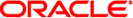
|
Oracle Solaris Cluster Data Service for Sun Java System Application Server Guide Oracle Solaris Cluster |
| Skip Navigation Links | |
| Exit Print View | |
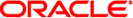
|
Oracle Solaris Cluster Data Service for Sun Java System Application Server Guide Oracle Solaris Cluster |
Oracle Solaris Cluster HA for Sun Java System Application Server Overview
Failover Configuration Overview
Multiple Masters Configuration Overview
Configuration Planning Questions
Installing and Configuring Application Server
How to Configure and Activate Network Resources for a Failover Configuration
How to Install and Configure the Application Server
Using the Application Server With HADB
Configuring the Sun Java System Web Server Plug-in
Installing the HA for Sun Java System Application Server Packages
Setting Oracle Solaris Cluster HA for Sun Java System Application Server Extension Properties
Configuring the SUNW.HAStoragePlus Resource Type
Tuning the Fault Monitor for Oracle Solaris Cluster HA for Sun Java System Application Server
A. Extension Properties for HA for Sun Java System Application Server Supported Versions as of 9.1
B. Extension Properties for HA for Sun Java System Application Server Supported Versions Before 8.1
This section describes how to verify correct installation of Oracle Solaris Cluster HA for Sun Java System Application Server.
Note - After installation, use only the cluster administration command clresourcegroup(1CL) to manually start and stop Application Server. After you start Application Server, it runs under the control of Oracle Solaris Cluster software.
# clresourcegroup online resource-group
# clresourcegroup online -n node2 resource-group
# clresourcegroup status # ps -ef