| Skip Navigation Links | |
| Exit Print View | |
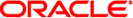
|
Oracle Solaris Cluster Data Service for Sun Java System Application Server Guide Oracle Solaris Cluster |
| Skip Navigation Links | |
| Exit Print View | |
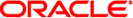
|
Oracle Solaris Cluster Data Service for Sun Java System Application Server Guide Oracle Solaris Cluster |
Oracle Solaris Cluster HA for Sun Java System Application Server Overview
Configuration Restrictions and Requirements
Installing and Configuring Application Server
How to Configure and Activate Network Resources
How to Install and Configure the Application Server
Verifying the Application Server Supported Versions as of 9.1 Installation and Configuration
How to Verify the Installation and Configuration of the Domain Administration Server (DAS)
Configuring the Sun Java System Web Server Plug-in
Using the Application Server With HADB
Installing the HA for Sun Java System Application Server Packages
How to Install the HA for Sun Java System Application Server Packages
Setting Oracle Solaris Cluster HA for Sun Java System Application Server Extension Properties
Configuring the SUNW.HAStoragePlus Resource Type
Tuning the Fault Monitor for Oracle Solaris Cluster HA for Sun Java System Application Server
Operations by the Fault Monitor for the DAS Component During a Probe
Fault Monitor Operations When the Monitor_Uri_List Property Is Set
Fault Monitor Operations When the Monitor_Uri_List Property Is Not Set
How to Verify the Failover DAS Component
How to Verify the Failover Node Agent Component
A. Extension Properties for HA for Sun Java System Application Server Supported Versions as of 9.1
B. Extension Properties for HA for Sun Java System Application Server Supported Versions Before 8.1
This section explains how the Oracle Solaris Cluster HA for Sun Java System Application Server enables Application Server for high availability. See the Oracle Solaris Cluster Release Notes for any new Oracle Solaris Cluster HA for Sun Java System Application Server installation and configuration information.
See Chapter 1, Planning for Oracle Solaris Cluster Data Services, in Oracle Solaris Cluster Data Services Planning and Administration Guide and the Oracle Solaris Cluster Concepts Guide for general information about data services, resource groups, resources, and other related topics.
The Application Server provides a robust Java 2 Enterprise Edition (J2EE™) platform for the development, deployment, and management of enterprise applications. Key features include transaction management, performance, scalability, security, and integration.
The Application Server supports services from web publishing to enterprise-scale transaction processing, while enabling developers to build applications based on JavaServer Pages (JSP), Java servlets, and Enterprise JavaBeans (EJB) technology. The Application Server Enterprise Edition provides advanced clustering and failover technologies. These features enable the user to run scalable and highly available J2EE applications.
Rich clients can directly connect to the Application Server. Web client connections to the Application Server can be directed through a front-end web server. The Application Server provides a pass-through plug-in installation for use with the Sun Java System Web Server.
The Application Server supported versions as of 9.1 consists of several components.
Node Agents (NA) and server instances
Sun Java System Message Queue
Sun Java System Application Server EE (HADB)
Implementation of the Oracle Solaris Cluster HA for Sun Java System Application Server does not assume the existence of programs on which your architecture depends. Programs on which your architecture depends such as databases and web servers should be configured to be highly available, but can run on a different cluster.
The Oracle Solaris Cluster HA for Sun Java System Application Server provides high availability that complements the high availability provided by the Application Server Enterprise Edition. The Oracle Solaris Cluster HA for Sun Java System Application Server makes the DAS highly available by running it as a failover Oracle Solaris Cluster data service. The Node Agents are made highly available by running them as a failover Oracle Solaris Cluster data service. As a functionality provided by the Application Server Enterprise Edition, the Node Agents in turn make the Application Server instances highly available.
The Application Server EE installs the Sun Java System Message Queue and the Sun Java System Application Server EE (HADB).
See Oracle Solaris Cluster Data Service for Sun Java System Message Queue Guide for information about configuring the Sun Java System Message Queue for high availability.
See Oracle Solaris Cluster Data Service for Sun Java System Application Server EE (HADB) Guide for information about configuring the Sun Java System Application Server EE (HADB) for high availability.
The HA for Sun Java System Application Server makes the DAS component highly available by configuring it as a failover data service. The DAS must be configured to listen on a failover IP address. When HA for Sun Java System Application Server detects a failed DAS, the data service restarts the DAS locally or fails it over to another node, depending on the values of the retry count and retry interval.
The Node Agent (NA) component is also configured as a failover data service. A Node Agent may be configured to manage a number of Application Server instances, and the HA for Sun Java System Application Server data service indirectly manages all of these instances. All the Application Server instances are associated with the Node Agents and the Node Agents are configured to listen on a failover IP address.
If the Application server instances are down, the Node Agents will restart them. Any lost transactions are recovered while the instances are restarting. In the case of a crash of the Solaris Cluster node on which the Node Agents and the Application Server instances are running, the HA for Sun Java System Application Server fails over the Node Agent and the Application Server instances to another Solaris Cluster node.
Note - Only one Node Agent resource is created for all the Node Agents configured for one failover IP address. The data service automatically detects the Node Agents that are configured on the failover IP address that is created in the failover resource group.
The following example is a configuration that comprises four Node Agents.
Node Agent NA1 and its associated server instances I1 and I2 are configured to listen on failover IP address IP1.
Node Agent NA2 and its associated server instances I3 and I4 are also configured to listen on failover IP address IP1.
Node Agent NA3 and its associated server instances I5 and I6 are configured to listen on failover IP address IP2.
Node Agent NA4 and its associated server instances I7 and I8 are also configured to listen on failover IP address IP2.
In this example, you create one resource for Node Agents NA1 and NA2 and all their server instances, and another resource for Node Agents NA3 and NA4 and all their server instances.
A detailed example of creating resources for four Node Agents is provided in Example of Creating the Failover Node Agent Component in the Oracle Solaris Cluster HA for Sun Java System Application Server.
In the following sections, only two Node Agents are illustrated.
The following figure illustrates the failover DAS and failover Node Agent configuration before any node failure occurs.
Figure 1-1 DAS and Node Agents Configured as Failover—Before Node Failure
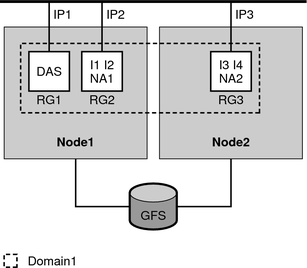
The figure illustrates the following setup.
There are two physical nodes, Node1 and Node2.
The DAS is contained in the failover resource group RG1 on Node1 and listens on failover IP address IP1.
The Node Agent NA1 and the Application Server instances I1 and I2 that the Node Agent manages are contained in the resource group RG2 on Node1 and listen on failover IP address IP2.
The Node Agent NA2 and the Application Server instances I3 and I4 that the Node Agent manages are contained in the resource group RG3 on Node2 and listen on failover IP address IP3.
There is one domain, Domain1, which contains the DAS and the two Node Agents, as well as all the instances managed by the Node Agents.
The Application Server is installed on the global file system (GFS) and is accessible to the components on both Node1 and Node2.
Bringing these resource groups online starts the Node Agents, which in turn start the Application Server instances that they manage.
The following figure illustrates the failover DAS and failover Node Agent configuration after a node failure.
Figure 1-2 DAS and Node Agents Configured as Failover—After Node Failure
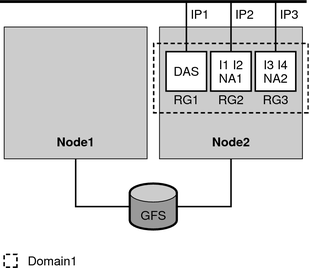
After a failure on Node1, resource groups RG1 and RG2 fail over to Node2. Resource group RG1 contains the DAS and its failover address IP1. Resource group RG2 contains Node Agent NA1, instances I1 and I2, and their failover address IP2.
Note - The Node Agent probe relies upon the DAS for getting the status of the Node Agent. If DAS fails, there is no way to determine the status of the Node Agent. You need to ensure that the DAS is running at all times to know the status of the Node Agent.