| Skip Navigation Links | |
| Exit Print View | |
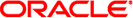
|
Oracle Solaris Cluster Data Service for Oracle TimesTen Guide Oracle Solaris Cluster |
| Skip Navigation Links | |
| Exit Print View | |
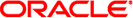
|
Oracle Solaris Cluster Data Service for Oracle TimesTen Guide Oracle Solaris Cluster |
1. Installing and Configuring HA for TimesTen
Overview of Installing and Configuring HA for TimesTen
Planning the HA for TimesTen Installation and Configuration
Planning the Resource Group Topology for HA for TimesTen
TimesTen and Solaris Containers
HA for TimesTen and In-Memory Database Cache
Installing and Configuring TimesTen
How to Enable a TimesTen Database to Run in a Global Zone Configuration
How to Enable TimesTen to Run in a Non-Global Zone Configuration
Verifying the Installation and Configuration of TimesTen
How to Verify Installation and Configuration of TimesTen
Installing the HA for TimesTen Packages
How to Install the HA for TimesTen Packages
Registering and Configuring HA for TimesTen
Specifying Extension Properties for the TimesTen Resource
Creating and Enabling Resources for TimesTen
How to Create and Enable Resources for TimesTen in a Failover Configuration
How to Create and Enable Resources for TimesTen in a Multiple-Master Configuration
How to Create and Enable Resources for TimesTen in a Scalable Configuration
How to Create and Enable Resources for TimesTen in an Active-Standby Configuration
Verifying the HA for TimesTen Installation and Configuration
How to Verify the HA for TimesTen Installation for Failover Configurations
How to Verify the HA for TimesTen Installation for Scalable or Multiple-Master Configurations
Define the TimesTen Replication
Tuning the HA for TimesTen Fault Monitor
Operation of the Fault Monitor for ORCL.TimesTen_server Resource Type
Operation of the Fault Monitor for the Other HA for TimesTen Resource Types
How to Activate Debugging for HA for TimesTen
A. HA for TimesTen Extension Properties
B. Deployment Example: Installing HA for TimesTen in a Failover Configuration
C. Deployment Example: Installing HA for TimesTen in an Active-Active Configuration
D. Deployment Example: Installing HA for TimesTen in a Scalable Subscriber Configuration
This section explains only the special requirements for installing TimesTen for use with HA for TimesTen. For complete information about installing and configuring TimesTen, see TimesTen documentation. For complete information about installing and configuring a Solaris Container, see System Administration Guide: Oracle Solaris Containers-Resource Management and Oracle Solaris Zones.
To determine which TimesTen version is installed, run the following commands.
# su - non-root-user $ ttIsql --version
For each TimesTen instance that you are installing and configuring, choose the following tasks depending on whether you will configure HA for TimesTen to run in a global zone or in a non-global zone:
To install and configure TimesTen in a global zone configuration, complete the following tasks:
To install and configure TimesTen in a non-global zone configuration, complete the following tasks:
This procedure creates the cluster infrastructure, such as resource groups, storage resources, and IP resources, according to your TimesTen configuration. For complete deployment examples, see Appendix B, Deployment Example: Installing HA for TimesTen in a Failover Configuration, Appendix C, Deployment Example: Installing HA for TimesTen in an Active-Active Configuration or Appendix D, Deployment Example: Installing HA for TimesTen in a Scalable Subscriber Configuration.
Note - If you are deploying an active-standby configuration, do not perform this procedure. Instead, install TimesTen software and proceed to How to Create and Enable Resources for TimesTen in an Active-Standby Configuration.
# clresourcetype register SUNW.HAStoragePlus
# clresourcegroup create TimesTen-resource-group
# clresourcegroup create -p maximum_primaries=2 \ -p desired_primaries=2 \ TimesTen-resource-group
# clresource create -t SUNW.HAStoragePlus \ -p FileSystemMountPoints=TimesTen-instance-mount-points \ TimesTen-has-resource
# clreslogicalhostname create -g TimesTen-resource-group \ TimesTen-logical-hostname-resource-name
# clresourcegroup create TimesTen-access-group # clressharedaddress create -g TimesTen-access-group \ TimesTen-shared-address-resource-name
# clresourcegroup online -eM TimesTen-resource-group # clresourcegroup online -eM TimesTen-access-group
This procedure creates the cluster infrastructure, such as resource groups, storage resources, and IP resources, according to your TimesTen configuration. For complete deployment examples, see Appendix B, Deployment Example: Installing HA for TimesTen in a Failover Configuration, Appendix C, Deployment Example: Installing HA for TimesTen in an Active-Active Configuration or Appendix D, Deployment Example: Installing HA for TimesTen in a Scalable Subscriber Configuration.
Follow this procedure unless you are deploying an active-standby configuration. If you configure an active-standby configuration, install TimesTen and proceed with How to Create and Enable Resources for TimesTen in an Active-Standby Configuration
# clresourcetype register SUNW.HAStoragePlus
# clresourcegroup create -n node:zone[…] TimesTen-resource-group
# clresourcegroup create -n node1:zone1,node2:zone2 \ -p maximum_primaries=2 \ -p desired_primaries=2 \ -n node1:zone1,node2:zone2 \ TimesTen-resource-group
# clresource create -t SUNW.HAStoragePlus \ -p FileSystemMountPoints=TimesTen-instance-mount-points \ TimesTen-has-resource
# clreslogicalhostname create -g TimesTen-resource-group \ TimesTen-logical-hostname-resource
# clresourcegroup create -nnode1:zone1,node2:zone2 TimesTen-access-group # clressharedaddress create -g TimesTen-access-group \ TimesTen-shared-address-resource
# clresourcegroup online -eM TimesTen-resource-group # clresourcegroup online -eM TimesTen-access-group
Note - For complete information about installing TimesTen, go to http://www.oracle.com/technetwork/database/timesten/documentation/index.html.
For complete deployment examples, see Appendix B, Deployment Example: Installing HA for TimesTen in a Failover Configuration, Appendix C, Deployment Example: Installing HA for TimesTen in an Active-Active Configuration or Appendix D, Deployment Example: Installing HA for TimesTen in a Scalable Subscriber Configuration.
Before You Begin
Determine the following requirements for the deployment of TimesTen with Oracle Solaris Cluster:
Verify that the TimesTen version you need is already installed on each cluster node. Search the most probable root paths where you find bin/ttIsql.
|
Determine the number of TimesTen instances to deploy.
Determine the number of TimesTen data stores to deploy.
Determine which local or cluster file systems will be used by each TimesTen resource.
The following assumptions are made:
The TimesTen database software will be installed on shared or local storage in the directory TimesTen in the file system /tt.
The TimesTen database content will be installed in the same file system as the database software, in the directory /tt/data.
The home directory of the timesten user is /tt.
# mkdir /tt
# groupadd -g 1000 timesten
# useradd -u 1000 -g timesten -d /tt -s /usr/bin/ksh tt # chown -R timesten:timesten /tt
# mkdir /etc/TimesTen # chgrp -R timesten /etc/TimesTen # chmod -R 775 /etc/TimesTen
# su - timesten $
$ export LD_PRELOAD_32=$LD_PRELOAD_32:/usr/cluster/lib/libschost.so.1 $ export LD_PRELOAD_64=$LD_PRELOAD_64:/usr/cluster/lib/64/libschost.so.1 $ export SC_LHOSTNAME=logical host ip alias
$ cd your-timesten-install-dir $ ./setup.sh
Add the following entries to your sys.odbc.ini file.
$ cat - > your-instance-dir/info/sys.odbc.ini [test] DataStore=/tt/data/test PermSize=64 DatabaseCharacterSet=WE8MSWIN1252
$ mkdir /tt/data