| Skip Navigation Links | |
| Exit Print View | |
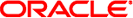
|
Solaris X Window System Developer's Guide |
1. Introduction to the Solaris X Server
2. DPS Features and Enhancements
DPS Font Enhancements in the Solaris Server
How To Access Information From Adobe
Implementation Notes and Limitations
Interaction with X Drawing Operations
3. Visuals on the Solaris X Server
DPS conducts consistency checks during execution. In the rare event that it encounters internal errors, DPS applications will not be able to connect to the server. If this happens, you must restart the Solaris environment. If a client tries to connect to a server with the DPS extension in this state, the following error message sometimes appears:
XError: 130 Request Major code 129 (Adobe-DPS_Extension)