| Skip Navigation Links | |
| Exit Print View | |
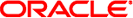
|
Solaris X Window System Developer's Guide |
1. Introduction to the Solaris X Server
2. DPS Features and Enhancements
3. Visuals on the Solaris X Server
Font Support in the Solaris X Server
Replacing Outline Fonts With Bitmap Fonts
Changing the Default Font Path in X11
TrueType and F3 fonts behave exactly like Type1 fonts, except /FontType returns 42 for TrueType and 7 for F3 fonts. For example, the following PostScript code works the same regardless of the kind of font.
/Helvetica findfont 50 scalefont setfont 10 10 moveto (ABC) show
But the following code yields 42 for a TrueType font, 7 for an F3 font, and 1 for a Type1 font.
currentfont /FontType get ==
The kind of font returned depends on the current DPS internal resource path.