| Skip Navigation Links | |
| Exit Print View | |
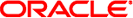
|
Solaris X Window System Developer's Guide |
1. Introduction to the Solaris X Server
2. DPS Features and Enhancements
3. Visuals on the Solaris X Server
6. Transparent Overlay Windows
Changing the Default Authorization Protocol
Manipulating Access to the Server
Allowing Access When Using MIT-MAGIC-COOKIE-1
X clients use the value of the DISPLAY environment variable to get the name of the server to which they should connect.
To run clients remotely, or locally as another user, follow these steps:
Depending on which authorization protocol you use, follow the steps outlined in either Allowing Access When Using MIT-MAGIC-COOKIE-1 or Allowing Access When Using SUN-DES-1.
For this example, the host is remotehost.
myhost%setenv DISPLAYremotehost:0
The client is displayed on the remote machine, remotehost.
myhost%client_program&