| Skip Navigation Links | |
| Exit Print View | |
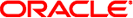
|
Font Administrator User's Guide |
A. Font Administrator Messages
B. Font Administrator Utilities
Adding Font Path Elements (sdtfpadd)
This utility removes the specified font path element. Only the root user can run this utility.
/usr/dt/bin/sdtfprm [-e topdir] font_path_element
where:
Specifies the directory containing the OpenWindows installation for which to modify the font path. If not specified, the default is /usr/openwin.
Specifies the directory to remove from the font path.