| Skip Navigation Links | |
| Exit Print View | |
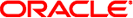
|
Font Administrator User's Guide |
Click the Application Manager control in the CDE Front Panel's Applications subpanel.
In Application Manager, double-click the System_Admin folder.
In the System_Admin folder, double-click the Font Administrator icon.
Or you can enter the following command:
/usr/dt/bin/sdtfontadm &
Font Administrator's main window (Figure 1–1) appears, displaying a list of fonts currently installed on the local host. For a description of the main window, see Font Administrator Main Window.
Note - If you run Font Administrator by using an X terminal, Font Administrator manages fonts on the host system, not on the X terminal. Also, if the fonts on the X terminal are different from the fonts on the host, Font Administrator may not be able to display appropriate sample text to the X terminal.