| Skip Navigation Links | |
| Exit Print View | |
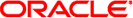
|
Solaris Volume Manager Administration Guide |
1. Getting Started With Solaris Volume Manager
2. Storage Management Concepts
3. Solaris Volume Manager Overview
4. Solaris Volume Manager for Sun Cluster (Overview)
5. Configuring and Using Solaris Volume Manager (Scenario)
8. RAID-0 (Stripe and Concatenation) Volumes (Overview)
Interlace Values for a RAID-0 (Stripe) Volume
Scenario--RAID-0 (Stripe) Volume
Scenario--RAID-0 (Concatenation) Volume
RAID-0 (Concatenated Stripe) Volume
Example--RAID-0 (Concatenated Stripe) Volume
Background Information for Creating RAID-0 Volumes
9. RAID-0 (Stripe and Concatenation) Volumes (Tasks)
10. RAID-1 (Mirror) Volumes (Overview)
11. RAID-1 (Mirror) Volumes (Tasks)
12. Soft Partitions (Overview)
16. Hot Spare Pools (Overview)
20. Maintaining Solaris Volume Manager (Tasks)
21. Best Practices for Solaris Volume Manager
22. Top-Down Volume Creation (Overview)
23. Top-Down Volume Creation (Tasks)
24. Monitoring and Error Reporting (Tasks)
25. Troubleshooting Solaris Volume Manager (Tasks)
A. Important Solaris Volume Manager Files
B. Solaris Volume Manager Quick Reference
RAID-0 volumes provide the fundamental building blocks for creating more complex storage configurations or for building mirrors. The following example, drawing on the scenario explained in Chapter 5, Configuring and Using Solaris Volume Manager (Scenario), describes how RAID-0 volumes can provide larger storage spaces and allow you to construct a mirror of existing file systems, including root (/).
The sample system in the scenario has a collection of relatively small (9 Gbyte) disks, but specific applications would likely require larger storage spaces. To create larger spaces (and improve performance), you can create a stripe that spans multiple disks. For example, each one of the following disks, c1t1d0, c1t2d0, c1t3d0, c2t1d0, c2t2d0, and c2t3d0, could be formatted with a slice 0 that spans the entire disk. Then, a stripe including all three of the disks from one controller could provide approximately 27 Gbytes of storage and allow faster access. The second stripe, from the second controller, could be used for redundancy, as described in Chapter 11, RAID-1 (Mirror) Volumes (Tasks) and specifically in the Scenario--RAID-1 Volumes (Mirrors).