| Skip Navigation Links | |
| Exit Print View | |
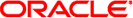
|
Solaris Volume Manager Administration Guide |
1. Getting Started With Solaris Volume Manager
2. Storage Management Concepts
3. Solaris Volume Manager Overview
4. Solaris Volume Manager for Sun Cluster (Overview)
5. Configuring and Using Solaris Volume Manager (Scenario)
8. RAID-0 (Stripe and Concatenation) Volumes (Overview)
9. RAID-0 (Stripe and Concatenation) Volumes (Tasks)
10. RAID-1 (Mirror) Volumes (Overview)
11. RAID-1 (Mirror) Volumes (Tasks)
12. Soft Partitions (Overview)
16. Hot Spare Pools (Overview)
Solaris Volume Manager Disk Set Administration
Guidelines for Working With Disk Sets
20. Maintaining Solaris Volume Manager (Tasks)
21. Best Practices for Solaris Volume Manager
22. Top-Down Volume Creation (Overview)
23. Top-Down Volume Creation (Tasks)
24. Monitoring and Error Reporting (Tasks)
25. Troubleshooting Solaris Volume Manager (Tasks)
A. Important Solaris Volume Manager Files
B. Solaris Volume Manager Quick Reference
In previous versions of Solaris Volume Manager, all of the disks that you planned to share between hosts in the disk set had to be connected to each host. They also had to have the exact same path, driver, and name on each host. Specifically, a shared disk drive had to be seen by both hosts in the same location (/dev/rdsk/c#t#d#). In addition, the shared disks had to use the same driver name (ssd).
In the current Solaris OS release, systems that have different views of commonly accessible storage can nonconcurrently share access to a disk set. With the introduction of device ID support for disk sets, Solaris Volume Manager automatically tracks disk movement within named disk sets.
Note - Device ID support for disk sets is not supported in a Sun Cluster environment.
When you upgrade to the latest Solaris OS, you need to take the disk set once in order to enable disk tracking. For more information on taking a disk set, see How to Take a Disk Set.
If the autotake feature is not enabled, you have to take each disk set manually. If this feature is enabled, this step is done automatically when the system is rebooted. For more information on the autotake feature, see Autotake Disk Sets.
This expanded device ID support also enables you to import disk sets, even disk sets that were created on different systems. For more information on importing disk sets, see Importing a Disk Set.