| Skip Navigation Links | |
| Exit Print View | |
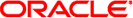
|
Solaris Volume Manager Administration Guide |
1. Getting Started With Solaris Volume Manager
2. Storage Management Concepts
3. Solaris Volume Manager Overview
4. Solaris Volume Manager for Sun Cluster (Overview)
5. Configuring and Using Solaris Volume Manager (Scenario)
8. RAID-0 (Stripe and Concatenation) Volumes (Overview)
9. RAID-0 (Stripe and Concatenation) Volumes (Tasks)
10. RAID-1 (Mirror) Volumes (Overview)
11. RAID-1 (Mirror) Volumes (Tasks)
12. Soft Partitions (Overview)
16. Hot Spare Pools (Overview)
How to Create a Hot Spare Pool
How to Add Additional Slices to a Hot Spare Pool
Associating a Hot Spare Pool With Volumes
How to Associate a Hot Spare Pool With a Volume
How to Change the Associated Hot Spare Pool
How to Check the Status of Hot Spares and Hot Spare Pools
How to Replace a Hot Spare in a Hot Spare Pool
20. Maintaining Solaris Volume Manager (Tasks)
21. Best Practices for Solaris Volume Manager
22. Top-Down Volume Creation (Overview)
23. Top-Down Volume Creation (Tasks)
24. Monitoring and Error Reporting (Tasks)
25. Troubleshooting Solaris Volume Manager (Tasks)
A. Important Solaris Volume Manager Files
B. Solaris Volume Manager Quick Reference
The following sections show how to perform maintenance tasks on hot spare pools.
From the Enhanced Storage tool within the Solaris Management Console, open the Hot Spare Pools node and select a hot spare pool. Choose Action⇒Properties to view detailed status information. For more information, see the online help.
Run the following form of the metastat command:
# metastat hot-spare-pool-name
Example 17-8 Viewing the Status of a Hot Spare Pool
The following example shows sample output from the metastat command on a hot spare pool.
# metastat hsp001
hsp001: 1 hot spare
c1t3d0s2 Available 16800 blocks
The metahs command can also be used to check the status of a hot spare pool.
For information on the hot spare pool states and the possible actions to take, see Hot Spare Pool States.
From the Enhanced Storage tool within the Solaris Management Console, open the Hot Spare Pools node and select a hot spare pool. Choose Action⇒Properties. Then choose the Hot Spares panel. Follow the onscreen instructions. For more information, see the online help.
Use the following form of the metastat command to view the status of the hot spare pool:
# metastat hot-spare-pool-name
For more information, see the metastat(1M) man page.
From the Enhanced Storage tool within the Solaris Management Console, open the Hot Spare Pools node and select a hot spare pool. Choose Action⇒Properties. Then choose the Hot Spares panel. Follow the onscreen instructions. For more information, see the online help.
Use the following form of the metahs command:
# metahs -r hot-spare-pool-name current-hot-spare replacement-hot-spare
Specifies to replace disks in the named hot spare pool.
Specifies the name of the hot spare pool. You can also use the special keyword all to change all hot spare pool associations.
Specifies the name of the current hot spare that will be replaced.
Specifies the name of the slice that will replace the current hot spare in the named hot spare pool.
For more information, see the metahs(1M) man page.
Example 17-9 Replacing a Hot Spare in One Hot Spare Pool
In the following example, the metastat command shows that the hot spare is not in use. The metahs -r command replaces the hot spare, /dev/dsk/c0t2d0s2, with the hot spare, /dev/dsk/c3t1d0s2, in the hot spare pool, hsp003.
# metastat hsp003
hsp003: 1 hot spare
c0t2d0s2 Broken 5600 blocks
# metahs -r hsp003 c0t2d0s2 c3t1d0s2
hsp003: Hotspare c0t2d0s2 is replaced with c3t1d0s2Example 17-10 Replacing a Hot Spare in All Associated Hot Spare Pools
In the following example, the keyword all replaces the hot spare, /dev/dsk/c1t0d0s2, with the hot spare, /dev/dsk/c3t1d0s2, in all its associated hot spare pools.
# metahs -r all c1t0d0s2 c3t1d0s2 hsp001: Hotspare c1t0d0s2 is replaced with c3t1d0s2 hsp002: Hotspare c1t0d0s2 is replaced with c3t1d0s2 hsp003: Hotspare c1t0d0s2 is replaced with c3t1d0s2
From the Enhanced Storage tool within the Solaris Management Console, open the Hot Spare Pools node and select a hot spare pool. Choose Action⇒Properties. Then choose the Hot Spares panel. Follow the onscreen instructions. For more information, see the online help.
Use the following form of the metastat command to view the status of the hot spare pool:
# metastat hot-spare-pool-name
See the metastat(1M) man page.
From the Enhanced Storage tool within the Solaris Management Console, open the Hot Spare Pools node and select a hot spare pool. Choose Action⇒Properties. Then choose the Hot Spares panel. Follow the onscreen instructions. For more information, see the online help.
Use the following form of the metahs command:
# metahs -d hot-spare-pool-name current-hot-spare
Specifies to delete a hot spare from the named hot spare pool.
Specifies the name of the hot spare pool. You can also use the special keyword all to delete the hot spare from all hot spare pools.
Specifies the name of the current hot spare that will be deleted.
For more information, see the metahs(1M) man page.
Example 17-11 Deleting a Hot Spare from One Hot Spare Pool
In the following example, the metastat command shows that the hot spare is not in use. The metahs -d command deletes the hot spare, /dev/dsk/c0t2d0s2, in the hot spare pool, hsp003.
# metastat hsp003
hsp003: 1 hot spare
c0t2d0s2 Broken 5600 blocks
# metahs -d hsp003 c0t2d0s2
From the Enhanced Storage tool within the Solaris Management Console, open the Hot Spare Pools node and select a hot spare pool. Choose Action⇒Properties. Then, choose the Hot Spares panel. Follow the onscreen instructions. For more information, see the online help.
Use the following form of the metahs command:
# metahs -e hot-spare-slice
Specifies to enable a hot spare.
Specifies the name of the slice to enable.
For more information, see the metahs(1M) man page.
Example 17-12 Enabling a Hot Spare
In the following example, the metahs command places the hot spare, /dev/dsk/c0t0d0s2 in the “Available” state after it has been repaired. It is unnecessary to specify a hot spare pool.
# metahs -e c0t0d0s2